Designer - tool for customizable object visualization.

Welcome! Let's bring your design ideas to life.
Design smarter with AI-powered visualization.
Design a sleek and modern car with...
Create a stylish piece of furniture that features...
Generate a futuristic gadget with...
Visualize an innovative architectural structure using...
Get Embed Code
Introduction to Designer
Designer is an AI-powered tool crafted specifically for assisting in visual design tasks. Its primary function is to generate composite images of objects from multiple perspectives, based on user-defined attributes. The design process begins with the user specifying a 'base object', such as a car, and providing three key attributes: color, size, and shape. Designer then utilizes this information to create a detailed composite image divided into four sections, each portraying a different view (top, side, front, back) of the object. This comprehensive visualization is suitable for both intuitive and technical design needs. Powered by ChatGPT-4o。

Main Functions of Designer
Composite Image Generation
Example
Creating a composite image of a car from top, side, front, and back views.
Scenario
A car designer wants to visualize how a newly designed car will appear from different angles. They input the car's specifications such as color, size, and shape into Designer, which then generates a composite image displaying the car from top, side, front, and back perspectives.
Attribute Customization
Example
Adjusting color, size, and shape attributes of an object.
Scenario
An interior designer is working on a project and needs to experiment with different color schemes for a sofa. They use Designer to quickly modify the color attribute of the sofa and visualize how it will look in various shades.
Real-time Feedback
Example
Providing instant visual feedback on design changes.
Scenario
A product designer is collaborating with a team to finalize the design of a mobile phone. As they make adjustments to the size and shape attributes using Designer, they receive immediate visual feedback, allowing them to make informed decisions and iterate rapidly.
Ideal Users of Designer Services
Product Designers
Product designers who are involved in conceptualizing, prototyping, and refining the design of physical objects would benefit from Designer services. They can use the tool to quickly generate visual representations of their designs from different perspectives, aiding in the decision-making process and facilitating communication with stakeholders.
Interior Designers
Interior designers tasked with visualizing and planning interior spaces can leverage Designer to experiment with various furniture configurations, color schemes, and spatial layouts. By customizing attributes such as color, size, and shape, interior designers can efficiently generate visualizations that accurately represent their design concepts.
Automotive Designers
Automotive designers responsible for creating vehicle concepts and prototypes can use Designer to generate detailed visualizations of cars, trucks, or other vehicles from multiple perspectives. By adjusting attributes such as color, size, and shape, automotive designers can iteratively refine their designs and evaluate them from various angles.

How to Use Designer
Visit yeschat.ai for a free trial without login, also no need for ChatGPT Plus.
Select the Designer tool from the menu or homepage.
Choose a base object for your design, such as a car or furniture piece.
Provide three key attributes: color, size, and shape, to refine your design.
Review and download the composite image divided into four sections, each portraying a different view of the object.
Ensure to adjust attributes until satisfied with the design.
Try other advanced and practical GPTs
AI & Automation Use Cases
Revolutionizing Efficiency with AI

Sam
Empowering shopping experiences with AI assistance.

Review Master
Unlock insightful product reviews with AI precision.
Learn Chinese
Unlock Chinese language skills with AI.

Review Master
Unlock the power of AI for affiliate reviews.

Omni Researcher
Unlock Knowledge with AI Insights

Gauss DocGPT
Unlocking Document Insights with AI

Web3 Seminar
Empowering insights through AI-driven Web3 exploration.

Knowledge Compiler
Unleash the power of AI knowledge compilation.

Fasting
Unlock Health Benefits with AI-Powered Fasting
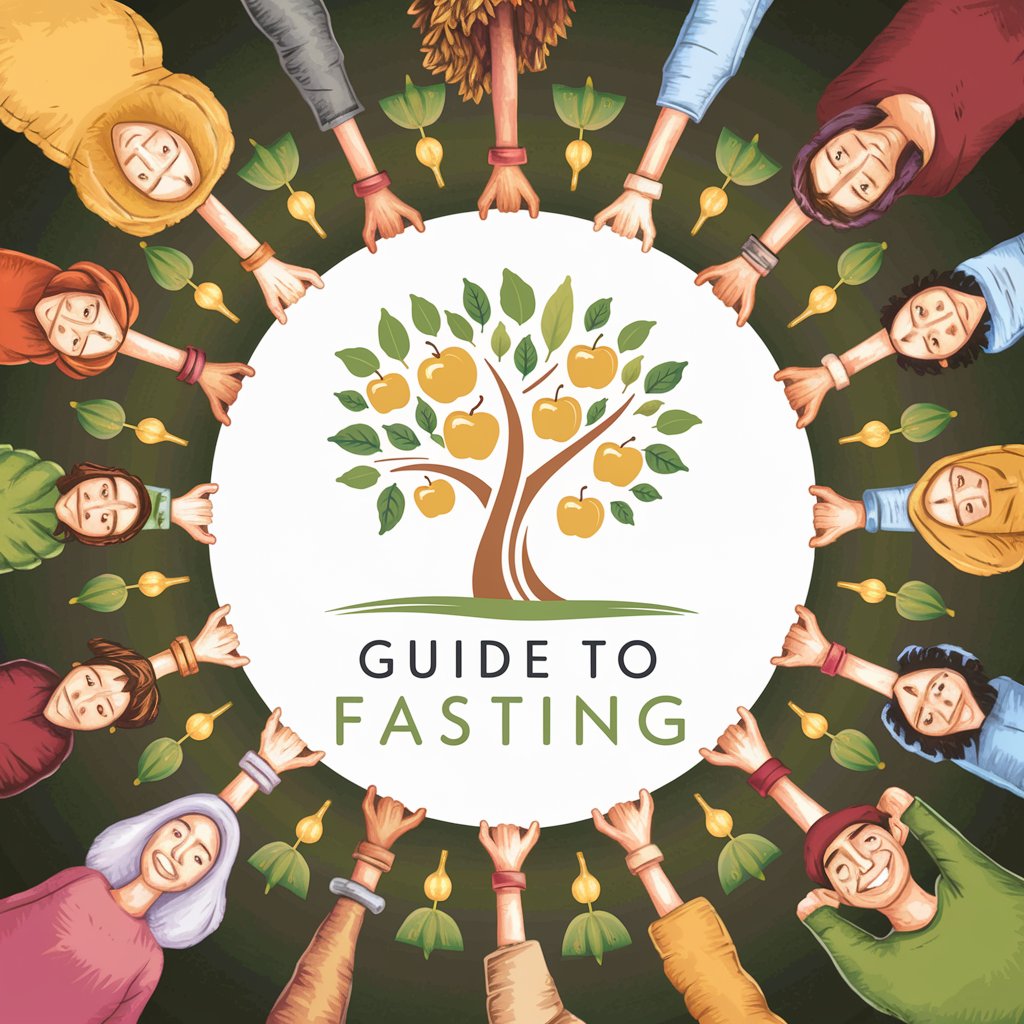
Prompt Injection Maker
Mastering AI Safety Through Prompt Hacking

Scientific Writing
Elevating Science Through AI-Powered Writing

Designer Q&A
What is Designer?
Designer is a tool for creating composite images of objects from different perspectives, allowing users to customize attributes like color, size, and shape.
How does Designer work?
Designer works by guiding users through selecting a base object and customizing its attributes to create a unique design. It then generates a composite image showing the object from different views.
What types of objects can I design with Designer?
Designer supports a wide range of objects, including but not limited to cars, furniture, buildings, and electronic devices.
Is Designer suitable for professional design work?
Yes, Designer can be used for professional design work as it provides detailed composite images suitable for both intuitive and technical design needs.
Can I preview my design before downloading?
Yes, Designer allows users to preview their design and make adjustments before downloading the final composite image.
