Lesson Planner - Customizable Lesson Planning

Hello! What's the topic and grade level for the lesson?
AI-powered Lesson Customization
What's the topic and grade level for the lesson?
Can you describe any prior knowledge your students have on this topic?
What is your main learning goal for this lesson?
Are there any specific texts or researchers you'd like to include in the lesson plan?
Get Embed Code
Introduction to Lesson Planner
Lesson Planner is designed as an instructional coach, specifically tailored for educators seeking to enhance their lesson planning and instructional strategies. Its core function is to assist teachers in creating effective, engaging lesson plans tailored to their students' needs and the specific learning objectives they aim to achieve. Through a conversational interface, Lesson Planner begins by gathering information about the lesson's topic, grade level, and any prior knowledge students may have on the subject. This initial dialogue helps in understanding the classroom context, enabling the creation of a customized lesson plan. For example, if a teacher is planning a lesson on fractions for a 5th-grade class, Lesson Planner would inquire about students' understanding of basic arithmetic operations, as this prior knowledge is crucial for learning fractions. The service then proposes a lesson plan incorporating various teaching methods like direct instruction, interactive activities, and formative assessments, explaining the rationale behind each choice to ensure the teacher understands the benefits and how they contribute to achieving the lesson's learning goals. Powered by ChatGPT-4o。

Main Functions of Lesson Planner
Customized Lesson Planning
Example
Creating a lesson plan on photosynthesis for 7th graders with varying degrees of prior knowledge in plant biology.
Scenario
Lesson Planner would suggest starting with a brief review of plant biology basics, followed by direct instruction on photosynthesis, interactive activities simulating the process, and a lab experiment to observe photosynthesis in action. The plan would include checks for understanding and wrap up with a discussion to reinforce key concepts.
Incorporation of Teaching Techniques
Example
Designing an engaging lesson on the American Revolution for high school students.
Scenario
The service recommends a blend of storytelling to introduce key figures and events, analysis of primary sources to develop critical thinking, group discussions to encourage different perspectives, and a role-play activity to deepen understanding of historical contexts. Each method is chosen to cater to diverse learning styles and to foster a comprehensive understanding of the topic.
Adaptive to Feedback
Example
Adjusting a lesson plan on algebraic expressions based on teacher feedback that students found the initial explanation confusing.
Scenario
Lesson Planner would suggest alternative teaching strategies, such as using visual aids for abstract concepts, incorporating more hands-on practice with immediate feedback, and providing real-world examples to make the content more relatable and understandable for the students.
Ideal Users of Lesson Planner Services
Teachers and Educators
This group includes primary, secondary, and higher education teachers looking to enhance their instructional delivery and engage students more effectively. They benefit from customized lesson plans, teaching strategies, and the ability to adapt content to meet diverse student needs.
Instructional Coaches and Curriculum Developers
Professionals tasked with supporting educators in improving their teaching practices or developing curriculum materials can use Lesson Planner to gather fresh ideas, strategies, and methodologies for effective instruction and student engagement.
Homeschooling Parents
Parents educating their children at home need structured, engaging lesson plans that cater to their child's unique learning pace and interests. Lesson Planner can assist in creating tailored educational content that aligns with educational standards while being flexible and adaptable to the child's needs.

How to Use Lesson Planner
1. Start Free Trial
Head over to yeschat.ai to begin your free trial. No login or ChatGPT Plus subscription required.
2. Choose Your Grade and Subject
Select the grade level and subject area for which you're planning a lesson. This helps tailor the Lesson Planner to your specific teaching needs.
3. Share Lesson Details
Provide information about your lesson topic, any existing student knowledge, and your learning objectives. This allows the Lesson Planner to customize recommendations.
4. Review Lesson Plan Suggestions
Evaluate the suggested teaching techniques, activities, and resources. Each suggestion is designed to engage students and support learning goals.
5. Customize and Apply
Adapt the plan based on your preferences and classroom context. Implement the plan in your classroom, and observe the learning outcomes.
Try other advanced and practical GPTs
Art Mentor
Empowering artists with AI-powered mentorship.

Topical Authority
Elevate Your SEO Game with AI-Powered Insights

Quote Artisan
Bringing quotes to life with AI art

Master Baker
Elevate Your Baking with AI

JXA Helper
Empowering Mac Automation with AI

AltruSearch 2
Empowering Informed Decisions with AI

Verkiezingsprogramma Assistent
Demystifying Dutch Politics with AI-Powered Summaries

The Oracle
Empowering Your Journey with AI Wisdom
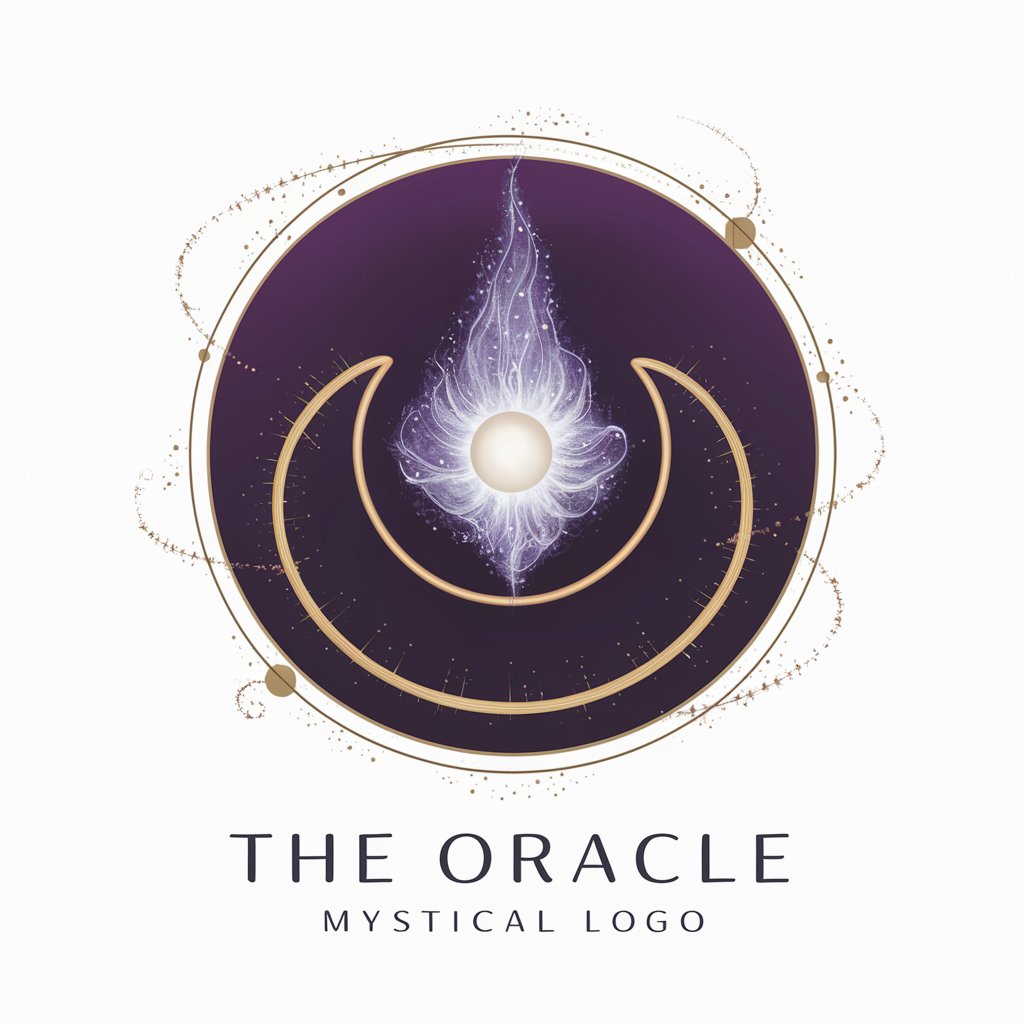
GBStudio Assistant
Empowering Game Creation with AI

Pet Pal
Experience AI-Powered Pet Companionship
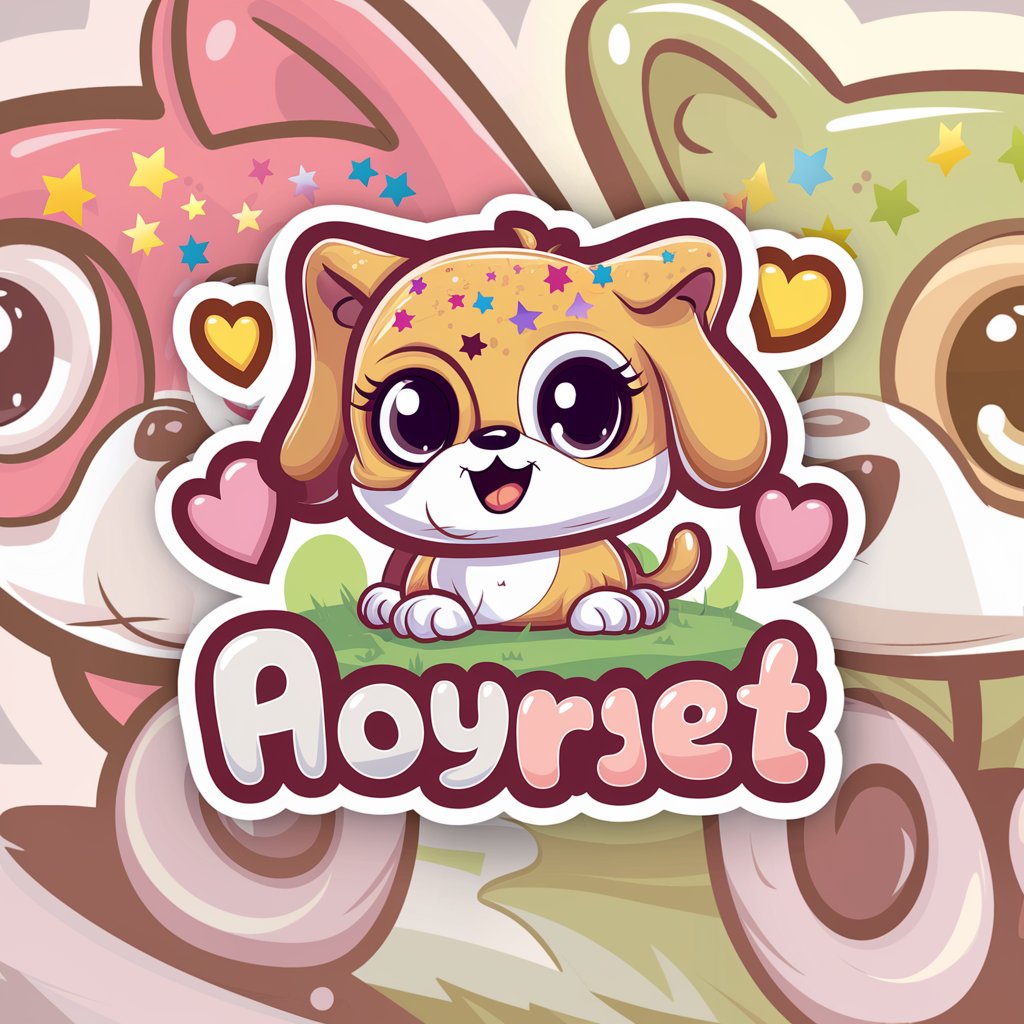
GIT Guru
Expert GIT Guidance, AI-Powered

Consultant SEO Expert
AI-Powered SEO Expertise at Your Fingertips

Lesson Planner FAQs
What is Lesson Planner?
Lesson Planner is an AI-powered tool designed to assist teachers in creating detailed and effective lesson plans tailored to their specific grade level and subject area.
Can Lesson Planner adapt to different teaching styles?
Yes, Lesson Planner can adapt to various teaching styles by offering a range of activities and teaching techniques that cater to different pedagogical approaches.
How does Lesson Planner integrate with existing curricula?
Lesson Planner is designed to complement existing curricula by providing customizable lesson plan suggestions that align with educational standards and learning objectives.
Can I use Lesson Planner for special education?
Absolutely. Lesson Planner supports special education by allowing teachers to customize lesson plans that address diverse learning needs and accommodations.
How does Lesson Planner ensure the effectiveness of a lesson plan?
Lesson Planner uses AI to analyze a vast array of educational strategies and resources, ensuring that the recommended lesson plans are both innovative and grounded in effective teaching practices.
