Text Extractor - Efficient Text Transcription

Ready to extract text from your images.
Digitize Text Instantly with AI Power
Transcribe the text from the following image:
Extract the text content from this image:
Please provide the text from the image:
Get the text from this image:
Get Embed Code
Overview of Text Extractor
Text Extractor is a specialized version of ChatGPT, designed exclusively for transcribing text from images. It operates with a narrow focus, converting visual text information within an image into a text-based format. This GPT model does not engage in general conversation, provide clarifications, or interact beyond its primary function of text transcription. The design is tailored for scenarios where users require accurate text extraction from various types of images, such as documents, handwritten notes, or signs. Powered by ChatGPT-4o。

Functions of Text Extractor
Transcription of Printed Text
Example
Extracting text from a photographed document.
Scenario
A user uploads an image of a page from a book. Text Extractor transcribes the visible text verbatim, providing a digital, searchable, and editable version of the content.
Handwritten Note Conversion
Example
Deciphering and transcribing handwritten notes.
Scenario
A user submits a photo of handwritten meeting notes. Text Extractor converts the handwriting into typed text, making it easier to disseminate and archive.
Text Extraction from Signage or Banners
Example
Reading text from signs, billboards, or banners in an image.
Scenario
A user captures an image of a street sign or a billboard with important information. Text Extractor transcribes this information, assisting users who might need the textual data for reference, reports, or accessibility reasons.
Target Users of Text Extractor
Academics and Researchers
This group benefits from quickly converting scanned academic papers or archival materials into editable text, facilitating research and study.
Business Professionals
Professionals can use Text Extractor to digitize handwritten meeting notes or important document images for easier sharing and record-keeping.
Visually Impaired Users
Individuals with visual impairments can use Text Extractor to convert written content in images into text, which can then be used with screen readers or other assistive technologies.
Archivists and Librarians
These users can benefit from converting historical documents or rare texts into a digital format, aiding in preservation and accessibility.

How to Use Text Extractor
1
Start by visiting yeschat.ai for a hassle-free trial without the need for login or subscription to ChatGPT Plus.
2
Select the Text Extractor option from the available tools on the website.
3
Upload an image containing text. Ensure the text is clear and legible to facilitate accurate transcription.
4
Click 'Submit' to initiate the text extraction process.
5
Review the extracted text. For optimal results, use high-resolution images with minimal background noise.
Try other advanced and practical GPTs
Interior Designer
AI-Powered, Personalized Interior Design

ZuBot
Crafting Ads with AI Precision

Bridge
Transforming Hate into Dialogue with AI

AzerothGPT
Empowering WoW Journeys with AI

ENGONUS
Empowering Businesses with AI-Driven Insights
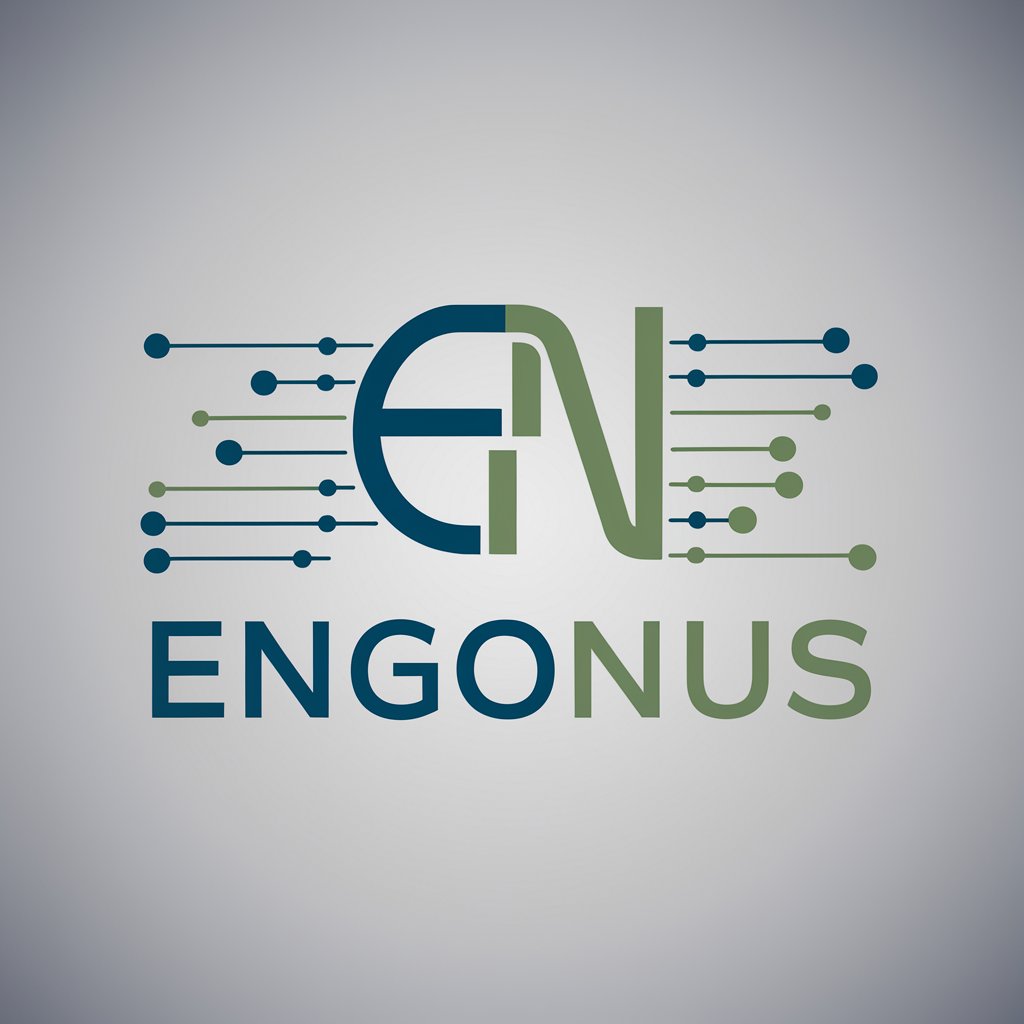
SimpleTutor
Unleash Learning Potential with AI

Lead Master
Elevate Your Leads with AI-Powered Solutions

Neurodiverse Navigator
Empowering neurodiversity with AI

Mandarin-English ScholarMate
Your AI-powered Language Bridge
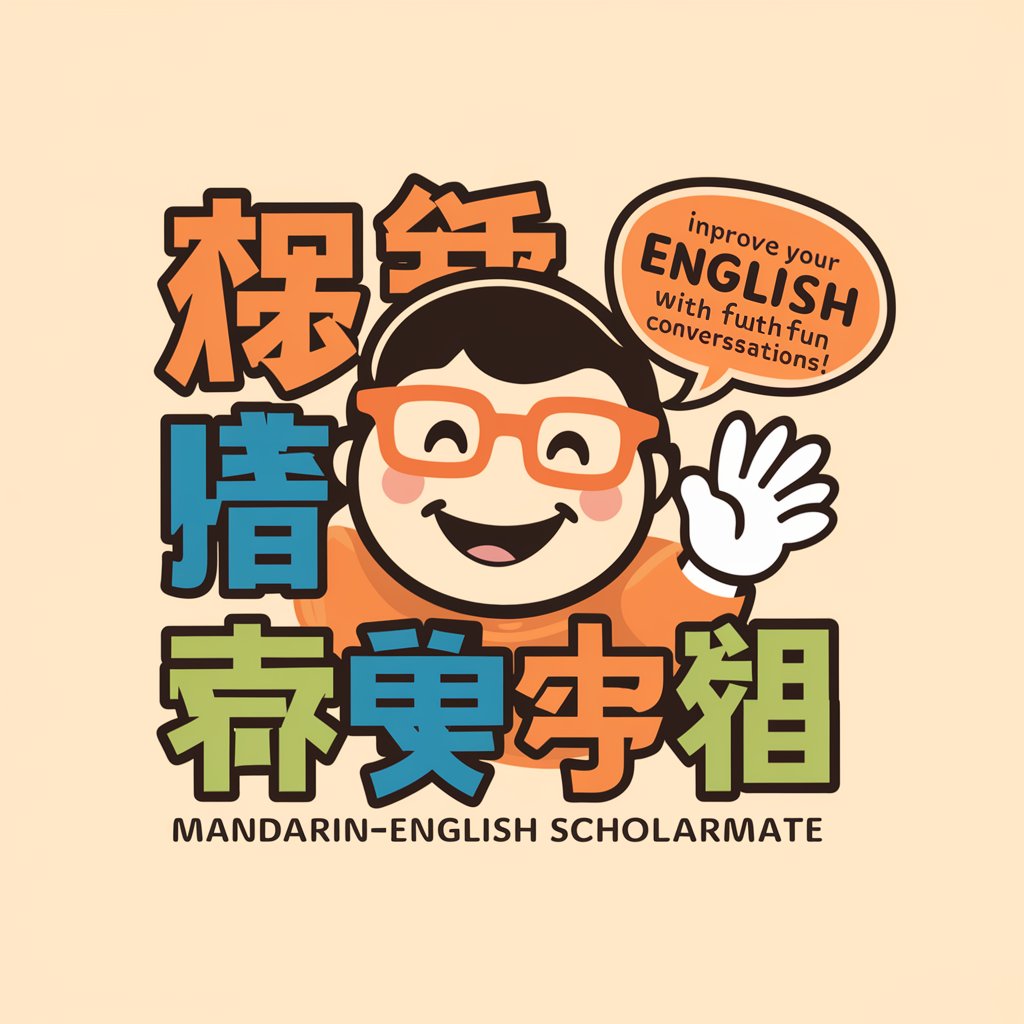
Ad Creator
Craft Your Story, Amplify Your Brand

Vector Vision
Visualizing Mathematics, Powering Insights

Homebrew
Streamline software management effortlessly
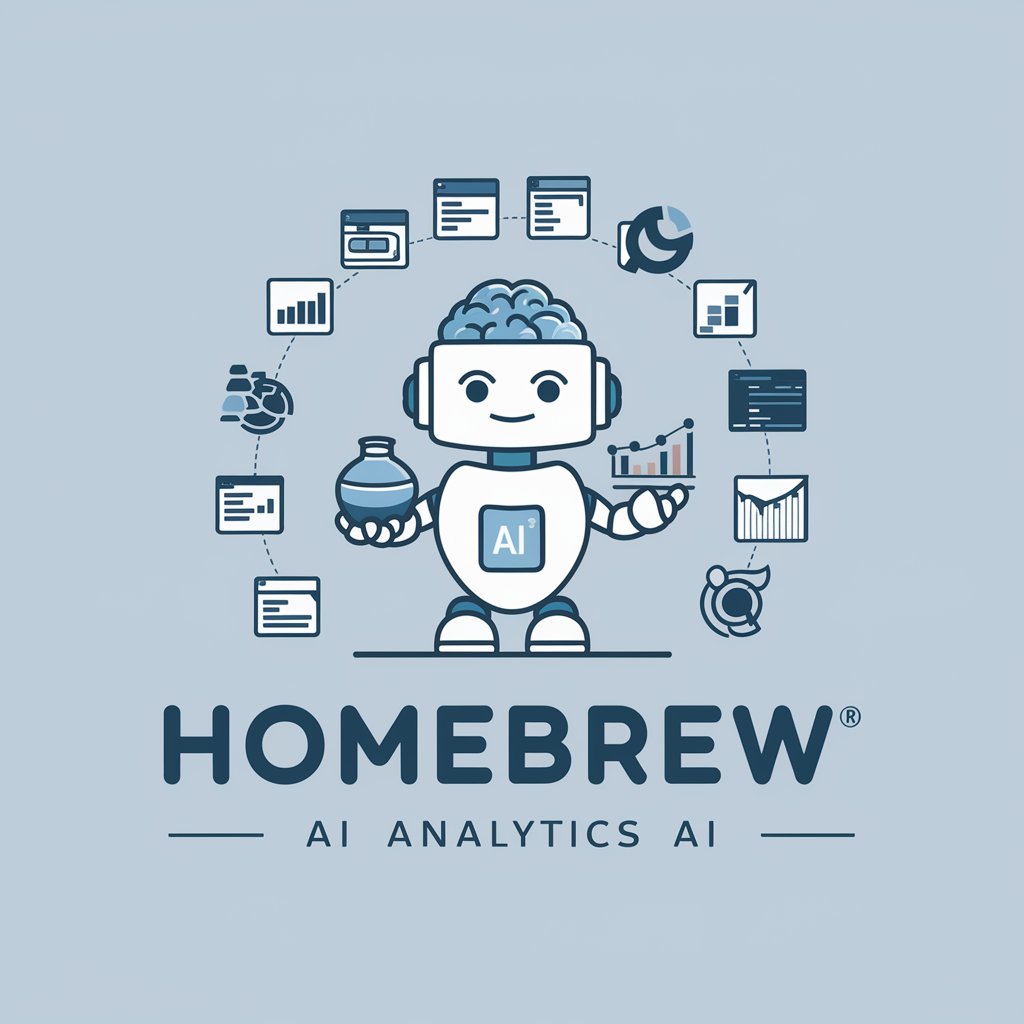
Frequently Asked Questions about Text Extractor
What types of images can Text Extractor process?
Text Extractor can process a wide range of image formats, including JPEG, PNG, and BMP, provided the text is clear and legible.
Is Text Extractor able to transcribe handwritten notes?
Yes, Text Extractor can transcribe handwritten notes, but the accuracy depends on the clarity and legibility of the handwriting.
Can Text Extractor recognize multiple languages in an image?
Yes, Text Extractor is capable of recognizing and transcribing text in multiple languages from a single image.
How does Text Extractor handle complex mathematical equations in images?
Text Extractor can transcribe mathematical equations using LaTex style for a professional appearance.
Is there a limit to the amount of text Text Extractor can extract from an image?
There's no set limit, but the accuracy and efficiency may decrease with extremely dense or lengthy text in an image.
