Email Composer - AI-Powered Email Creation

Welcome! Let's create impactful B2B emails together.
Craft compelling emails with AI.
Start your email with a compelling opening about the business challenge...
Detail the specific pain points with a brief paragraph and bullet points...
Introduce your company and explain how your solution addresses the problem...
Conclude with a strong offer and a call-to-action, including a link to your website...
Get Embed Code
Overview of Email Composer
Email Composer is a specialized tool designed to create targeted marketing and sales emails. Its primary function is to generate emails that address specific business challenges, propose solutions, and offer products or services. The tool is structured to begin with an understanding of the company's business context, usually derived from the company's website. It crafts emails that start with an opening paragraph about a business problem, followed by bullet points detailing this problem. The next section introduces the sender's company and their proposed solution. The email concludes with an offer and a website link. Email Composer is tailored to suit various industries and job titles, focusing on creating impactful and authentic emails that foster long-term customer relationships. For instance, if a software company wants to promote its new project management tool, Email Composer can generate an email highlighting common project management challenges and how their tool effectively addresses these issues. Powered by ChatGPT-4o。

Key Functions of Email Composer
Problem Identification and Detailing
Example
Highlighting inefficiencies in current project management practices.
Scenario
In a scenario where a software company targets managers, the email would start by addressing common project management challenges, using industry-specific examples.
Solution Presentation
Example
Introducing a new project management software.
Scenario
After detailing the problem, the email introduces the software as a solution, outlining its features and benefits in the context of the identified challenges.
Offer and Call to Action
Example
Providing a limited-time discount on the software.
Scenario
The email ends with a special offer, like a discount or a free trial, and includes a direct link to the product page or a contact form, encouraging immediate action.
Subject Line Generation
Example
Create impactful subject lines like 'Revolutionize Your Project Management Today!'
Scenario
Generates multiple subject line options for the email, ensuring higher open rates by catching the recipient's attention.
Target User Groups for Email Composer
Marketing Professionals
Those responsible for crafting and sending bulk marketing emails will find this tool invaluable for creating personalized, industry-specific content that resonates with their audience.
Sales Teams
Sales personnel can use Email Composer to draft emails that effectively communicate the value of their products or services to potential clients, helping in lead generation and conversion.
Small Business Owners
Owners of small to medium-sized businesses who may not have a dedicated marketing team can use Email Composer to create professional and compelling emails for their marketing campaigns.
Freelance Marketers
Freelancers managing email campaigns for multiple clients can benefit from Email Composer's ability to tailor content for different industries and client needs.

How to Use Email Composer
Start Your Free Trial
Begin by visiting yeschat.ai to access Email Composer for a free trial, no sign-up or ChatGPT Plus subscription required.
Identify Your Needs
Determine the specific business problem or communication goal you want to address with your email campaign.
Provide Input Details
Input your company's website and any specific offer details or messages you want to include in the email.
Customize Your Email
Use the guided interface to tailor the email's tone, structure, and content to your target audience's industry and job title.
Review and Deploy
Review the generated email, make any necessary adjustments, and then use it in your email marketing platform of choice.
Try other advanced and practical GPTs
Nightmare Weaver
Crafting Visual Fear with AI

AI Explorer
Navigate the AI World with Ease

DJ @ DeanJai.com
Elevate Your Music Journey with AI
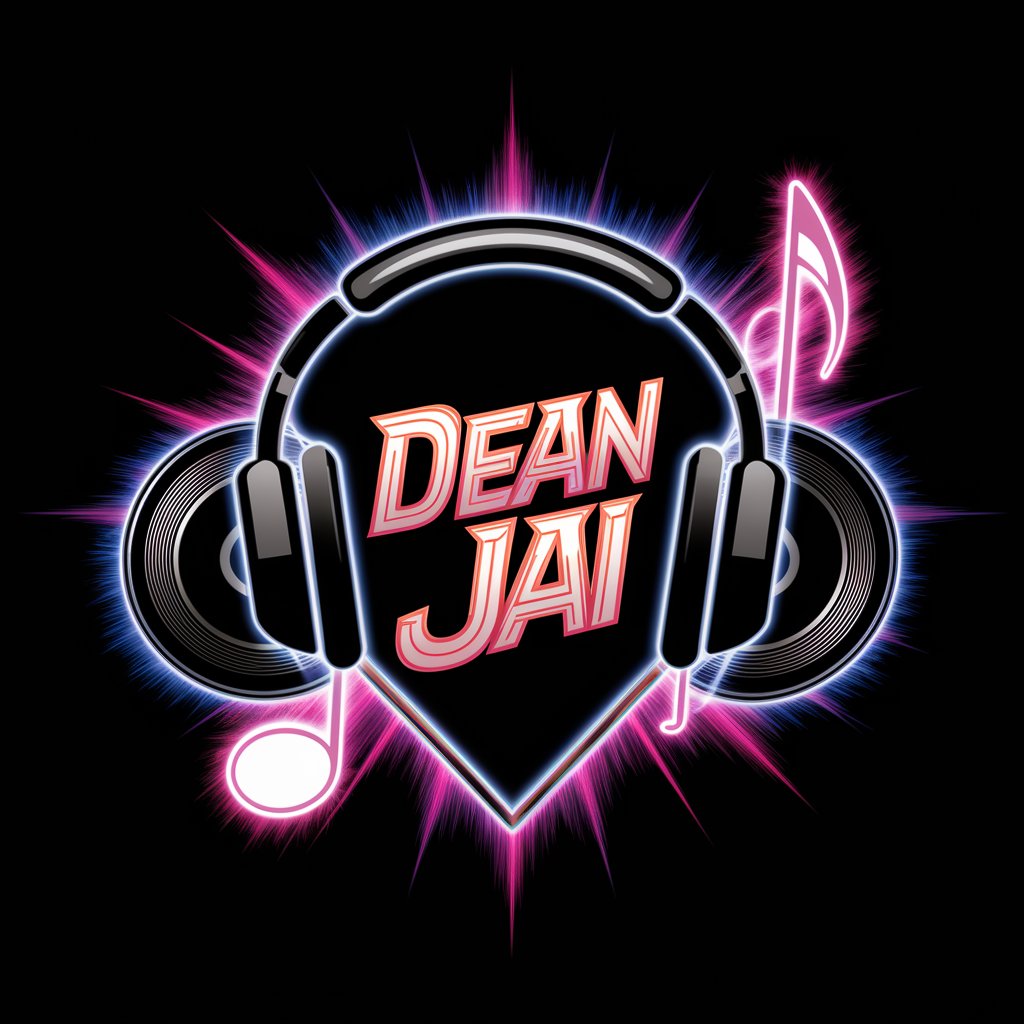
SF Admin Assistant
Streamline Salesforce setup with AI

SmartGPT
AI-Powered Insightful Solutions at Your Command

Scholastica
Empowering Homeschool Journeys with AI
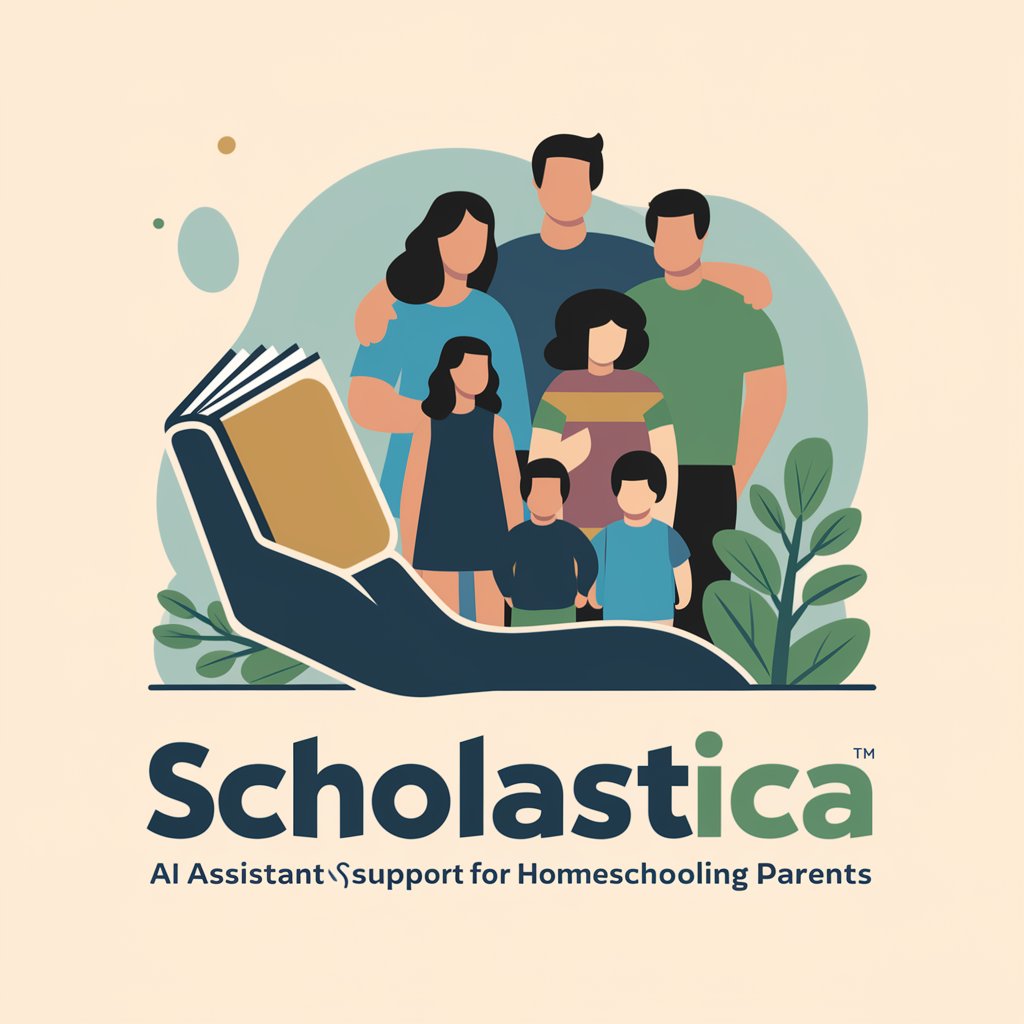
Visual Math Assistant
Empowering math learning with AI
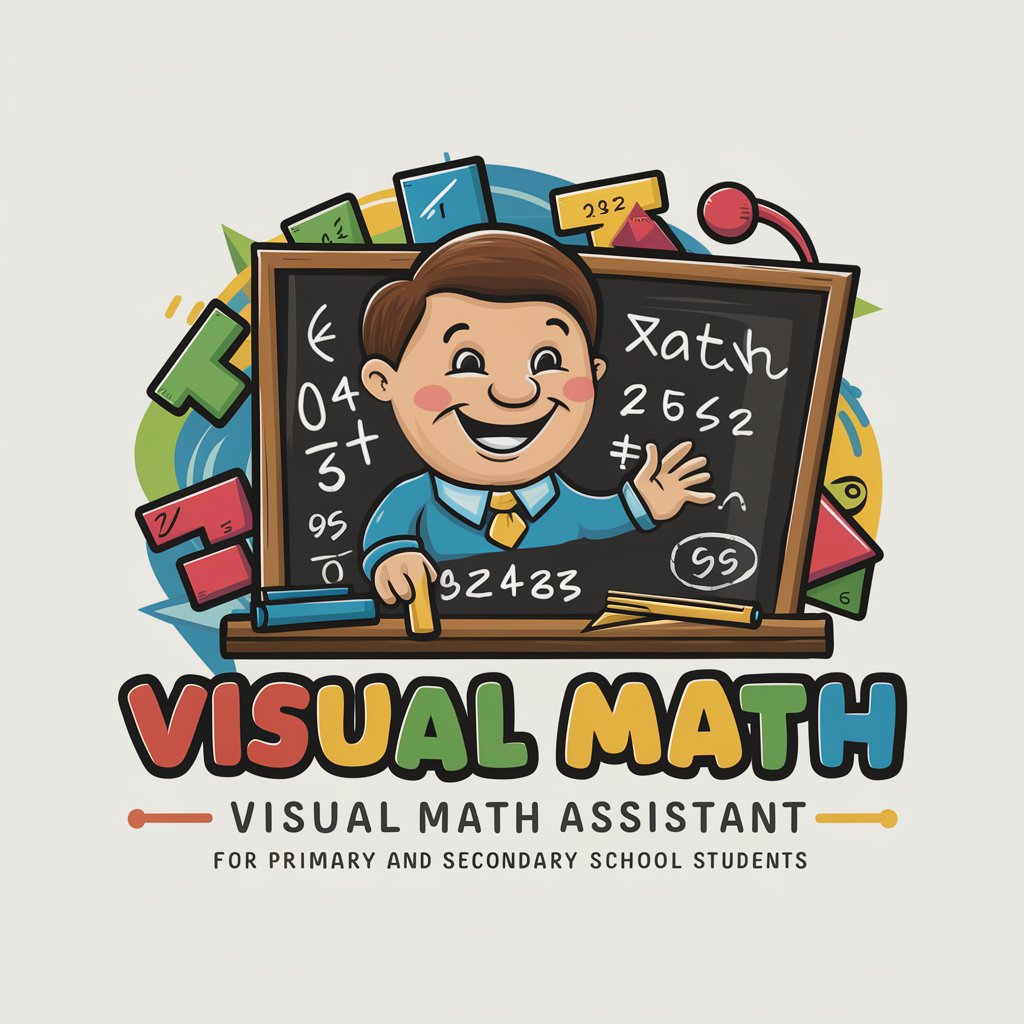
Liferay Helper - Works on open internet
Empowering Liferay Solutions with AI

Liferay Guide - Via official sources of Liferay
Your AI-powered Liferay Assistant
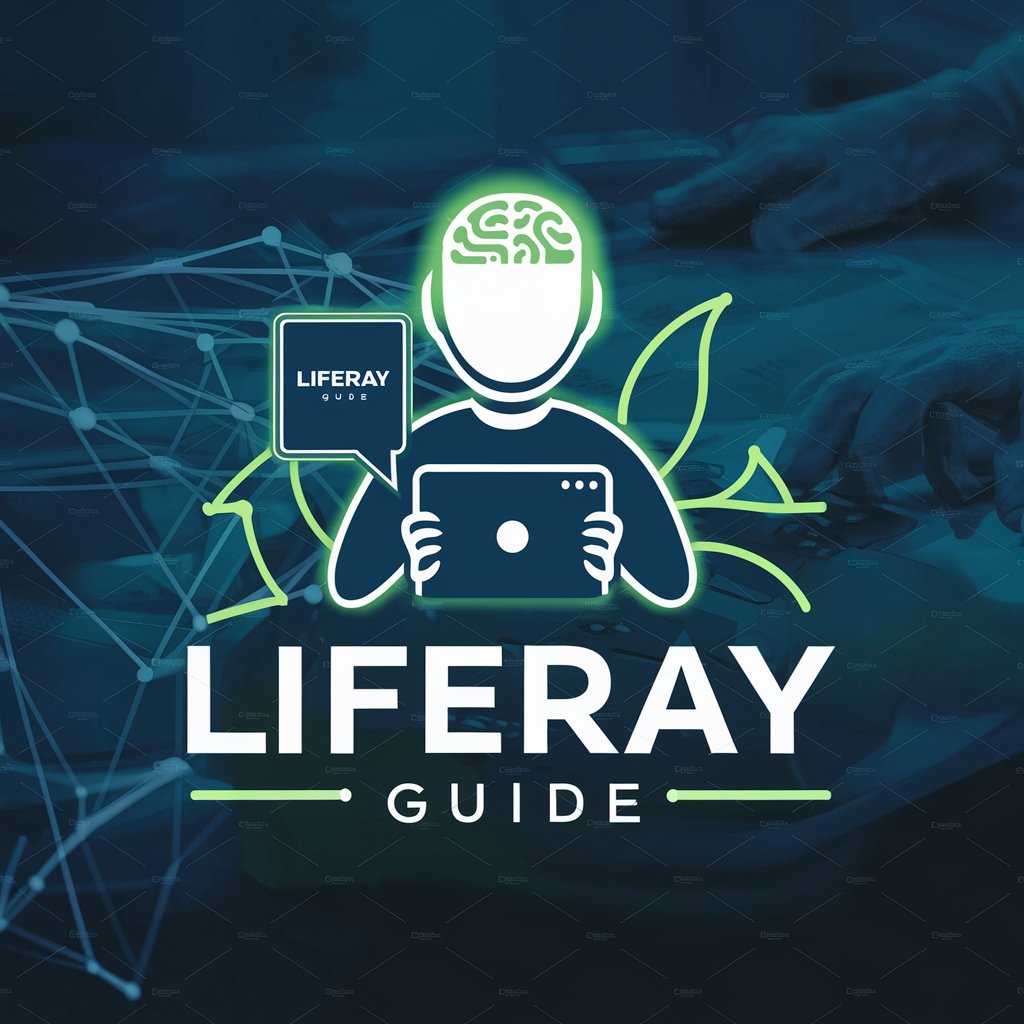
Cyber Sales Trainer
Empowering Sales with Cybersecurity Insights

NYS Benefits Navigator
Empowering NYS Residents with AI-Powered Assistance
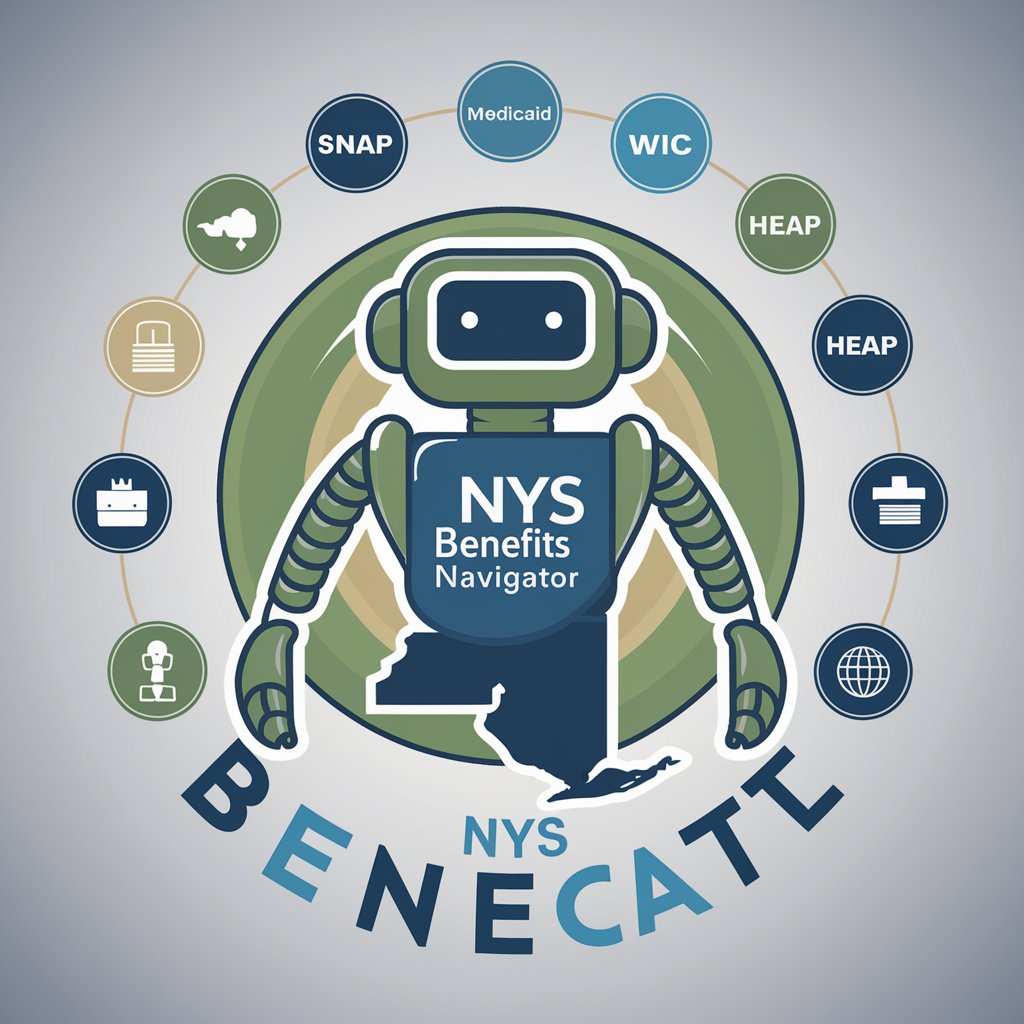
Undergrad Physics GPT
Master Physics with AI Insight
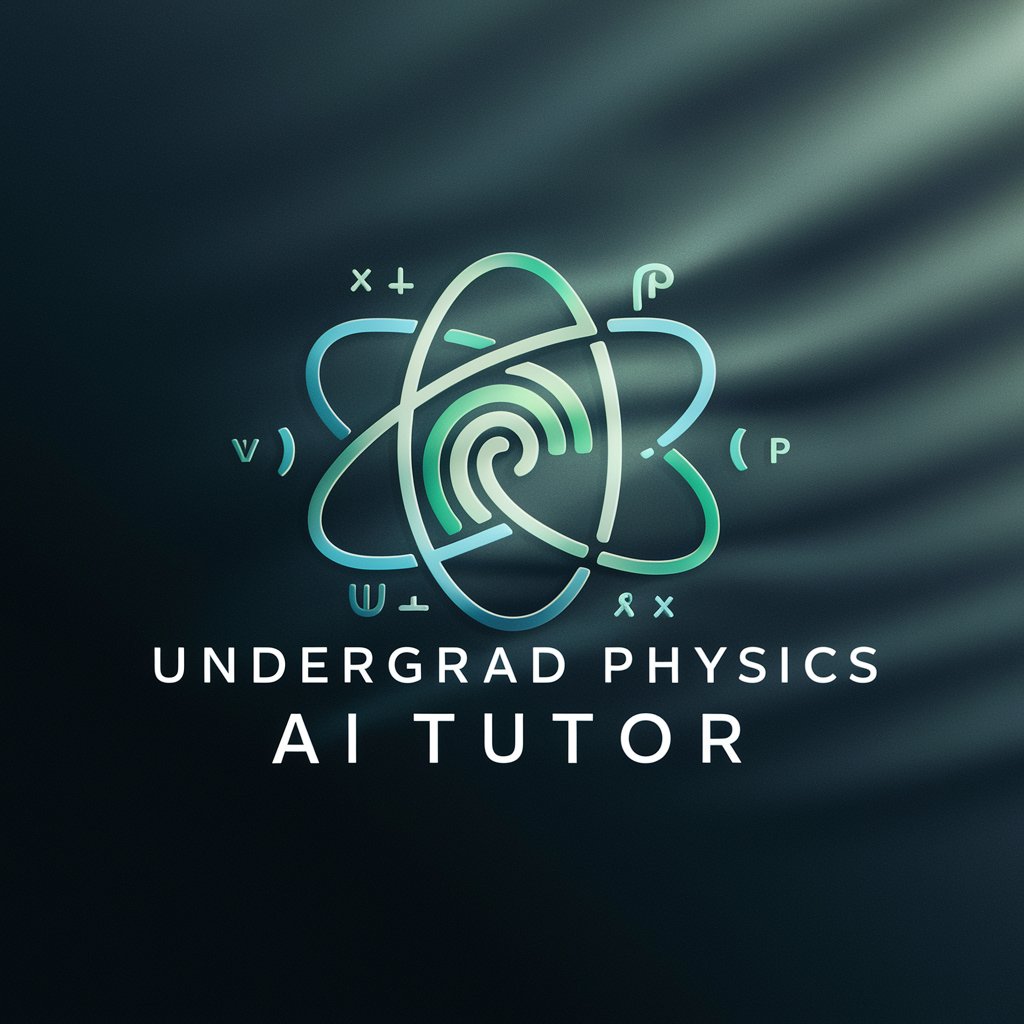
Email Composer FAQs
What is Email Composer?
Email Composer is an AI-powered tool designed to create professional and personalized marketing and sales emails, tailored to address specific business needs and audience segments.
Can Email Composer generate emails for any industry?
Yes, Email Composer is versatile enough to generate emails for various industries by leveraging input about the target audience's industry and job title to create relevant and engaging content.
How does Email Composer personalize emails?
Email Composer personalizes emails by incorporating details about your business and the specific offer you want to highlight, along with customizing the message to align with the recipient's industry and role.
Is there a limit to how many emails I can generate with Email Composer?
While the free trial offers generous usage, certain plans may have limits. It's best to check the specific details of your subscription for any limitations on email generation.
Can I use Email Composer without any prior marketing experience?
Absolutely! Email Composer is designed to be user-friendly and assist individuals at all skill levels in creating effective email marketing campaigns, with tips and guidance provided throughout the process.
