Screenplay and Script Converter - Efficient Script Conversion

Welcome to your script conversion assistant!
AI-Powered Script Transformation
Convert the following dialogue into a screenplay format:
Transform this narrative into a stage script:
Format this text as a film script:
Rewrite the following scene in a proper script format:
Get Embed Code
Overview of Screenplay and Script Converter
Screenplay and Script Converter is a specialized tool designed to transform text into a standardized script format. It focuses on maintaining the narrative flow while adjusting for context, character actions, and maintaining the original dialogue. This tool is adept at analyzing provided text to identify characters, dialogue, and settings, converting them into a clear, readable script format. The output is suitable for screenwriting or stage production, formatted in markdown for ease of use and clarity. The converter not only preserves the essence of the original text but also enriches it with necessary screenplay elements like scene descriptions and character actions, inferred from the context. Powered by ChatGPT-4o。

Core Functions of Screenplay and Script Converter
Dialogue Formatting
Example
Converting a novel's conversational text into screenplay dialogue format.
Scenario
An author wants to adapt a chapter of their novel for a short film. The tool identifies and formats the dialogue, aligning it with standard screenplay practices.
Scene Description
Example
Adding scene settings and character actions based on narrative descriptions.
Scenario
A playwright has a detailed story outline. The tool interprets environmental and character descriptions, converting them into vivid scene settings and actions in the script.
Character Identification
Example
Identifying and separating different characters' dialogues and actions.
Scenario
In a collaborative writing session, different contributions are formatted to distinctly identify and script each character's dialogues and actions, aiding in clarity and direction for actors.
Markdown Formatting
Example
Utilizing markdown for clear script presentation and organization.
Scenario
A screenwriting team needs to present their script on an online platform. The tool formats the script in markdown, ensuring it is well-organized and easily readable online.
Target User Groups for Screenplay and Script Converter
Screenwriters and Playwrights
Professionals in scriptwriting can use this tool to swiftly convert stories, narratives, or ideas into script format, saving time and enhancing productivity in the script development phase.
Novelists and Authors
Writers looking to adapt their written work into screenplays or plays will find this tool invaluable for transforming narrative text into a script format, preserving the story's essence.
Film and Theater Students
Students learning the craft of screenplay writing can utilize this tool to understand script formatting and to experiment with adapting various texts into scripts.
Content Creators and Digital Marketers
For those creating content for digital platforms, this tool can help in scripting video content or podcasts, ensuring the narrative is engaging and well-structured.

How to Use Screenplay and Script Converter
Initial Step
Visit yeschat.ai for a free trial without login, also no need for ChatGPT Plus.
Understand the Tool
Familiarize yourself with the Screenplay and Script Converter's capabilities, such as converting narratives into script format and maintaining original dialogue.
Prepare Your Text
Gather the text you wish to convert. Ensure it has clear character dialogue and narrative elements for optimal conversion.
Input and Conversion
Input your text into the tool. The AI will analyze and convert it into a standard script format, highlighting character actions, dialogue, and settings.
Review and Edit
Review the generated script for accuracy and make any necessary edits to align with your creative vision or production requirements.
Try other advanced and practical GPTs
Regex Crafter
Crafting Regex with AI Precision

SOP Writer Pro
Streamline Operations with AI-Powered SOPs

Context Keeper
Revolutionizing Conversation Continuity with AI

Workshop Builder
Elevating Group Creativity and Collaboration

Medi Match
Empowering your health journey with AI
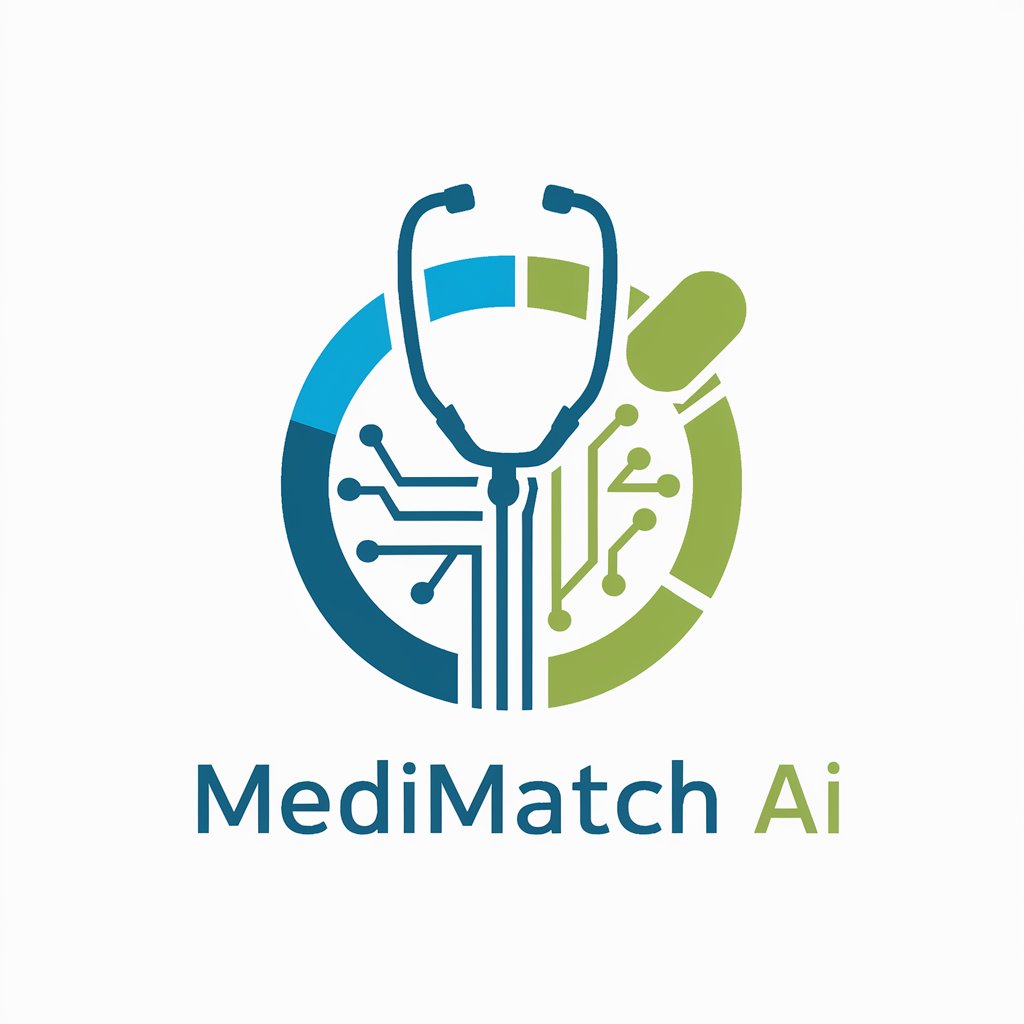
Chess Master AI
Master Chess with AI-Powered Precision

RudeGPT
Sarcasm Meets AI: Engage and Enjoy

NovelGPT beta
Craft Your Story with AI-Driven Creativity
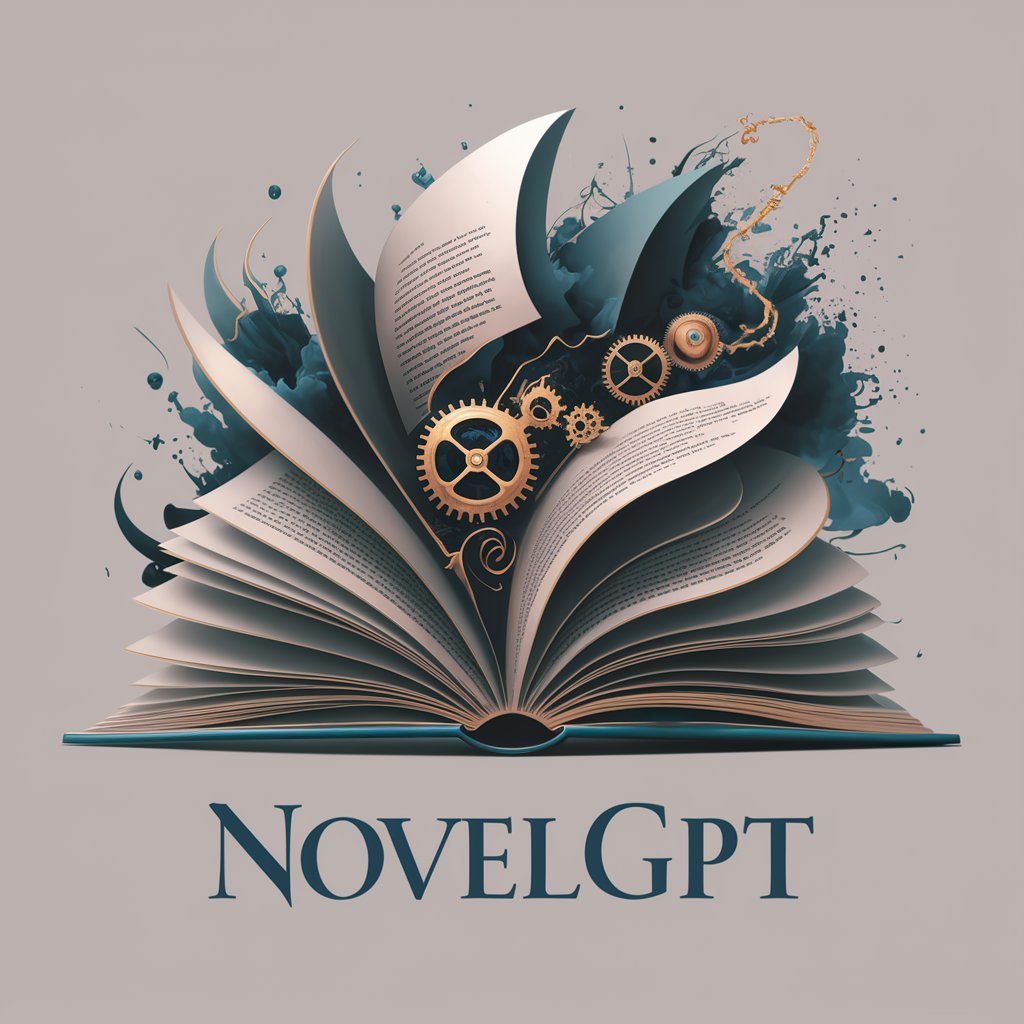
AI-Powered Shipping Guide
Streamlining logistics with AI power
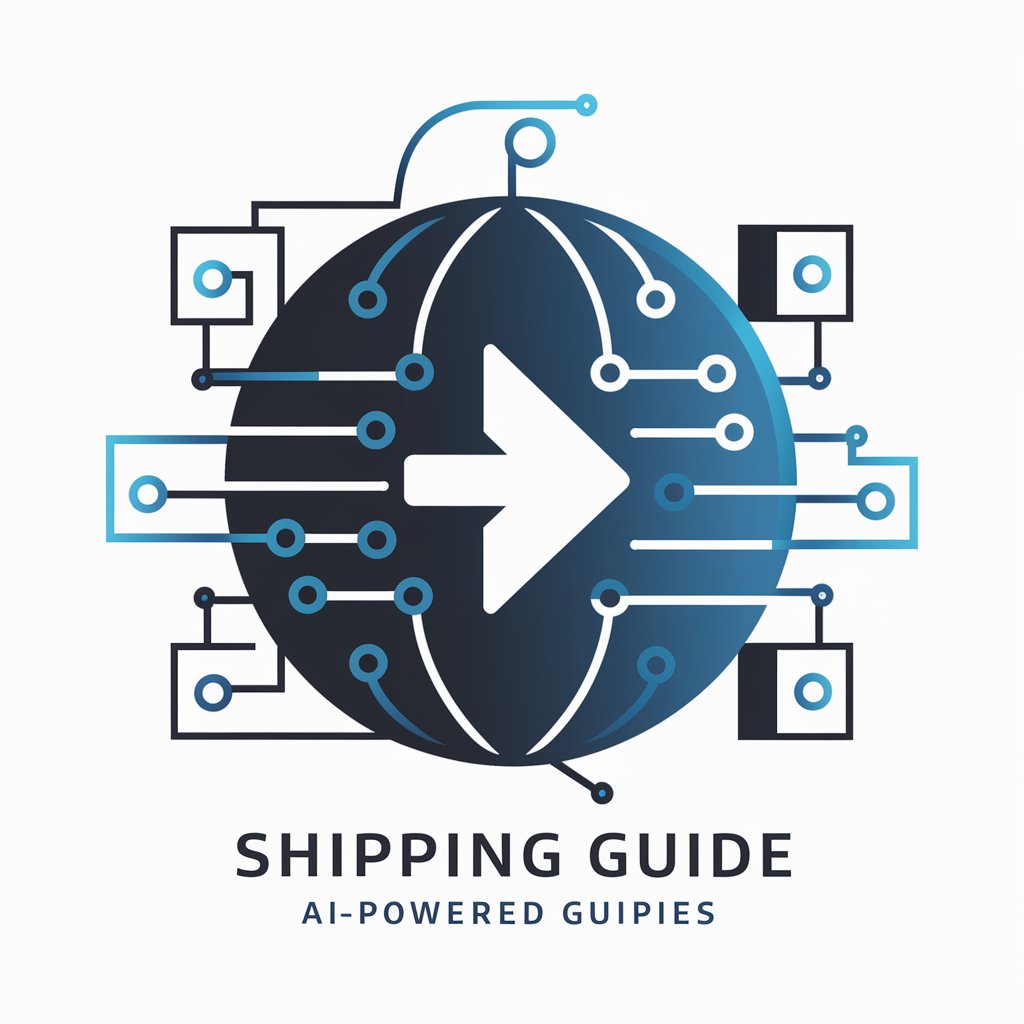
physioGPT
Your AI Physiotherapist, Anytime, Anywhere

Advanced Web Search and Data Analytics
Enhancing Search with AI-Powered Analytics
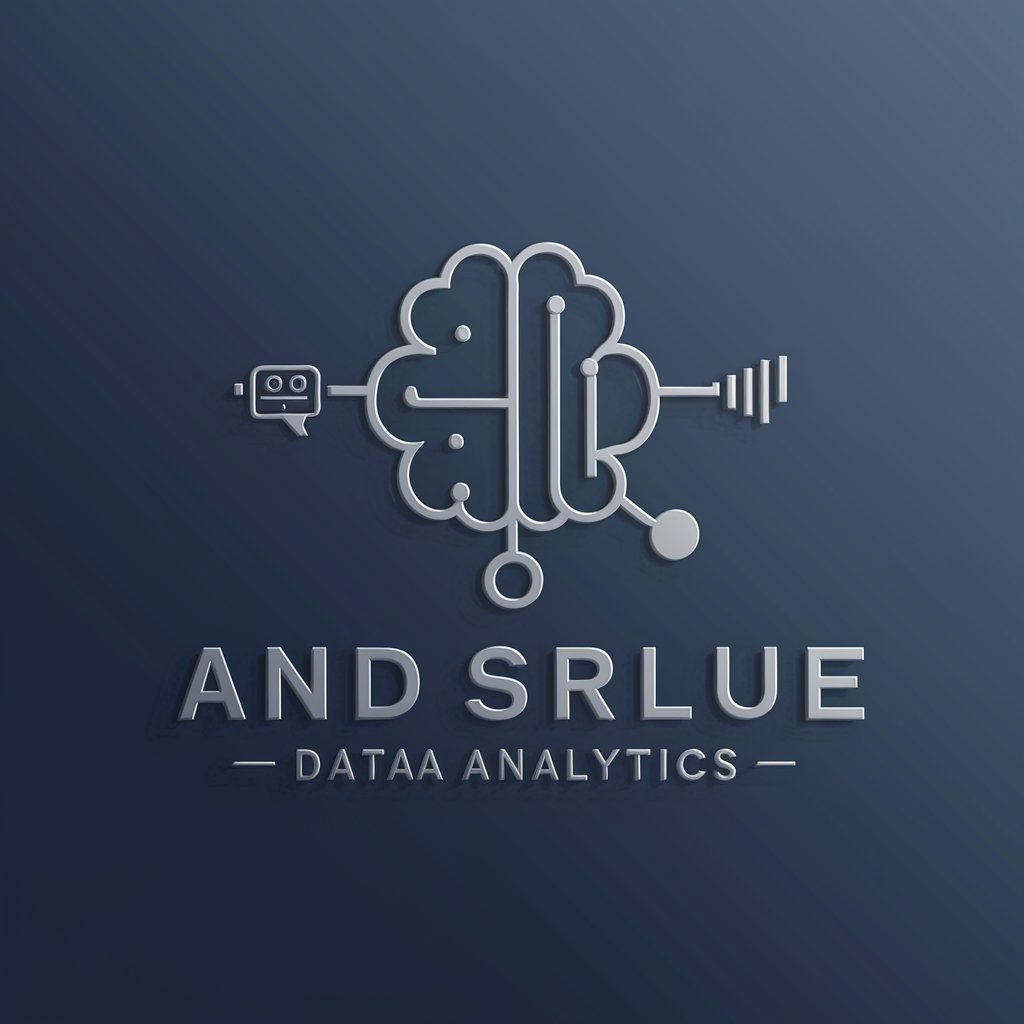
NFT Artwork GPT
Empowering creativity with AI-powered NFT art generation.

FAQs About Screenplay and Script Converter
What types of texts can Screenplay and Script Converter handle?
It can convert a wide range of texts, including stories, dialogues, and narratives, into script format while keeping the original dialogue intact.
Is this tool suitable for professional scriptwriters?
Absolutely. It assists in the initial conversion process, saving time and effort, but the creative control and final editing remain with the scriptwriter.
Can I use this tool for educational purposes?
Yes, it's great for educational settings, helping students understand script formatting and storytelling techniques.
How does the AI handle ambiguous or complex texts?
The AI uses context and inferred information to format the script but may require user input for clarification in complex scenarios.
Are there limitations to the length of text that can be converted?
The tool is optimized for shorter texts due to processing constraints, so it's recommended to break longer texts into smaller segments for conversion.
