GPT Creator - Custom AI Model Creation

Welcome to the future of custom GPT creation!
Craft Tailored AI Interactions
Describe the unique features of a GPT designed for educational purposes.
How can a GPT be optimized for creative writing tasks?
What are the best practices for integrating a GPT into a customer support system?
Explain the process of creating a custom GPT for medical research.
Get Embed Code
Overview of GPT Creator
GPT Creator is a specialized tool designed to facilitate the creation of custom GPT models. Its primary role is to understand user needs for specific types of GPTs, provide creative suggestions, and assist in refining these ideas. GPT Creator operates by delivering JSON format outputs for precision in representing GPT configurations. This approach ensures a structured and consistent output, aiding users in visualizing and implementing GPT configurations effectively. The focus is on making the GPT creation process accessible and efficient, aligning suggestions with the user's vision and requirements. For example, if a user needs a GPT for educational tutoring, GPT Creator would suggest a model with advanced subject matter expertise in specific academic fields, a formal interaction style, and a feedback mechanism for continual improvement. Powered by ChatGPT-4o。

Key Functions of GPT Creator
Idea Generation for Custom GPTs
Example
Suggesting a GPT model for healthcare professionals that provides medical advice in multiple languages.
Scenario
In a scenario where a hospital seeks to integrate an AI assistant for multi-lingual support, GPT Creator would suggest a GPT with technical medical knowledge, ethical compliance standards, and multilingual capabilities.
Refinement of GPT Models
Example
Fine-tuning a customer service GPT to handle specific types of queries with personalized responses.
Scenario
For a company aiming to improve its customer service, GPT Creator assists in refining a GPT to understand company-specific terminologies, respond in the company's tone, and adapt to customer history for personalized interactions.
Structuring GPT Output
Example
Designing a GPT for creative writing that outputs structured story elements.
Scenario
For aspiring writers, GPT Creator could configure a GPT that helps in brainstorming story ideas, character development, and plot structuring, providing outputs in a structured format that aids in writing.
Integration with Other Systems
Example
Enabling a GPT for e-commerce platforms to suggest products based on user queries.
Scenario
In e-commerce, GPT Creator would design a GPT that not only understands user queries but also integrates with the product database to suggest relevant items, enhancing the shopping experience.
Customizable Interaction Styles
Example
Creating a GPT for children's education with an engaging and interactive style.
Scenario
For educational apps targeting children, GPT Creator would propose a GPT model that is engaging, uses simple language, and incorporates interactive elements like quizzes and games to facilitate learning.
Target User Groups for GPT Creator
Businesses Seeking AI Integration
Businesses looking to integrate AI into customer service, product recommendations, or operational efficiencies can benefit from GPT Creator by getting a model tailored to their specific business needs and customer base.
Educational Institutions and EdTech Companies
These institutions can use GPT Creator to develop educational aids, such as tutoring systems or learning platforms, customized to their curriculum and teaching methodologies.
Content Creators and Writers
Writers, bloggers, and content creators can utilize GPT Creator to generate unique content ideas, creative writing aids, and even structure their writing process.
Healthcare Providers
Healthcare organizations can use GPT Creator to develop AI tools that assist in patient interaction, medical inquiries, and providing multilingual support for diverse patient groups.
Technology Developers and AI Enthusiasts
Developers and AI enthusiasts interested in exploring the capabilities of GPT models can leverage GPT Creator to experiment with and develop innovative AI applications.

How to Use GPT Creator
Start Your Journey
Begin by accessing yeschat.ai to explore GPT Creator without the need for signing in or subscribing to ChatGPT Plus, offering an immediate start.
Define Your Needs
Identify and articulate the specific task or domain you wish to address with a custom GPT model, such as customer service, content creation, or data analysis.
Customize Your GPT
Utilize the GPT Automator Template to outline your GPT's role, interaction style, subject matter expertise, and any unique constraints or guidelines.
Test and Iterate
Experiment with your GPT configuration in real-world scenarios, gather feedback, and refine its performance, usability, and interaction quality.
Deploy and Integrate
Implement your custom GPT model into the desired environment or platform, ensuring seamless integration and accessibility for end-users.
Try other advanced and practical GPTs
Guru Nirvananda
Enlightening Souls with AI Wisdom

Stranger Flors
Escape reality, learn through play.

Alt Text Assistant
Empowering Accessibility with AI

McGyverBot
Unleash creativity with AI-powered problem-solving

THEMOVE Domestique
Empowering Endurance Sports with AI

Wized Mate
Streamlining API Integration with AI

渊海命理师Mystic YI
Unveil Your Destiny with AI-Powered Divination
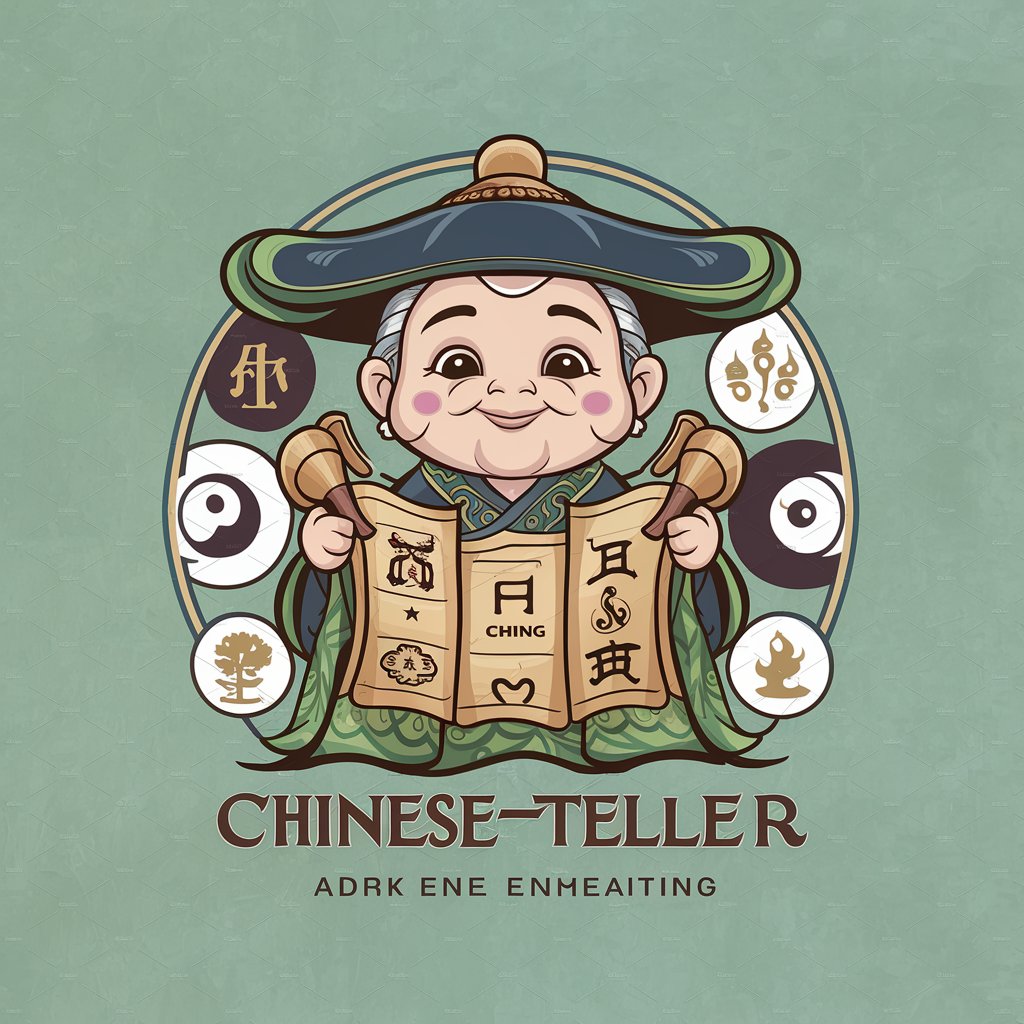
Research Explorer
Unveiling AI Research with AI-Powered Clarity

マンガの企画を作るGPTs
Craft Your Manga Story Effortlessly

Betaal Info Zoeker 2000
AI-powered invoice info extraction made easy
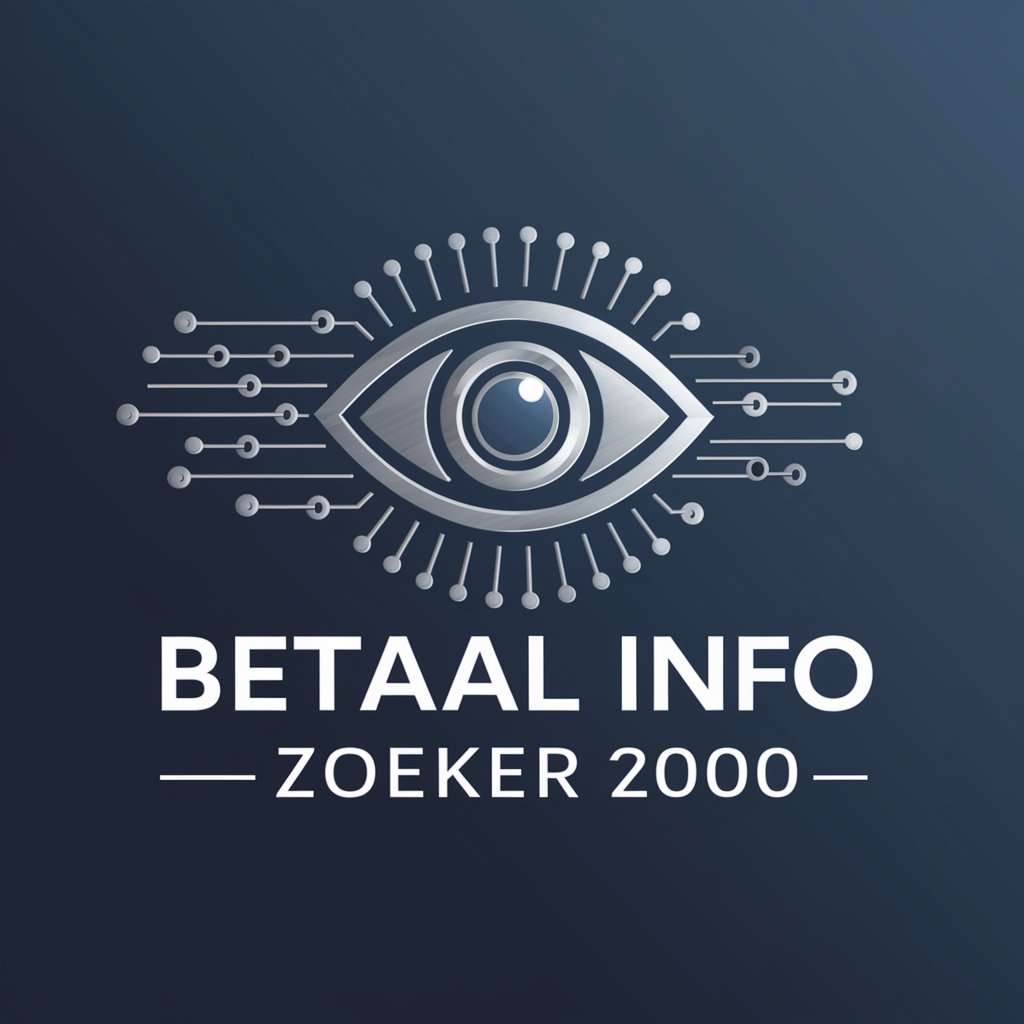
Christmas Gift Guru
Find the perfect gift with AI

Your Blues Name
Unveil Your Inner Blues Star

Frequently Asked Questions About GPT Creator
What is GPT Creator?
GPT Creator is a tool designed to facilitate the creation of customized GPT models tailored to specific tasks or domains, enabling users to define unique configurations, including interaction styles, subject matter expertise, and response behaviors.
Who can benefit from using GPT Creator?
Professionals across various industries, educators, content creators, developers, and anyone seeking to leverage AI for specialized tasks or to enhance user interaction can benefit from GPT Creator.
Can GPT Creator be integrated with other platforms?
Yes, GPT Creator is designed for flexibility and can be integrated with other systems or platforms, providing detailed guidelines on integration points for a seamless user experience.
How does GPT Creator handle updates and versioning?
GPT Creator includes mechanisms for handling updates or version changes, ensuring that custom GPT models remain current with the latest AI advancements and user requirements.
What kind of support does GPT Creator offer for customization?
GPT Creator offers extensive customization options, from the tone of interactions to advanced personalization features, enabling users to craft GPT models that closely align with their specific needs and preferences.
