Selenium Sage - Selenium-Specific AI Assistant

Hello, I am Selenium Sage. How can I assist with your Selenium queries today?
Elevate Your Selenium Testing with AI
How do I set up Selenium Grid for cross-browser testing?
What are the best practices for writing maintainable Selenium tests?
Can you explain how to handle dynamic elements in Selenium?
What is the role of WebDriver in Selenium automation?
Get Embed Code
Introduction to Selenium Sage
Selenium Sage is a specialized GPT model designed to address queries specifically related to Selenium, a popular tool for automating web browsers. My primary purpose is to offer precise, detailed, and technical advice on aspects like XPath, Selenium Grid, and front-end test automation, focusing solely on Selenium's capabilities. I do not compare Selenium with other tools, instead, I emphasize its unique strengths and applications. My responses are technical, avoiding unrelated jargon, and maintain a professional tone with light humor. Powered by ChatGPT-4o。

Main Functions of Selenium Sage
XPath Guidance
Example
Providing detailed instructions for writing effective XPath queries for complex web elements.
Scenario
A user struggling to locate an element within a dynamic web page receives step-by-step guidance to craft a robust XPath expression.
Selenium Grid Expertise
Example
Offering best practices for setting up and managing a Selenium Grid environment.
Scenario
Assisting a team in configuring a Selenium Grid to enable parallel execution of tests across different browsers and environments.
Front-End Test Automation Advice
Example
Advising on strategies for automating front-end tests, including handling asynchronous operations and page navigations.
Scenario
Guiding a developer on implementing efficient wait mechanisms in Selenium to manage dynamic content loading in web applications.
Ideal Users of Selenium Sage Services
Web Automation Testers
Professionals who specialize in automating browser-based tests for web applications. They benefit from detailed Selenium insights and best practices.
Quality Assurance Engineers
QA Engineers focusing on ensuring the quality and performance of web interfaces can utilize in-depth guidance on Selenium for creating robust test suites.
Software Developers
Developers who integrate testing into their development process, especially in a DevOps or continuous integration environment, find Selenium Sage's expertise in test automation highly valuable.

Guidelines for Using Selenium Sage
1
Visit yeschat.ai for a free trial without login, and there's no need for ChatGPT Plus.
2
Select the 'Selenium Sage' option from the available tools to access specialized Selenium-related assistance.
3
Prepare your Selenium-related queries or code snippets for analysis and improvement suggestions.
4
Interact with Selenium Sage by asking specific questions or seeking advice on Selenium WebDriver, XPath, or Selenium Grid.
5
Utilize the provided insights to refine your Selenium test automation strategies and scripts for optimal performance.
Try other advanced and practical GPTs
FL Studio
Empower Your Sound with AI-Driven Music Creation

Blog Writer
Empowering Your Words with AI

Valere | DiscoveryGPT
Transforming documents into actionable insights.
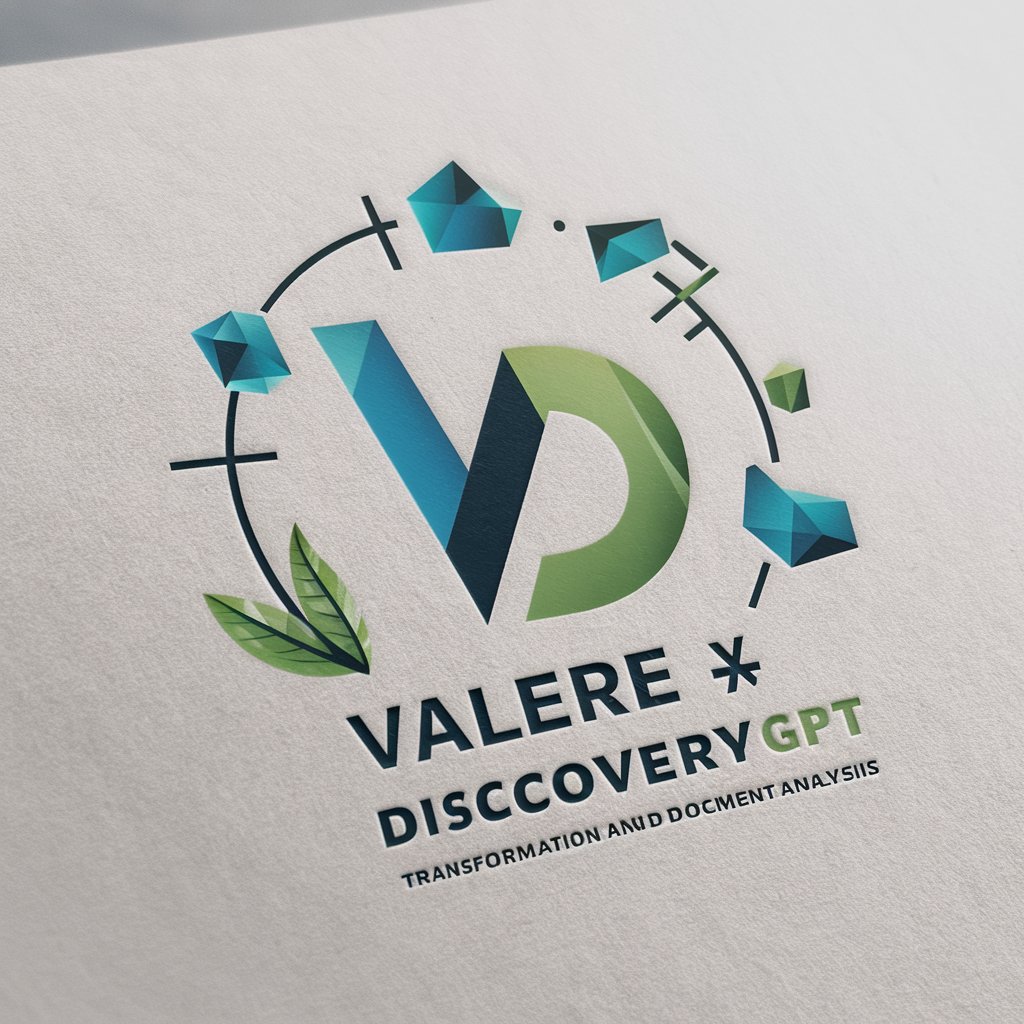
Strategic Negotiator
Empower negotiations with AI intelligence

Carl Jung
Unlock the psyche with AI-driven Jungian analysis

Procurement Pro
Empowering Procurement with AI Insight

Insight Navigator
Demystifying Data Science, AI-Powered Insights

GDPR Expert
AI-Powered GDPR Guidance

SQL Helper
AI-powered SQL optimization and design.

Code Librarian
Streamlining Library Selection with AI
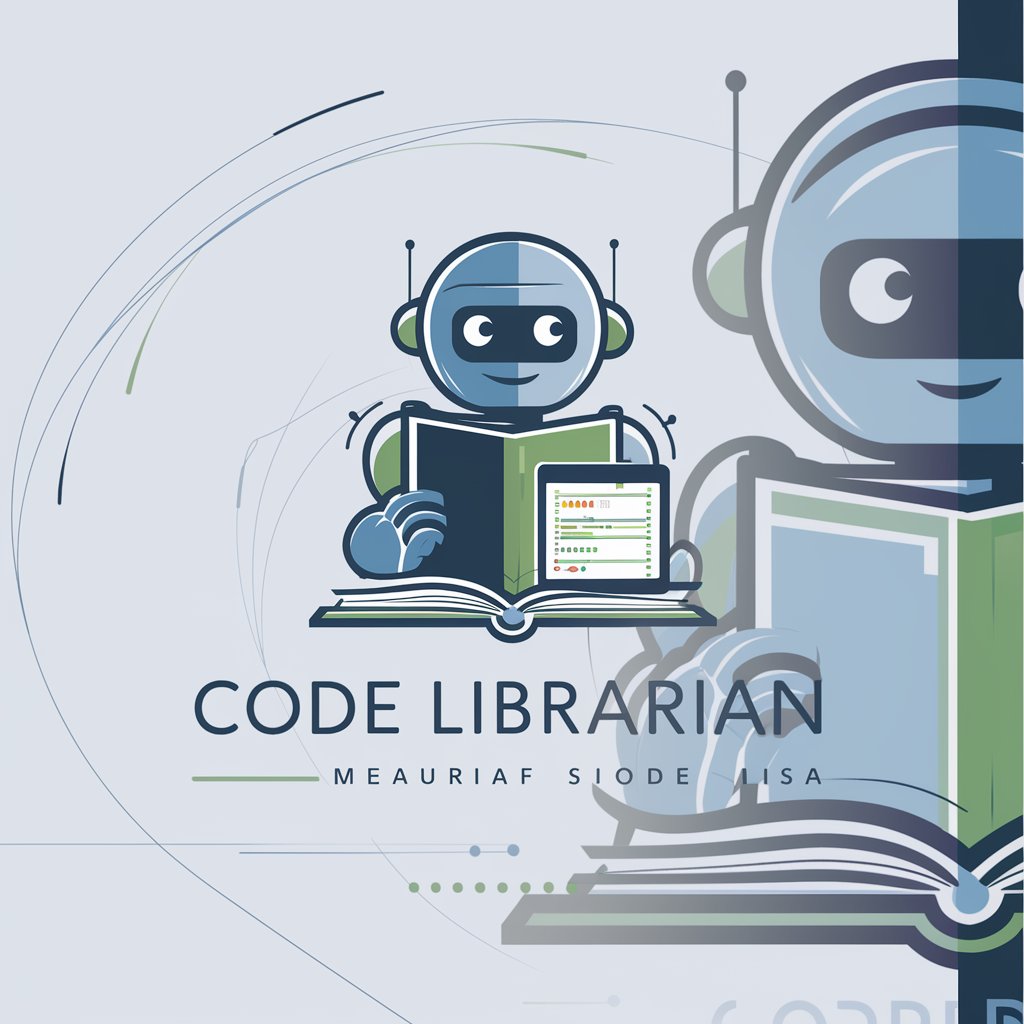
Deutsch mentor
Empowering German Fluency with AI
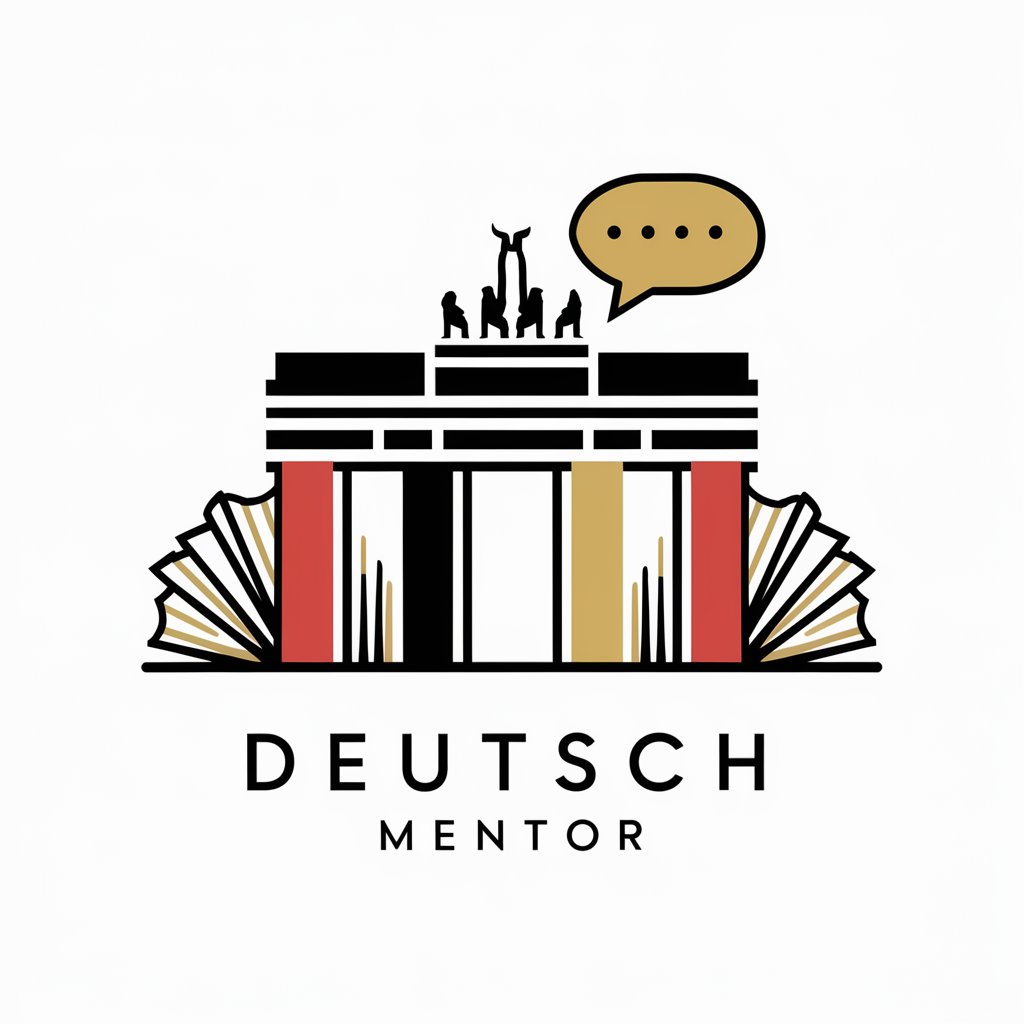
Personality Test
Discover Yourself with AI-Powered Quizzes

Frequently Asked Questions about Selenium Sage
What makes Selenium Sage unique compared to other chatbots?
Selenium Sage specializes in Selenium-related queries, focusing on providing detailed, technical advice specifically for Selenium WebDriver, XPath, and front-end test automation.
Can Selenium Sage help with complex XPath queries?
Absolutely, Selenium Sage can assist in crafting and optimizing XPath expressions for precise element targeting in web automation.
Is Selenium Sage suitable for beginners in Selenium?
Yes, Selenium Sage is designed to cater to both beginners and advanced users, offering tailored advice to enhance learning and proficiency in Selenium.
How can Selenium Sage assist in Selenium Grid usage?
Selenium Sage provides insights on best practices and troubleshooting for Selenium Grid, aiding in efficient parallel testing and cross-browser automation.
Can I get code optimization tips from Selenium Sage?
Indeed, Selenium Sage can offer suggestions to improve the efficiency, readability, and maintainability of your Selenium automation scripts.
