PhotoshopGuru - Comprehensive Photoshop Aid

Welcome! Ready to master Photoshop?
Empowering Creativity with AI-Driven Photoshop Expertise
Guide me through creating a realistic photo composite in Photoshop.
How can I achieve a vintage photo effect using Photoshop?
What are the best practices for retouching portraits in Photoshop?
Can you show me how to create a custom brush in Photoshop?
Get Embed Code
Overview of PhotoshopGuru
PhotoshopGuru is designed as a specialized assistant for users seeking guidance and expertise in Adobe Photoshop. It is tailored to provide detailed, step-by-step instructions and explanations on various Photoshop features and techniques. The design purpose is to accommodate users with different levels of proficiency in Photoshop, from novices learning the basics to experts seeking advanced tips. For instance, a beginner might receive a detailed walkthrough on how to use basic tools like the Brush or Lasso, while an expert might get insights into complex tasks like layer masking or color correction. Powered by ChatGPT-4o。

Core Functions of PhotoshopGuru
Tutorial Guidance
Example
Assisting a user in understanding how to utilize layer styles to enhance a digital artwork.
Scenario
A graphic designer working on a digital illustration needs to apply specific layer styles to achieve a desired effect.
Troubleshooting
Example
Providing solutions for issues like fixing a corrupted Photoshop file or resolving unexpected tool behaviors.
Scenario
A photographer experiences a sudden crash while editing and seeks help in recovering their unsaved work.
Technical Advice
Example
Offering advice on optimizing Photoshop performance or setting up a workflow for batch processing.
Scenario
A photo editor needs to process hundreds of images efficiently while maintaining consistent quality.
Creative Suggestions
Example
Suggesting design ideas or alternative techniques for achieving specific artistic effects.
Scenario
An artist is exploring different ways to create a vintage look on a modern photo.
Target User Groups for PhotoshopGuru
Novice Users
Individuals new to Photoshop, needing basic guidance on tool usage, simple editing tasks, and understanding the interface. They benefit from simplified explanations and step-by-step instructions.
Professional Graphic Designers
Experts in the field who are familiar with Photoshop but seek advanced tips, efficiency hacks, or creative ideas for complex projects. They benefit from in-depth technical advice and creative suggestions.
Photography Enthusiasts
Amateur or professional photographers looking to enhance their photos through editing. They benefit from detailed tutorials on color correction, photo retouching, and advanced compositing techniques.
Educators and Students
Academic professionals and students in fields like digital arts, graphic design, and photography. They benefit from both foundational knowledge and advanced insights for their educational or project-based needs.

How to Use PhotoshopGuru
1
Visit yeschat.ai for a free trial without login, also no need for ChatGPT Plus.
2
Select the PhotoshopGuru tool from the available options to access specialized Photoshop assistance.
3
Input your Photoshop-related queries or describe the issues you're facing for personalized guidance.
4
Follow the step-by-step instructions or solutions provided by PhotoshopGuru for your specific Photoshop needs.
5
Utilize the tool for various Photoshop tasks, from basic editing to advanced techniques, enhancing your skills over time.
Try other advanced and practical GPTs
AiFinxter
Empowering Your Knowledge Journey with AI

Christmas Merch GPT
AI-powered festive merchandise creation.

Satisfaction Customer
Unlock insights from customer feedback with AI

#PromptShare
Transforming words into visual stories

AppwriteGPT
Build apps smarter, faster, and secure.

LINE リアリスティック スタンプメーカー
Craft Unique Stickers with AI Ease
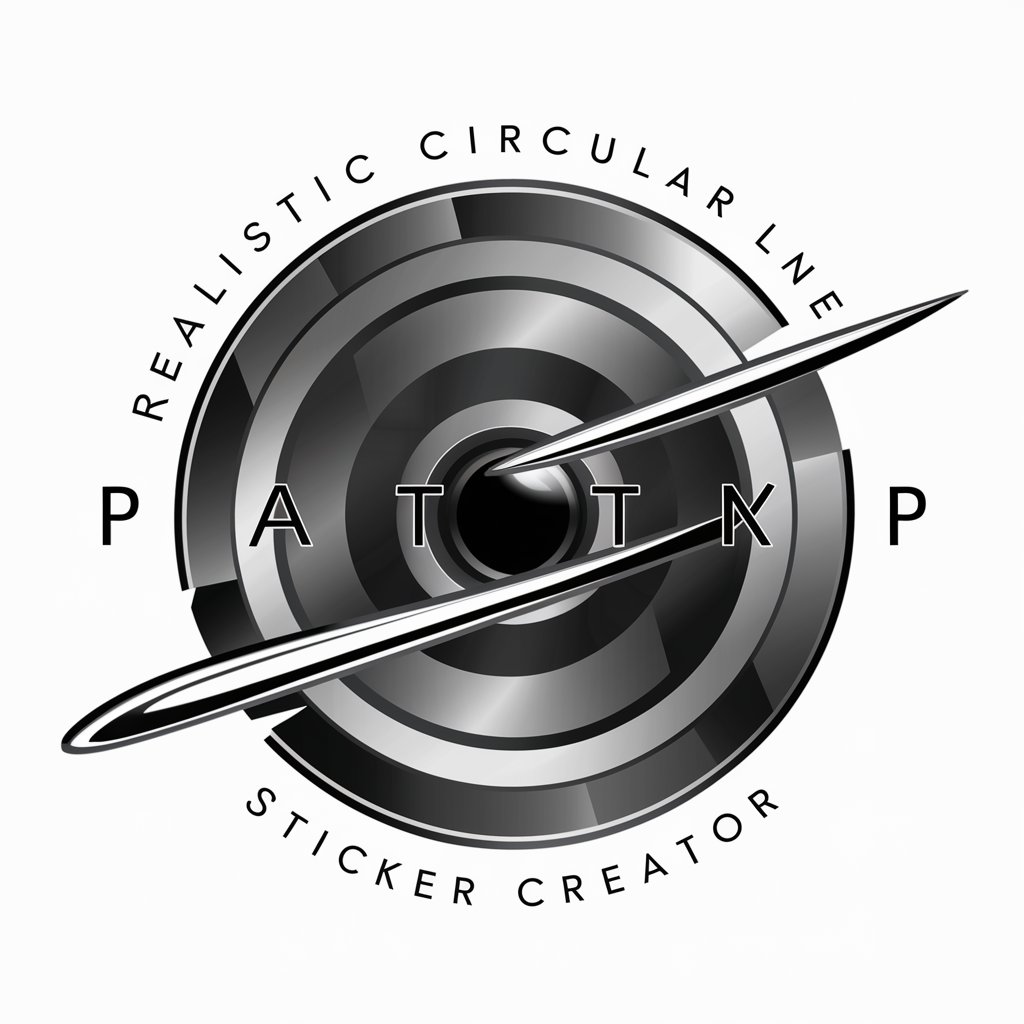
TranslatorGPT 🌐
Bridging Languages with AI Precision

Riley
Empowering Innovation with AI Expertise

ASG Caring Companion
Empathetic AI for Personalized Support

Foundercraft
Empowering Your Startup Journey with AI

DentAI
Empowering Dental Mastery with AI

GPTrans
Empowering Trans Voices with AI

Frequently Asked Questions about PhotoshopGuru
What can PhotoshopGuru assist me with in Adobe Photoshop?
PhotoshopGuru provides assistance across a wide range of Photoshop functions, including image editing, layer management, color correction, tool usage, and troubleshooting common issues.
Is PhotoshopGuru suitable for beginners?
Absolutely. PhotoshopGuru offers guidance tailored to different skill levels, making it an ideal resource for beginners to learn and understand Photoshop basics.
How can I optimize my use of PhotoshopGuru for complex projects?
For complex projects, clearly describe your project's specific aspects or challenges. PhotoshopGuru will provide detailed, step-by-step guidance relevant to your project's needs.
Can PhotoshopGuru help me with creative design advice?
While PhotoshopGuru primarily focuses on technical aspects of Photoshop, it can offer suggestions and tips for creative design based on Photoshop's capabilities.
Does PhotoshopGuru stay updated with the latest Photoshop versions?
Yes, PhotoshopGuru regularly updates its knowledge base to stay aligned with the latest versions and features of Adobe Photoshop.
