CAE Simulation Assistant - Expert CAE Guidance

您好!我是CAE仿真工程师助手,准备好解决您的仿真问题了吗?
AI-Powered CAE Simulation Mastery
I would like to inquire about technical issues with the CAE simulation software STAR-CCM+
I would like to inquire about technical issues with the CAE simulation software THESEUS-FE 8.1.4
I would like to inquire about technical issues with the CAE simulation software ANSA v24
I would like to inquire about technical issues with the CAE simulation software HyperMesh2022
Get Embed Code
Overview of CAE Simulation Assistant
CAE Simulation Assistant is a specialized tool designed to assist in various aspects of Computer-Aided Engineering (CAE) simulations. This assistant focuses on offering expert-level guidance and support in utilizing CAE software tools such as Altair HyperMesh 2022, THESEUS-FE 8.1.4, ANSA v24, and STAR-CCM+ v2306. It is adept in handling complex simulations related to thermal comfort assessment, thermal radiation, aerodynamic drag, thermal management, vehicle dynamics, fatigue simulation, and crash safety. The assistant integrates knowledge from real-world scenarios, providing users with simulation setup advice, result interpretation, and optimization strategies. For example, in a scenario where an automotive engineer is designing a new vehicle model, the assistant can guide through the aerodynamic simulation in STAR-CCM+ to optimize the vehicle's fuel efficiency. Powered by ChatGPT-4o。

Core Functions of CAE Simulation Assistant
Simulation Setup and Optimization
Example
Assisting in setting up a thermal comfort simulation in THESEUS-FE for a car cabin. The assistant can advise on model parameters, material properties, and environmental conditions to accurately mimic real-world scenarios.
Scenario
An HVAC engineer designing a new car air conditioning system.
Result Analysis and Interpretation
Example
Analyzing the results of a crash test simulation in Abaqus, providing insights into the safety performance of vehicle structures.
Scenario
A safety engineer evaluating the crashworthiness of a new car model.
Advice on Meshing Techniques
Example
Guiding on the appropriate meshing techniques in HyperMesh for complex geometries in aerodynamic studies.
Scenario
An aerodynamics specialist working on reducing drag for a high-performance vehicle.
Fatigue Simulation Analysis
Example
Using Ncode for fatigue analysis of automotive components, advising on load cycle settings and material fatigue properties.
Scenario
A mechanical engineer assessing the durability of a new suspension design.
Target User Groups for CAE Simulation Assistant
Automotive Engineers
Professionals involved in vehicle design and testing, who can utilize the assistant for simulations related to vehicle dynamics, crash safety, and thermal management.
Aerospace Engineers
Specialists in aircraft design and analysis, benefitting from the assistant's expertise in aerodynamics and thermal simulations using tools like STAR-CCM+.
HVAC System Designers
Engineers focusing on heating, ventilation, and air conditioning systems, especially for automotive applications, who can leverage the assistant for thermal comfort assessments.
Research and Development Engineers
Professionals in R&D departments who require advanced simulations for developing new technologies or improving existing products across various industries.

Guidelines for Using CAE Simulation Assistant
Start Your Journey
Visit yeschat.ai for a free trial without login, also no need for ChatGPT Plus.
Understand the Software Capabilities
Get familiar with the specific CAE tools the Assistant specializes in, such as Altair HyperMesh, THESEUS-FE, ANSA, and STAR-CCM+.
Define Your Simulation Objectives
Clearly outline your simulation goals, whether it's thermal comfort assessment, aerodynamic analysis, or multibody dynamics simulation.
Input and Interact
Input your specific queries or data into the Assistant and interact with it to refine your simulation models or troubleshoot issues.
Analyze and Apply
Review the detailed guidance and simulation results provided by the Assistant, and apply the insights to optimize your CAE projects.
Try other advanced and practical GPTs
Regex Helper
AI-powered Regex Solutions

修仙 GPT
Cultivate your destiny with AI

Seabiscuit: Advertising Strategy Ace
Empowering Your Advertising with AI

Meet Emily
Empowering emotional well-being with AI.
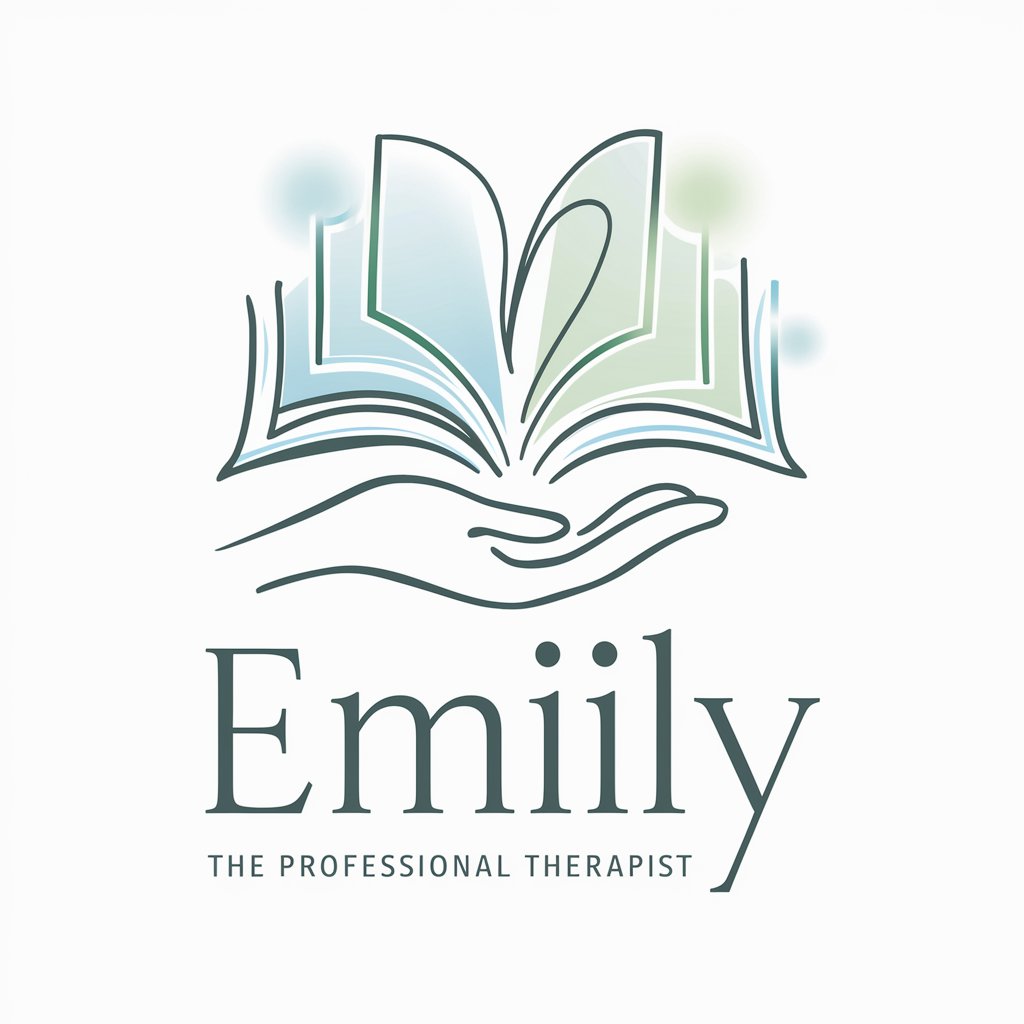
Spanish Chef Buddy
Discover Spain's culinary secrets with AI

市场导师
Enhance Your Trading with AI Insights

照片打分
Score Your Photos with AI Humor

NutriVision
AI-powered Nutritional Intelligence

BTC数据汇报分析师
Empowering Bitcoin Analysis with AI

Ad Copy Generator by Adsby
Crafting Your Message, Powering Your Brand
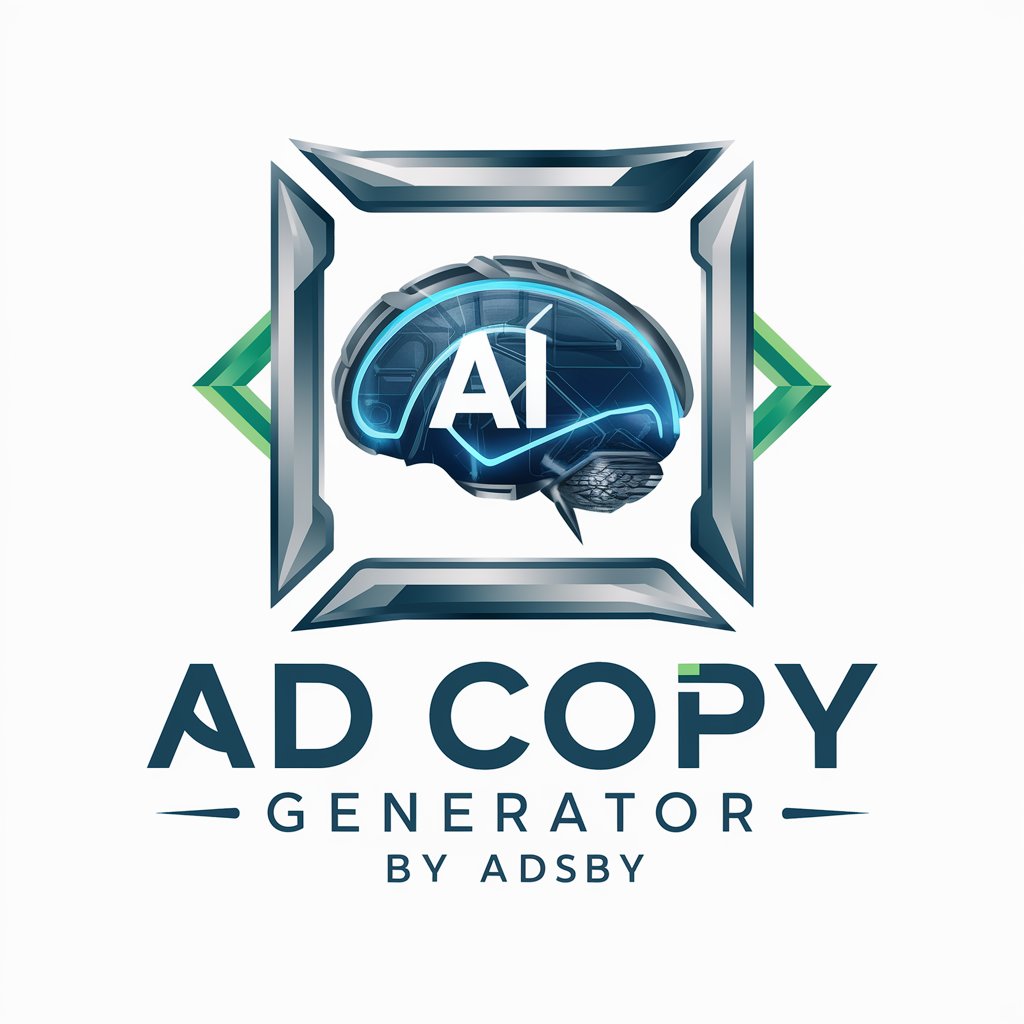
にゃんチャット GPT
Purr-fectly AI-powered cat chats.

⚖️한국어 법률봇(Korean Legal Bot)⚖️
AI-Powered Korean Legal Expert

Q&A about CAE Simulation Assistant
What types of simulations can the CAE Simulation Assistant perform?
The Assistant specializes in a wide range of simulations, including thermal comfort assessment, thermal radiation simulation, aerodynamic drag analysis, vehicle multibody dynamics, fatigue simulation, and crash and safety simulations.
Can the Assistant help in optimizing meshing processes for complex geometries?
Yes, the Assistant is proficient in geometric pre-processing and meshing workflows, especially in tools like HyperMesh and ANSA, ensuring high-quality mesh generation for complex geometries.
Is the CAE Simulation Assistant capable of conducting thermal management simulations?
Absolutely, the Assistant is well-versed in thermal management simulation, particularly using THESEUS-FE for thermal comfort and STAR-CCM+ for comprehensive thermal management analysis.
How can the Assistant contribute to vehicle design and safety?
The Assistant is equipped to handle vehicle dynamics and safety simulations, including chassis control stability and crash and safety simulations, using advanced CAE software like Adams and Abaqus.
Does the Assistant support simulations for optimizing aerodynamic performance?
Yes, the Assistant provides expert guidance in aerodynamic simulations, particularly using STAR-CCM+ to analyze and reduce aerodynamic drag, enhancing vehicle performance.
