Tag Images - AI-powered Image Tagging

Welcome to Tag Master, your AI for precise image tagging.
Automate tagging with AI precision
Generate relevant tags for an image showing...
Create concise tags for a photo depicting...
Identify key elements and tag an image of...
Provide essential tags for a picture featuring...
Get Embed Code
Overview of Tag Images
Tag Images, also known as Tag Master, is a specialized AI designed to generate concise and relevant tags for images. It focuses on identifying and highlighting the most significant elements within an image, such as prominent objects, dominant colors, and overarching themes. The design purpose of Tag Images is to streamline the process of image categorization and searchability, making it easier for users to find and organize images based on specific criteria. For example, given an image of a sunset over the ocean, Tag Images might produce tags like 'sunset', 'ocean', 'orange sky', and 'horizon', effectively capturing the essence of the image without overwhelming details. Powered by ChatGPT-4o。

Core Functions of Tag Images
Object Recognition
Example
Identifying items like 'tree', 'car', 'cat' within an image.
Scenario
Useful in stock photo libraries where users search for images containing specific subjects.
Color Detection
Example
Highlighting dominant colors such as 'blue', 'red', 'green'.
Scenario
Beneficial for designers looking for images that match a particular color scheme for their projects.
Theme Identification
Example
Tagging overarching themes like 'nature', 'urban', 'festivity'.
Scenario
Helps in organizing event-based photo collections, like weddings or festivals, by the vibe or atmosphere captured in the photos.
Content Filtering
Example
Excluding irrelevant or inappropriate content based on the context of the image.
Scenario
Ensures safe search in educational or professional environments, filtering out images that don't adhere to content guidelines.
Target User Groups for Tag Images
Digital Asset Managers
Professionals managing large digital libraries will benefit from the automated tagging to enhance searchability and organization of images.
Web Developers and Designers
These users can utilize Tag Images to efficiently find and select images that align with the aesthetic and color schemes of their projects.
Content Creators and Marketers
For those who regularly use images to engage their audience, Tag Images helps in quickly identifying relevant visuals that resonate with their content themes.
Educational Institutions
Teachers and academic professionals can use Tag Images to find suitable educational content, ensuring materials are appropriate and relevant for students.

How to Use Tag Images
Start your journey
Begin by visiting yeschat.ai for an effortless start with a free trial, requiring no login or subscription to ChatGPT Plus.
Upload your image
Select and upload the image(s) you want to analyze. Ensure your images are clear and focused on the subjects you want tagged.
Review AI suggestions
After uploading, Tag Images will automatically generate tags. Review these suggestions to ensure they match your expectations.
Customize tags
If needed, you can refine or add to the suggested tags to better suit your specific needs or preferences.
Apply tags effectively
Use the generated tags for organizing, searching, or sharing your images. Tags can enhance visibility and accessibility across various platforms.
Try other advanced and practical GPTs
Florist Blog and Ideas Planner
Elevate Your Floristry Blog with AI-Powered Insights

GPT Optimizer Pro
Optimize GPT outputs with AI precision.

Bitcoin Treasury Advisor
Strategize Your Bitcoin Investments with AI

QueueStar
Master queues with wit and strategy.

OAI Governance Emulator
Empowering AI Governance Decisions
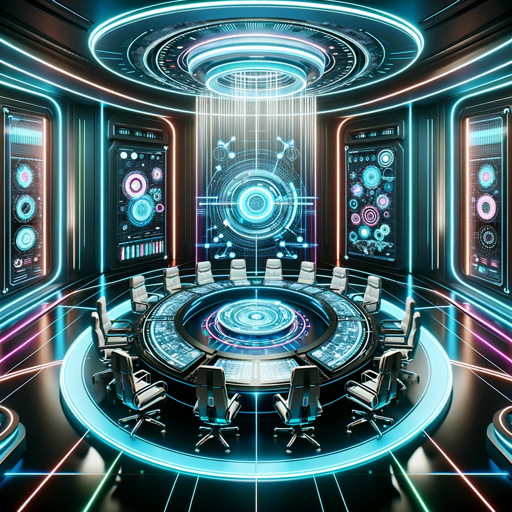
Mythos Master
Craft and battle mythical creatures with AI

TravelChecklist
AI-Powered Personal Travel Assistant

HN Post Flaggoooooor
AI-powered tech debate with a twist.

ディベートチャット
Empower debates with AI guidance

Ask Buddha
Enlightening Insights for Modern Life
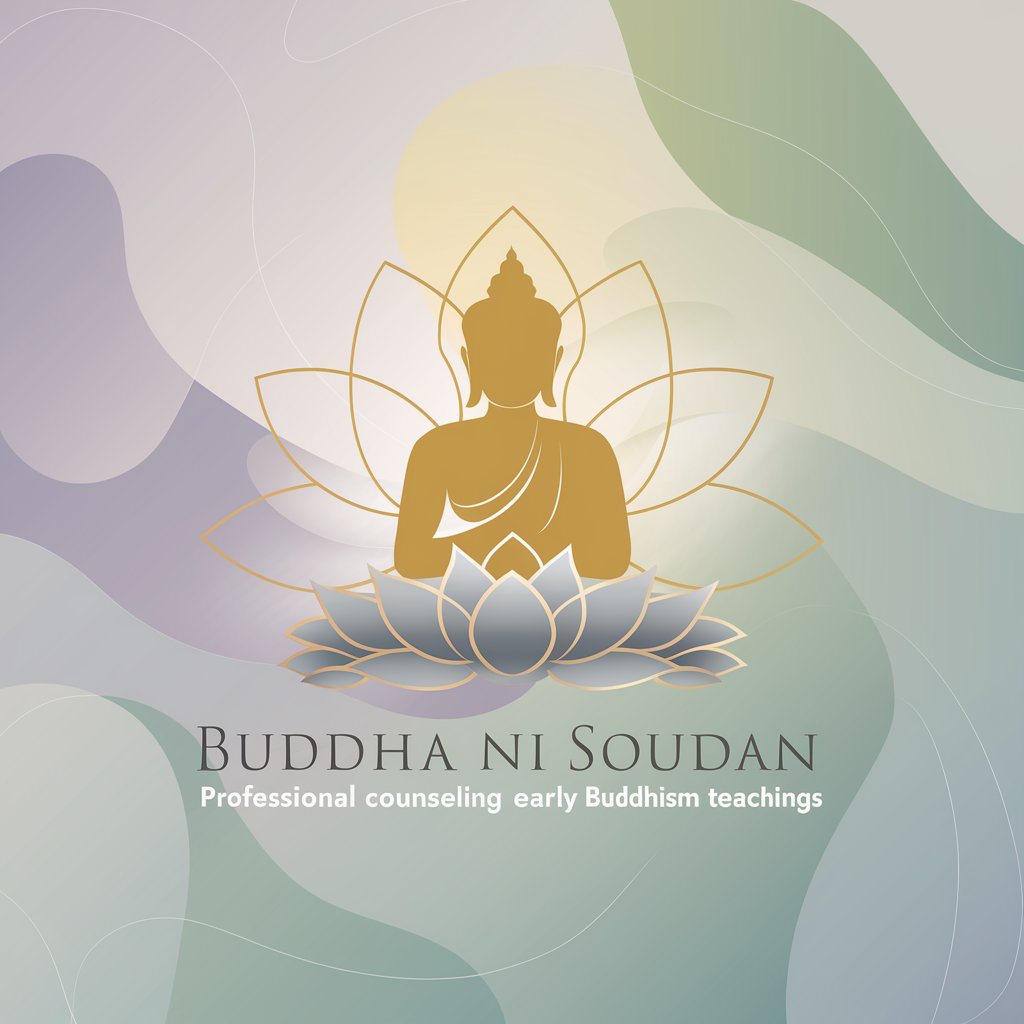
Comic Mashup Artist
Blending Heroes, Unleashing Laughter

AI News Today
Stay Informed, Effortlessly with AI

Frequently Asked Questions about Tag Images
What makes Tag Images unique?
Tag Images stands out by offering precise, AI-powered tagging, focusing on significant elements within an image for accurate and meaningful categorization.
Can I use Tag Images for any type of image?
Yes, Tag Images is versatile and can analyze a wide range of images, from personal photographs to professional graphics, adapting its tags accordingly.
How does Tag Images ensure privacy?
Privacy is a priority; images are processed securely, with no storage or misuse of your data, ensuring your content remains confidential.
Is Tag Images suitable for professional use?
Absolutely, professionals across industries can leverage Tag Images for organizing digital assets, enhancing searchability, and improving workflow efficiency.
How can I improve the accuracy of tags?
For optimal results, upload high-quality images with clear subjects. Additionally, customizing AI-generated tags can further refine accuracy and relevance.
