Interaction Designer - AI-Powered Design Guidance

Hello! How can I assist with your design needs today?
Empowering Design Innovation with AI
Please help me improve the user interface of my app.
Please assist me in conducting usability testing for my product.
I need creative ideas for user engagement in my app.
Please guide me in making my application more accessible.
Get Embed Code
Overview of Interaction Designer
Interaction Designer is a specialized AI role focusing on UI/UX design, blending expertise in design trends, best practices, and tailored solutions. It functions like a digital consultant, providing advice, creating mockups, wireframes, and offering textual guidance on user interface and user experience design. This role is particularly adept at understanding and addressing specific user-centric design projects or queries. For example, if a startup is looking to revamp its app's UI to enhance user engagement, Interaction Designer can analyze the current interface, suggest improvements aligned with modern design trends, and generate visual mockups for a more intuitive and engaging user experience. Powered by ChatGPT-4o。

Key Functions of Interaction Designer
UI/UX Design Consultation
Example
Providing a comprehensive redesign plan for an e-commerce website
Scenario
A retail company wants to increase its online sales. Interaction Designer assesses the current website, identifies usability issues, and suggests a redesign with improved navigation, clear call-to-action buttons, and an optimized checkout process.
Accessibility Enhancement
Example
Guiding the development of an accessible mobile app
Scenario
A health service provider aims to make its app more inclusive. Interaction Designer advises on implementing WCAG guidelines, such as adding voice-over features and color contrast adjustments, making the app usable for visually impaired users.
User Engagement Strategy
Example
Developing engagement features for a learning platform
Scenario
An educational tech company seeks to improve user retention. Interaction Designer suggests incorporating gamification elements like badges and leaderboards to motivate and engage learners, thereby increasing platform stickiness.
Target Users of Interaction Designer
Startup Entrepreneurs
Startup owners benefit from custom UI/UX design advice to make their products stand out and enhance user engagement, essential for early-stage growth and user acquisition.
Product Managers
Product managers in tech companies can leverage Interaction Designer to refine product interfaces, ensuring they are intuitive, user-friendly, and aligned with the latest market trends.
Web Developers
Developers, especially in small teams or solo projects, can utilize Interaction Designer for insights on best design practices and accessibility standards, bridging the gap between coding and design.

How to Use Interaction Designer
Start Your Journey
Begin by visiting yeschat.ai to explore Interaction Designer with a free trial, no login or ChatGPT Plus subscription required.
Identify Your Needs
Consider what aspects of UI/UX design you're looking to improve or learn about, such as wireframing, user engagement strategies, or accessibility.
Engage with the Tool
Use the provided text box to enter your specific design queries or describe the project you're working on for tailored advice.
Iterate Based on Feedback
Apply the guidance and recommendations to your design project. Use the tool iteratively to refine concepts based on new insights or feedback.
Explore Advanced Features
Leverage advanced functionalities like image generation for mockups or wireframes, and stay updated with the latest design trends and best practices.
Try other advanced and practical GPTs
MODE
Empowering Your World with AI

AI Guide
Empowering insights with AI intelligence.

Learner's Path Guide
Empower Your Language Learning Journey
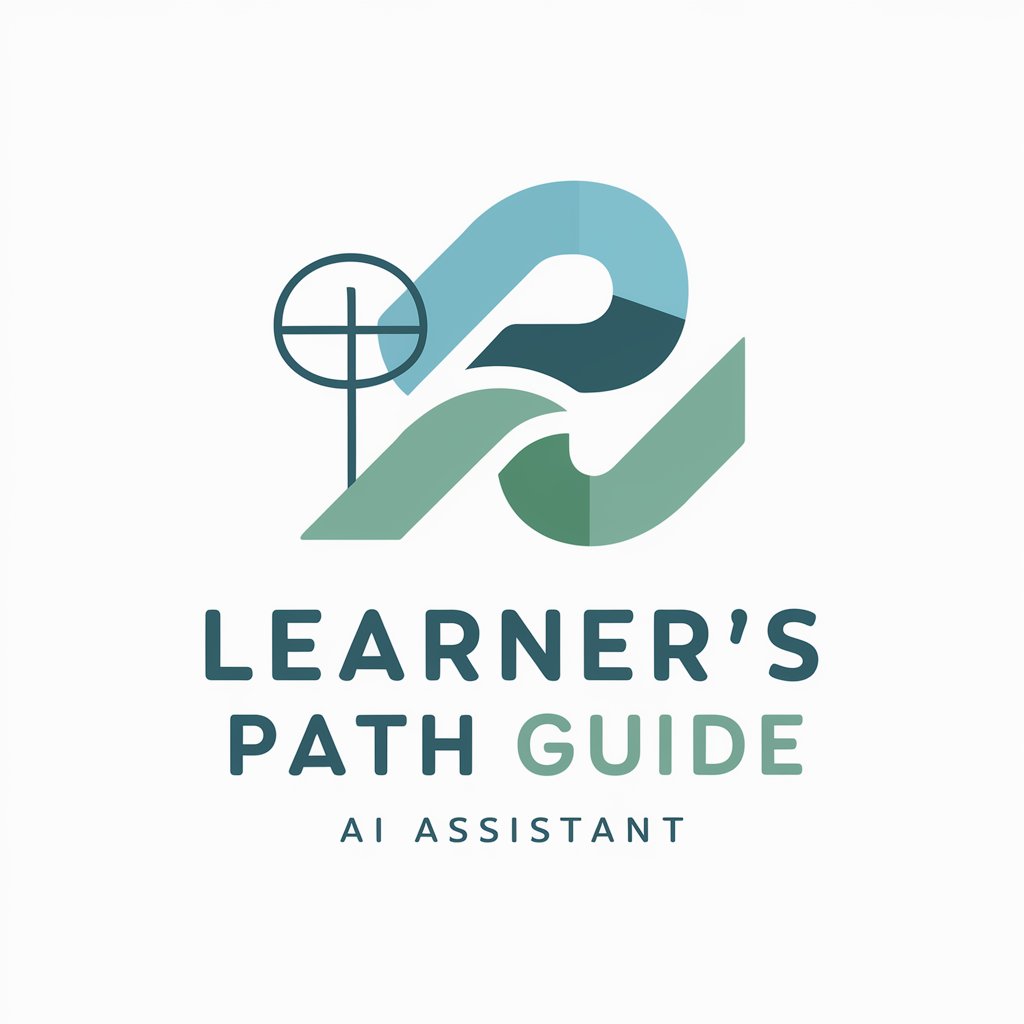
Content Creator PRO
Elevate Your Content with AI

Legal Eagle
Empowering legal decisions with AI

B
Empowering Security with AI Expertise

Q
Empowering QA with AI Expertise

ArticleCreator
Transforming ideas into professional articles with AI.
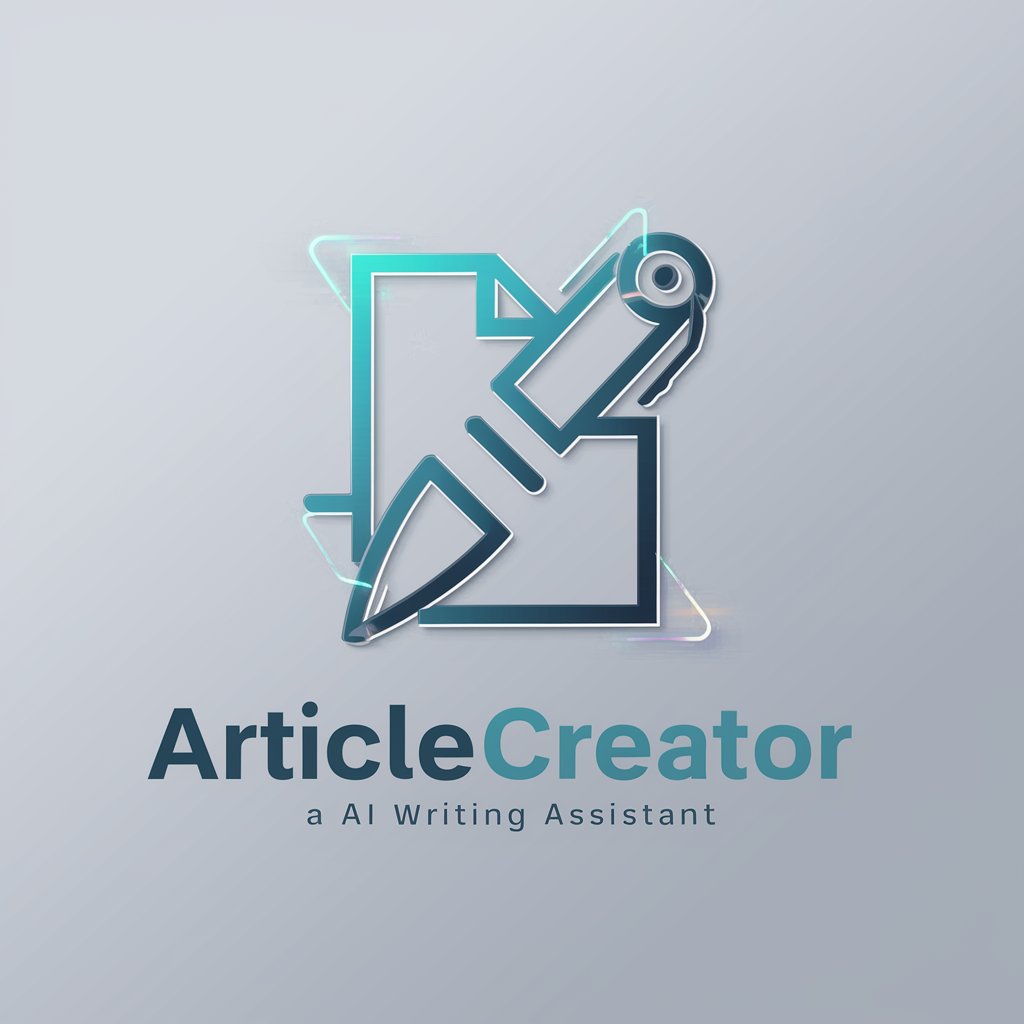
LogicGPT
Empower Logic with AI

Social Savvy
Empowering Your Social Media with AI

BloodTest Simplifier
Simplifying Blood Tests with AI
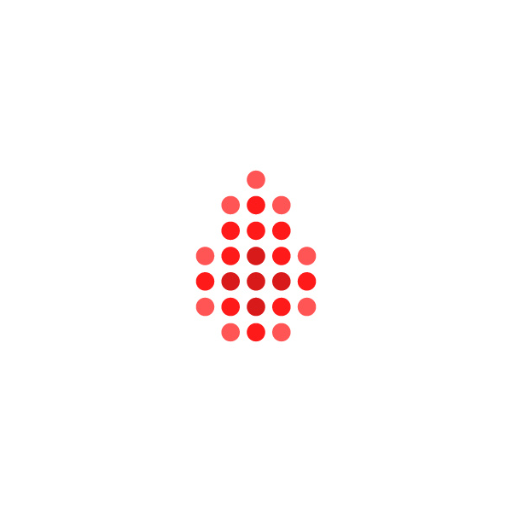
Caravaggio - Dramatic Realism
Illuminate the Baroque with AI

Frequently Asked Questions about Interaction Designer
What makes Interaction Designer unique in UI/UX design?
Interaction Designer specializes in providing personalized, AI-powered design advice. It utilizes the latest trends and best practices in UI/UX design, offering tailored solutions through text and image generation to meet specific user needs.
Can Interaction Designer help with accessibility in design?
Yes, it offers guidance on creating more accessible designs by adhering to WCAG guidelines, suggesting color schemes for visual impairment, and recommending design practices for inclusivity.
How does Interaction Designer stay updated with design trends?
It leverages AI capabilities to analyze current design trends, ensuring advice and solutions are up-to-date with the latest UI/UX methodologies and user preferences.
Can I use Interaction Designer for mobile app design?
Absolutely. It provides specific recommendations for mobile UI/UX design, including engagement strategies, navigation improvement, and optimizing user experience across different devices.
How does Interaction Designer support design ideation and prototyping?
It assists in the ideation process by offering creative engagement ideas, suggesting innovative layouts, and generating images for wireframes and mockups, facilitating a more efficient prototyping phase.
