Text - AI Writing Companion
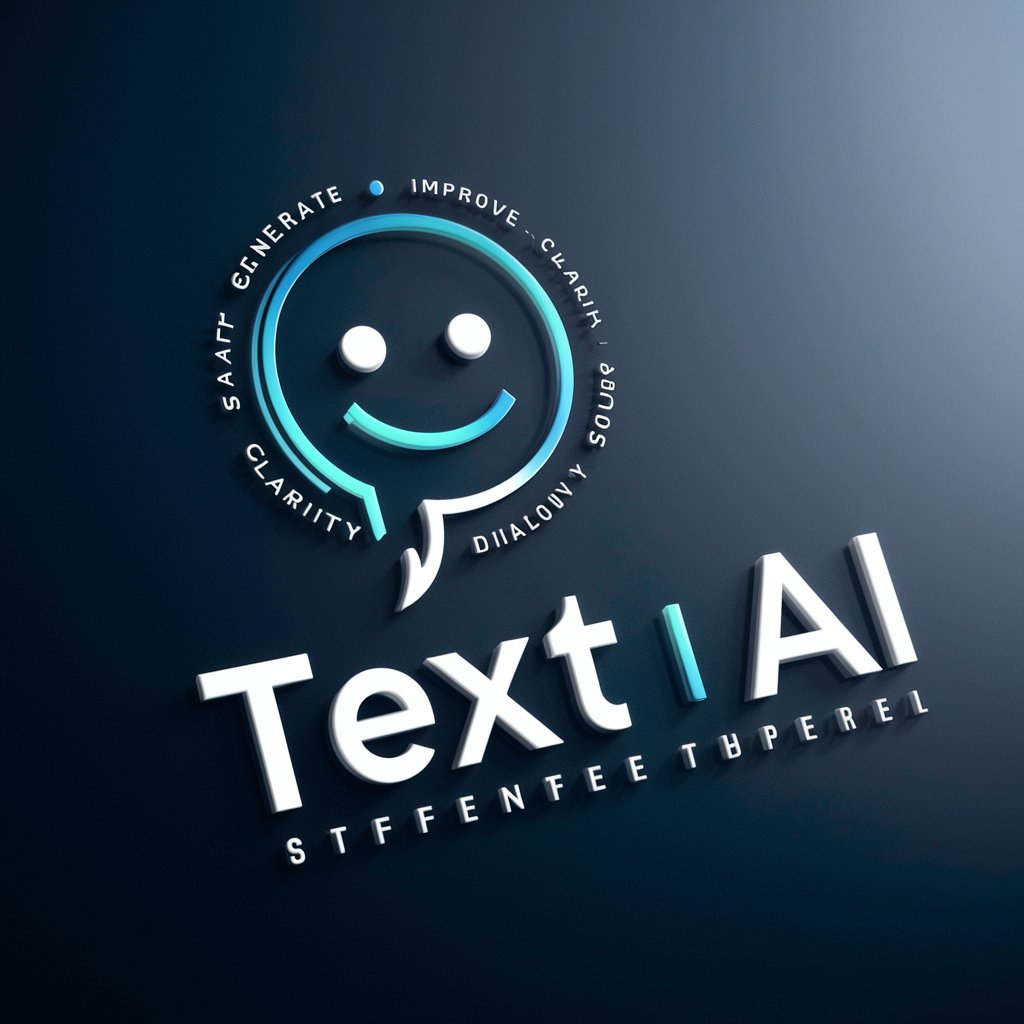
Hi there! How can I assist you with your writing today?
Empowering Creativity with AI
Can you help me improve this paragraph about...
What's a good way to start a story about...
I need some suggestions for writing a dialogue between...
How can I make this sentence sound more engaging?
Get Embed Code
Introduction to Text AI
Text AI, as a conversational assistant, is crafted to enhance text-based interactions through generating, editing, and improving written content, while maintaining a friendly and conversational tone. Designed to feel more like an engaging dialogue than a transactional tool, Text AI aims to provide users with high-quality, accurate responses tailored to their specific needs. For example, if a user is drafting a blog post on environmental sustainability, Text AI can assist in brainstorming ideas, structuring the post, providing statistics or data, and polishing the final draft for publication. Another scenario could involve a student struggling with their thesis statement for a research paper; here, Text AI can help refine their argument, suggest research sources, and review their draft for coherence and clarity. Powered by ChatGPT-4o。

Core Functions of Text AI
Content Generation
Example
Generating blog posts, stories, marketing copy, or emails.
Scenario
A marketer looking to create engaging content for their email campaign can use Text AI to generate compelling subject lines and email body text, tailored to their target audience's interests and behaviors.
Content Editing
Example
Improving grammar, style, and clarity in written documents.
Scenario
An author with a completed manuscript can use Text AI for editing, where it suggests improvements on grammar, style, and clarity to enhance readability and engagement, ensuring the text is polished before publication.
Idea Generation
Example
Brainstorming topics for writing projects or creative endeavors.
Scenario
A blogger experiencing writer's block can leverage Text AI to brainstorm and outline new topics related to their niche, facilitating the creation of fresh and relevant content for their audience.
Research Assistance
Example
Providing summaries or explanations on specific topics.
Scenario
Students working on academic papers can use Text AI to get concise summaries or detailed explanations on complex topics, aiding in their understanding and enriching their research.
Language Learning
Example
Assisting in learning new languages through translation and practice exercises.
Scenario
Language learners can interact with Text AI to practice conversational skills, receive translations, and understand grammatical nuances in their target language, enhancing their learning experience.
Ideal Users of Text AI
Writers and Content Creators
This group includes bloggers, authors, and marketers who regularly produce written content. They benefit from Text AI's capabilities in generating ideas, editing drafts, and ensuring their content is engaging and error-free.
Students and Researchers
Students working on essays, theses, or research papers can utilize Text AI for brainstorming, structuring their arguments, and refining their writing. Researchers can use it to simplify complex information and enhance their papers' clarity.
Professionals
Business professionals requiring assistance with writing reports, presentations, or emails can find Text AI's editing and generation functions invaluable for communicating effectively and efficiently in their roles.
Language Learners
Individuals learning new languages can leverage Text AI's translation features and conversational practice tools to improve their language skills, understand cultural nuances, and gain confidence in their new language.

How to Use Text AI
1
Begin by navigating to yeschat.ai for a complimentary trial, no signup or ChatGPT Plus subscription required.
2
Choose your desired functionality from the available options—whether it's generating text, editing, or brainstorming ideas.
3
Enter your specific requirements or instructions in the input field provided. Be as detailed as possible to get the best results.
4
Review the generated content. Use the feedback tools to refine the results if necessary.
5
Utilize the tips and best practices provided on the platform for each functionality to enhance your experience and achieve optimal outcomes.
Try other advanced and practical GPTs
Counterpoint
Challenge Your Views, Expand Your Mind

Cheapest Product Price Finder - Price Comparison
Discover Deals with AI-Powered Comparisons

E-Commerce Startup Consultant
Empowering E-Commerce with AI Insights

Gentle Data Science Navigator
Empowering your data science journey with AI
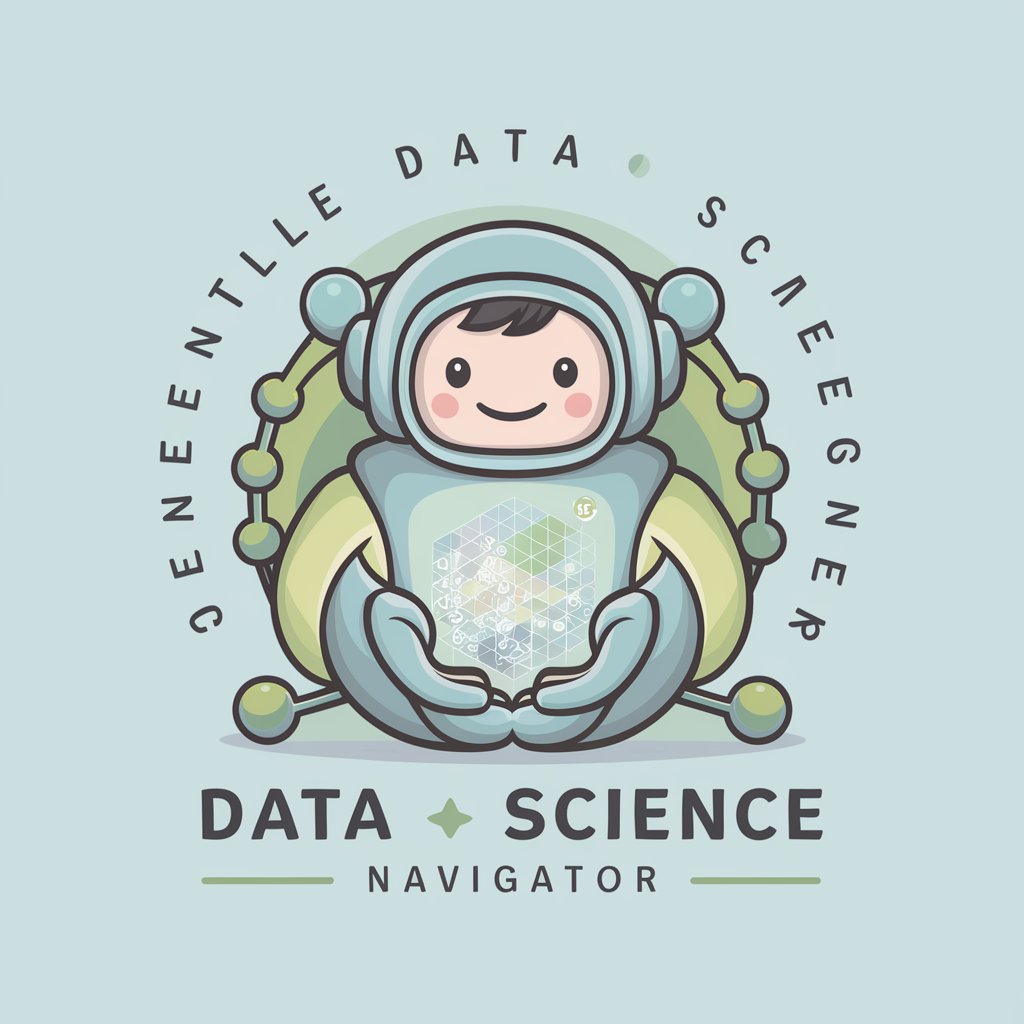
new videos in channel
Elevate your videos with AI

The Dungeon Master
Revolutionizing Role-Playing with AI Mastery
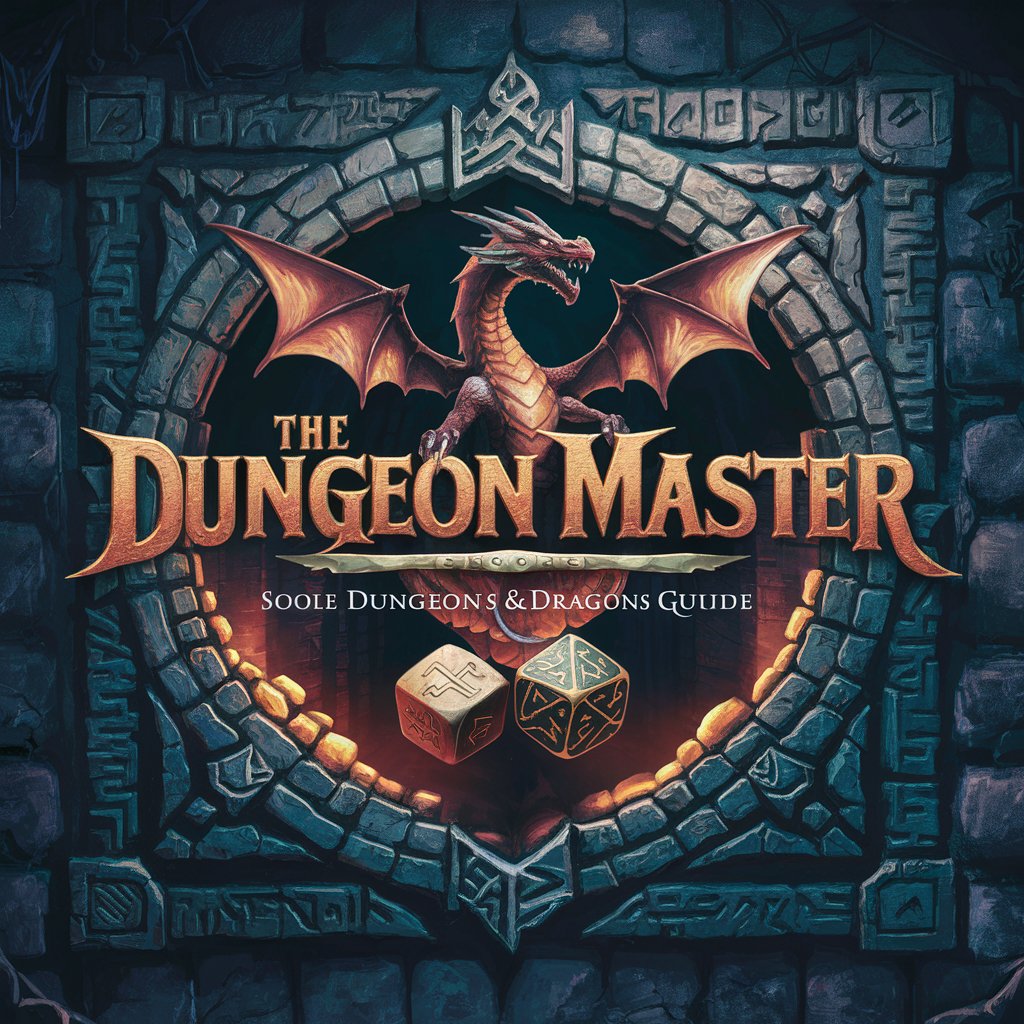
Fashion Verdict
AI-Powered Fashion Styling Assistant

Chrome Extension Full-Auto Coder
Automate Chrome extension development with AI.

10,000+ Best AI Tools Directory
Discover AI Power at Your Fingertips

AI Local Explorer
Discover Local, Powered by AI

Tailored Tarot
Craft Your Mystical Tarot Journey

AI Auto Expert
Empowering Your Auto Decisions with AI

Frequently Asked Questions about Text AI
What is Text AI?
Text AI is a conversational assistant designed to help with various text-based tasks, offering capabilities such as content generation, editing, and improvement in an interactive manner.
Can Text AI write an entire article?
Yes, Text AI can generate complete articles based on the instructions and keywords you provide, making it a versatile tool for content creation.
How does Text AI understand my instructions?
Text AI uses advanced natural language processing technologies to interpret your instructions, analyze context, and generate relevant content accordingly.
Is Text AI suitable for academic writing?
Absolutely, Text AI can assist in academic writing by providing ideas, paraphrasing content, and ensuring the writing is clear and concise.
Can I use Text AI for creative writing projects?
Yes, Text AI is equipped to help with creative writing by generating story ideas, character bios, and even entire narratives based on your prompts.
