CareerCraft - Resume Customization Tool

Got a job description? Copy and paste it here to get started.
Elevate Your Resume with AI
Design a logo that embodies the essence of CareerCraft, highlighting...
Create a visual identity for CareerCraft that emphasizes...
Craft a logo for CareerCraft that captures the idea of...
Develop a logo for CareerCraft that reflects...
Get Embed Code
Introduction to CareerCraft
CareerCraft is a specialized tool designed to assist job seekers in optimizing their resumes for specific job applications. The primary goal of CareerCraft is to bridge the gap between a candidate's existing resume and the requirements of their desired job position. It does this by analyzing the job description provided by the user and then comparing it to the user's LinkedIn profile in PDF format. CareerCraft focuses on enhancing the 'experiences' and 'summary' sections of the resume by incorporating relevant keywords and skills from the job description. This process involves adjusting the content to better match the job requirements while maintaining the integrity and authenticity of the user's profile. For example, if a job description emphasizes the need for 'project management' skills and the user's LinkedIn profile mentions managing teams but not specifically projects, CareerCraft might suggest rephrasing experiences to highlight project management explicitly. Powered by ChatGPT-4o。

Main Functions of CareerCraft
Resume Optimization
Example
For a job description emphasizing 'data analysis and visualization skills,' CareerCraft identifies and highlights any relevant experiences in the user's LinkedIn profile, such as work with Excel, Tableau, or Python for data analysis projects.
Scenario
A user applying for a Data Analyst position would benefit from emphasizing specific analytical projects and the tools used, even if their original profile only generally mentions 'data handling.'
Keyword Incorporation
Example
If a job description lists 'leadership, teamwork, and communication' as desired skills, CareerCraft scans the user's profile for instances where these skills can be more explicitly integrated or highlighted in their experiences and summary.
Scenario
A user with a background in leading project teams but whose LinkedIn profile mainly discusses 'collaboration' might see suggestions to explicitly mention 'leadership' and 'communication' roles in team projects.
Content Customization
Example
For a job description seeking candidates with experience in 'remote team management,' CareerCraft suggests ways to tailor the user's profile to showcase any relevant remote work experiences or skills.
Scenario
A user who has managed teams across different locations might not have specified that some of this management was done remotely. CareerCraft would help in highlighting this aspect to match the job's requirements.
Ideal Users of CareerCraft Services
Job Seekers
Individuals actively looking for new job opportunities who wish to tailor their resumes to specific job descriptions. This includes both experienced professionals seeking to pivot to new roles or industries and recent graduates entering the job market.
Career Changers
Professionals seeking to transition into new roles or fields where they need to highlight transferable skills and experiences. CareerCraft helps in rephrasing and reorganizing their resumes to better align with their new career objectives.
Continuous Improvers
Individuals who are not actively job seeking but wish to continuously improve their resumes for potential opportunities. They benefit from CareerCraft by ensuring their profiles are always optimized and ready for any arising opportunity.

How to Use CareerCraft
1. Start Your Journey
Begin by visiting yeschat.ai for a complimentary trial, accessible without a login or the necessity for ChatGPT Plus.
2. Provide Job Description
Copy and paste the job description you're targeting into CareerCraft to initiate the customization process.
3. Upload Your LinkedIn Profile
Download your LinkedIn profile as a PDF by selecting 'More...' then 'Save to PDF' on your profile page, and upload it to CareerCraft.
4. Review Recommendations
Examine the tailored suggestions for enhancing your resume, focusing on experiences and summaries that align with the job description.
5. Implement Changes
Apply the suggested adjustments to your resume, ensuring it reflects the relevant skills and experiences for your job application.
Try other advanced and practical GPTs
The Analyser Web
Empowering Analysis with AI Precision

Freudian Dream Guide
Unlock your subconscious with AI

Thanh's mind
Democratizing AI Knowledge, Transforming Futures

Formula Generator
Instant Formulas, AI-Powered Explanations
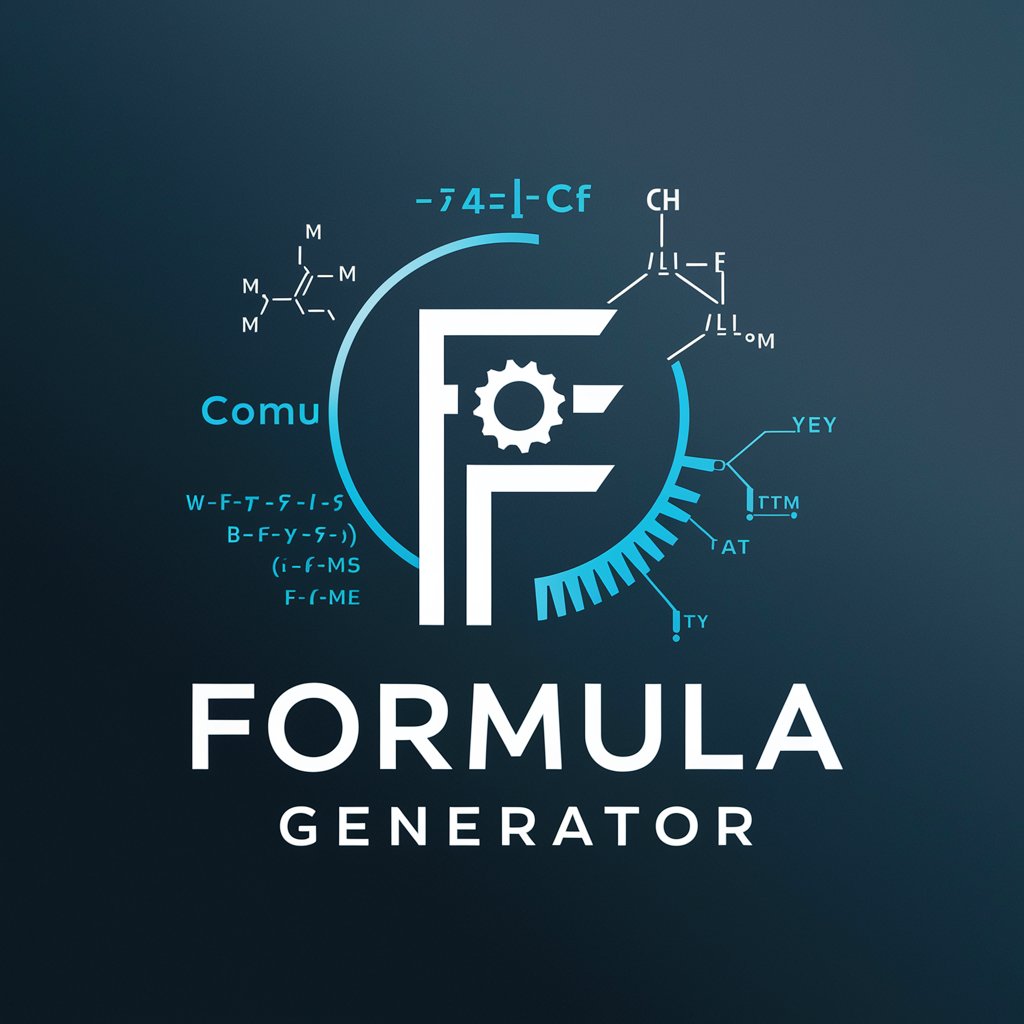
职场PUA大师
Unmasking the Corporate Game with AI Power

MSPE Bot
Streamlining MSPE Creation with AI
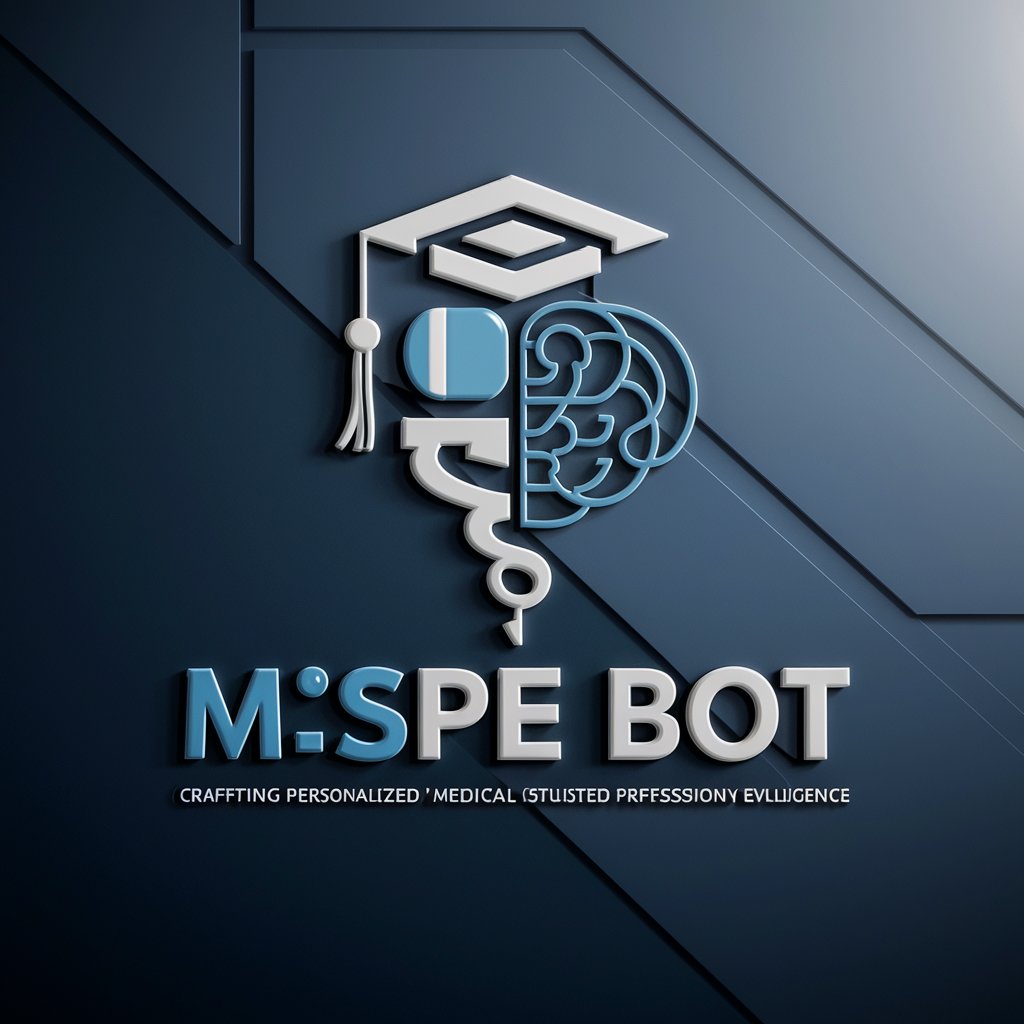
Cocktail Collaborator
Crafting Cocktails with AI Expertise

AI-Enabled PowerPoint Maker Pro with Chatbot
Elevate Your Slides with AI Innovation

AI Fitness Coach
Tailoring Fitness to You with AI

AI Virtual CPTED
Empowering safer designs with AI

Your TT Ads Strategist
Elevate Your TikTok Ads with AI

甲方乙方双角色博弈画海报
Transforming Ideas into Visual Stories
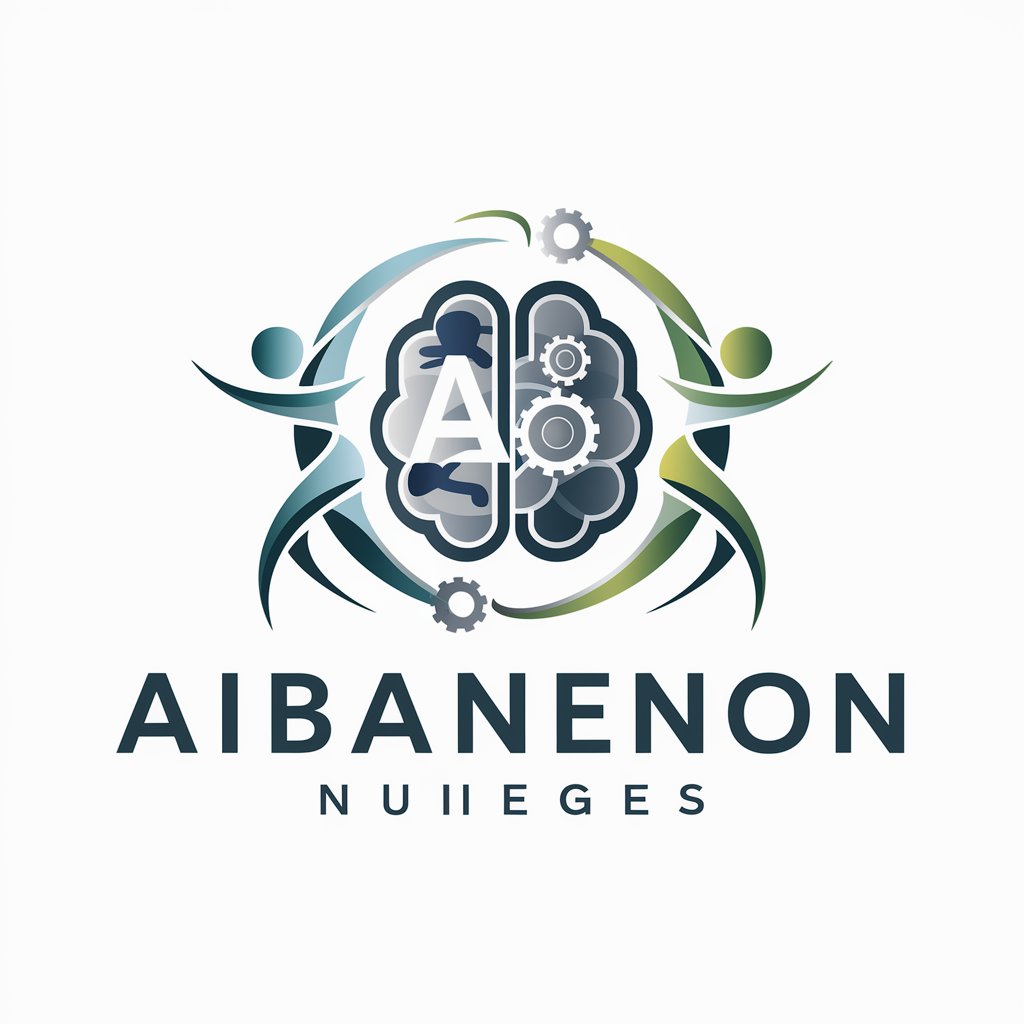
Frequently Asked Questions about CareerCraft
What is CareerCraft and how does it work?
CareerCraft is an AI-powered tool designed to optimize your resume by comparing it with specific job descriptions. It adjusts your LinkedIn profile's experiences and summary sections to better match job requirements, incorporating relevant keywords and skills.
Do I need a specific format for my LinkedIn profile?
Yes, your LinkedIn profile needs to be in PDF format. This can be obtained by going to your profile, clicking 'More...', and then selecting 'Save to PDF'.
Can CareerCraft help with any job application?
CareerCraft is versatile and can assist with a wide range of job applications by tailoring your resume to better match the job description you're targeting.
Is my information secure with CareerCraft?
Yes, CareerCraft prioritizes user privacy and security. Your documents and data are handled with strict confidentiality and integrity throughout the process.
How can I maximize the benefits of using CareerCraft?
To maximize benefits, ensure you provide a detailed and current job description, along with a comprehensive LinkedIn profile. Regularly updating your profile with new skills and experiences can also enhance your outcomes.
