Personal User Manual Maker - Personal Workstyle Insight

Let's create your personal user manual together, are you ready?
Crafting Your Professional Blueprint with AI
Describe your ideal work environment.
What are your key strengths and how do they help in your role?
How do you prefer to communicate with your team?
What motivates you to achieve your goals?
Get Embed Code
Introduction to Personal User Manual Maker
Personal User Manual Maker is a specialized tool designed to assist individuals in creating detailed and personalized User Manuals. These manuals are unique guides that provide insights into an individual's work style, communication preferences, and professional expectations. The primary purpose of this tool is to facilitate better understanding and collaboration in professional settings. For example, a manager in a multinational company can use it to convey their leadership style, preferred communication methods, and how they like to receive feedback, which is especially valuable in diverse teams where understanding individual working styles is crucial for harmony and productivity. Powered by ChatGPT-4o。

Main Functions of Personal User Manual Maker
Question-Driven Manual Creation
Example
A new team leader can use this function to introspect and articulate their work preferences and expectations. By answering specific, guided questions, they can create a manual that helps their team understand their leadership style, how they handle conflicts, and their approach to decision-making.
Scenario
In a scenario where a team leader is new to an organization, this function helps in bridging the communication gap between them and their team, fostering quicker and more effective team integration.
Feedback Integration
Example
An experienced professional can gather feedback from colleagues and integrate this into their manual. This could include perceptions of their communication style, approach to collaboration, or conflict resolution.
Scenario
For someone seeking to improve their professional relationships or address misunderstandings, this function allows for the inclusion of external perspectives, providing a more holistic view of how they are perceived in the workplace.
Manual Customization and Updating
Example
An individual can customize and regularly update their manual to reflect changes in their role, responsibilities, or personal growth. For instance, someone who has recently been promoted might update their manual to include new leadership philosophies or strategies they plan to implement.
Scenario
In dynamic work environments where roles and responsibilities frequently evolve, this function ensures that the manual remains relevant and accurately represents the individual's current professional stance.
Ideal Users of Personal User Manual Maker Services
Professional Leaders and Managers
This group includes individuals in leadership or managerial positions who need to communicate their work styles, expectations, and preferences to their teams. The service is beneficial for them to establish clear, effective communication and leadership strategies, particularly in diverse or newly formed teams.
New Employees in an Organization
New employees can use the service to understand and adapt to the work culture and communication styles prevalent in their new workplace. It's an effective tool for them to express their work preferences and to understand the expectations of their new role, facilitating smoother integration into the team.
Remote and Global Teams
In remote or global teams where face-to-face interactions are limited, this tool can be invaluable in building understanding and effective collaboration across different cultures and time zones. It helps in reducing misunderstandings and improving teamwork in a virtual environment.

Guidelines for Using Personal User Manual Maker
Initial Access
Visit yeschat.ai for a free trial without login, also no need for ChatGPT Plus.
Selecting a Template
Choose a user manual template that resonates with your professional identity and working style.
Personalization
Customize the template by reflecting on and answering questions about your work habits, communication preferences, and collaboration style.
Review and Edit
Carefully review your responses, ensuring they accurately represent your professional approach and personality.
Sharing and Feedback
Share your manual with colleagues for feedback and make necessary revisions for clarity and comprehensiveness.
Try other advanced and practical GPTs
GeoGPT
Explore the world with AI-powered location guesses.

IT Support Plus
Empowering businesses with AI-driven IT support

ArtiScript
Crafting Your Ideas with AI Precision

ArticleCraft Pro
Crafting AI-Driven, SEO-Optimized Content

Content Commander
Elevate Your Content with AI

GoEtsy
Personalized Etsy Shopping with AI

Translator
Bridging Languages with AI Precision

LogoGPT
Craft Your Brand's Identity with AI

Dr. Bob - Multilingual AI Therapist
Empowering emotional well-being with AI

E
Empowering Sustainable Smart Homes

Expat AI
Navigate expat life with AI-powered ease.
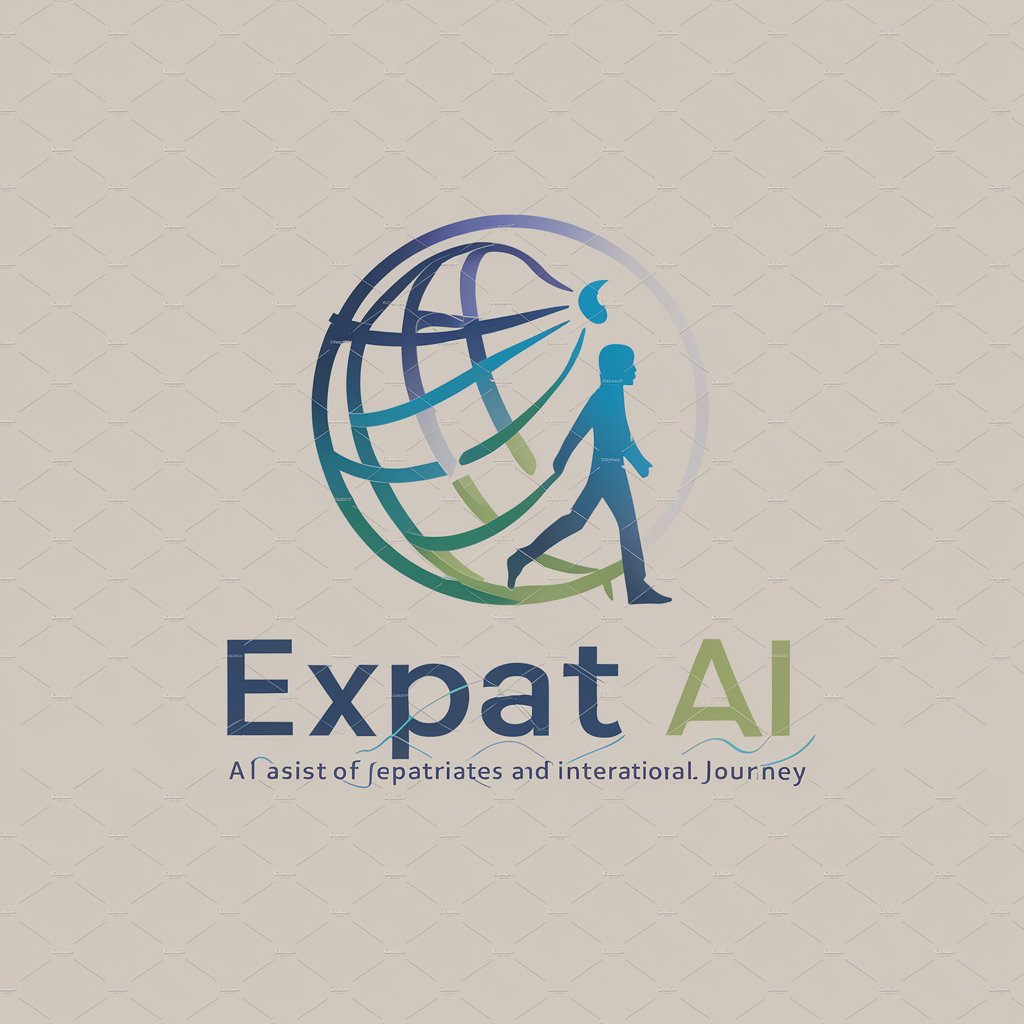
WebPilot GPT
Harness AI for Effortless Web Scraping

Frequently Asked Questions about Personal User Manual Maker
What is the main purpose of the Personal User Manual Maker?
It's designed to help professionals create a personalized guide that outlines their working style, preferences, and communication methods to enhance collaboration.
Can the Personal User Manual Maker be used in different professional environments?
Absolutely, it's versatile and can be adapted for various professional settings, including corporate, academic, and creative industries.
How does the tool ensure the user manual reflects my true professional identity?
By guiding users through a series of introspective questions, the tool encourages deep self-reflection, ensuring authenticity in the manual.
Is the tool suitable for team leaders and managers?
Yes, it's particularly beneficial for leaders and managers to articulate their leadership style and expectations, fostering better team dynamics.
How often should I update my personal user manual?
Regular updates are recommended, especially when you experience significant changes in your work role, environment, or personal growth.
