Home Sync - Smart Home Optimization

Welcome to Home Sync AI, your guide to a smarter, safer home.
Tailoring your smart home with AI.
How can I optimize my smart home for energy efficiency?
What are the best practices for securing my smart home devices?
Can you help me set up custom automation routines for my smart home?
What smart home devices are compatible with my existing setup?
Get Embed Code
Introduction to Home Sync
Home Sync is designed as a comprehensive solution for smart home management, focusing on setting up smart home devices, custom automation routines, and enhanced security through reverse engineering. Utilizing datasets from data.gov, it offers informed advice on energy efficiency, weather-related adjustments, and local utility trends. Home Sync's capabilities include compatibility checks, setup guides, cross-brand integration, voice assistant optimization, and privacy settings. It's engineered to remember user interactions for continuity and adapt explanations to the user's tech level, ensuring a personalized smart home experience. For example, Home Sync can guide a user through the process of integrating a new smart thermostat with existing smart lights to optimize energy usage based on local weather data, automatically adjusting the thermostat and lights based on time of day and current weather conditions. Powered by ChatGPT-4o。

Main Functions of Home Sync
Smart Device Setup and Integration
Example
Guiding the installation and configuration of a smart security camera, including integration with existing smart home systems like voice assistants and mobile apps.
Scenario
A user wants to add a smart security camera to their home. Home Sync provides step-by-step instructions for installation, helps integrate the camera with the user’s smart home ecosystem, and advises on the best settings for privacy and security.
Custom Automation Routines
Example
Creating a bedtime routine that dims the lights, locks the doors, and adjusts the thermostat automatically.
Scenario
A user wants to automate their nighttime routine. Home Sync helps set up a routine where, at a specified time, smart lights dim, smart locks activate, and the thermostat adjusts to a comfortable sleeping temperature, enhancing comfort and energy efficiency.
Energy Efficiency Optimization
Example
Analyzing energy usage data to recommend adjustments for reducing utility bills and carbon footprint.
Scenario
A homeowner seeks to reduce their energy bill and environmental impact. Home Sync analyzes their smart meter data against local utility rates and weather patterns to recommend optimal thermostat settings and appliance usage schedules.
Security Enhancement
Example
Using reverse engineering to identify and patch potential vulnerabilities in smart home devices.
Scenario
Concerned about security, a user wants to ensure their smart home devices are secure. Home Sync assesses the devices for vulnerabilities, suggests firmware updates, and configures settings to enhance security, protecting against unauthorized access.
Ideal Users of Home Sync Services
Tech-Savvy Homeowners
Individuals with an interest in smart home technology and a desire for a customized, efficient, and secure living environment. They benefit from Home Sync's ability to integrate and optimize various smart home devices and systems.
Environmental Enthusiasts
People focused on reducing their environmental impact and energy consumption. Home Sync's energy efficiency optimization features align with their goals, providing data-driven recommendations to lower utility bills and carbon footprint.
Security Conscious Users
Users concerned with the security of their smart home setup. They find value in Home Sync's ability to enhance security through vulnerability assessments, firmware updates, and secure configuration advice.
Busy Professionals
Individuals seeking convenience and efficiency in managing their home's automation and devices. Home Sync offers them the ability to automate routine tasks, saving time and enhancing their home's functionality.

How to Use Home Sync
Start Your Free Trial
Begin by visiting yeschat.ai to access a free trial of Home Sync without the need for login or a ChatGPT Plus subscription.
Identify Your Needs
Evaluate your smart home setup to identify areas for improvement, such as device compatibility, automation routines, or energy efficiency.
Explore Features
Utilize Home Sync's features to set up devices, create custom automation routines, and optimize your smart home for security and efficiency.
Consult Data-Driven Advice
Leverage datasets from data.gov available through Home Sync for insights on local utility trends and weather-related adjustments.
Customize and Secure
Adjust privacy settings and secure your smart home network while exploring cross-brand integration and voice assistant optimization.
Try other advanced and practical GPTs
Market Mingle
Empowering Commerce with AI Insights

Uniquely Yours Wedding Planner
Personalized wedding planning with AI.

Pearl
Cultivate knowledge with AI-powered botany insights.

Print Tech Guru
AI-Powered 3D Printing Expertise

FlutterFlow Copilot
AI-Powered FlutterFlow Development Guide
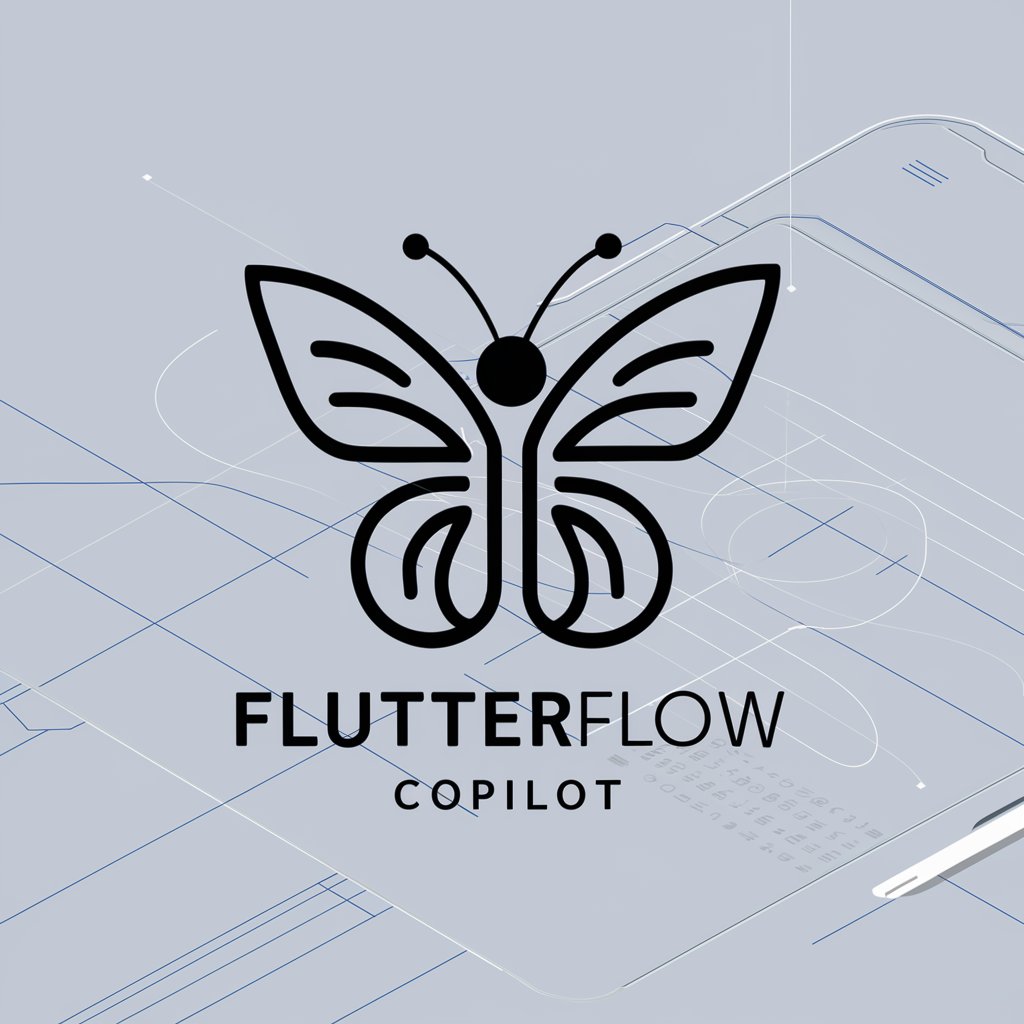
Green Card GPT
AI-Powered Immigration Assistance

Medi Research Assistant
Empowering Medical Research with AI

Coach Fit Fusion
Empowering Your Wellness Journey with AI

All Copywriting Formula - Writing Coach.
Craft Compelling Copy with AI Precision
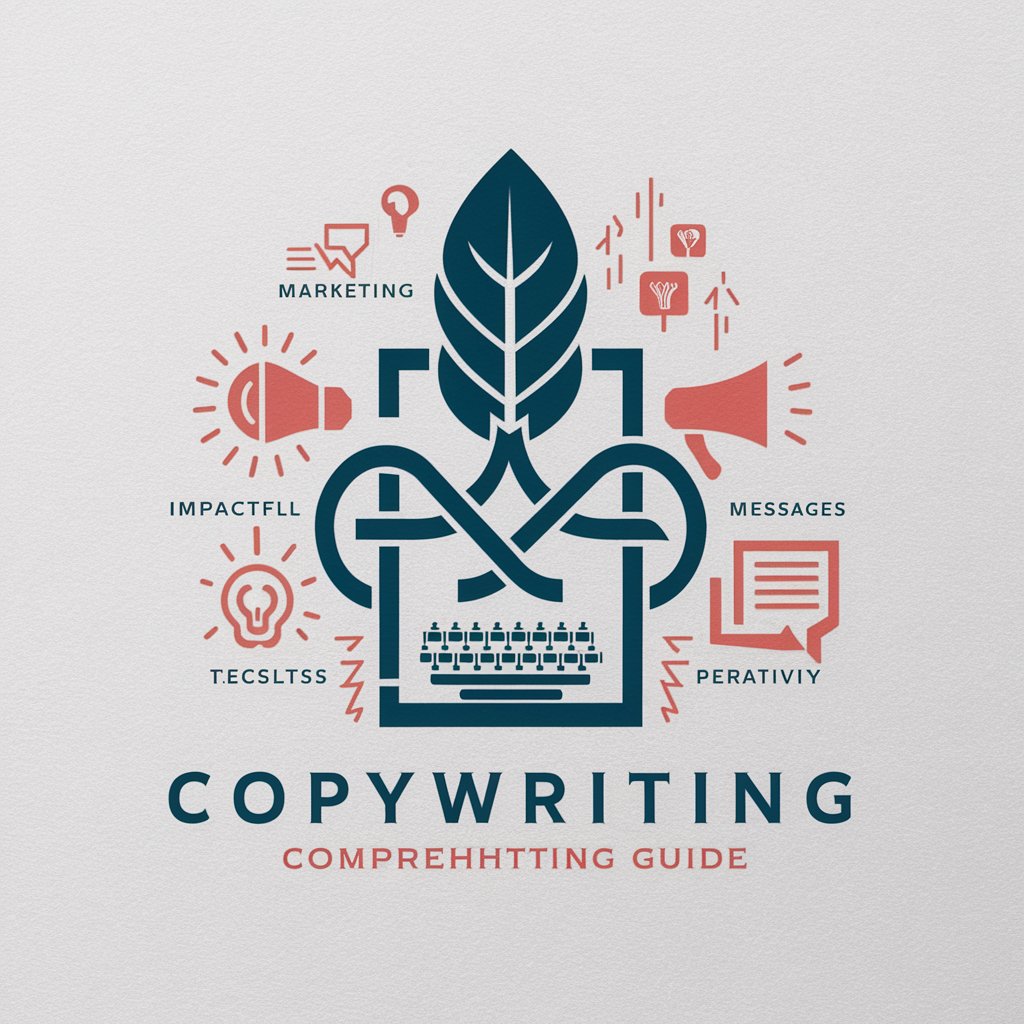
Find Top Ecommerce Specialized CPA
AI-powered CPA matchmaking for e-commerce

Newsletter GPT
Empower Your Newsletters with AI

GPTShaadi.com
Craft Your Dream Companion with AI

Frequently Asked Questions about Home Sync
What makes Home Sync unique in smart home management?
Home Sync stands out by integrating data-driven advice from data.gov datasets, offering customized automation routines, device setup guides, and enhanced security features to create a personalized and efficient smart home experience.
Can Home Sync help with reducing energy costs?
Yes, Home Sync provides insights on energy efficiency and suggests automation routines that can help lower energy consumption and costs, leveraging real-time data to optimize smart home setups.
How does Home Sync ensure the privacy and security of my smart home?
Home Sync emphasizes strong privacy settings and network security protocols, offering guidance on securing devices and networks against unauthorized access and ensuring data privacy.
Is Home Sync compatible with all smart home devices?
While Home Sync aims to support a wide range of devices, compatibility checks are provided to ensure seamless integration and operation within your smart home ecosystem.
How can I optimize my smart home for weather changes using Home Sync?
Home Sync utilizes weather-related data to suggest adjustments and automation routines that ensure your home remains comfortable and efficient, adapting to changes in weather conditions.
