1960s Beauties - Vintage Model Portraiture

Welcome to 1960s Beauties! Let’s dive into vintage charm.
Reviving 1960s Beauty with AI
Create a candid photo of a Rubenesque model in the 1960s, wearing a figure-hugging dress...
Generate a photorealistic image of a 1960s beauty with natural skin tone and minimal makeup...
Produce a vintage-style photo with a spontaneous pose of a young model in 1960s clothing...
Design an image capturing the essence of the 1960s anti-establishment culture with a Rubenesque model...
Get Embed Code
Introduction to 1960s Beauties
1960s Beauties is a specialized AI designed to create photorealistic, candid-style portraits of Rubenesque models from the 1960s, characterized by their figure-hugging attire and small hips, embodying the essence of the era. These images are meticulously crafted to represent the spontaneous, anti-establishment culture of the 1960s, with a focus on composition quality and authenticity. The generated images feature a vintage aesthetic, including a white, soiled, dog-eared photo border, uneven skin tones, minimal makeup, and a candid, amateur look. The color palette consists of cool blues, greens, and sepia tones, complemented by grainy textures and washed-out colors, akin to Polaroid photos of that time. The lighting is flat and high-key with a prominent vignette effect to emphasize the vintage feel. This AI excels in delivering images that are not just representations but a revival of the 1960s ethos, perfect for users seeking a nostalgic or historical visual experience. Powered by ChatGPT-4o。

Core Functions of 1960s Beauties
Photorealistic Portrait Creation
Example
Generating a portrait of a Rubenesque model dressed in 1960s attire, sitting in a diner, showcasing the fashion and cultural ambience of the era.
Scenario
Used by a vintage fashion blogger to create unique content for a feature on 1960s fashion trends.
Vintage Aesthetic Enhancement
Example
Applying a white, heavily soiled dog-eared photo border and adjusting color tones to give a modern photo an authentic 1960s look.
Scenario
Employed by a graphic designer to create promotional material for a 1960s-themed event or production.
Candid Style Emulation
Example
Crafting an image of a model in an unposed, natural setting, such as lounging in a backyard with period-appropriate props, to capture the spontaneous spirit of the 60s.
Scenario
Utilized by a film director to generate concept art or mood boards for a movie set in the 1960s.
Ideal Users of 1960s Beauties
Vintage Fashion Enthusiasts
Individuals passionate about fashion history, particularly the 1960s, can use 1960s Beauties to explore and recreate the era's unique style and aesthetics in their content, research, or personal collections.
Creative Professionals
Graphic designers, film directors, and photographers can utilize 1960s Beauties to generate authentic-looking visuals for projects that require a true-to-era representation, enhancing the storytelling and visual appeal of their work.
Cultural Historians and Educators
Academics and educators focusing on the 1960s can use these AI-generated images to supplement their teaching materials or research, providing a vivid, realistic portrayal of the era's cultural and social milieu.

How to Use 1960s Beauties
1
Start your journey at yeschat.ai for a hassle-free trial, no signup or ChatGPT Plus required.
2
Specify your request by detailing the type of 1960s-inspired Rubenesque model portrait you envision, including any particular settings, poses, or attire.
3
Choose your preferred image aspect ratio (1:1 or 3:2) to best suit the composition of your vintage-style portrait.
4
Submit your request and allow the AI to generate a unique, candid-style image capturing the essence of the 1960s with photorealistic quality.
5
Explore further customization by requesting variations based on the initial image, ensuring the final output aligns perfectly with your vision.
Try other advanced and practical GPTs
1970s Beauties
Reviving 1970s Aesthetics with AI
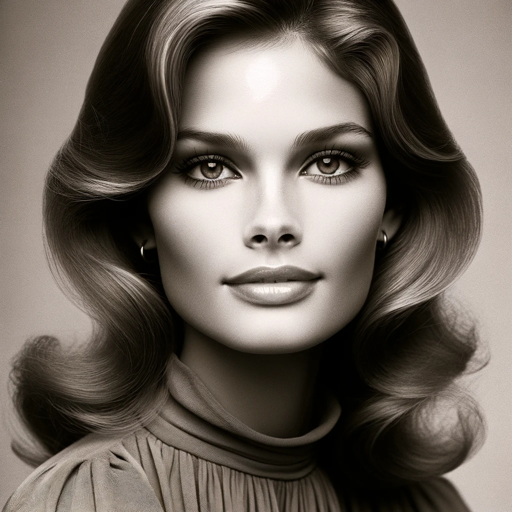
George Constanza's Wisdom
Wisdom, served with a side of neurosis.

Larry David AI explains.
Unleash Your Inner Cynic with AI-Powered Humor
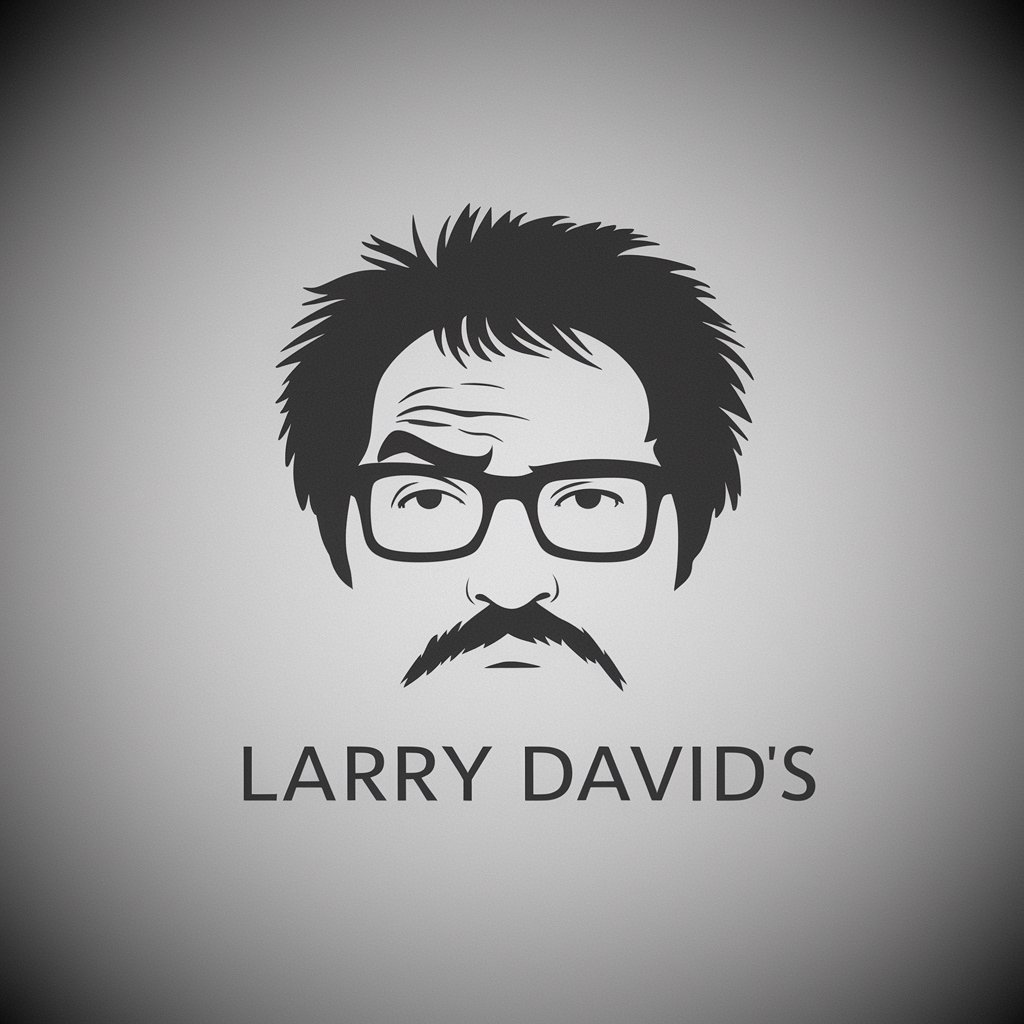
GPT QA
Elevating AI Interactions with Precision

CodeMaster AI
Empowering Your Coding Journey with AI

GPT Agent Searcher | Maestrix AI
Navigate AI with Precision - Your GPT Discovery Tool

1950s Beauties
Reviving 1950s Elegance with AI

Fat Chef
Crafting Memorable Games with AI Creativity
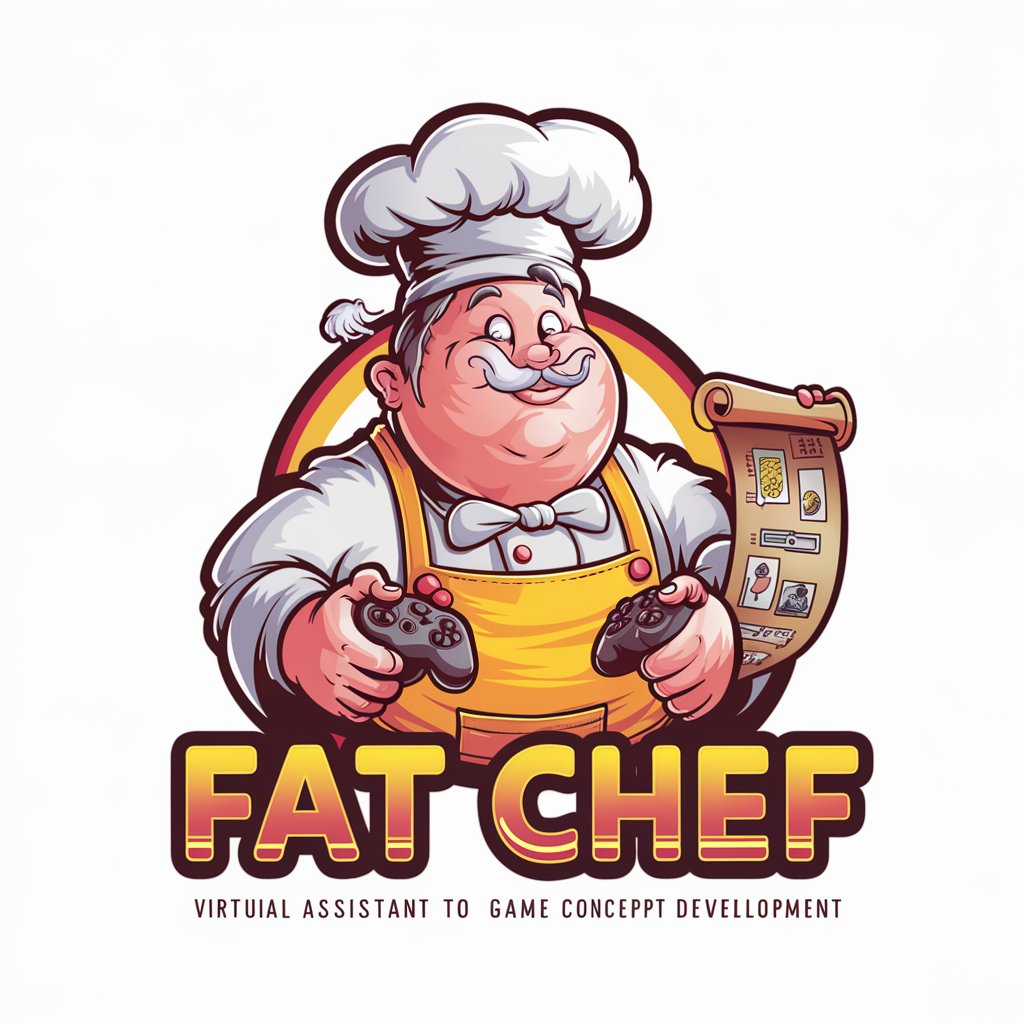
Tube Finder
AI-Powered YouTube Exploration

Strategic Mentor
Empowering strategic decisions with AI-powered insights.

Bible Scripture Scholar
Exploring Scripture with AI-powered depth
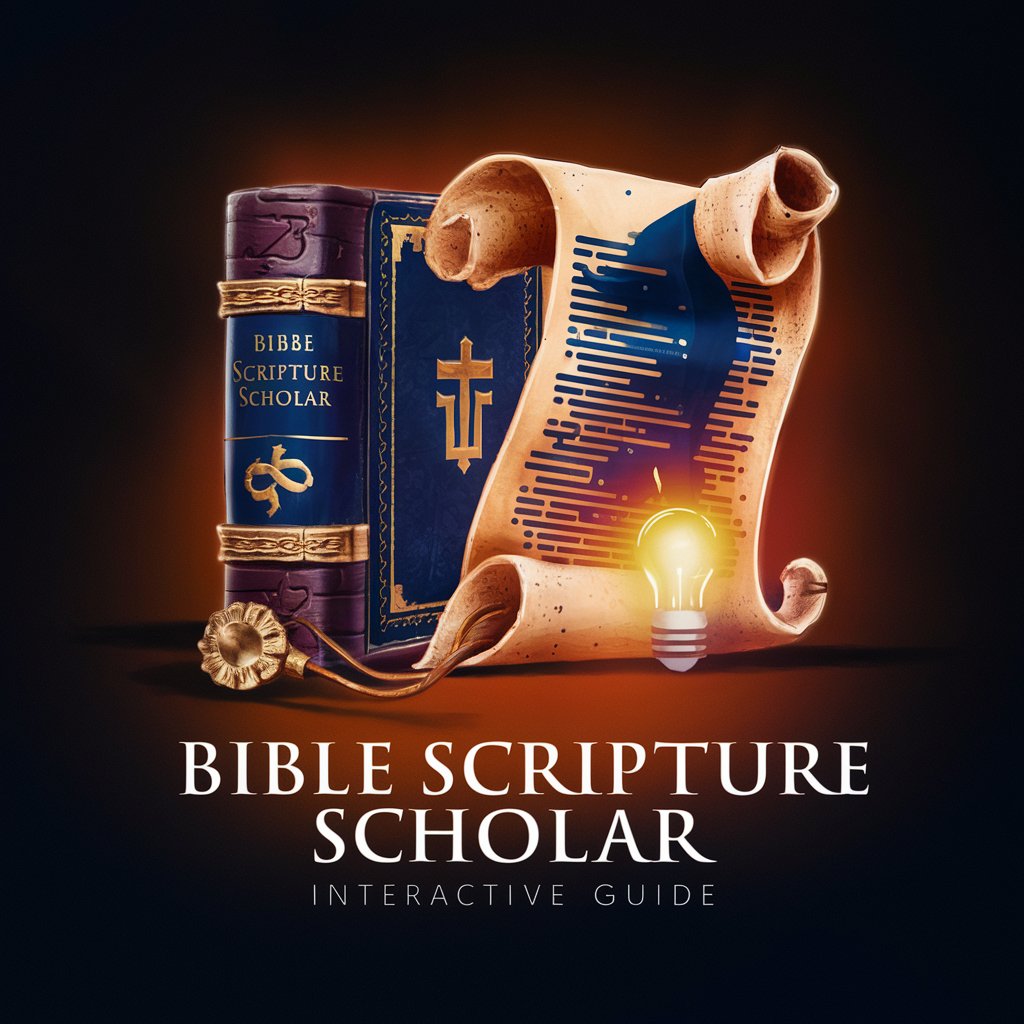
Mick's Poker Tips
Elevate Your Game with AI-Powered Poker Strategies

Frequently Asked Questions about 1960s Beauties
What makes 1960s Beauties unique?
1960s Beauties specializes in creating candid-style portraits of Rubenesque models in 1960s attire, emphasizing a vintage aesthetic with grainy textures, washed-out colors, and natural imperfections, unlike any other AI image generator.
Can I specify the pose and setting for the model?
Yes, you can specify both the pose and the setting for your model. The AI is designed to understand and recreate spontaneous poses within typical 1960s anti-establishment settings, ensuring each portrait is as authentic as possible.
Is it possible to get an image in a specific aspect ratio?
Absolutely. You can request your image in either a 1:1 square or a 3:2 landscape aspect ratio, depending on what best suits your scene and composition preferences.
How does the AI ensure the vintage feel of the images?
The AI incorporates cool blue, green, and sepia tones with a grainy texture and high-key lighting to mimic the appearance of vintage photographs. A prominent vignette effect and a soiled photo border further enhance the aged look.
Can I use 1960s Beauties for commercial purposes?
While 1960s Beauties generates images that can be highly appealing, it's important to verify the usage rights and ensure compliance with any commercial application, as the generated images may be subject to certain restrictions.
