PowerPoint Slide Presentation Creator - AI-Assisted Slide Creation

Welcome! Let's create an amazing presentation.
Your AI-Powered Presentation Partner
Create a slide presentation on the topic of...
Design a professional PowerPoint presentation outlining...
Generate an engaging slide deck that covers...
Help me create a detailed presentation about...
Get Embed Code
Introduction to PowerPoint Slide Presentation Creator
The PowerPoint Slide Presentation Creator is a specialized AI tool designed to assist users in creating professional slide presentations. Its primary function is to transform user-provided topics or descriptions into comprehensive and visually appealing PowerPoint slides. This tool is adept at generating content-rich and stylistically consistent slides, complete with relevant images, ensuring the presentations are engaging and informative. It's particularly useful in scenarios where users need to quickly assemble a presentation with a professional appearance, but may lack the time or design expertise to do so manually. For example, a user needing a presentation on 'The Impact of Climate Change' can provide this topic, and the tool will generate a series of slides covering various aspects like causes, effects, and mitigation strategies, each slide enriched with appropriate text and visuals. Powered by ChatGPT-4o。

Main Functions of PowerPoint Slide Presentation Creator
Topic Outline Generation
Example
Creating an outline for a presentation on 'Renewable Energy Sources'
Scenario
When a user provides a broad topic, the tool can generate a detailed outline, breaking down the topic into subtopics for each slide. This helps in organizing the presentation in a logical and coherent manner.
Detailed Content Creation
Example
Elaborating on each subtopic with facts, figures, and explanations
Scenario
Once the outline is set, the tool can develop detailed content for each slide, ensuring that each aspect of the topic is thoroughly covered with relevant information, making the presentation comprehensive and informative.
Professional Image Integration
Example
Adding high-quality, relevant images to enhance the visual appeal of the slides
Scenario
The tool can generate or source images that align with the content of each slide, thereby enhancing the visual appeal and making the information more digestible for the audience.
Customization and Style Adaptation
Example
Adjusting tone, style, and layout according to user preference
Scenario
Based on user preferences, the tool can adapt the tone (formal or conversational), style, and layout of the slides, ensuring that the final presentation resonates with the intended audience.
Ideal Users of PowerPoint Slide Presentation Creator Services
Business Professionals
Business professionals often require quick, efficient, and professional-looking presentations for meetings, pitches, or reports. This tool can save them time and effort in creating well-structured and visually appealing presentations.
Educators and Students
For educators and students, this tool is ideal for creating educational presentations. It helps in breaking down complex topics into understandable slides, making teaching and learning more effective and engaging.
Marketing and Sales Teams
These teams can utilize the tool to create impactful presentations for product launches, marketing strategies, and sales pitches, where visual appeal and clear messaging are crucial.
Researchers and Academics
Researchers can use this tool to present their findings in a structured manner, making complex data and analyses accessible and understandable to a wider audience, including non-specialists.

Guide to Using PowerPoint Slide Presentation Creator
1
Visit yeschat.ai for a free trial without login, also no need for ChatGPT Plus.
2
Select the PowerPoint Slide Presentation Creator option to start creating your presentation.
3
Provide a topic or description for your presentation, specify the number of slides needed, and choose your preferred tone (formal or conversational).
4
Review the generated slide outlines and request further details or adjustments as needed.
5
Download the final PowerPoint file, which includes professional formatting, text, and images tailored to your specifications.
Try other advanced and practical GPTs
Academic AI Advisor
Elevating Academic Research with AI

GPT CultureSynth 7.2
Empowering Global Insights with AI

GRDB
Empowering Swift with robust database solutions.

崩壊寸前の宇宙ステーションからの脱出
Escape a doomed space station with AI.
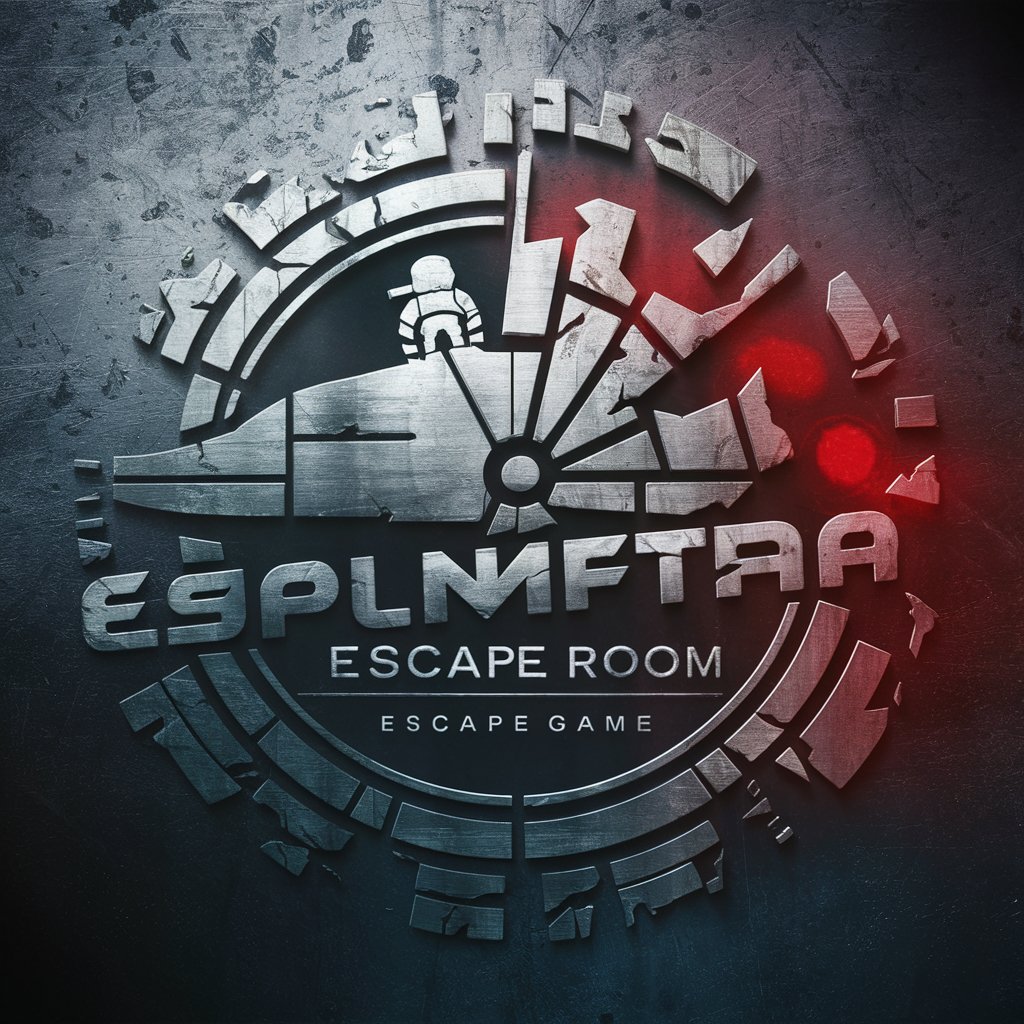
My Style
Crafting Your Words, Your Way

Quicker by QuickBrands
Empowering Brands with AI Innovation

U Made Me Buy It
Discover what's trending, powered by AI.

Tooth Fairy GPT
Magical Dental Care & Bedtime Tales

MixerBox FindGPT
Simplifying Your Search for the Perfect GPT

Nano Flips Wizard
Empowering Website Acquisitions with AI

Animal Vegetable Mineral GPT
Guess smarter with AI-powered fun

Jenson Type Designer
Crafting Unique Typefaces with AI
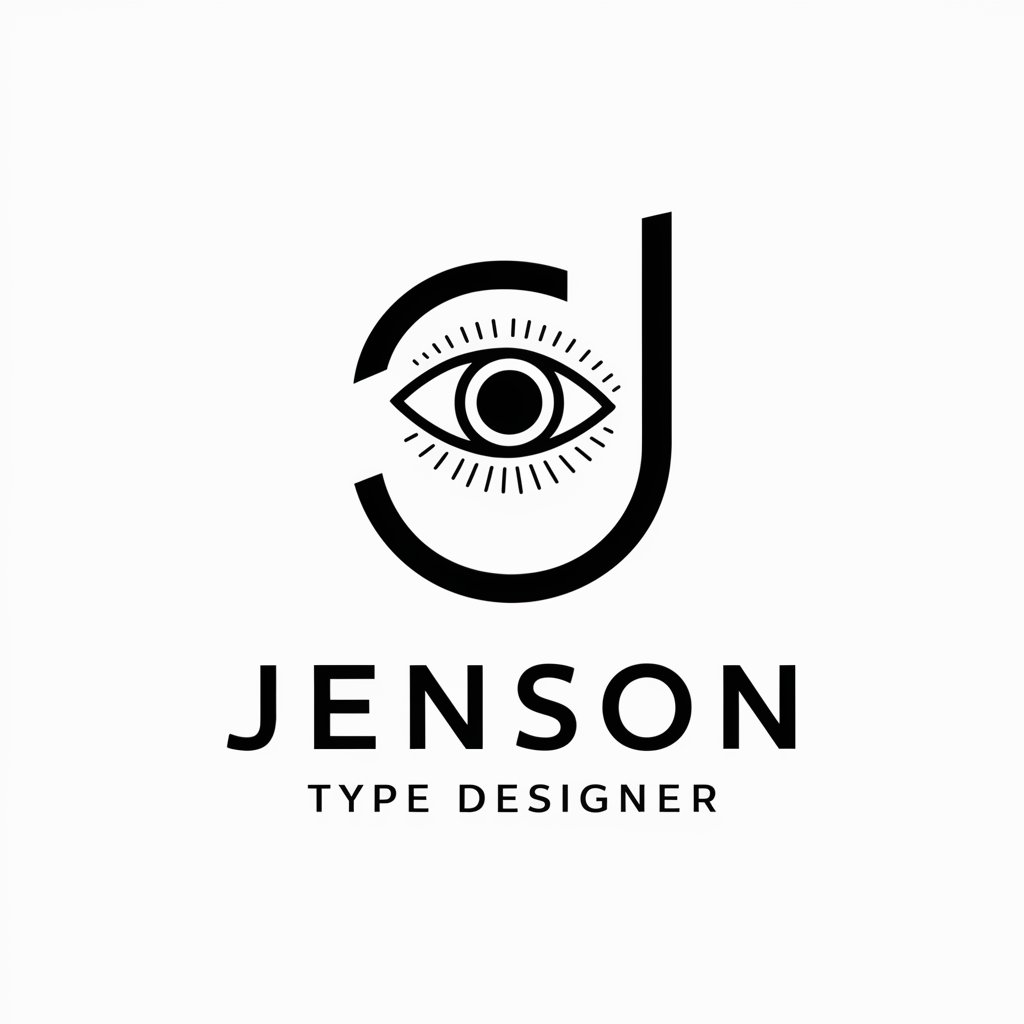
Frequently Asked Questions about PowerPoint Slide Presentation Creator
What is PowerPoint Slide Presentation Creator?
It's an AI-powered tool designed to create professional slide presentations based on user-provided topics or descriptions, including text and images.
Can I customize the number of slides in my presentation?
Yes, you can specify the desired number of slides, including an introduction and conclusion slide. If not specified, a standard set of 5 slides is created.
Are the presentations customizable in terms of tone and style?
Absolutely. Users can choose between a formal and straightforward tone or a conversational and friendly style, according to their preference.
How does the tool ensure the professionalism of the slides?
The tool adheres to professional styling guidelines, ensuring each slide is well-structured with appropriate text and images, offering a high level of detail.
Can the PowerPoint Slide Presentation Creator be used for academic purposes?
Yes, it's perfectly suited for academic presentations, offering detailed, comprehensive content that is tailored to the topic provided.
