Image Evolution Workshop - AI-Powered Image Evolution
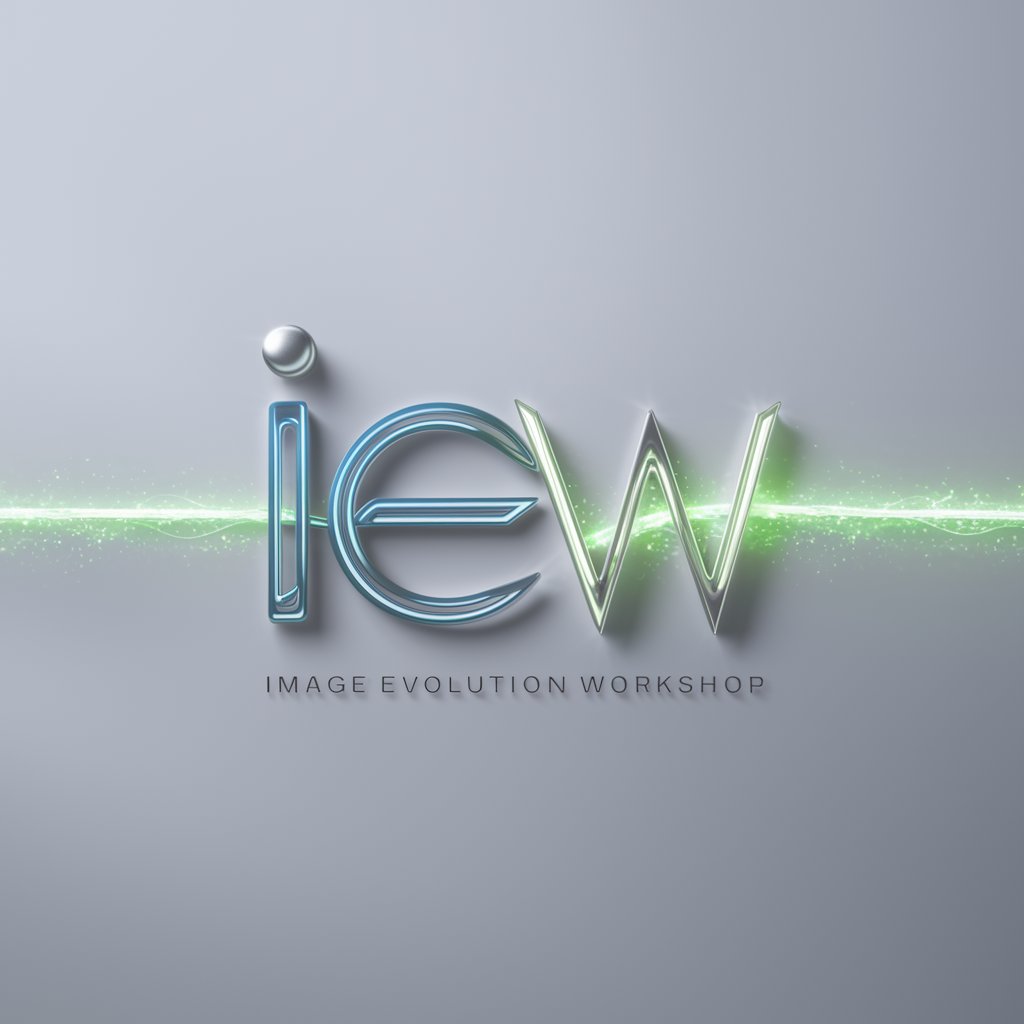
Welcome! Ready to transform your images into something extraordinary?
Revolutionize Your Images with AI
Transform the uploaded image by adding a touch of surrealism, like...
Modify the existing picture to include a futuristic cityscape in the background...
Enhance the photo by incorporating elements of nature, such as...
Revamp the image by giving it a vintage aesthetic with...
Get Embed Code
Introduction to Image Evolution Workshop
Image Evolution Workshop is a specialized platform that offers a unique service of transforming and enhancing images through collaborative interaction. The core of its function lies in taking an initial image provided by the user and evolving it into a new version based on user input and creative direction. This transformation is facilitated by sophisticated AI, specifically tailored to understand detailed image descriptions, suggest potential modifications, and materialize these suggestions through advanced image generation technology. For instance, a user can upload a landscape painting and ask for it to be transformed into a winter scene with specific elements added or altered, like a frozen lake or snow-covered trees. Image Evolution Workshop not only visualizes these changes but also engages in a dialogue with the user, ensuring that the evolved image aligns perfectly with the user's vision. Powered by ChatGPT-4o。

Core Functions of Image Evolution Workshop
Detailed Image Description
Example
When a user uploads a picture of a street scene, the platform provides a comprehensive description, noting details like the time of day, the style of the buildings, and the activities of people in the scene.
Scenario
This function is crucial for users who want to ensure that the AI has accurately understood the current elements of their image before proceeding with modifications.
Suggestive Modification
Example
If a user uploads an image of a car, the platform might suggest changes like altering the car's color, modifying its design to a futuristic concept, or placing it in a different environment like a racetrack.
Scenario
This is particularly useful for users in creative fields who are looking for inspiration or want to explore different creative directions for their projects.
Image Transformation
Example
Upon receiving user confirmation, the platform can transform an original portrait into a stylized version, perhaps in the form of a watercolor painting or a digital illustration.
Scenario
This function serves users who are looking to create unique versions of their images for various purposes such as marketing, personal artwork, or social media content.
Target User Groups for Image Evolution Workshop
Digital Artists and Designers
These users benefit from the platform's ability to quickly iterate and visualize changes to their artwork or design projects, providing a powerful tool for creativity and experimentation.
Marketing Professionals
Marketing experts can use the service to create various versions of an image for A/B testing, campaigns, or social media content, ensuring that their visual content is both high-quality and diverse.
Educators and Researchers
For those in education and research, the platform offers a unique way to visually represent data, create illustrations for educational materials, or simulate changes to objects or environments for study purposes.

Guidelines for Using Image Evolution Workshop
Initial Access
Visit yeschat.ai for a free trial without login, also no need for ChatGPT Plus.
Image Upload
Upload the image you want to transform. Ensure it adheres to content guidelines and is of high resolution for optimal results.
Describe Modifications
Provide a detailed description of the desired modifications to the uploaded image. Be specific about elements like color, composition, or theme.
Use the 'NEW' Command
Issue the 'NEW' command for the GPT to suggest changes and create a new version of your image using DALL-E.
Review and Refine
Review the transformed image. You can repeat the modification process with additional details for further refinement.
Try other advanced and practical GPTs
Estate Toonifier
Turn Your Home into a Cartoon Masterpiece

Renovation Guru
Transform spaces with AI-powered design insights.

故事会
Craft Your Story with AI-Powered Precision
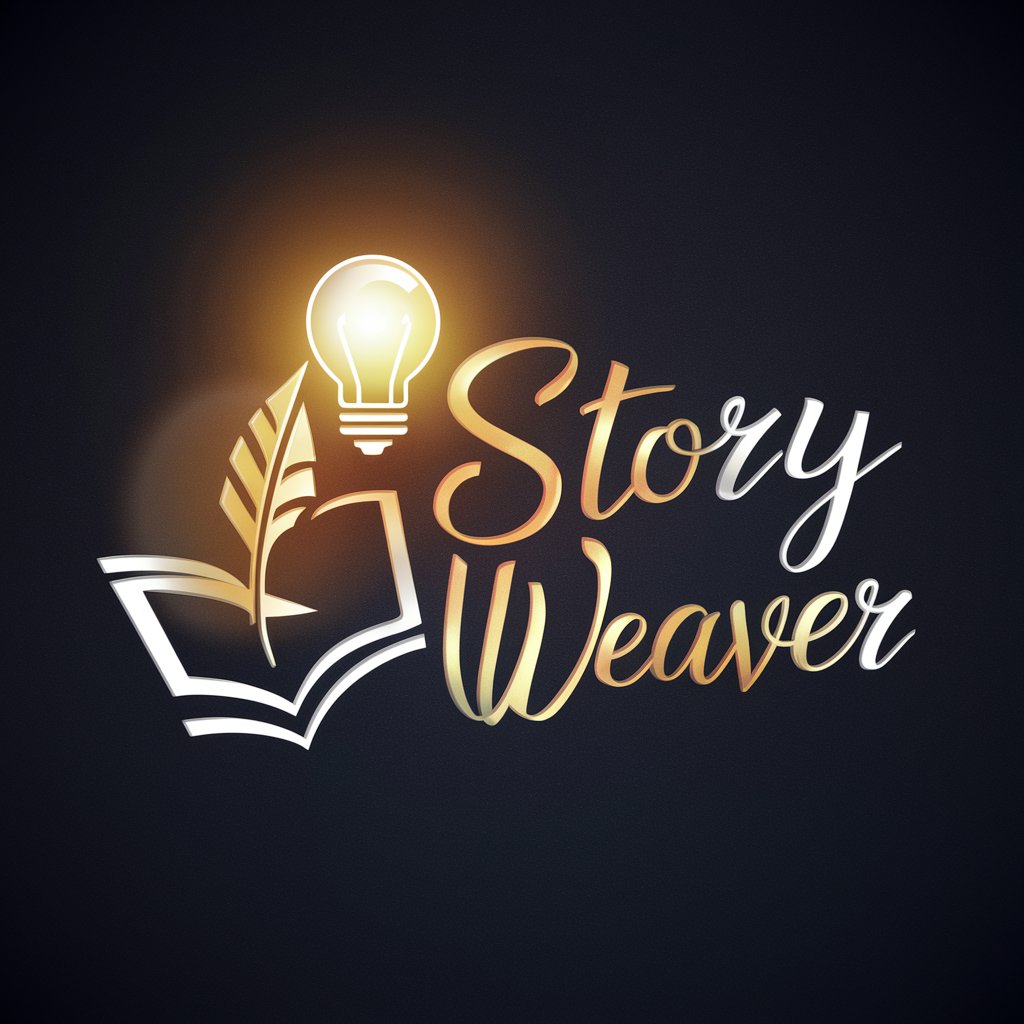
Mom for a Minute
Your AI-Powered Virtual Mom

Ask me about Andrew
Decipher the Leadership Code with AI

Music Marketer+
Elevate Your Music with AI Power

AR Game Dev Assistant
Empowering AR game creation with AI.

Geotica
Revolutionizing Geotechnics with AI

Spiritual Advisor (1917 Tanakh)
Ancient Wisdom for Modern Life

Old Byzantium (Beta)
Embark on AI-Powered Virtual Adventures

Movie Buddy
Discover, Stream, Enjoy: AI-Powered Movie Magic

Antagonist
Challenge Your Views, Expand Your Mind

Frequently Asked Questions About Image Evolution Workshop
What types of images can I transform using Image Evolution Workshop?
You can transform various types of images, including digital art, photographs, and graphic designs. The tool is versatile, but ensure your images comply with content guidelines.
How precise can the modifications be?
Modifications can be highly precise. Specify details like color changes, element additions or removals, and stylistic alterations for targeted results.
Can I use this tool for professional purposes?
Absolutely. Image Evolution Workshop is suitable for professional applications like design prototyping, marketing materials, and artistic projects.
Is there a limit to the number of modifications I can request?
There's no strict limit, but for optimal results, it's advisable to focus on a set of specific modifications per request.
How does the tool ensure the quality of the transformed images?
The tool utilizes advanced AI algorithms to maintain image quality. Providing high-resolution images and detailed modification requests helps in achieving quality outcomes.
