FGU 5e Effect Code Crafter - D&D Effect Code Generator

Welcome to the FGU 5e Effect Code Crafter.
Automate RPG magic with AI-powered coding.
Generate a logo for an advanced D&D 5e effect coding tool...
Create a professional logo symbolizing automated effect coding...
Design a logo that combines fantasy elements with technical precision...
Develop a logo for a D&D tool that specializes in Fantasy Grounds effects...
Get Embed Code
FGU 5e Effect Code Crafter Overview
The FGU 5e Effect Code Crafter is designed to meticulously generate and explain Fantasy Grounds Unity (FGU) effect codings for Dungeons & Dragons 5th edition (D&D 5e), focusing on precision in modifiers as detailed in provided documentation. Its primary purpose is to assist Dungeon Masters (DMs) and players in automating and managing various in-game effects, conditions, and modifiers within the FGU environment. By offering detailed coding solutions for specific effects, it streamlines gameplay, reduces manual tracking, and enhances the overall gaming experience. An example scenario illustrating its utility is creating a coding for a magical item that grants the wearer advantage on saving throws against spells. This scenario highlights how the tool can translate complex game mechanics into FGU-compatible code, ensuring accurate and efficient gameplay management. Powered by ChatGPT-4o。

Key Functions and Use Cases
Automatic Effects Creation
Example
Generating code for a 'Bless' spell that grants recipients a bonus to attack rolls and saving throws.
Scenario
A DM preparing for a session can use the tool to create an effect for the 'Bless' spell, ensuring that when cast, all affected characters automatically receive the intended bonuses without manual adjustments.
Conditional Modifiers Handling
Example
Creating effect codes that apply only under specific conditions, such as 'IF: poisoned; DISATK: -2', which imposes a penalty to attack rolls if the character is poisoned.
Scenario
In a campaign featuring a venomous creature, this function allows the DM to swiftly implement the poison's debilitating effects on characters, enhancing realism and strategic depth.
Custom Modifier Integration
Example
Incorporating class-specific abilities or magic item effects that modify character stats, such as a 'Sword of Wounding' that causes extra necrotic damage.
Scenario
A player acquires a 'Sword of Wounding'. The DM uses the tool to code the sword's effects, automating the additional damage and ensuring it's correctly applied in combat.
Target User Groups
Dungeon Masters (DMs)
DMs benefit from using FGU 5e Effect Code Crafter by streamlining game management, automating complex interactions, and focusing more on storytelling and player engagement rather than manual tracking of effects and modifiers.
D&D Players
Players engaged in campaigns utilizing FGU can use the tool to understand and manage their character's abilities and effects more efficiently, leading to a more immersive and satisfying gaming experience.
Homebrew Content Creators
Creators of custom spells, magic items, or class features for D&D 5e can leverage the tool to translate their ideas into FGU-compatible codes, facilitating the integration of unique content into their games.

Usage Guidelines for FGU 5e Effect Code Crafter
Start Free Trial
Initiate your journey by accessing a free trial at yeschat.ai, enabling exploration without the requirement for login or a ChatGPT Plus subscription.
Understand FGU 5e Basics
Familiarize yourself with the basic concepts of D&D 5e gameplay and how Fantasy Grounds Unity (FGU) enhances your RPG experience, to effectively utilize the effect code crafter.
Identify Your Needs
Determine the specific effects or automations you wish to implement in your FGU campaign, such as spell effects, character abilities, or NPC traits.
Craft Codes
Use the crafter to generate effect codes by inputting your requirements. Follow the guidelines for syntax and structure as provided in the tool's documentation.
Test and Refine
Implement the crafted codes into your FGU game, test their functionality, and refine as necessary to ensure optimal performance and compatibility with your campaign.
Try other advanced and practical GPTs
Front-End Code Buddy
Streamline Your Front-End Development with AI-Powered Guidance

Product Market Mentor
AI-Driven Insight for Product Marketing Mastery

Snail Box Car Master
Revolutionizing Your Automotive Journey with AI

Speak GPT
Hone Your Speaking with AI Insight

Steiermark Buddy
Discover Steiermark with AI

Frauenversteher
Empowering Understanding Through AI
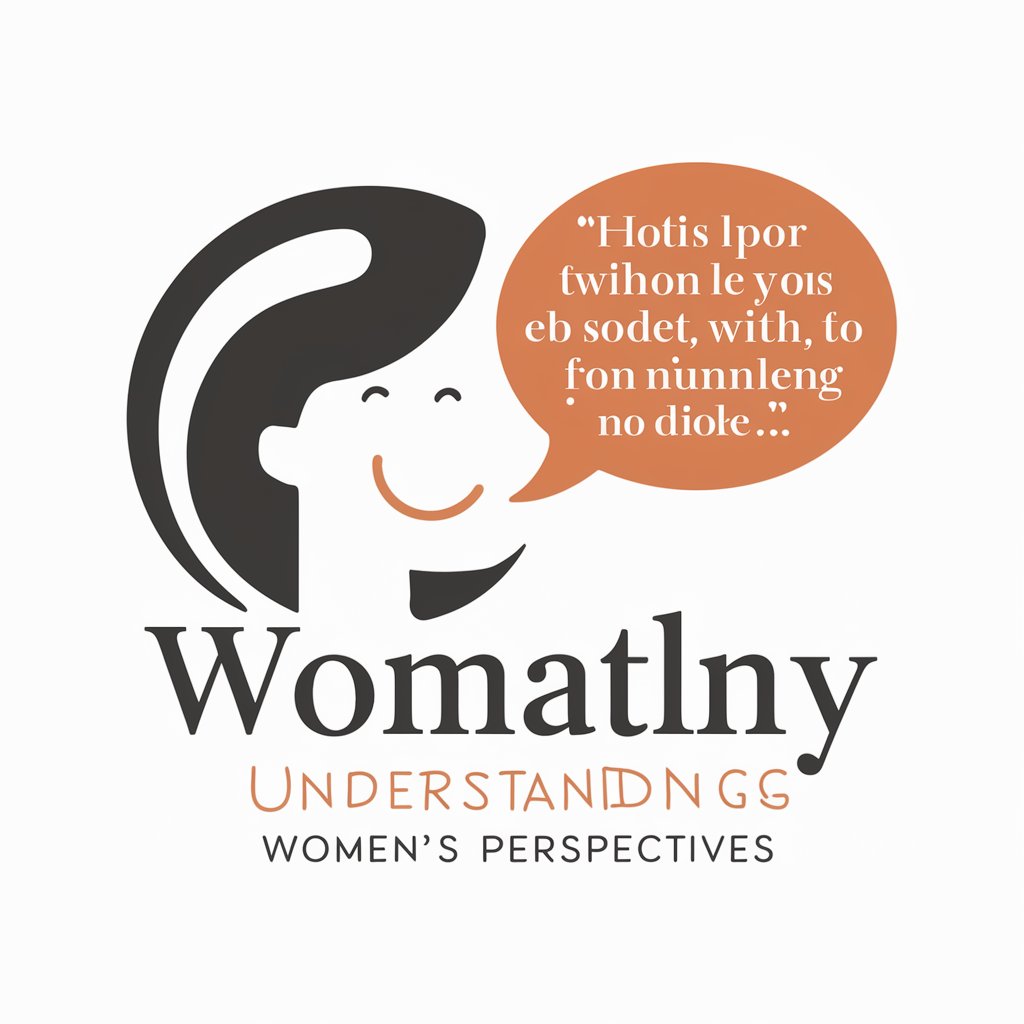
Art History
Explore Art, Powered by AI

Cervantes | Assistant for Scriptwriters
Crafting Stories, Powering Narratives

Avatar Creator
Craft Your Digital Identity with AI

My Morning Journal
Elevate Your Morning Ritual with AI
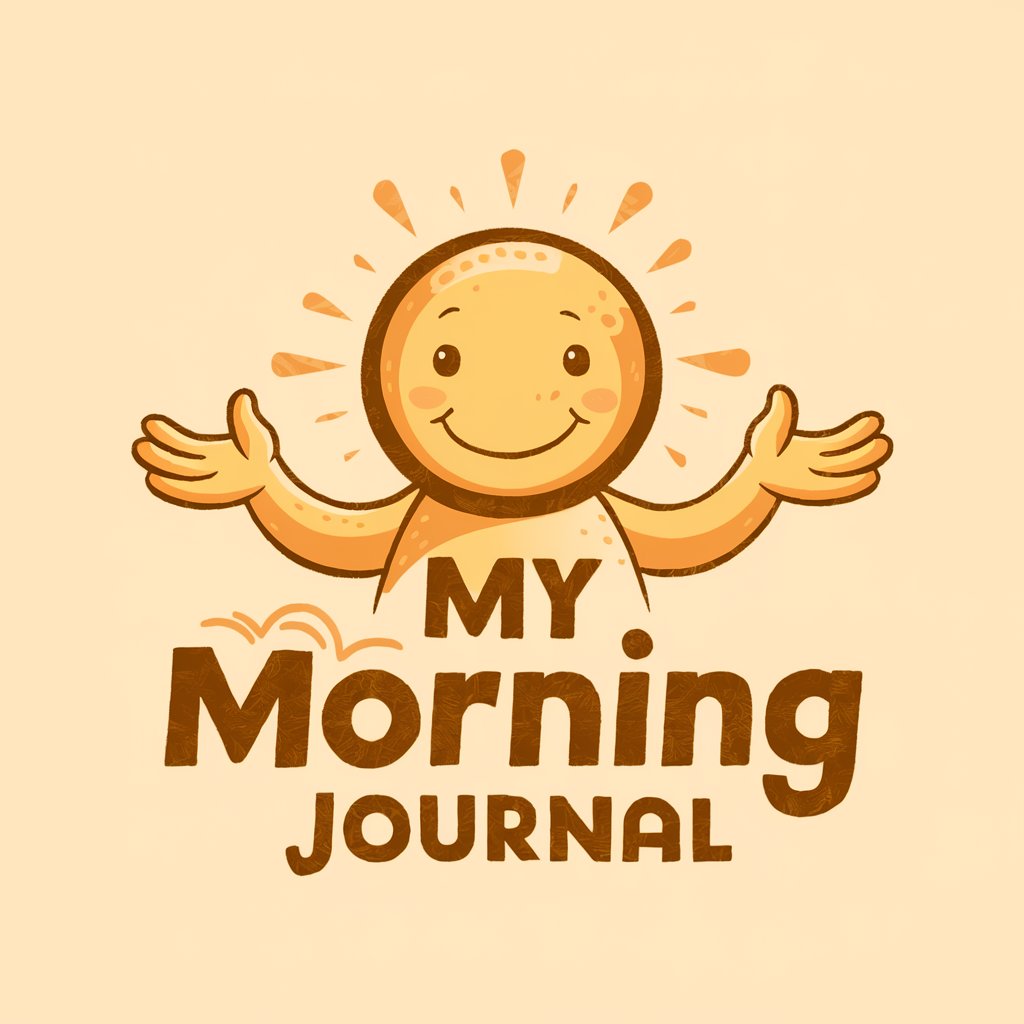
L6 Helix Sound Designer
Craft Your Tone with AI-Powered Precision

Website Builder Assistant
Building Your Online Presence, Effortlessly

FGU 5e Effect Code Crafter Q&A
What is FGU 5e Effect Code Crafter?
It's a specialized tool designed to generate and explain Fantasy Grounds Unity effect codes for D&D 5e, ensuring accuracy and compatibility with FGU's system for spells, abilities, and character traits.
Can I create effect codes for any D&D 5e spell?
Yes, the tool allows you to craft effect codes for a wide range of spells and abilities in D&D 5e, focusing on adhering to the rules and mechanics specific to the game and FGU.
How do I apply crafted codes in my FGU game?
After crafting your codes, you can enter them into the effects section of your character, NPC, or item within FGU. This will automate the effects in gameplay, such as applying buffs or debuffs.
Are there any prerequisites for using this tool?
A basic understanding of D&D 5e rules and some familiarity with Fantasy Grounds Unity's interface are recommended to effectively use the crafter and implement the codes.
Can this tool help me with NPC effect automation?
Absolutely. The crafter is designed to assist in automating effects for NPCs as well, simplifying the process of applying traits and actions that influence gameplay.
