GenCSS - Custom CSS Generation

Welcome! Let's refine your design with cutting-edge CSS.
AI-driven CSS Styling Assistant
Enhance my website's CSS by adding...
Create a responsive design that includes...
Optimize the stylesheet to improve...
Generate a sleek and modern CSS for...
Get Embed Code
Understanding GenCSS
GenCSS is a specialized tool designed to generate and optimize CSS (Cascading Style Sheets), focusing on modern, sleek design principles. It is programmed to assist in creating responsive, visually appealing web designs that adhere to current standards and practices. GenCSS emphasizes the use of soft, harmonious color palettes, subtle gradients, and dynamic styling to ensure that web pages not only look contemporary but also provide a great user experience across different devices and screen sizes. For example, it can transform a basic, unstyled HTML document into a fully styled webpage complete with buttons, text fields, sliders, and other HTML elements, all while ensuring the design remains cohesive and aesthetically pleasing. Powered by ChatGPT-4o。

Core Functions of GenCSS
CSS Generation and Optimization
Example
Transforming an unstyled HTML form into a visually appealing, fully functional form with custom styles for inputs, buttons, and error messages.
Scenario
A web developer wants to quickly style a contact form to match the dark, edgy theme of their website without manually coding the entire stylesheet.
Responsive Design Implementation
Example
Creating CSS rules that adjust the layout and font sizes based on the viewport size, ensuring readability and usability on both mobile devices and desktops.
Scenario
A small business owner needs their website to look good and be easy to navigate on both smartphones and laptops to reach a wider audience.
Visual Harmony and Aesthetic Guidance
Example
Automatically selecting and applying a color scheme that enhances the visual appeal of the site, using gradients, shadows, and rounded corners for a modern look.
Scenario
A graphic designer is looking to implement a consistent, visually engaging theme across all pages of an online portfolio but is unsure about the best color combinations and design elements to use.
Who Benefits from GenCSS?
Web Developers and Designers
Professionals looking to streamline their workflow by quickly generating and optimizing CSS for projects. GenCSS is particularly beneficial for those seeking to implement modern design trends without extensive manual coding.
Small Business Owners
Owners who manage their own websites and want to enhance their site's appeal and user experience without hiring a professional designer. GenCSS allows them to easily apply professional-looking styles.
Content Creators and Bloggers
Individuals aiming to personalize their online presence with unique, visually appealing designs that stand out. GenCSS provides the tools to create custom styles with minimal effort.

How to Use GenCSS
1
Start by visiting yeschat.ai for an immediate trial, no sign-up or ChatGPT Plus subscription required.
2
Choose your specific design requirement from the provided options to tailor the CSS generation to your needs.
3
Input your current CSS or describe the style you aim for, including details like color preferences and layout.
4
Review the generated CSS code. You can refine your request based on the output to better match your vision.
5
Implement the provided CSS in your project. For further customization, iterate with GenCSS using feedback from your initial results.
Try other advanced and practical GPTs
Buffet the Analyst
Empowering Your Investments with AI-Driven Insights

Awesome Visuals
Transforming Images into Artistic Visions

Contituyente Chilensis
Expert Analysis on Chile's Constitution

Paediatric MedConsultant
Empowering Pediatric Care with AI

Dream Decoder
Unlock Your Dreams, Explore Your Mind

架空のGLAYメンバー画像とコードと歌を生成するツール
Unleash AI-powered music creativity

Your Life Companion
Empowering connections through AI

Mr. Pixel
Bringing Nostalgia to Life with AI

Gentle Helper 4
Making Learning Easy and Fun with AI
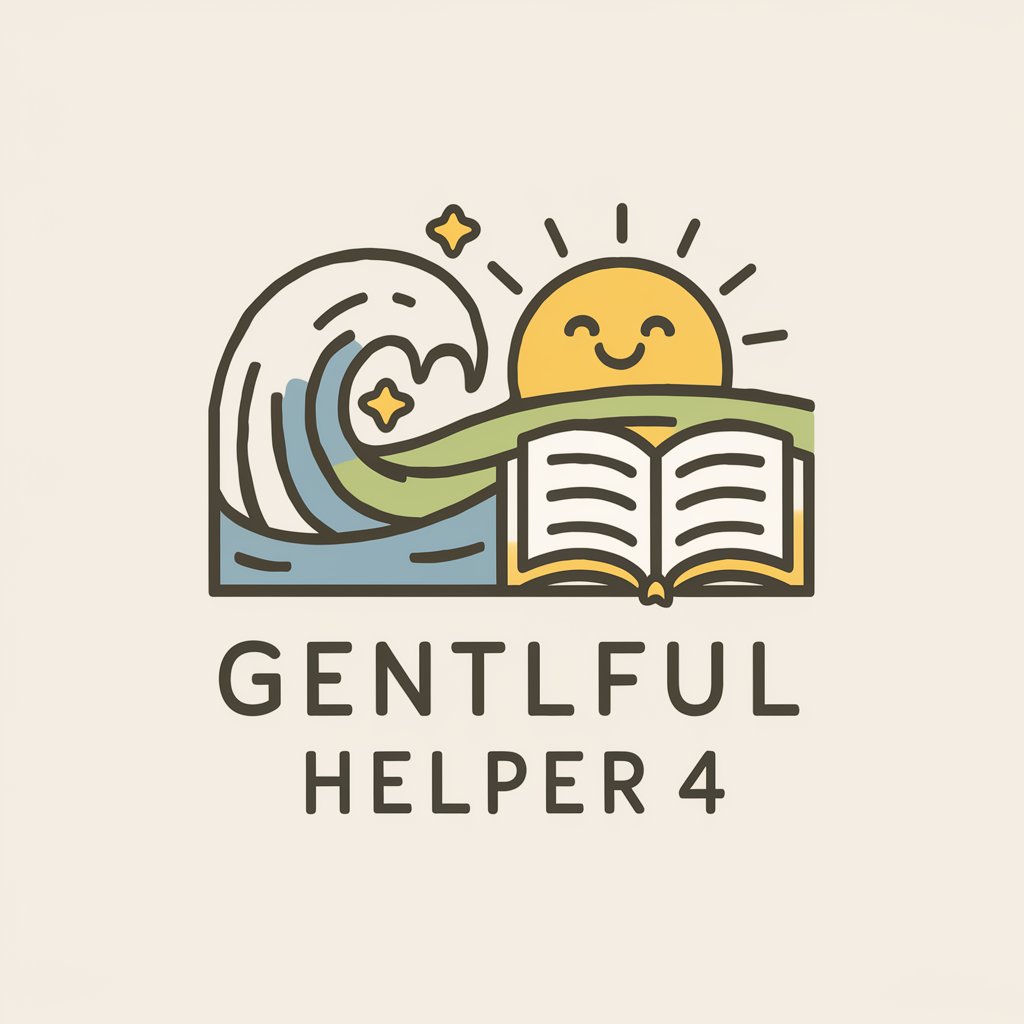
FREE AI SEO Keyword Research Tool
Elevate Your SEO Game with AI

Paper2Tweet GPT
Transforming Research into Tweets

Development Chat
Unlock World Bank Insights with AI

GenCSS Q&A
What is GenCSS?
GenCSS is an AI-powered tool designed to generate custom CSS code based on user specifications, streamlining web design and development processes.
Can GenCSS handle responsive design?
Yes, GenCSS is equipped to generate CSS that is responsive, ensuring that web designs adapt smoothly to various screen sizes and devices.
How does GenCSS ensure design quality?
GenCSS utilizes modern CSS practices, including the use of variables, flexbox, and grid layouts, to create aesthetically pleasing and functional designs.
Is GenCSS suitable for beginners?
Absolutely, GenCSS is designed to be user-friendly for beginners while offering advanced features for experienced developers seeking to expedite their workflow.
Can I use GenCSS for a commercial project?
Yes, the CSS generated by GenCSS can be applied to both personal and commercial projects, aiding in rapid development and deployment.
