Cinematic Photo Stylist - Cinematic Photo Styling

Welcome! Let's transform your photos into cinematic masterpieces.
Transform photos with AI-powered cinematic flair.
Analyze the atmospheric and stylistic elements of this movie scene...
Transform my personal photo to match the ambiance of this cinematic style...
Help me create a photo inspired by the tone and composition of this film...
Guide me in adapting my image to reflect the artistic qualities of this movie scene...
Get Embed Code
Overview of Cinematic Photo Stylist
Cinematic Photo Stylist is an AI-powered tool designed to transform personal photographs into artworks that mirror the style of various movie scenes. It specializes in analyzing and replicating the atmospheric, stylistic, and color characteristics of a movie scene. A user uploads a photo from a movie, and the tool breaks down its artistic elements like color palette, lighting, and composition. Then, the user provides a personal photo, and Cinematic Photo Stylist adapts it to match the analyzed style using DALL-E. This process creates a new image that encapsulates the ambiance and artistic qualities of the original movie scene, offering a unique blend of personal memories and cinematic artistry. Powered by ChatGPT-4o。

Core Functions of Cinematic Photo Stylist
Analyzing Movie Scene Styles
Example
When a user uploads a still from a classic noir film, the tool identifies key characteristics like high contrast, sharp shadows, and a monochrome color scheme.
Scenario
A user wants to recreate the dramatic feel of a noir film in their own nighttime cityscape photo.
Transforming Personal Photos
Example
After analyzing a whimsical, color-saturated movie scene, the tool applies these vibrant colors and dream-like qualities to a user's photo of a mundane street, transforming it into a scene reminiscent of the movie.
Scenario
A user seeks to reimagine a regular photo with the magical and surreal atmosphere of a fantasy film.
Ensuring Privacy and Copyright Compliance
Example
The tool prompts users to confirm they own the photos they upload and reminds them not to use images of others without consent.
Scenario
A user is about to upload a photo featuring a friend. The tool reminds them to get consent, ensuring ethical use of images.
Target User Groups for Cinematic Photo Stylist
Film Enthusiasts and Hobbyists
Individuals who enjoy movies and want to see their life moments reimagined in the style of their favorite films. They can explore their creativity by merging personal photographs with cinematic aesthetics.
Photographers Seeking Creative Inspiration
Professional or amateur photographers looking for innovative ways to edit and present their work. They can use the tool to experiment with different styles and add a unique, cinematic flair to their photographs.
Social Media Users and Content Creators
Those who create content for social media platforms and wish to enhance their posts with distinctive, movie-inspired visuals. This tool can provide them with fresh, eye-catching content.

How to Use Cinematic Photo Stylist
Start Your Free Trial
Visit yeschat.ai to begin your free trial of Cinematic Photo Stylist without the need for login or ChatGPT Plus subscription.
Choose Your Movie Scene
Select a movie scene style you love. Think about the color, tone, and overall mood you want to recreate in your personal photo.
Upload Your Photo
Upload a personal photo you own and have the rights to modify. Ensure it's well-lit and high-resolution for the best results.
Customize the Style
Specify your desired adjustments or let the AI suggest modifications to adapt your photo into the chosen movie scene style.
Download Your Transformed Photo
Review the transformed photo. If satisfied, download it directly; if not, request further adjustments to perfect the cinematic effect.
Try other advanced and practical GPTs
Caption from image
AI-powered Precision in Image Captioning

Court Sorter
Rule Your Kingdom with AI-Powered Decisions

Record Album Analyzer
Uncover Music's Stories with AI

SEO Copywriting Wizard
Elevate Your Content with AI-Powered SEO

AI Writer, Content Generator
Revolutionize Writing with AI Power

Recommended video search
Discover Videos with AI Precision

Ayurvedic GPT
Empowering wellness with AI-driven Ayurvedic wisdom
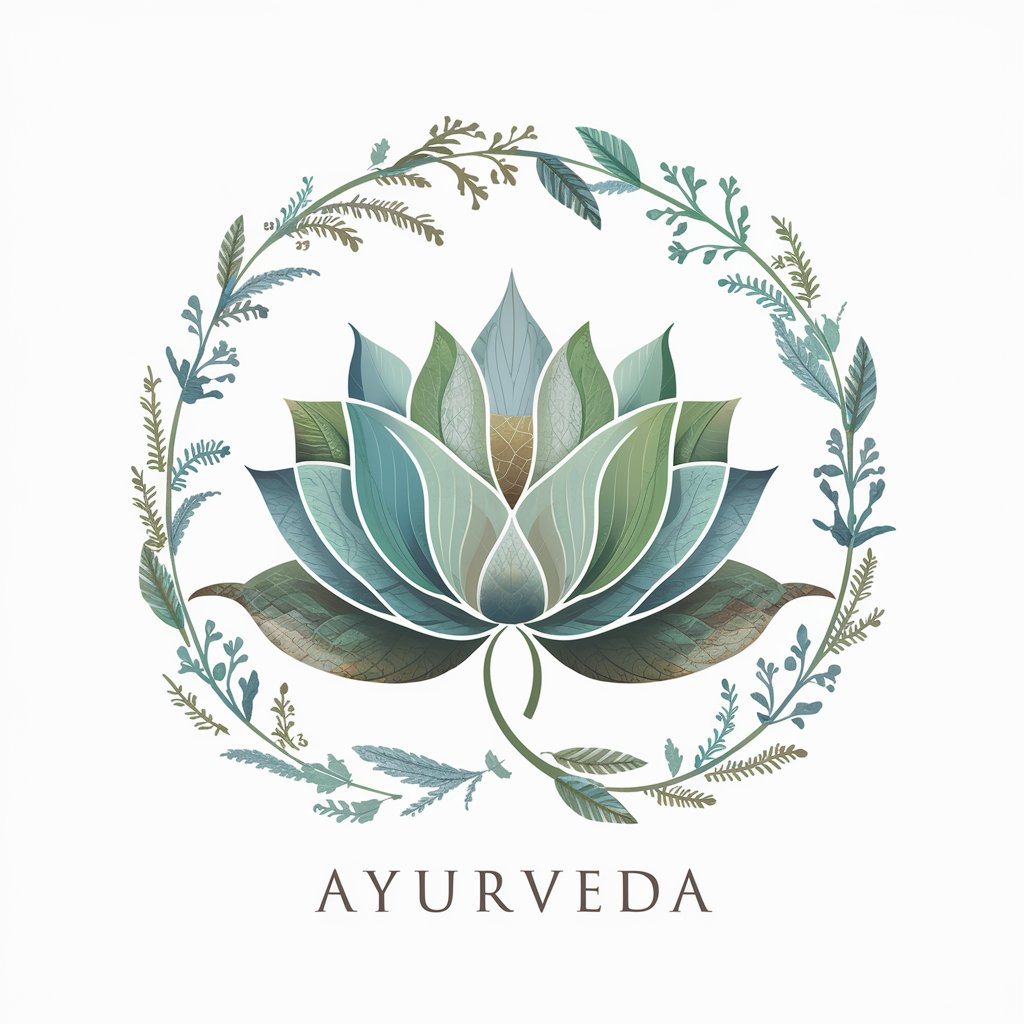
TOEFL Tutor Pro
Ace TOEFL with AI-Powered Tutoring

IELTS Tutor Pro
Master IELTS with AI Assistance

Career Coach AI
Empowering Your Career with AI

Islamic Insights GPT
Unlocking Islamic wisdom with AI
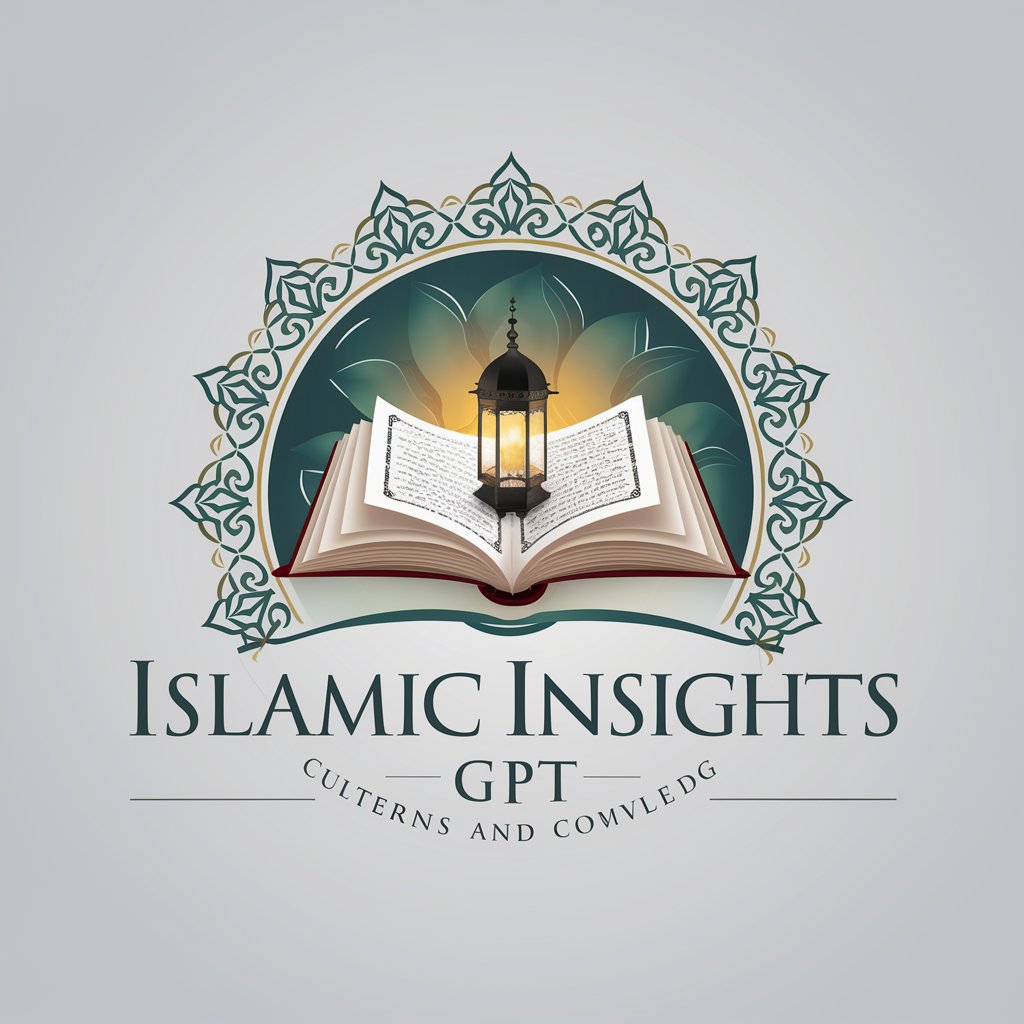
Jungian GPT
Empowering self-discovery through Jungian wisdom.
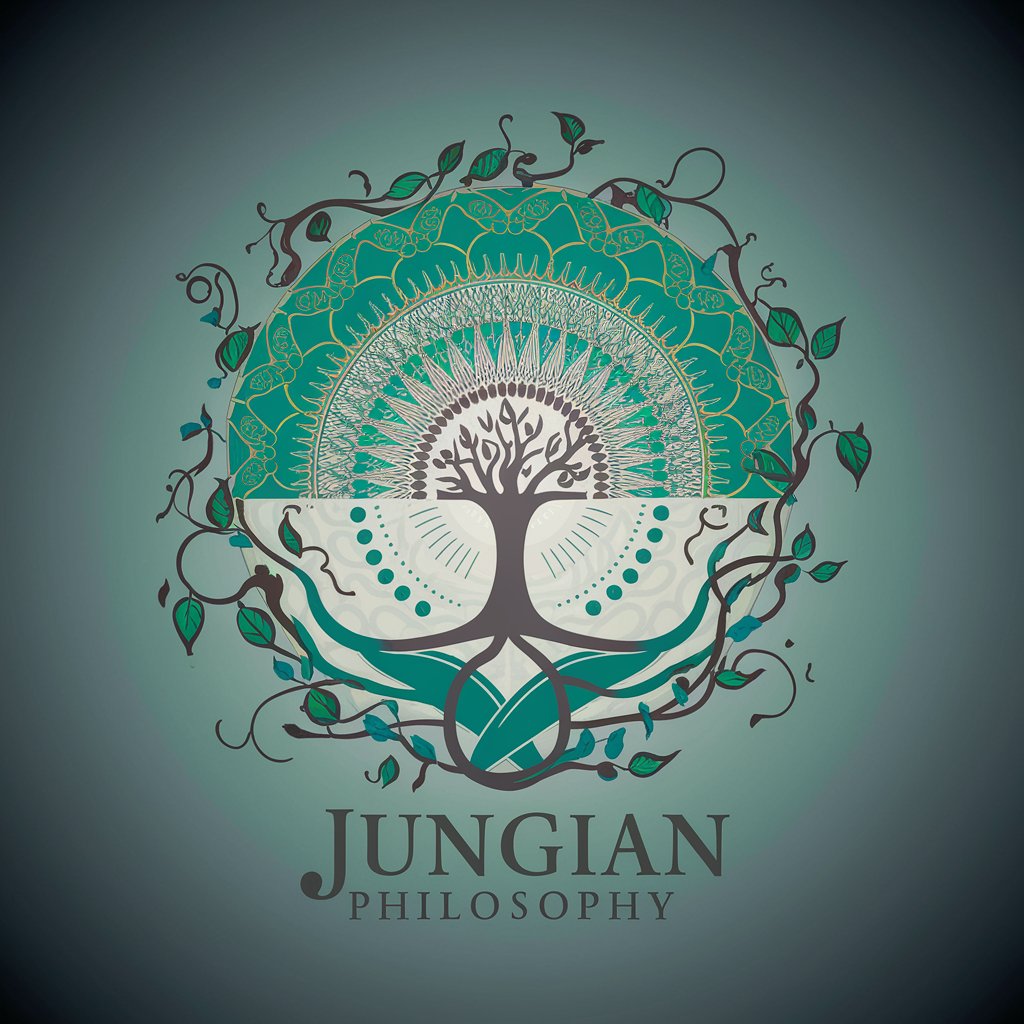
Frequently Asked Questions about Cinematic Photo Stylist
What types of photos work best with Cinematic Photo Stylist?
High-resolution images with good lighting conditions are ideal. The subject should be clearly visible. Avoid overly busy backgrounds to ensure the cinematic effects stand out.
Can I use photos with multiple people?
Yes, you can use photos with multiple people. However, ensure you have their consent before transforming and sharing the image.
How does the AI determine the best cinematic style for my photo?
The AI analyzes your uploaded photo's composition, color scheme, and mood to suggest the most fitting cinematic styles. You can also specify a style based on your personal preference.
Is it possible to request specific edits or adjustments?
Absolutely. You can request specific edits or let the AI suggest adjustments. Whether it's altering the lighting, color grading, or adding cinematic elements, the AI is designed to cater to your preferences.
How do I ensure the best quality for my transformed photo?
Use a high-resolution photo and provide clear instructions or preferences for the cinematic style. Be open to AI suggestions for improvements, and don't hesitate to request adjustments.
