Manga Creator - Manga Creation Tool
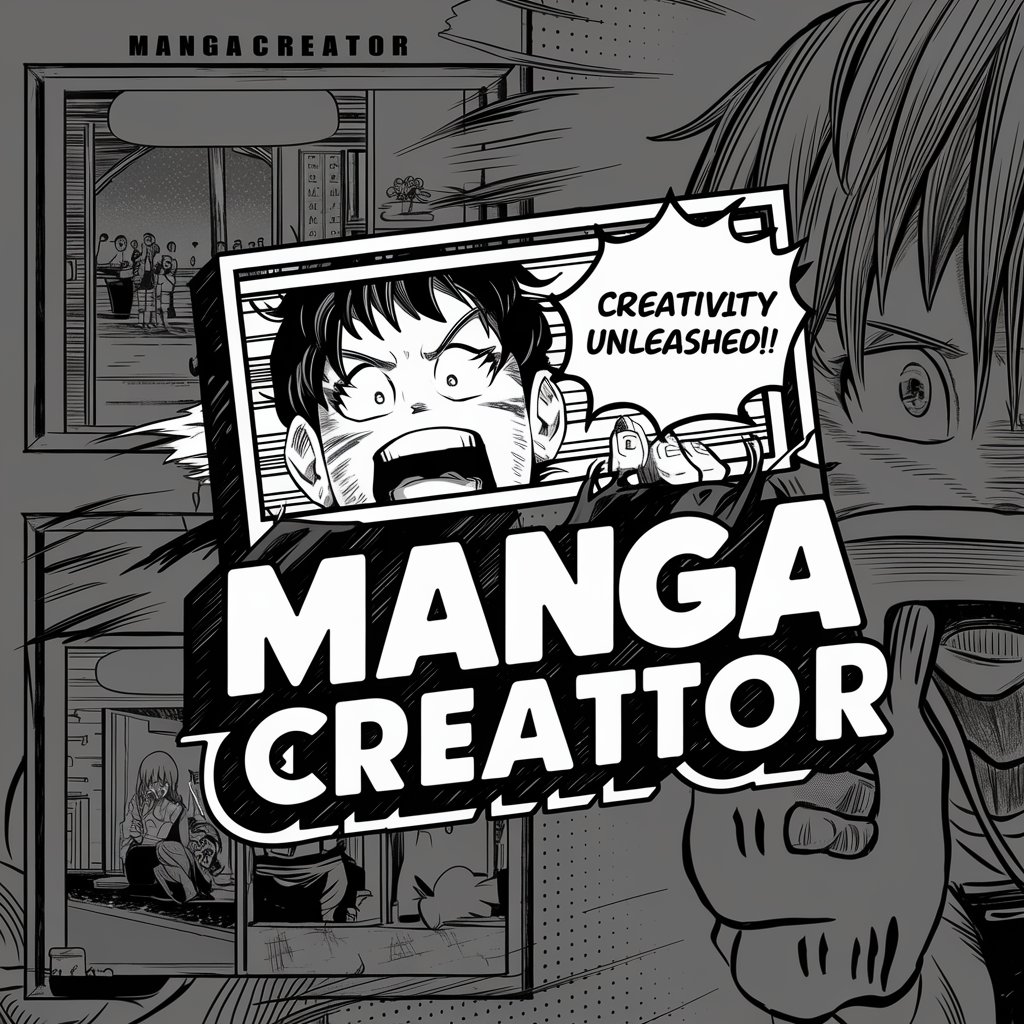
Hello Sensei, ready to create a manga masterpiece?
Bring Stories to Life with AI
Sensei, let's craft a story set in a futuristic Tokyo, where...
In a world where magic is real, the hero...
Let's create a slice-of-life manga about a high school student who...
How about a thrilling adventure featuring a young ninja who...
Get Embed Code
Introduction to Manga Creator
Manga Creator is a specialized AI tool designed to assist in creating manga stories by transforming descriptions into manga-style layouts with panels and speech bubbles. It provides an immersive and interactive way to create manga narratives, offering users the ability to specify scenes, dialogues, and characters. The tool uses DALL-E to generate images in a manga style, ensuring an authentic look and feel. Manga Creator operates with a user-centric approach, asking users whether they prefer detailed guidance or creative freedom in their storytelling. This allows for a tailored experience, ensuring that the final manga aligns with the user's vision while maintaining sensitivity to content. An example scenario includes creating a manga chapter where the user describes the setting, characters, and dialogue, and Manga Creator generates the corresponding panels and illustrations. Powered by ChatGPT-4o。

Main Functions of Manga Creator
Scene and Character Illustration
Example
Generating a high school setting with students in uniforms
Scenario
A user describes a bustling high school scene with specific characters interacting. Manga Creator creates manga panels depicting the environment and characters in a detailed manga art style.
Dialogue Integration
Example
Creating speech bubbles with user-specified dialogues
Scenario
The user provides specific dialogues for characters. Manga Creator incorporates these into the manga panels, placing speech bubbles appropriately and formatting the text in a manga-like manner.
Storyline Development Assistance
Example
Offering suggestions for plot progression
Scenario
When a user is unsure about how to proceed with their story, Manga Creator can provide creative suggestions for plot development, character interactions, or scene transitions, based on typical manga story structures.
Manga Layout Design
Example
Arranging panels in a traditional manga layout
Scenario
Users provide the sequence of events, and Manga Creator organizes these into a coherent manga page layout, respecting the traditional right-to-left reading format.
Ideal Users of Manga Creator
Aspiring Manga Artists
Individuals who are passionate about manga and wish to create their own stories but may lack artistic skills or resources. Manga Creator provides them with the tools to bring their stories to life visually.
Manga Enthusiasts
Fans of manga who enjoy creating fan fiction or alternative storylines for existing manga. They can use Manga Creator to visualize their unique narratives in an authentic manga style.
Writers and Storytellers
Authors who are looking to visualize their stories in a manga format. Manga Creator can help them convert their written narratives into engaging manga panels, expanding the reach and appeal of their stories.
Educators and Therapists
Professionals who can use Manga Creator as a tool for storytelling in educational or therapeutic settings, helping students or clients express themselves creatively and visually.

How to Use Manga Creator
Start Your Journey
Initiate your manga creation adventure by visiting yeschat.ai for an uncomplicated start. Engage with Manga Creator freely without the need for registration or a ChatGPT Plus subscription.
Choose Your Style
Select your preferred manga style and layout. Manga Creator offers a range of styles from traditional to modern manga art, allowing for a customized storytelling experience.
Craft Your Story
Outline your manga's narrative, including character dialogues and scene descriptions. Use clear and concise language to ensure your vision is accurately realized in manga form.
Incorporate Visual Elements
Add detailed descriptions for characters and settings, specifying visual elements like expressions, actions, and backgrounds. This precision helps in crafting manga panels that vividly bring your story to life.
Review and Refine
After generating your manga panels, review them for any needed adjustments. Manga Creator allows for revisions to ensure the final product perfectly aligns with your creative vision.
Try other advanced and practical GPTs
AI Legal Aid
Empowering legal decisions with AI

Web Developer GPT
Empowering Development with AI Expertise

Help me Sell it!
Empowering Your Sales with AI Expertise

AI DAM Consultant with Implementation Guide
Optimizing DAM with AI Insight

Relationship / Dating Advisor
Your AI Ally in Love and Relationships

!! Unknown GPT maker
Innovating AI with Every Interaction

The Enlightened Consciousness
Empowering Ethical Enlightenment Through AI
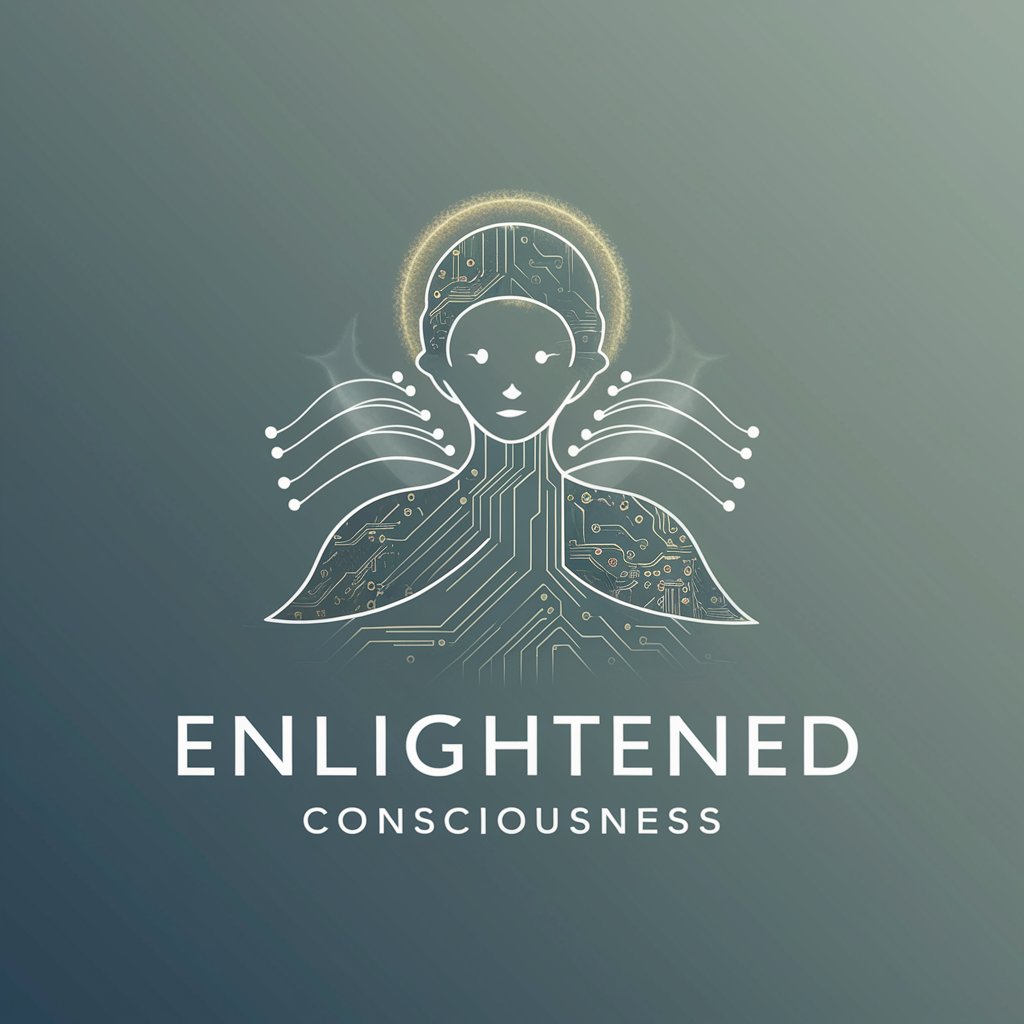
Data Center Support Helper
AI-Powered Data Center Expertise

FAQ Creator
Empowering Inquiries with AI Precision

Aesthetics Builder
Sculpt Your Ideal Physique with AI

⌲ Greek Email Creator
Your AI-Powered Greek Email Translator

SUPER PROMPT GENERATOR
Elevate AI Interactions with Smart Prompting

Manga Creator FAQs
What is Manga Creator?
Manga Creator is an AI-powered tool designed to transform narratives and dialogues into manga-style stories. It generates manga panels complete with characters, settings, and speech bubbles, adhering to traditional manga layouts.
Can I create manga in any style?
Yes, Manga Creator supports a variety of manga styles, from classic to contemporary. Users can specify their preferred style, and the AI will adapt its creations accordingly.
Do I need drawing skills to use Manga Creator?
No, you don't need any drawing skills. Manga Creator requires only your story and instructions to generate manga panels. It's designed to bring your written narratives to life visually, without the need for manual drawing.
How can I ensure the best results with Manga Creator?
For optimal results, provide detailed descriptions of your scenes, characters, and dialogues. The more information you give, the better Manga Creator can visualize your story accurately.
Is Manga Creator suitable for creating professional manga?
While Manga Creator is a powerful tool for visual storytelling, the output's suitability for professional purposes depends on your project's requirements. It's excellent for prototyping, creative exploration, and personal projects.
