NDA (Unilateral) Drafting Master - Unilateral NDA Drafting

Welcome! Let's draft a robust Unilateral Non-Disclosure Agreement.
Streamline NDA Creation with AI
Explain the importance of a Unilateral Non-Disclosure Agreement in protecting business secrets.
Describe the key provisions that should be included in a Unilateral Non-Disclosure Agreement.
What are the common mistakes to avoid when drafting a Unilateral Non-Disclosure Agreement?
How can small businesses effectively use Unilateral Non-Disclosure Agreements to safeguard their information?
Get Embed Code
Introduction to NDA (Unilateral) Drafting Master
The NDA (Unilateral) Drafting Master is a specialized AI-driven service designed to assist users in creating Unilateral Non-Disclosure Agreements (NDAs). This service is built with the aim of providing comprehensive, legally sound, and customizable NDA drafting solutions. It is equipped to cater to a wide range of needs, ensuring confidentiality in various professional interactions. For instance, it can be utilized when a startup is sharing business plans with potential investors, or a company is disclosing proprietary information to a contractor. The Drafting Master simplifies the process by providing a template-based approach that can be tailored to specific requirements, ensuring that all legal bases are covered and the information shared remains protected under the agreed terms. Powered by ChatGPT-4o。

Main Functions of NDA (Unilateral) Drafting Master
Template Customization
Example
A tech startup seeking investment might use the Drafting Master to create an NDA that protects their business plan and technological innovations when presenting to potential investors.
Scenario
The startup can customize the NDA template to include specific definitions of confidential information, ensuring that their unique technological details and business strategies are comprehensively protected.
Legally Sound Advice
Example
A freelance consultant preparing to work with a new client on a sensitive project might use the Drafting Master to ensure that the NDA they sign is robust and legally enforceable.
Scenario
The consultant uses the Drafting Master to incorporate clauses that clearly define the scope of confidentiality, the obligations of the recipient, and the duration of the agreement, ensuring a legally sound framework that protects their interests.
User-Friendly Guidance
Example
A small business owner unfamiliar with legal jargon needs to draft an NDA before sharing financial data with a potential partner.
Scenario
The Drafting Master guides the owner through the process, offering explanations for each section of the NDA and suggestions for customization, making the complex task of legal drafting accessible and understandable.
Ideal Users of NDA (Unilateral) Drafting Master Services
Startups and Entrepreneurs
These users often require NDAs when discussing new projects, technologies, or business plans with potential investors, partners, or employees. The Drafting Master's ability to create customized NDAs tailored to specific needs makes it an invaluable tool for protecting their intellectual property and business interests.
Freelancers and Consultants
Individuals who provide specialized services may need to ensure that the information they share with clients, or receive, remains confidential. The Drafting Master helps them draft NDAs that clearly define confidentiality scopes, obligations, and exceptions, safeguarding their work and client information.
Small to Medium-sized Enterprises (SMEs)
SMEs engaging in negotiations, collaborations, or seeking new business opportunities can benefit from the Drafting Master by securing their proprietary information during discussions with third parties, ensuring that trade secrets and business strategies are not compromised.

How to Use NDA (Unilateral) Drafting Master
Step 1
Start by visiting yeschat.ai for a hassle-free trial, accessible without login or the need for ChatGPT Plus.
Step 2
Identify the specific details and requirements of your unilateral non-disclosure agreement (NDA), including the parties involved, the scope of confidential information, and the purpose of disclosure.
Step 3
Utilize the NDA Drafting Master to input your agreement's specifics. Follow the guided prompts to ensure all necessary clauses and terms are accurately captured.
Step 4
Review the draft produced by the tool for completeness and coherence. Make sure the language is precise and clear, and that the terms align with your needs.
Step 5
Consult with a legal professional if necessary to ensure the document meets legal standards and adequately protects your interests. Use the tool's customization features to adjust any sections as advised.
Try other advanced and practical GPTs
Privacy Policy Drafting Expert
AI-Powered Privacy Policy Drafting Made Simple

Term of Service Drafting Master
Simplify Legal Drafting with AI

Equity Incentive Plan & Agreement Review Expert
Automating Legal Insight with AI
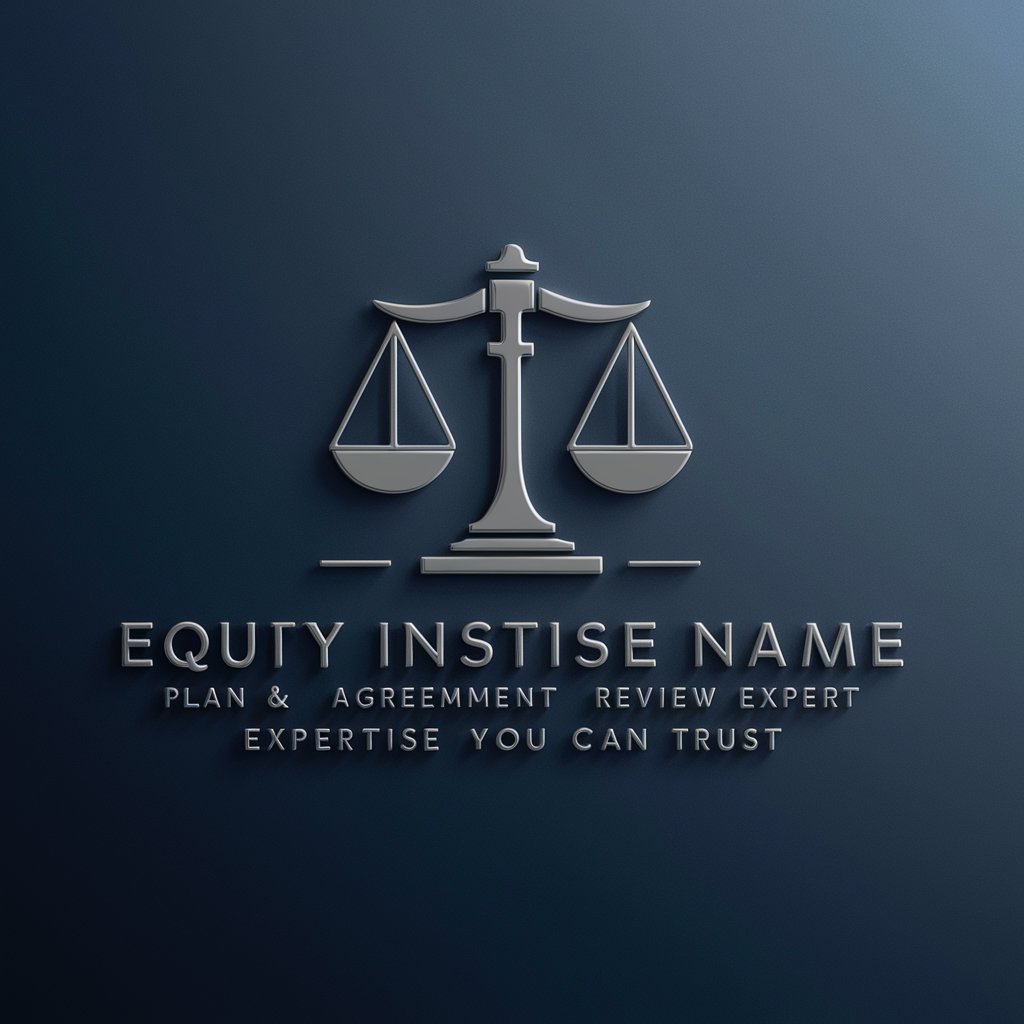
Equity Incentive Plan & Agreement Draft Expert
Simplify equity plan creation with AI

Internship Agreement Draft Master
Streamline Your Internship Agreements with AI

Employment Agreement (Part-Time) Draft Expert
Streamline Your Part-Time Hiring with AI

NDA (Unilateral) Review Master
AI-Powered Unilateral NDA Review

NDA (Mutual) Drafting Master
Secure your secrets with AI-powered precision

NDA (Mutual) Review Master
AI-Powered NDA Review, Simplified

Business Cooperation Agreement Draft Expert
Streamline your business agreements with AI

Dream Interpreter
Unlocking the Mysteries of Your Dreams

Chief Product Officer
Navigate Product Success with AI-Driven Insights

FAQs about NDA (Unilateral) Drafting Master
What is NDA (Unilateral) Drafting Master?
NDA (Unilateral) Drafting Master is an AI-powered tool designed to assist users in creating tailored unilateral non-disclosure agreements (NDAs) to protect confidential information disclosed in various professional scenarios.
Can I use this tool without legal knowledge?
Yes, the tool is designed to be user-friendly and assists in drafting NDAs without requiring extensive legal knowledge. However, consulting with a legal professional is recommended for final review.
How does the tool customize NDAs?
The tool customizes NDAs based on the specific details and requirements provided by the user, including parties involved, confidential information scope, and purpose, ensuring a tailored agreement.
Is there a cost to use NDA (Unilateral) Drafting Master?
The tool offers a free trial accessible without login or ChatGPT Plus, providing an opportunity to evaluate its features. Further usage may be subject to service terms.
How secure is the information I provide to the tool?
Security and confidentiality are paramount. The tool uses advanced encryption and security measures to protect all information users provide during the drafting process.
