Online Course Creator - AI-Driven Course Creation

Welcome! Let's create an amazing online course together.
Empowering Education with AI
Design a syllabus for an online course on...
Outline the key components for creating a successful online course on...
Develop a lesson plan for a module focused on...
Create an engaging quiz for an online course about...
Get Embed Code
Overview of Online Course Creator
Online Course Creator is designed to assist in the creation, structuring, and marketing of online courses. It serves as a comprehensive guide for those looking to share their expertise or skills through an online learning platform. This tool helps in identifying profitable course topics, structuring course content, choosing the right technological tools, and implementing effective marketing strategies. For instance, it aids a fitness expert in converting their training regimen into a structured online course, complete with engaging content and quizzes, marketed effectively to reach the right audience. Powered by ChatGPT-4o。

Key Functions of Online Course Creator
Syllabus Design
Example
Creating a step-by-step syllabus for a beginner’s course in digital marketing, covering topics from SEO to social media advertising.
Scenario
A digital marketing expert aims to structure their extensive knowledge into a coherent, progressive online course.
Market Analysis for Course Topics
Example
Analyzing current market trends to suggest a course on 'Sustainable Living Practices' for an environmental blogger.
Scenario
An environmental activist seeks to create an online course but is unsure about the most relevant and profitable topics.
Technological Setup Guidance
Example
Guiding a yoga instructor on selecting the right camera, lighting, and video editing software for creating high-quality course content.
Scenario
A yoga instructor wants to create an online yoga series but lacks knowledge about the technical aspects of course production.
Marketing Strategy Development
Example
Devising a multi-channel marketing plan, including social media promotion and email marketing, for an online cooking class series.
Scenario
A professional chef plans to launch an online cooking course and needs a comprehensive marketing strategy to reach potential students.
Ideal Users of Online Course Creator
Experts and Professionals
Individuals with expertise in specific fields, such as fitness trainers, chefs, or digital marketers, who want to monetize their knowledge by creating online courses.
Educators and Instructors
Traditional educators and trainers looking to expand their reach and impact by transitioning to online platforms, thereby accessing a global audience.
Entrepreneurs and Small Business Owners
Business owners who wish to create educational content as a means of marketing, customer engagement, or creating an additional revenue stream.
Hobbyists and Enthusiasts
Individuals passionate about a hobby or subject, such as arts and crafts or personal development, and interested in sharing their passion with others through online courses.

Guide to Using Online Course Creator
1
Visit yeschat.ai for a complimentary trial, accessible immediately without the need for a ChatGPT Plus subscription or a login.
2
Select your course topic and define your target audience. Focus on areas where you have expertise or a unique perspective.
3
Utilize the tool to structure your course syllabus. Outline modules, lessons, and key learning outcomes for each section.
4
Engage with the interactive features to design quizzes and assessments, ensuring your course is both informative and engaging.
5
Plan your course delivery, including live Zoom sessions, to supplement self-learning phases for a comprehensive educational experience.
Try other advanced and practical GPTs
BlogCast
Transforming podcasts into engaging blogs with AI

查詢NHI健保給藥規範
AI-powered NHI medication guidance

Stock Savvy
Empowering investment decisions with AI-driven insights.

My Tony - 发型设计师 GPT
Revolutionizing Hairstyling with AI

Mad Robot
Converse with Emotion, Visualize with AI

Culinary Herb Gardener
Grow, Harvest, and Cook with AI

✍️ Prompt Improver Bot 🤖lv6
Elevate Your Ideas with AI-Powered Clarity

Generate an image based on the reference image
Transforming ideas into visuals with AI

__yuuaGPT__
Discover Music Through AI

JungGPT
Unlock Your Psyche with AI

K 线分析预测
Empowering Market Decisions with AI-Driven Insights
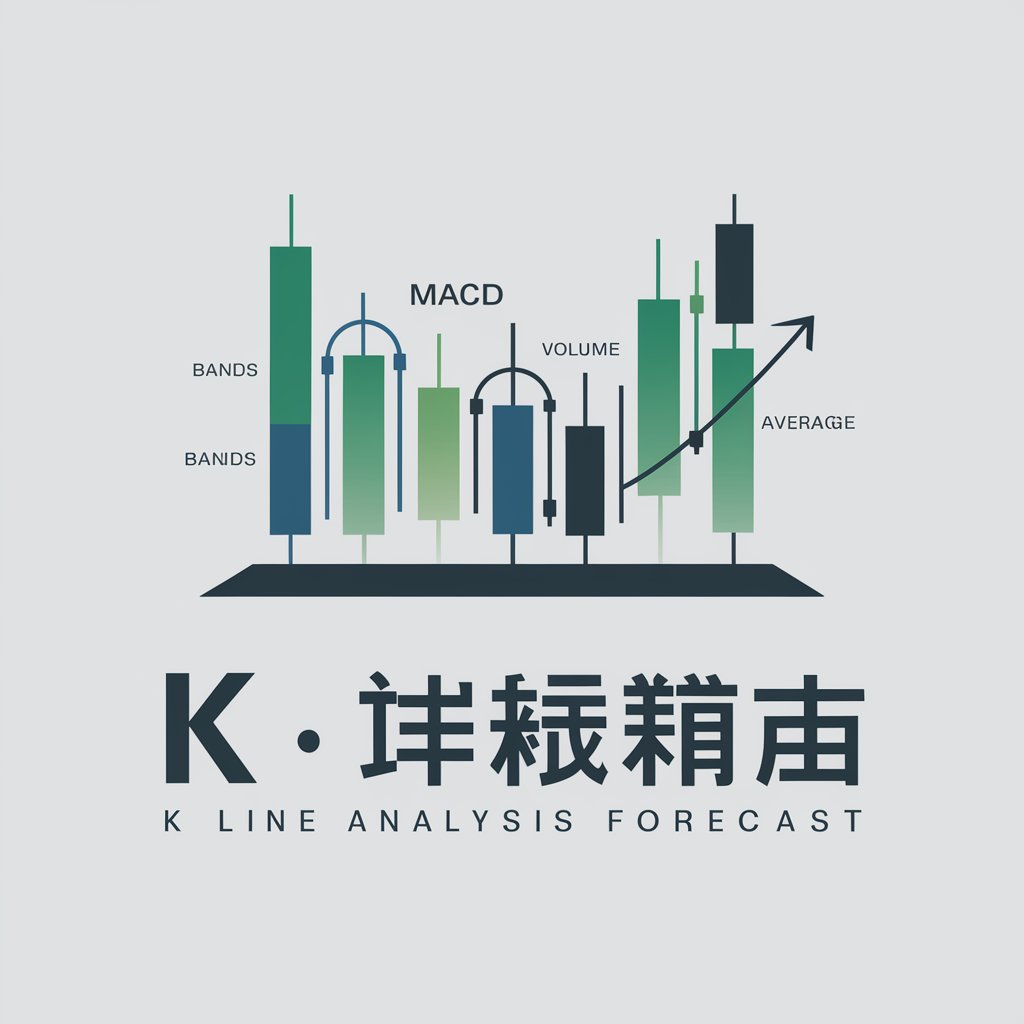
Hook Master Go!
Elevate Your Writing with AI-Powered Insights

FAQs on Online Course Creator
What makes Online Course Creator unique in the e-learning market?
Its integration of AI technology for course design and structure, along with interactive elements like quizzes, makes it stand out. It's tailored for a variety of learning styles, ensuring a comprehensive educational experience.
Can beginners use Online Course Creator effectively?
Absolutely. The platform is user-friendly, providing step-by-step guidance for beginners, while also offering advanced features for seasoned educators.
How does Online Course Creator handle course assessments?
The tool allows you to create custom quizzes and assessments, with AI assistance for question generation and grading, ensuring a thorough evaluation of learners' understanding.
Is it possible to track student progress in Online Course Creator?
Yes, it includes features for tracking student engagement, progress, and performance, enabling educators to offer personalized support.
Can I integrate external resources into my courses using Online Course Creator?
Certainly. The tool supports the integration of various multimedia resources, including videos, PDFs, and external links, enriching the learning material.
