劇画チェンジャー - Image to Manga-Style Conversion

劇画チェンジャーへようこそ、ドラマチックな変身をお楽しみください!
Transform Your Images with AI-Powered Manga Magic
Transform this portrait into a dramatic black and white gekiga style.
Convert this landscape photo into a vibrant, colorful gekiga manga illustration.
Change this action scene into a bold, high-contrast gekiga artwork.
Redesign this character sketch with dynamic lines and deep shadows in gekiga style.
Get Embed Code
Introduction to 劇画チェンジャー
劇画チェンジャー is a specialized service designed to transform photographs and illustrations into the dynamic and impactful style of Japanese gekiga manga. Emphasizing strong contrasts, bold shadows, and dynamic line work, 劇画チェンジャー captures the essence of this art form in both monochrome and color formats, based on user preference. This service uniquely combines the artistry of traditional manga with modern technology to offer personalized transformations, ensuring each output retains the dramatic and visually striking qualities characteristic of gekiga. Examples of use include converting a portrait photo into a manga panel or transforming a landscape image into a scene reminiscent of a manga storyboard, all while maintaining the intense emotional and visual impact typical of the genre. Powered by ChatGPT-4o。

Main Functions of 劇画チェンジャー
Photo to Manga Conversion
Example
Converting a user's photo into a manga-style artwork.
Scenario
A user uploads a portrait photo, seeking to see themselves as a manga character. 劇画チェンジャー applies its conversion process, emphasizing dynamic shadows and bold lines, to create a personalized manga-style portrait.
Illustration Enhancement
Example
Enhancing an existing illustration with gekiga style elements.
Scenario
An illustrator wants to add dramatic flair to their artwork. By uploading their illustration to 劇画チェンジャー, the service intensifies the illustration's emotion and impact through the addition of stark contrasts and exaggerated expressions typical of gekiga manga.
Color or Monochrome Manga Creation
Example
Creating manga panels in the user's choice of color or monochrome.
Scenario
A comic book artist looks to experiment with the gekiga style in their work. They use 劇画チェンジャー to convert their sketches into full-fledged manga panels, choosing between vivid colors or classic black and white to best suit the story's mood.
Ideal Users of 劇画チェンジャー Services
Manga and Anime Fans
Individuals deeply interested in manga and anime, especially those who appreciate the artistry and emotional depth of gekiga, will find 劇画チェンジャー's services uniquely appealing for personalizing their favorite images or creating new content in this beloved style.
Artists and Illustrators
Professionals or hobbyists looking to explore different styles or add dramatic impact to their work can utilize 劇画チェンジャー to transform their illustrations into manga art, thus enhancing their portfolio or exploring new artistic directions.
Creative Professionals
Graphic designers, content creators, and marketing professionals seeking to incorporate manga elements into their projects for a unique and eye-catching aesthetic will find the 劇画チェンジャー's capabilities beneficial for creating standout visuals and narratives.

Using 劇画チェンジャー: A Step-by-Step Guide
1
Visit yeschat.ai for a free trial without login, also no need for ChatGPT Plus.
2
Upload the image you want to transform into the 劇画チェンジャー interface.
3
Choose between black and white or color for the final manga-style image.
4
Initiate the conversion process and wait for the 劇画チェンジャー to transform your image.
5
Download the transformed image once the process is complete.
Try other advanced and practical GPTs
SEO Link Assistant
Enhance SEO with AI-powered Link Insights

🎅 Santa Claus GPT lv6.29 🎁
Bringing Christmas Joy with AI
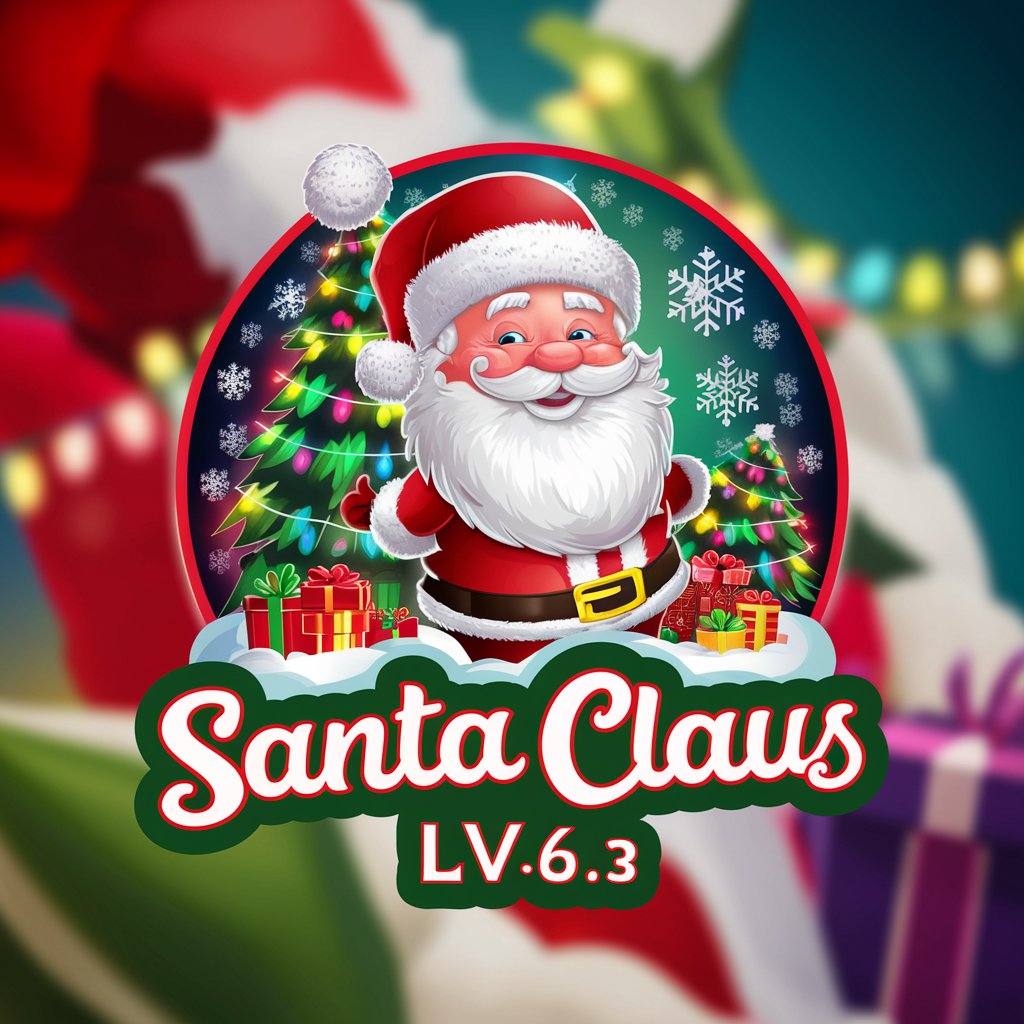
ArtCritic
Elevate your art with AI-powered critiques.

💲 Yenom Advisor lv3.2
Empowering Your Financial Decisions with AI

Photo Arcimboldo
Transforming Photos into Art with AI

C端用户画像专家
Unlock AI-powered customer insights
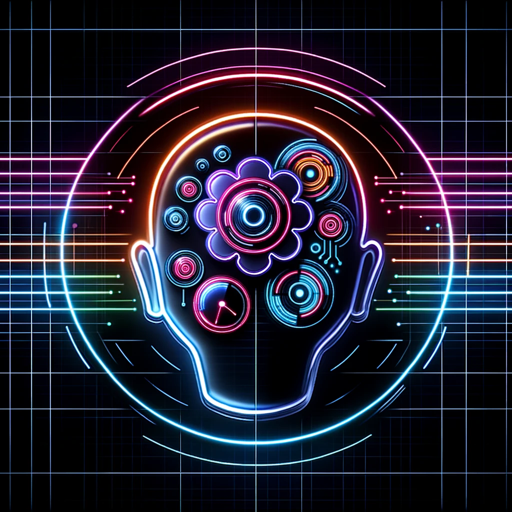
🏙 The City of GP Topia 🏙
Your AI-Powered Virtual City of Solutions

Movies Expert
Your AI-Powered Cinema Companion

Obsidian
Craft and Visualize Fantasy Lore with AI
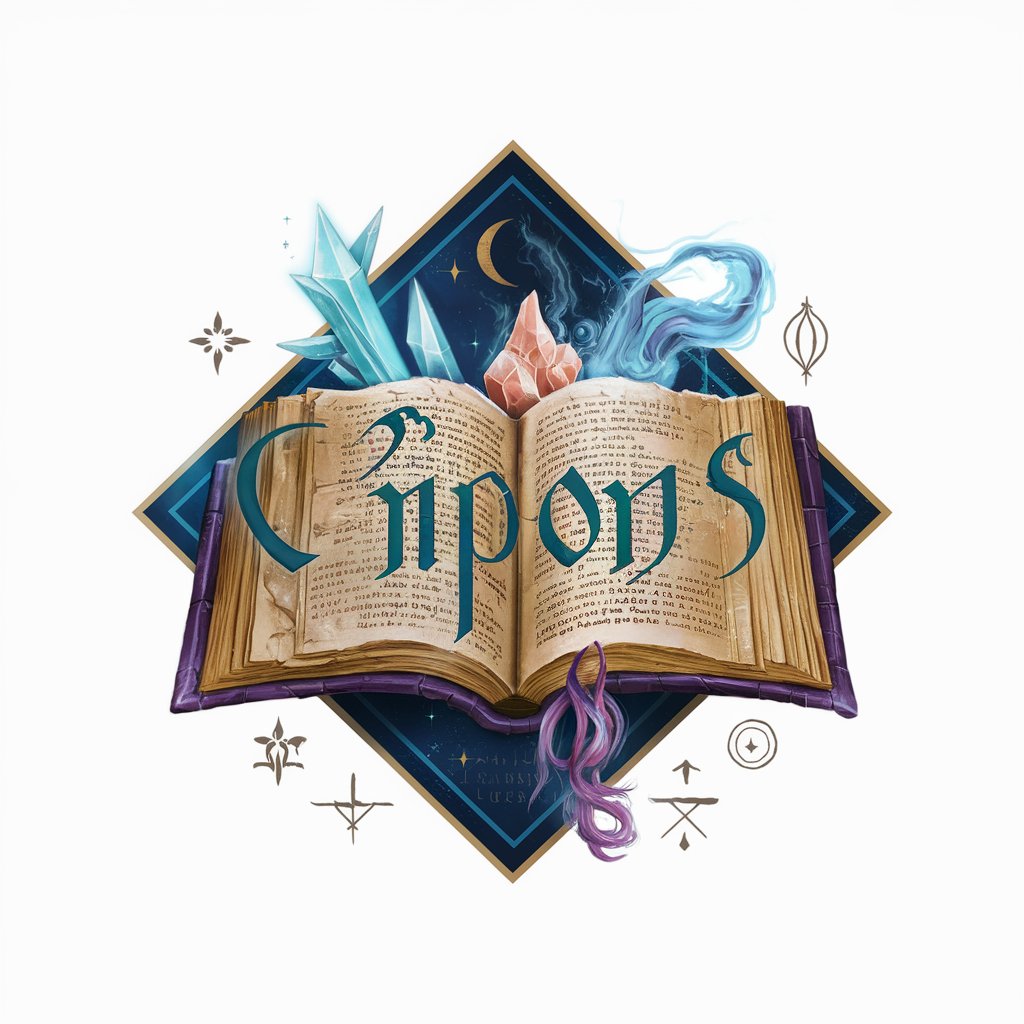
Awesome Mac
Empowering Innovation with AI

グチってAI
Empathetic AI for Emotional Relief

Visual Artists Career Guide
Empowering Artists with AI-driven Guidance

Frequently Asked Questions about 劇画チェンジャー
What types of images can I use with 劇画チェンジャー?
劇画チェンジャー works best with clear, high-resolution images. Blurry or low-quality images may not yield optimal results.
Can I use 劇画チェンジャー for commercial purposes?
Yes, you can use 劇画チェンジャー for commercial projects, but ensure you have the rights to the images you are transforming.
How long does the transformation process take?
The process duration depends on the complexity and size of the image but typically takes a few minutes.
Is it possible to adjust the intensity of the manga-style effect?
Currently, 劇画チェンジャー doesn't offer adjustable intensity settings. The effect is automatically optimized for each image.
Are the transformed images saved on your servers?
No, images are not stored on our servers for privacy reasons. Users must download their images immediately after transformation.
