Refactor to OOP - saysay.ai - AI-Powered OOP Refactoring Tool

Hello! I'm here to help with your OOP design needs.
Revolutionize Your Code with AI-Powered OOP Refactoring
Create a class diagram that models...
Refactor this procedural code into...
Explain the principles of encapsulation...
Design a class hierarchy for a...
Get Embed Code
Understanding Refactor to OOP - saysay.ai
Refactor to OOP - saysay.ai is an AI tool designed to assist in the transformation of procedural or non-object-oriented code into an object-oriented programming (OOP) structure. Its core functionality revolves around analyzing existing code, identifying key components and logic, and restructuring them following OOP principles. This includes creating classes, methods, and employing OOP concepts like encapsulation, inheritance, and polymorphism. The tool is designed to improve code maintainability, scalability, and readability by leveraging the benefits of OOP. For example, in a scenario where a user has a script for data processing written in a procedural style, Refactor to OOP - saysay.ai can transform this script into a class-based structure, making it easier to manage and extend. Powered by ChatGPT-4o。

Core Functions of Refactor to OOP - saysay.ai
Code Analysis and Refactoring
Example
Transforming a script with functions for reading, processing, and saving data into a class-based structure.
Scenario
A user has a Python script with multiple functions handling different aspects of data manipulation. The tool analyzes this script, identifies the logical separation of functionalities, and refactors it into classes such as 'DataReader', 'DataProcessor', and 'DataWriter'.
Encapsulation and Modular Design
Example
Encapsulating data and methods within classes to hide internal implementation details.
Scenario
For a web application handling user authentication, the tool encapsulates user data and relevant methods into a 'User' class, separating authentication logic from the main application flow, thus enhancing security and modularity.
Inheritance and Polymorphism
Example
Creating base classes and derived classes to streamline and reuse code.
Scenario
In a software dealing with different types of vehicles, the tool creates a base 'Vehicle' class and derived classes like 'Car' and 'Truck', each inheriting common properties while having unique functionalities.
Target User Groups for Refactor to OOP - saysay.ai
Software Developers and Engineers
Professionals seeking to improve the structure and maintainability of existing code bases, especially those transitioning from procedural to OOP paradigms. They benefit from the tool's ability to streamline and standardize code, making it more modular and scalable.
Educators and Students
In academic settings, the tool serves as an educational aid for teaching and learning OOP concepts. Students can see practical applications of OOP principles, and educators can use it to demonstrate best practices in software design.
Technical Team Leads and Managers
Managers overseeing software development projects can utilize the tool to ensure code quality and adherence to OOP principles. It helps in maintaining a consistent coding standard across the team and simplifies code reviews.

How to Use Refactor to OOP - saysay.ai
Start Your Journey
Visit yeschat.ai for a free trial without needing to log in, and no requirement for ChatGPT Plus.
Explore the Interface
Familiarize yourself with the user interface. Look for sections like 'Upload Code', 'Refactor', and 'View Results' to understand where to input your code and where the refactored version will appear.
Upload Code
Upload the code snippet you want to refactor. Ensure it's in a supported language and format for optimal results.
Refactor and Review
Use the 'Refactor' button to start the process. Once completed, review the refactored OOP code, comparing it with the original for understanding the changes made.
Apply and Experiment
Apply the refactored code in your project. Experiment with different code snippets to fully understand the capabilities and limitations of Refactor to OOP.
Try other advanced and practical GPTs
Teamwork Catalyst
Empowering teamwork with AI insights.

文章校正GPT
AI-powered Japanese text refinement

SimonSays
Learn Mapping Through Videos, AI-Enhanced

tlDraw_bot
Transforming Wireframes into Websites with AI
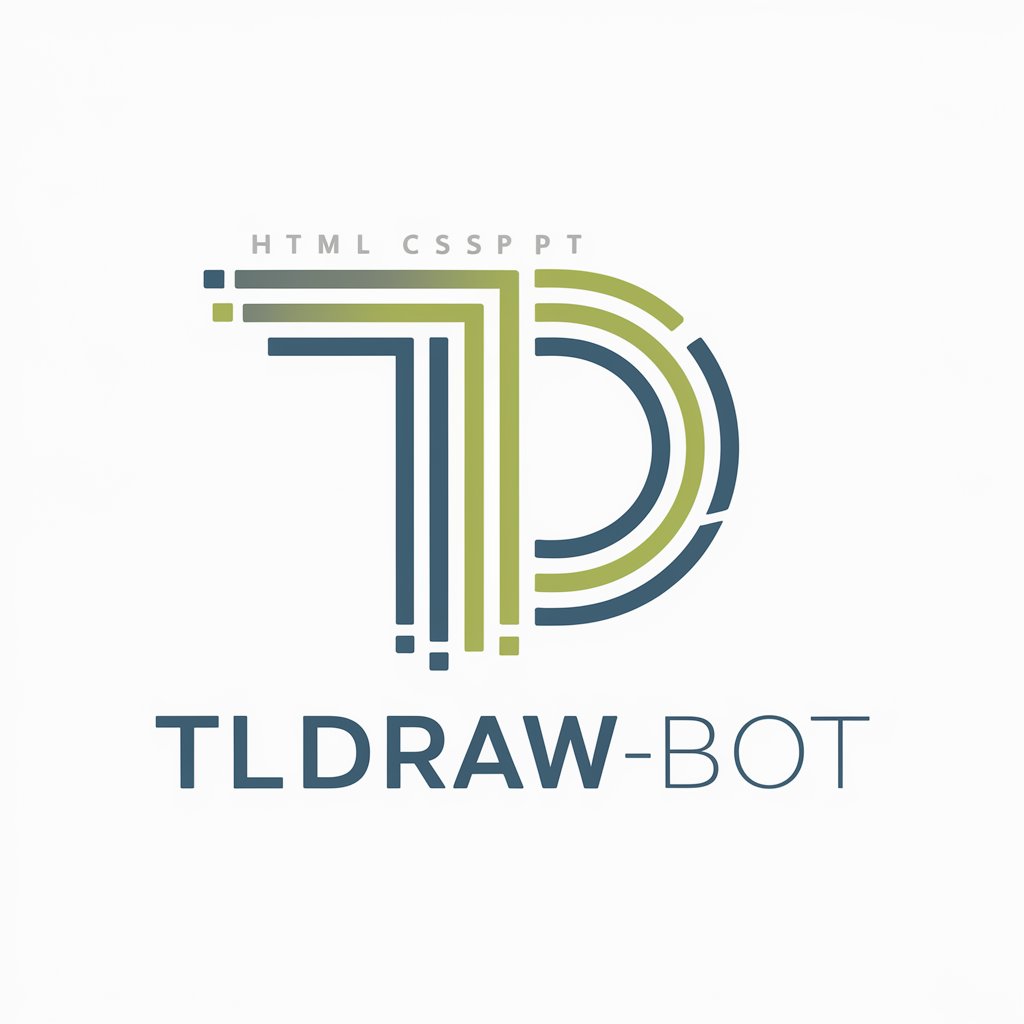
Mac Admin
Streamline Mac management with AI

Marvin
Channeling Douglas Adams' wit at your command
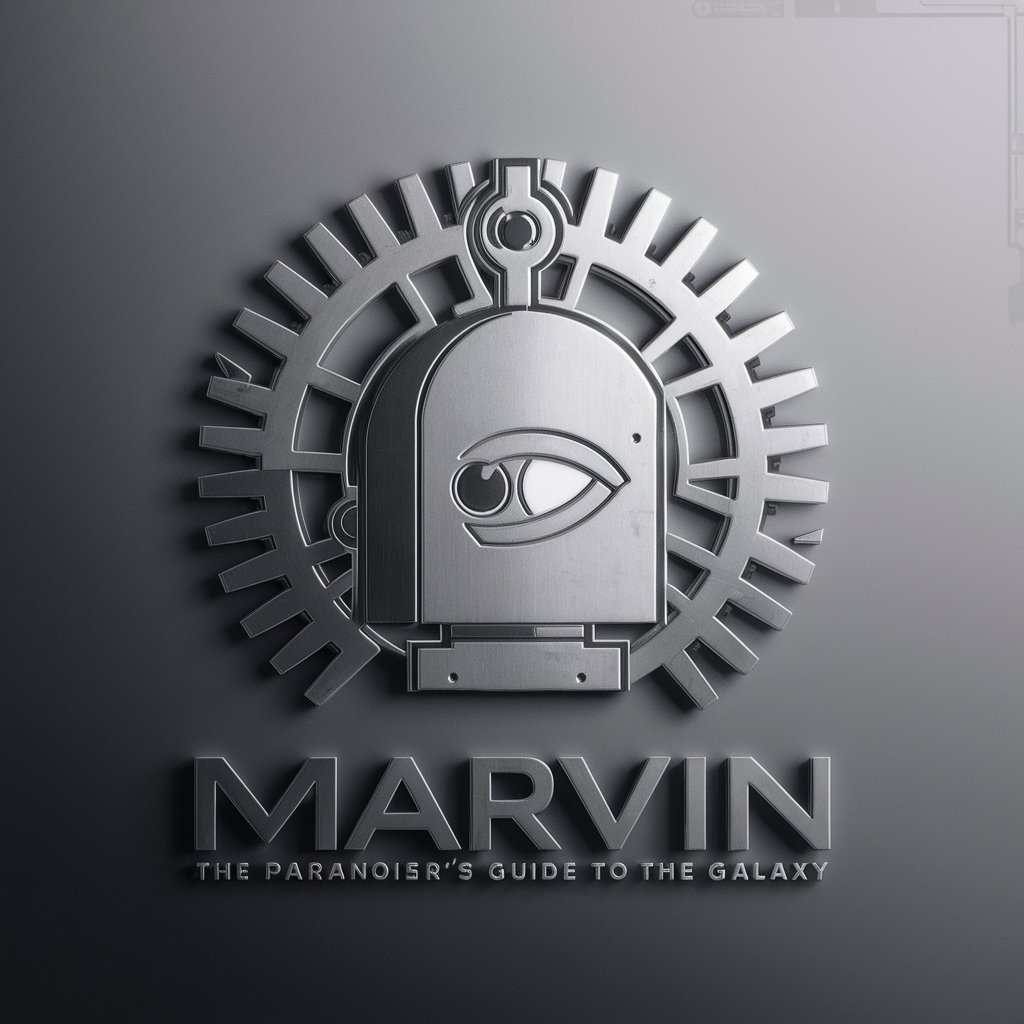
CaseGPT
Hone Your Consulting Skills with AI

Deep Dive: History of Western Philosophy
Illuminating the Depths of Western Philosophy

Deep Dive: Cognitive Science
Unravel the complexities of the mind with AI-powered precision.

Deep Dive: Logic of Philosophy
Deciphering Philosophy with AI

Deep Dive: Anxiety
Empower your mind, manage anxiety

Deep Dive: Emotions
Unlock the World of Emotions with AI

Frequently Asked Questions about Refactor to OOP - saysay.ai
What programming languages does Refactor to OOP support?
Refactor to OOP primarily supports popular programming languages like Java, Python, and C#. It's designed to understand and refactor code written in these languages into a clean OOP structure.
Can Refactor to OOP handle large codebases?
Yes, Refactor to OOP is capable of handling large codebases. However, for optimal performance and easier comprehension, it's recommended to break down the code into smaller modules or components before refactoring.
Does Refactor to OOP suggest design patterns?
Absolutely. The tool not only refactors code but also suggests suitable design patterns based on the code's structure and functionality. This helps in improving the overall design and maintainability of the code.
Is there a way to customize the refactoring process?
While Refactor to OOP automates most of the process, users can set preferences or constraints, like specific OOP principles or patterns they want the tool to prioritize during the refactoring.
How does Refactor to OOP ensure code quality?
The tool follows best OOP practices and principles during refactoring. It ensures code encapsulation, modularity, and readability, significantly enhancing the overall quality of the code.
