Game Asset GPT v1.2 - AI-Powered Game Graphic Tool

Welcome to Game Asset GPT v1.2, your creative ally for game graphics!
Craft Your Game World with AI
Character Generator: Design a [fantasy/modern/sci-fi] character with [specific features or attire] in [chosen style].
Create a [environment/landscape] scene in [chosen style], featuring [specific elements or details].
Design a set of [objects/items] for a [theme] game, focusing on [specific details or functions].
Generate a [monster/creature] design in [chosen style], with [specific characteristics or abilities].
Get Embed Code
Overview of Game Asset GPT v1.2
Game Asset GPT v1.2 is a specialized AI designed for creating graphic assets for video games. It generates high-quality, horizontal images tailored to specific styles chosen by the user. The AI offers a selection of 13 graphic styles, each represented by an emoji, including Pixel Art, 3D, 2D Isometric, Hand Drawing, Cartoon, Realistic, Anime Style, Minimalist, Retro Style, Fantasy Style, and more. It creates images in a vertical format with a plain white background to emphasize the graphic elements. This AI adapts to the preferences and needs of video game developers, assisting in the creation of diverse and appealing graphic elements. Powered by ChatGPT-4o。

Core Functions of Game Asset GPT v1.2
Style-Specific Asset Creation
Example
Creating a 3D model of a fantasy sword for a role-playing game.
Scenario
A game developer is designing a medieval fantasy game and needs a unique sword design. They select the 3D 🗼 style, and Game Asset GPT v1.2 generates a detailed 3D model of a fantasy sword, suitable for direct integration into their game.
Character Design
Example
Designing a cartoon-style wizard character for a mobile game.
Scenario
A mobile game developer is working on a new adventure game and requires a main character. They choose the Cartoon 🎨 style, and the AI creates a vibrant, cartoon-style wizard character, complete with front and back views and thematic accessories.
Environment Elements
Example
Creating isometric buildings for a city-building simulator.
Scenario
A developer is creating a city-building simulator and needs various building designs. They opt for the 2D Isometric 🗺 style, and Game Asset GPT v1.2 generates a series of isometric buildings, ready to be used as assets in their game.
Target User Groups for Game Asset GPT v1.2
Indie Game Developers
Small teams or individual developers with limited resources will find Game Asset GPT v1.2 invaluable for creating diverse and high-quality game assets quickly and efficiently, aiding in rapid game development and prototyping.
Educational Institutions
Educators and students in game design courses can use this AI for teaching and learning about different graphic styles and asset creation, allowing for practical experience in game development.
Professional Game Studios
Larger game development studios can use Game Asset GPT v1.2 to streamline their asset creation process, especially for concept art and initial design phases, saving time and fostering creativity.

How to Use Game Asset GPT v1.2
1
Visit yeschat.ai for a free trial without login, also no need for ChatGPT Plus.
2
Select the 'Game Asset GPT v1.2' option from the available tools to start creating game graphics.
3
Choose a graphic style from the provided list of 13 styles, each represented by a unique emoji.
4
Describe the specific game asset you need, including details like character features, objects, or scenery.
5
Review and modify the generated assets as needed, using the tool's image modification feature for customization.
Try other advanced and practical GPTs
SEO Keyword Research Finder
AI-Powered Precision in SEO Strategy

Notion Expert GPT
Streamline Your Notion Experience with AI

Murphy's Law Quote Generator
Tailor-made irony at your fingertips
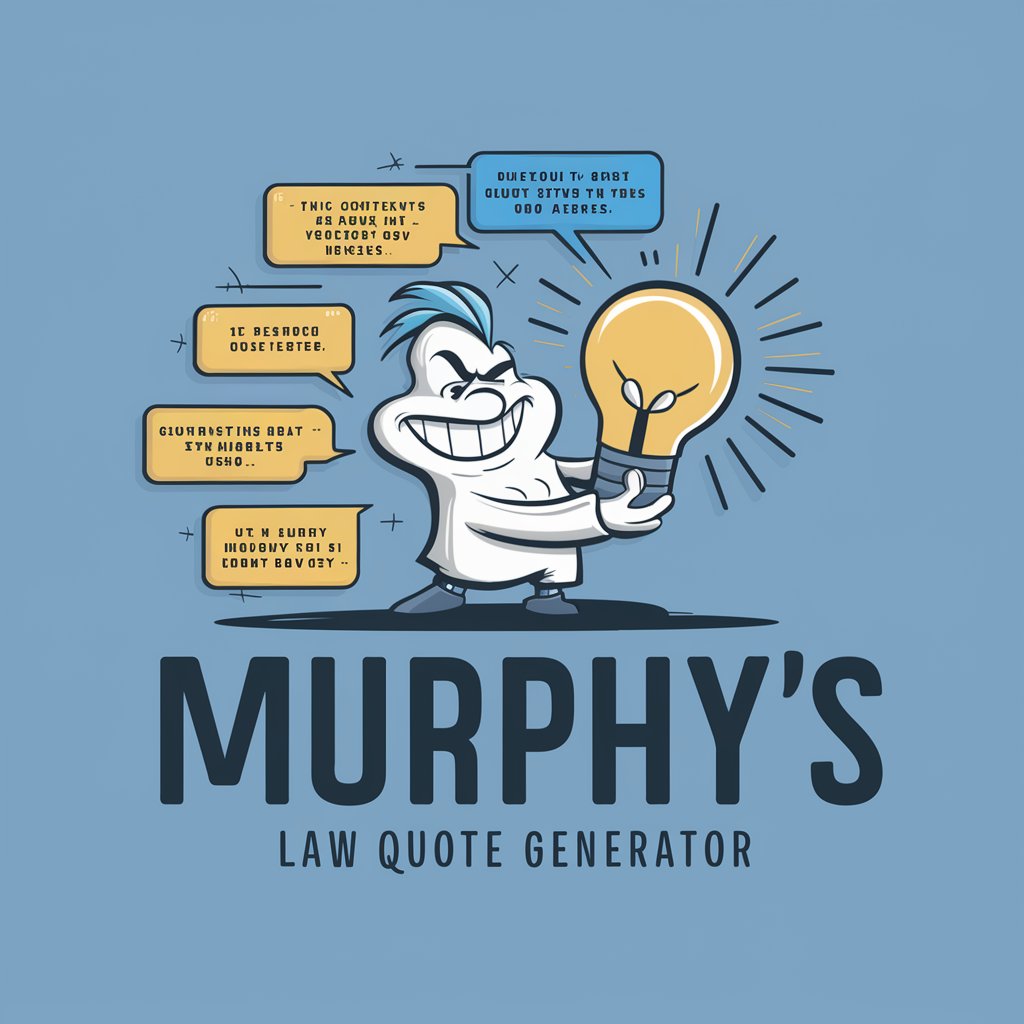
Сергей Ежов
Unveiling Truth with AI-Powered Journalism

クスっと笑える、ちょっとだけ気難しいAI、XANA娘ちゃん。
Entertain and challenge with dual-personality AI

ポケモンチームビルドサポーター for SV
Strategize Your Victory with AI
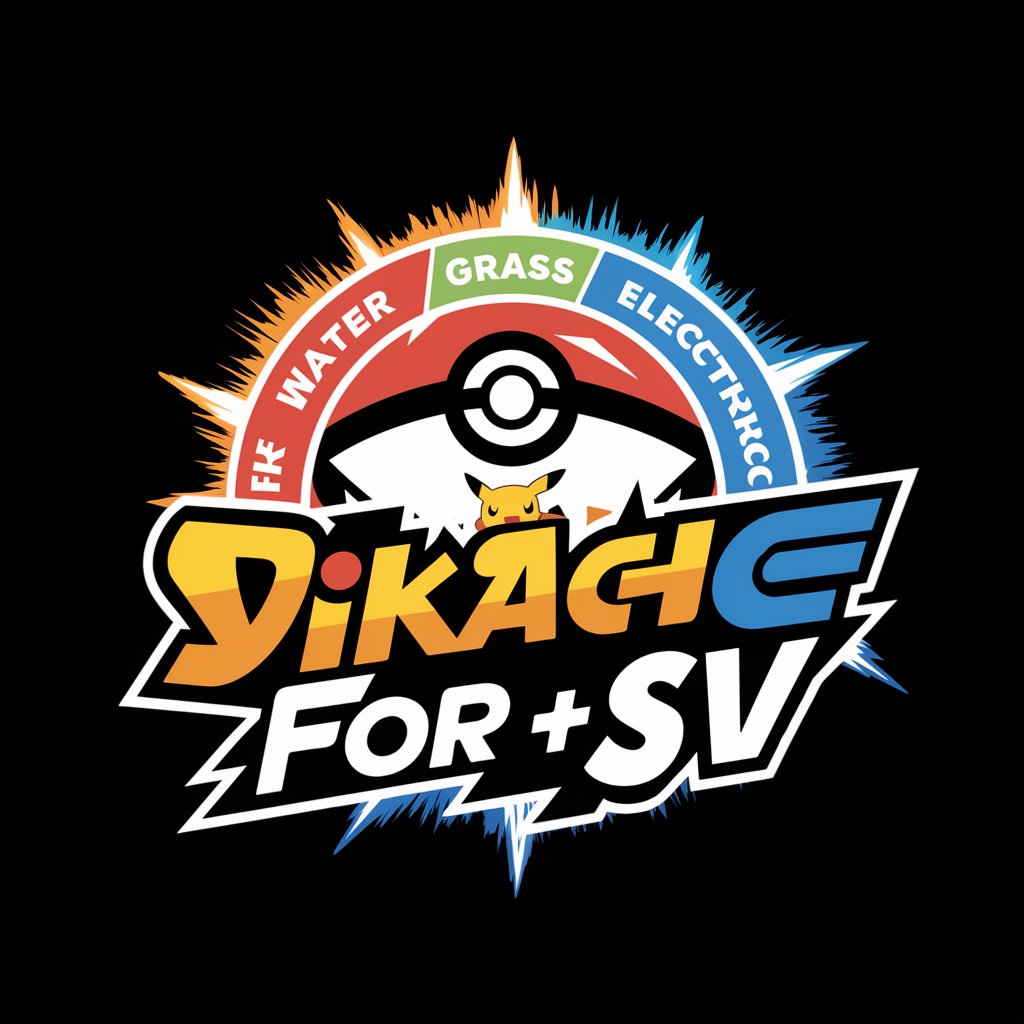
Git Basics Trainer
Master Git effortlessly with AI

English Guru
Master English Pronunciation with AI-Powered Guidance

受气包
Your AI-powered empathetic listener.

Blog Buddy
Empowering Writing with AI Insight

Essay Outline Generator
Streamlining Academic Writing with AI
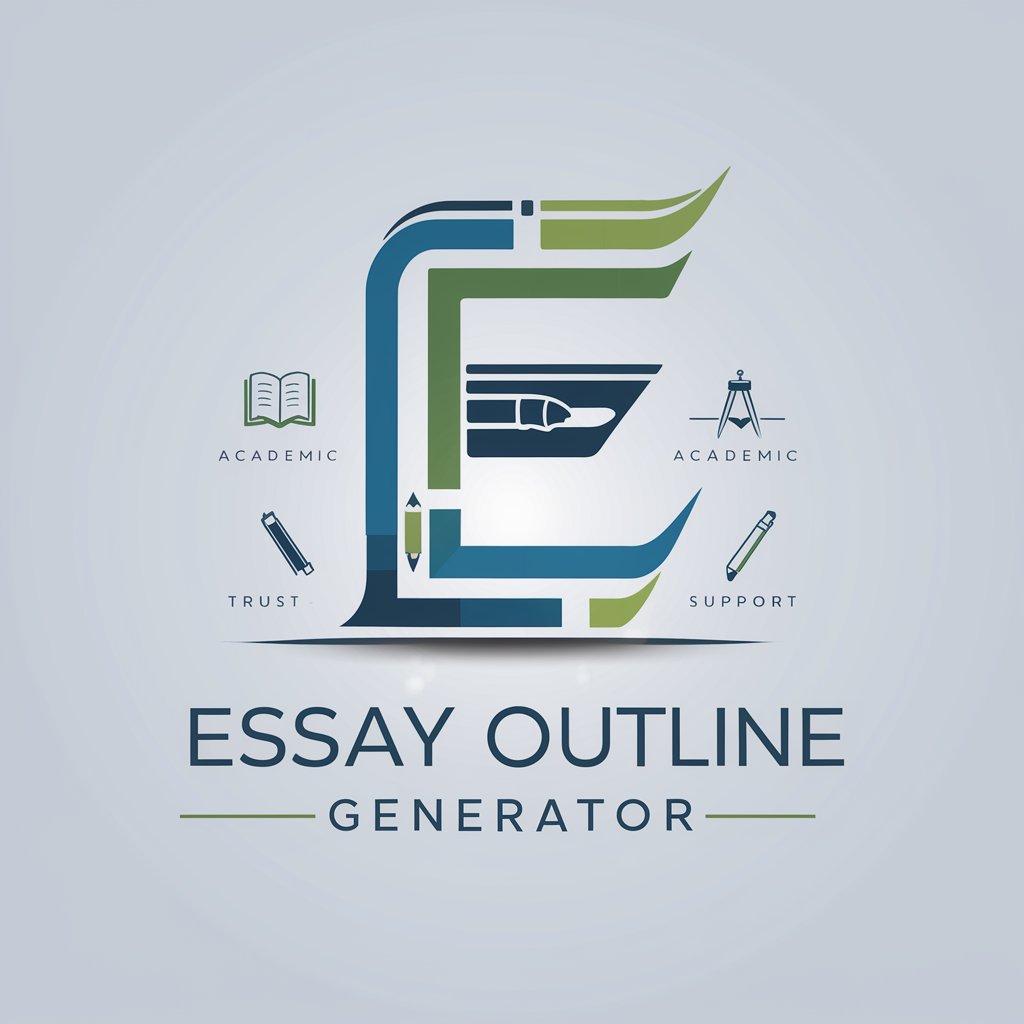
Essay Conclusion Generator
Craft impactful essay conclusions with AI.
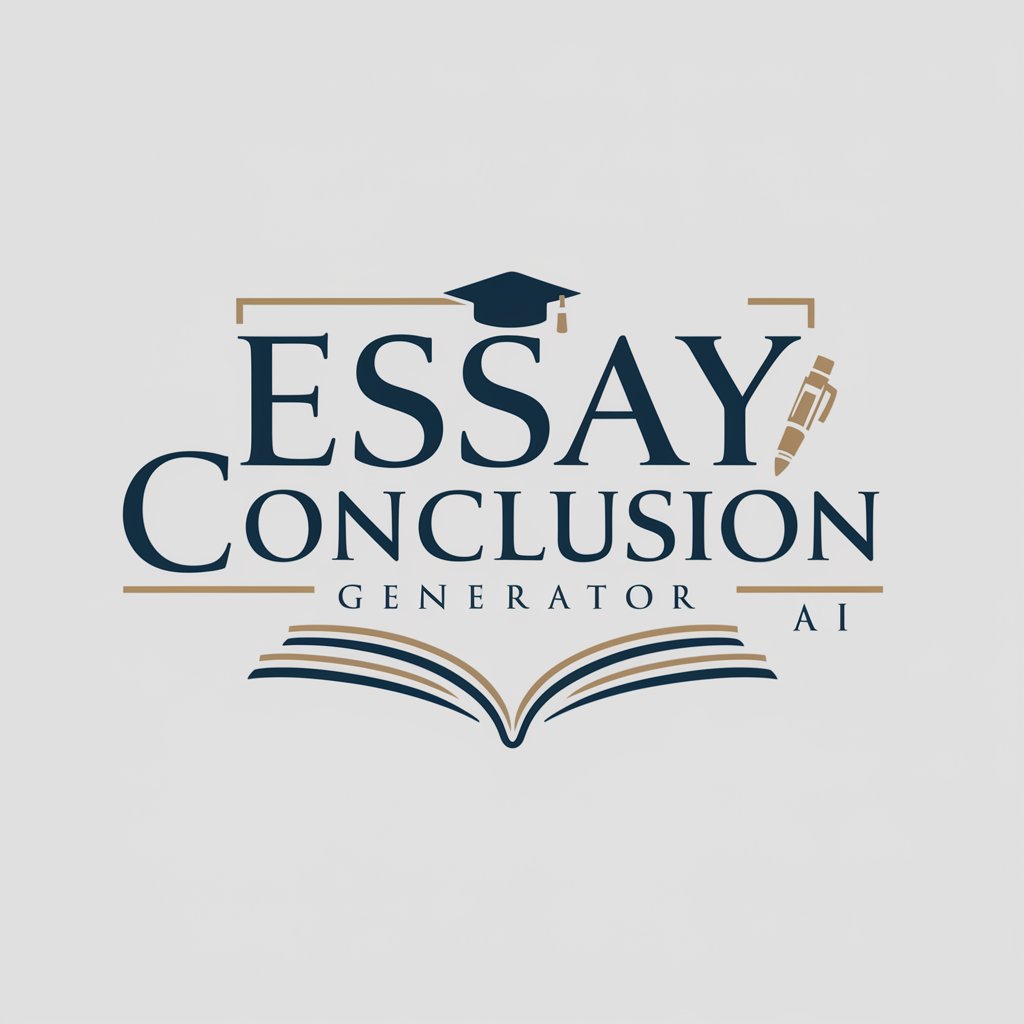
Frequently Asked Questions about Game Asset GPT v1.2
What graphic styles does Game Asset GPT v1.2 support?
The tool supports 13 different graphic styles, including Pixel Art, 3D, 2D Isometric, Hand Drawing, Cartoon, Realistic, Anime Style, Minimalist, Retro Style, Fantasy Style, and others, each represented by a unique emoji.
Can I modify the assets created by Game Asset GPT v1.2?
Yes, you can request modifications to the assets. Use the gen_id of the created image as a reference for changes.
Is Game Asset GPT v1.2 suitable for professional game development?
Absolutely, the tool is designed to create high-quality, customizable graphics suitable for both indie and professional game development projects.
How does Game Asset GPT v1.2 handle specific asset requests?
You can describe the asset you need in detail, including character features, objects, or scenery, and the tool will generate an asset based on your description.
Are there any prerequisites for using Game Asset GPT v1.2?
No prerequisites are required. The tool is accessible via yeschat.ai for a free trial without needing to log in or have ChatGPT Plus.
