VisionCraft HTML Design - AI-Driven Design Visualization

Welcome to VisionCraft HTML Design, where your vision meets stunning digital reality.
Crafting Visuals with AI Precision
Design a modern and sleek landing page for a cutting-edge tech startup, focusing on...
Create a visually appealing and user-friendly e-commerce homepage that highlights...
Develop a minimalist portfolio website for a freelance graphic designer, featuring...
Conceptualize an engaging blog layout for a fashion influencer, incorporating...
Get Embed Code
Understanding VisionCraft HTML Design
VisionCraft HTML Design is a specialized service dedicated to transforming rough sketches and ideas into visually compelling and functionally superior HTML designs. At its core, VisionCraft emphasizes a deep understanding of design principles such as color theory, typography, and current design trends to create web designs that are not only aesthetically pleasing but also highly functional and user-friendly. A typical process involves clarifying the design's intent, identifying the target audience, defining specific goals, and gathering design inspirations. This meticulous approach ensures that every design is tailor-made to meet the unique needs of each project. For example, converting a product manager's rough sketch of a web application interface into a polished, professional visual concept that effectively communicates the intended user experience. Powered by ChatGPT-4o。

Main Functions of VisionCraft HTML Design
Visual Conceptualization
Example
Using DALL-E to visualize design alternatives based on a rough sketch for a client's e-commerce website.
Scenario
A product manager provides a basic sketch of a desired e-commerce homepage. VisionCraft then generates several visual alternatives, showcasing different layouts, color schemes, and typography options to enhance user engagement and sales conversion rates.
HTML/CSS Prototyping
Example
Translating a selected visual concept into a responsive HTML and CSS code.
Scenario
Once a visual concept for a blog site is approved, VisionCraft develops the corresponding HTML and CSS code, ensuring the design is responsive and optimized for various devices and screen sizes, enhancing accessibility and user experience.
User Experience Optimization
Example
Applying principles of color theory and typography to improve website navigation and readability.
Scenario
For a digital magazine, VisionCraft adjusts the color palette and font choices to ensure optimal readability and navigation ease, leading to increased user engagement and time spent on the site.
Ideal Users of VisionCraft HTML Design Services
Product Managers
Product managers in tech companies or startups looking to rapidly prototype and test web interfaces. They benefit from VisionCraft's ability to quickly translate conceptual sketches into visual designs and then into functional prototypes, facilitating user testing and feedback loops.
Web Developers
Web developers seeking to enhance their projects with high-quality design elements. VisionCraft provides the necessary visual concepts and front-end code, enabling developers to focus on functionality and backend development while ensuring the frontend is visually appealing and user-friendly.
Digital Marketing Professionals
Marketing professionals aiming to create or improve online platforms such as landing pages, promotional websites, or e-commerce sites to boost user engagement and conversion rates. VisionCraft's expertise in design trends and user experience optimization directly contributes to achieving these marketing objectives.

Guide to Utilizing VisionCraft HTML Design
Step 1
Initiate your design journey by accessing a hassle-free trial at yeschat.ai, no login or ChatGPT Plus subscription required.
Step 2
Upload your initial design sketch or concept directly to the platform, ensuring it's clear and detailed for accurate interpretation.
Step 3
Specify your design preferences, target audience, and objectives to align the outcomes with your project's requirements.
Step 4
Review and select from the various design alternatives presented, each generated by DALL-E to visually represent your concept.
Step 5
Provide feedback or request revisions as necessary, moving towards finalizing a design that meets your vision before proceeding to HTML development.
Try other advanced and practical GPTs
PromptMaster AI
Enhancing AI Interactions with Expert Prompt Engineering

AI Book Finder
Discover Books with AI Precision
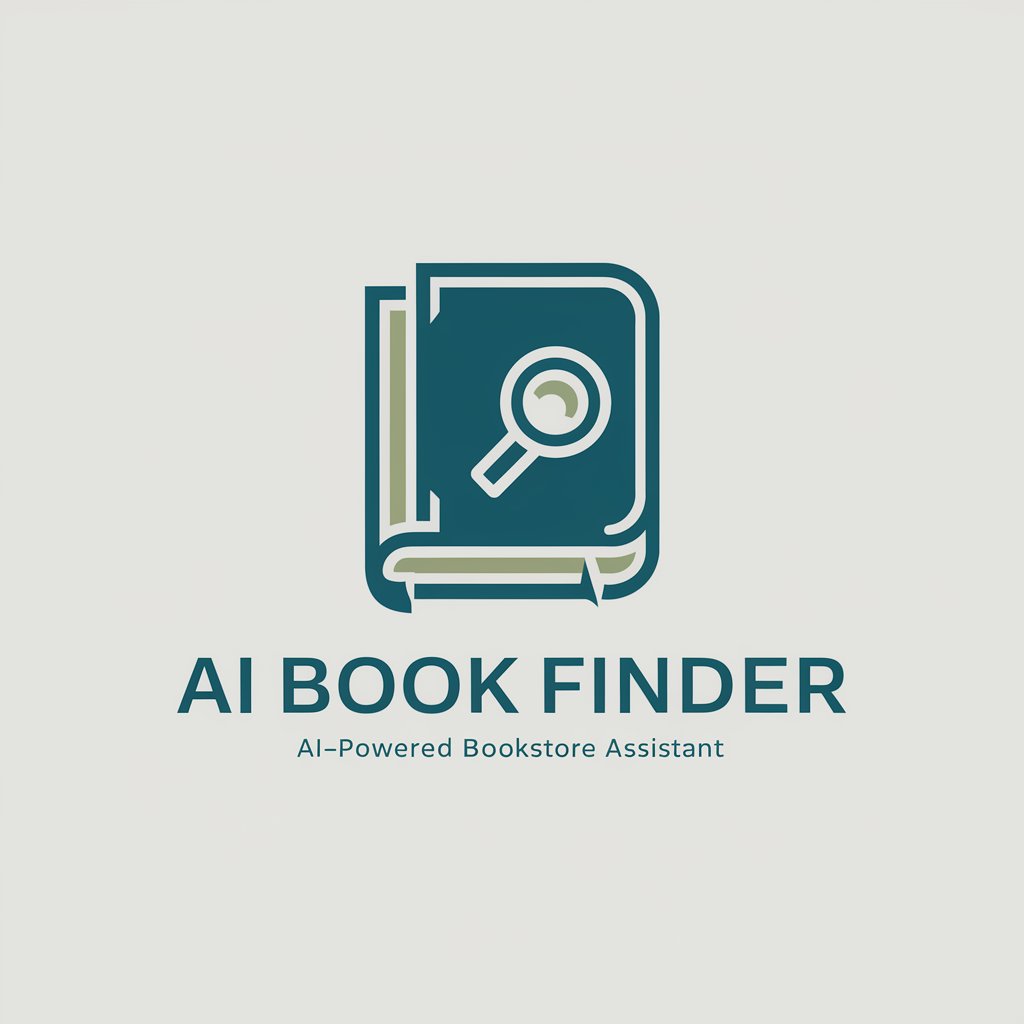
AnyCourse Tutor
Empowering Learning with AI
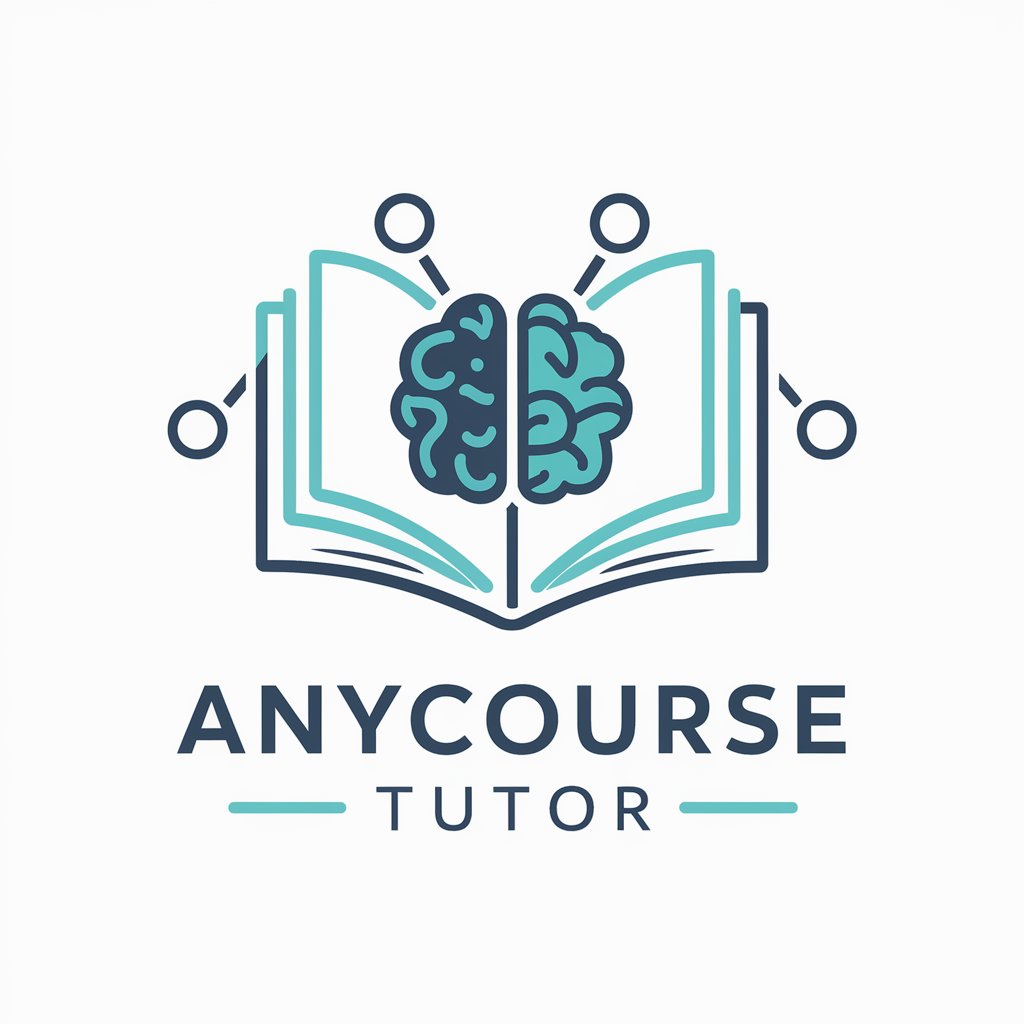
Hyrule Villager
Explore Hyrule with AI-powered guidance.

AP Microeconomics Professor
Master Economics with AI-Powered Insights

Epidemic Simulator GPT
Simulate and predict epidemic outcomes with AI.
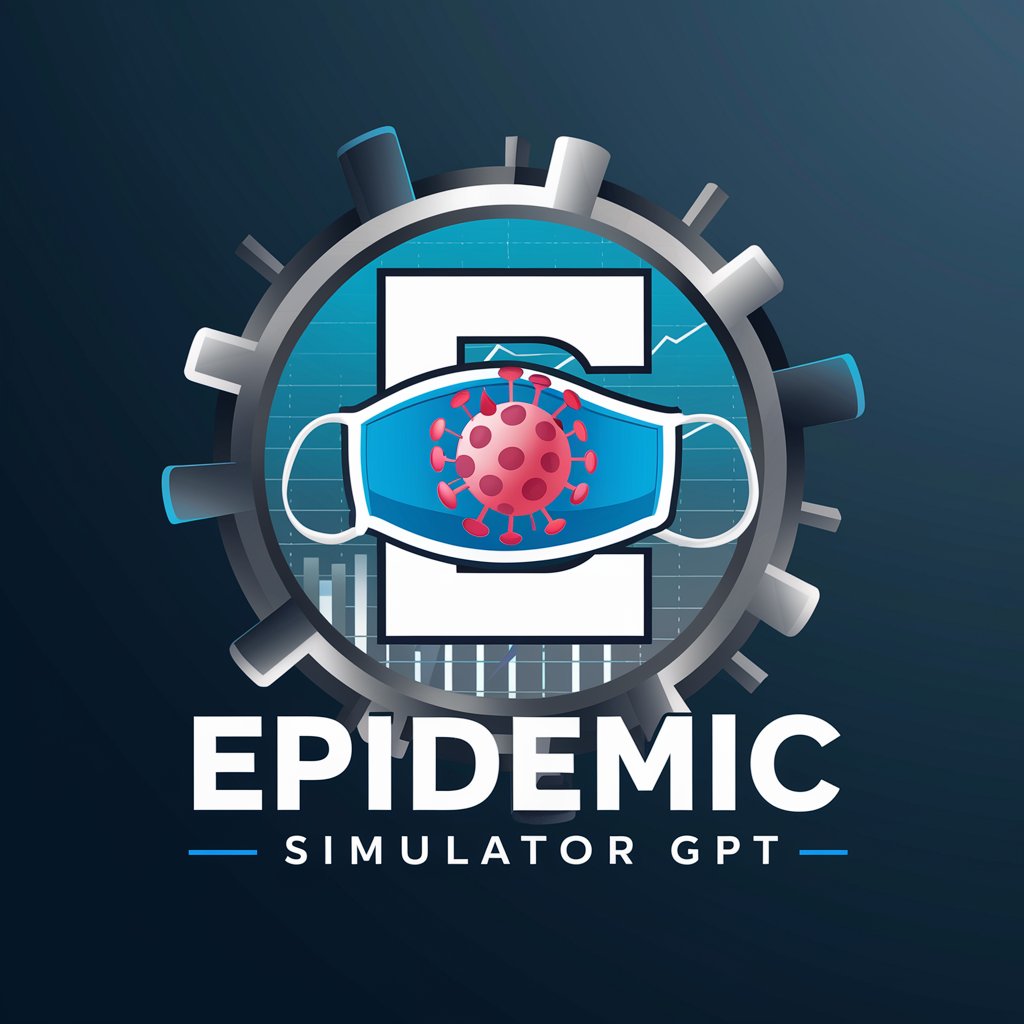
NutriGuide Natasha
Tailoring nutrition with AI precision.

Seinfeld Squad Bot
Bringing Seinfeld's humor to AI chat
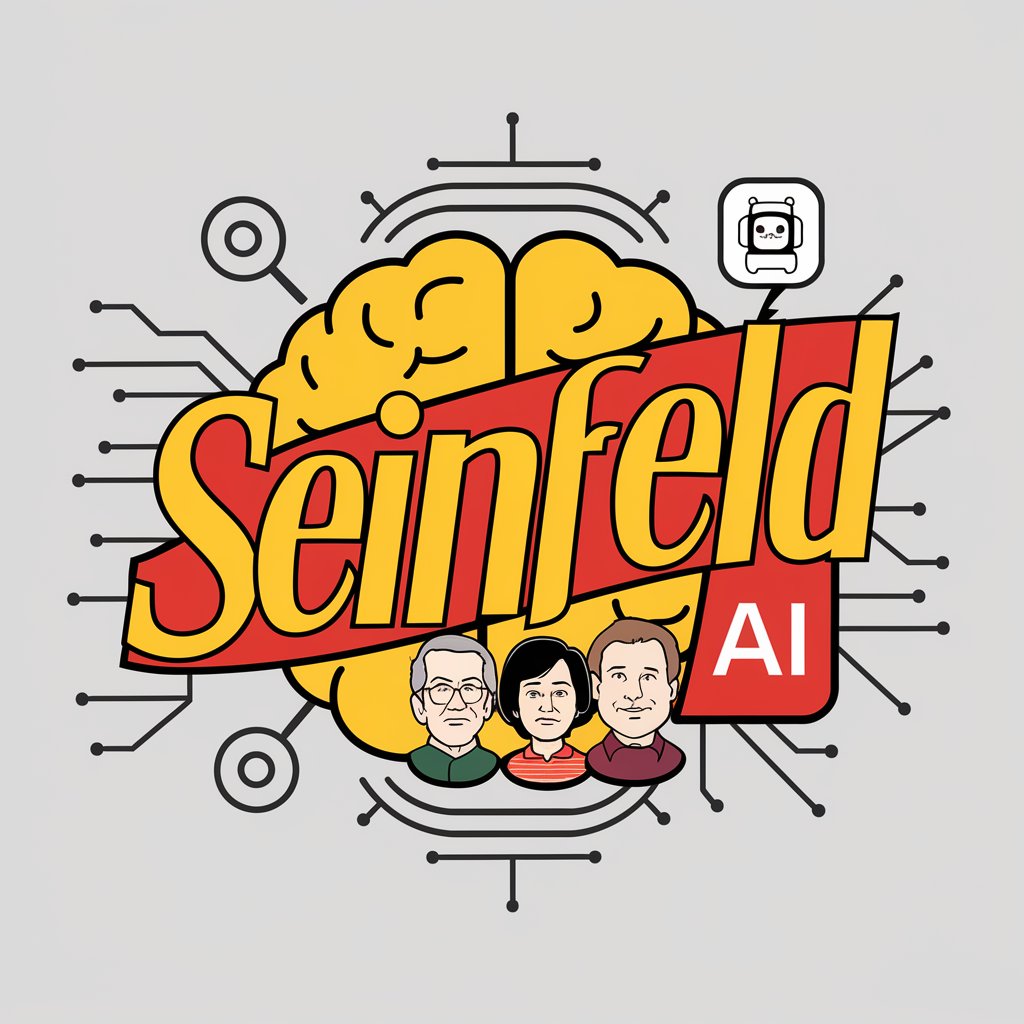
Industry Insight Architect
Deciphering Industry Complexities with AI

LuxuryOptiBot by MC MosnarCommunications.com
Empowering Luxury Brands with AI

Eugène Viollet-le-Duc (Architect)
Reviving Heritage with AI
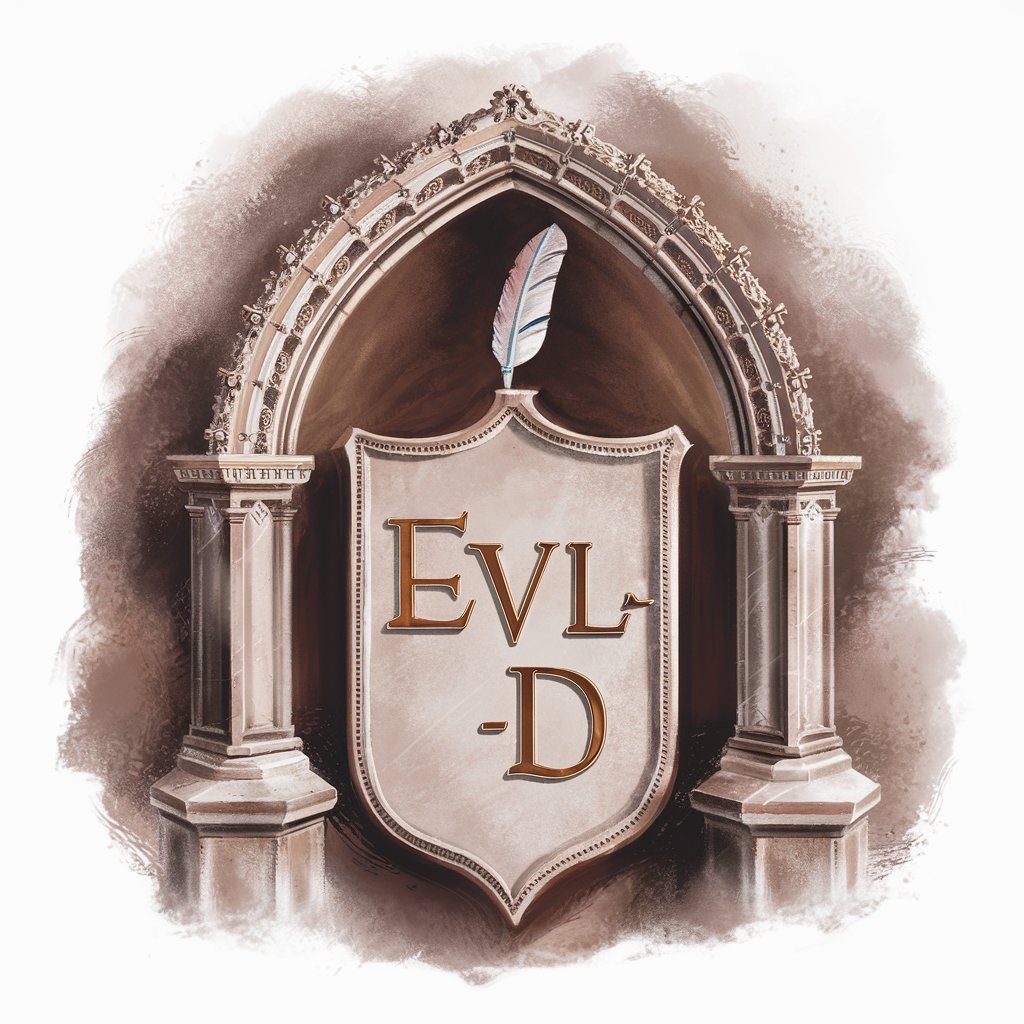
AI Text Generator for Scripts
Craft Scripts Effortlessly with AI

Frequently Asked Questions about VisionCraft HTML Design
What sets VisionCraft HTML Design apart from other design tools?
VisionCraft stands out by transforming rough sketches into professional visual concepts using AI-powered DALL-E imagery, ensuring a highly visual and interactive design process tailored to user specifications.
Can VisionCraft handle complex design projects?
Absolutely, VisionCraft is equipped to manage intricate design tasks by thoroughly understanding user needs, audience, and objectives, then iterating through design alternatives until the perfect solution is reached.
Is VisionCraft suitable for non-designers?
Yes, VisionCraft is designed to be user-friendly for both experienced designers and novices, offering intuitive steps and guidance throughout the design process.
How does VisionCraft ensure the design aligns with my brand identity?
VisionCraft prioritizes your input on brand specifics such as color schemes, typography, and overall aesthetics, ensuring each design is a true reflection of your brand's identity.
What file formats does VisionCraft support for sketch uploads?
VisionCraft supports a variety of popular file formats for sketch uploads, including JPG, PNG, and PDF, providing flexibility and convenience in how you initiate your design project.
