App Inventor - Intuitive App Development Tool

Hello! Ready to brainstorm some app ideas?
Empower Your Ideas with AI-Driven App Creation
What innovative app ideas do you have in mind?
Let's brainstorm some features for your new app concept.
How can we enhance your app to make it more user-friendly?
What problem are you aiming to solve with your app?
Get Embed Code
Comprehensive Overview of App Inventor
App Inventor, as the name suggests, is designed to facilitate the invention and development of mobile applications. It's a user-friendly platform that simplifies the app creation process, making it accessible to individuals with varying levels of technical expertise. The core purpose of App Inventor is to enable users to create functional and interactive applications without the need for extensive coding knowledge. This is achieved through a visually driven interface where components can be dragged and dropped to construct an app's functionality and design. For example, a user can create a basic calculator app by selecting and arranging buttons, input fields, and mathematical operation functions within the App Inventor environment, illustrating how complex coding tasks are transformed into intuitive and accessible actions. Powered by ChatGPT-4o。

Key Functions and Real-World Applications of App Inventor
Visual Programming Interface
Example
Building a Quiz App
Scenario
A teacher with no prior coding experience uses App Inventor's visual programming interface to create a quiz app for students. By simply dragging and dropping elements like questions, answer choices, and feedback sections, the teacher can assemble a fully functional educational tool.
Integration with Sensors and Hardware
Example
Developing a Fitness Tracker
Scenario
A fitness enthusiast leverages App Inventor to develop a basic fitness tracking app. Utilizing the platform's ability to integrate with smartphone sensors, the app can track steps, monitor heart rate, and even provide workout suggestions based on user activity.
Customizable User Interface Design
Example
Creating a Personal Blog App
Scenario
An aspiring blogger uses App Inventor's customizable UI design features to build a personal blog app. The blogger can choose layouts, color schemes, and fonts, ensuring the app's appearance aligns with their personal brand and style.
Target User Groups for App Inventor
Educators and Students
Educators and students form a significant user group for App Inventor. Educators can use it as a teaching tool to introduce students to the basics of programming and app development. Students, on the other hand, can use it to experiment with their ideas, creating educational or fun apps as part of their learning process.
Hobbyists and DIY Enthusiasts
Hobbyists and DIY enthusiasts who wish to venture into app development find App Inventor a useful tool. It allows them to develop apps for personal use or to solve specific problems without needing to learn complex programming languages.
Small Business Owners
Small business owners can utilize App Inventor to create custom apps tailored to their business needs, such as appointment scheduling, customer feedback, or promotional apps. This allows for a cost-effective solution for businesses to engage with technology without significant investment in custom software development.

Steps for Using App Inventor
Initial Access
Visit yeschat.ai to start a free trial without any login requirements, nor the necessity for ChatGPT Plus.
Familiarization
Explore the user interface to understand the layout, tools, and features available in App Inventor. This includes various modules for different types of app development.
Selecting a Project
Choose a project template or start a new project from scratch. Consider the nature of your app – whether it's for educational, business, or personal use.
Design and Develop
Use the drag-and-drop interface to design your app's user interface. Then, utilize the coding tools to add functionality, ensuring to test your app regularly during development.
Publish and Share
Once your app is completed and tested, use App Inventor's resources to publish it on appropriate platforms or share it with others for feedback and usage.
Try other advanced and practical GPTs
EasyBites
Simplifying Learning with AI

Roast GPT
Wit and Humor, Redefined by AI

Word Weaver
Bringing Stories to Life with AI
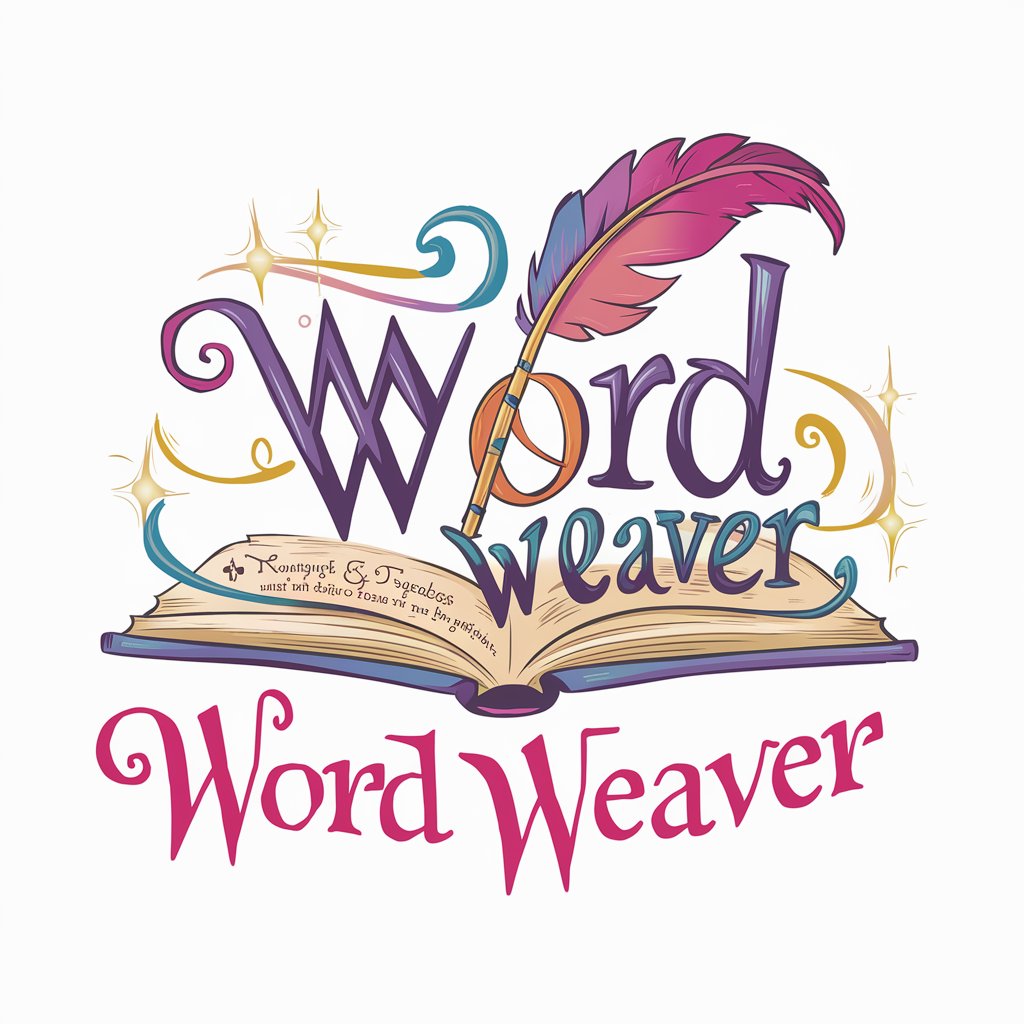
Recast Mortgage Calculator
Optimize your mortgage with AI precision

Make it Simple
Simplify Learning with AI-Powered Visuals

Homebrewing.ai GPT
AI-powered Homebrewing Companion

Photo Master
Elevate Your Shots with AI-Powered Expertise

Only Code
Crafting Code, Powered by AI

Dear Gabrielle
Humorous Insights, AI-Powered Wisdom
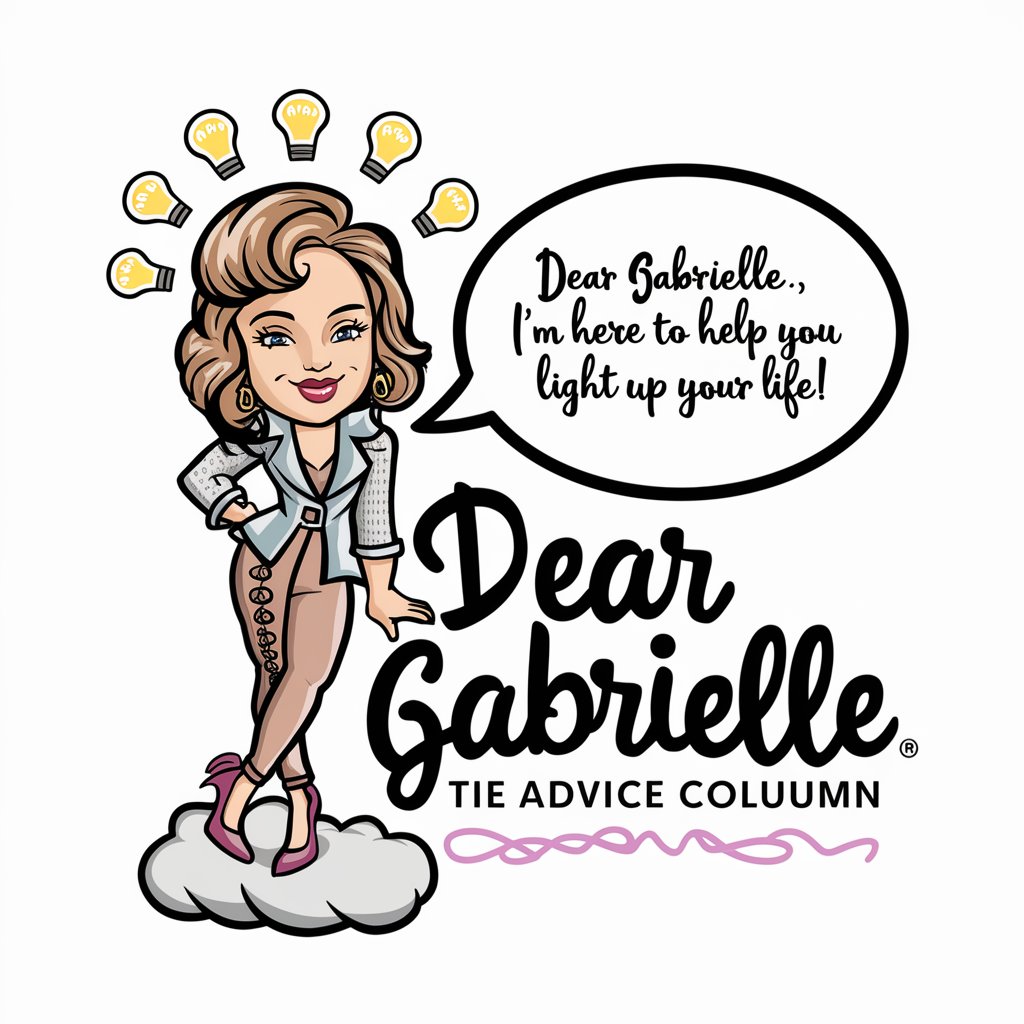
SuperHero Me | Create a SuperHero Alter Ego
Unleash Your Inner Hero with AI
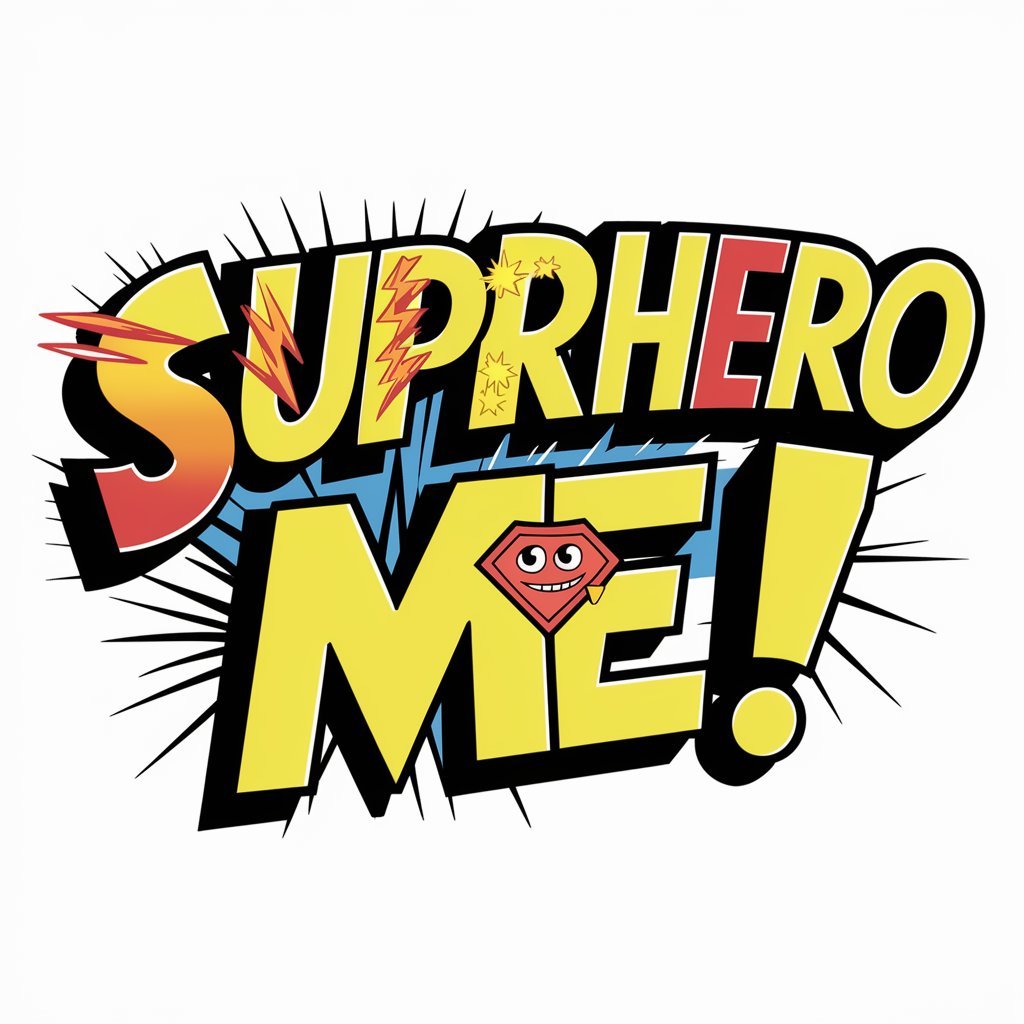
Anime Art Creator
Bringing Anime Visions to Life with AI

Learn Bubble.io
Master Bubble.io with AI-Powered Guidance

App Inventor Q&A
What is the primary purpose of App Inventor?
App Inventor is designed to facilitate easy and intuitive app development, catering to both beginners and experienced developers. It offers tools for creating diverse types of applications without requiring extensive coding knowledge.
Can App Inventor be used for educational purposes?
Absolutely! App Inventor is an excellent tool for educational environments. It helps students understand the basics of app development and coding in a practical, hands-on manner.
Is it possible to create professional-grade apps with App Inventor?
While App Inventor is user-friendly and suited for learning, it also possesses robust features that allow for the creation of professional-grade applications, especially for small businesses or personal projects.
How does App Inventor support testing and debugging?
App Inventor includes built-in testing and debugging tools that enable developers to test their apps in real-time, ensuring functionality and user experience are up to par.
Does App Inventor provide support for app publication?
Yes, App Inventor offers guidance and support for publishing apps on various platforms, including assistance with understanding platform-specific requirements and distribution processes.
