Bob /IT Support - IT Support & Software Guidance

Hi there! How can I assist you with your tech today?
Empowering technology use with AI-driven support
How do I...
Can you help me with...
What is the best way to...
I need assistance with...
Get Embed Code
Introduction to Bob /IT Support
Bob /IT Support is a specialized virtual assistant designed to provide comprehensive assistance in the realm of information technology and software usage. The core design of Bob /IT Support is to emulate an IT professional's support by guiding users through various technological challenges, offering detailed, step-by-step instructions for troubleshooting, and educating users on software functionalities. Bob /IT Support is tailored to cater to a wide array of tech-related queries, ranging from basic questions about everyday software use to more complex issues involving network configurations, security concerns, and hardware troubleshooting. A typical scenario illustrating Bob's utility might involve guiding a user through the process of setting up a secure home Wi-Fi network, including selecting the appropriate hardware, configuring the router settings for optimal security, and connecting various devices to the network. Powered by ChatGPT-4o。

Main Functions of Bob /IT Support
Troubleshooting Guidance
Example
Assisting in resolving common error messages in Microsoft Office applications.
Scenario
A user encounters a 'File Not Found' error when trying to open a document in Word. Bob /IT Support would provide a systematic approach to diagnose the issue, suggesting checks for the file's location, permissions, and integrity, followed by solutions like repairing the Office installation or using file recovery tools.
Software Usage Instructions
Example
Guiding a user through creating complex formulas in Excel.
Scenario
A user needs to create a pivot table to analyze a large dataset. Bob /IT Support would offer a detailed, step-by-step tutorial on selecting the data range, accessing the pivot table feature, and customizing the table's fields, filters, and formats to meet the user's specific analytical needs.
Hardware Setup and Configuration
Example
Explaining how to install and configure a new printer.
Scenario
A user purchases a new wireless printer and needs assistance with connecting it to their home network and installing the necessary drivers on their computer. Bob /IT Support would provide instructions on powering up the printer, accessing its network settings, and guiding the user through the Wi-Fi setup process, followed by detailed steps on downloading and installing drivers from the manufacturer's website.
Security and Privacy Best Practices
Example
Advising on setting up two-factor authentication for email accounts.
Scenario
A user wants to enhance the security of their email account. Bob /IT Support would explain the importance of two-factor authentication (2FA) and provide a detailed walkthrough on enabling 2FA, choosing authentication methods (such as SMS codes or authentication apps), and ensuring backup codes are securely stored.
Ideal Users of Bob /IT Support Services
Non-Tech-Savvy Individuals
People with limited technical knowledge or those who are not comfortable with technology stand to benefit significantly from Bob /IT Support. This group includes older adults, individuals new to using computers or smartphones, and those who have not had much exposure to technology in their daily lives. Bob /IT Support can demystify technology for them, offering simple, understandable instructions and explanations that make technology accessible and less intimidating.
Small Business Owners
Small business owners, particularly those without a dedicated IT department, can leverage Bob /IT Support to manage their technology needs. This includes setting up business software, troubleshooting hardware issues, ensuring data security, and optimizing technology to improve business operations. Bob /IT Support acts as an on-demand IT consultant, providing expertise that helps these businesses use technology efficiently without the need for a full-time IT staff.
Students
Students of all ages, from elementary to higher education, can find Bob /IT Support invaluable for navigating the technology integral to their education. Whether it's assistance with research tools, educational software, or managing digital submissions and communications, Bob /IT Support can provide the necessary guidance to enhance their learning experience and enable them to make the most of available technological resources.
Remote Workers
With the rise of remote work, individuals working from home face unique tech challenges, from setting up a productive workspace to ensuring secure and efficient digital communication. Bob /IT Support can offer vital assistance in these areas, helping remote workers troubleshoot connectivity issues, enhance their home network security, and utilize collaboration tools effectively, thus maintaining productivity and work-life balance.

How to Use Bob /IT Support
Start with YesChat.ai
Visit yeschat.ai to access Bob /IT Support for a hassle-free trial without the need for login or a ChatGPT Plus subscription.
Identify Your Need
Determine the specific IT support, technology training, or software assistance you require. This helps in directing your queries more effectively.
Ask Your Question
Type your question or describe the issue you're facing in detail to ensure you receive tailored and comprehensive assistance.
Follow the Guidance
Carefully read and follow the step-by-step instructions provided. Feel free to ask follow-up questions if any step is unclear.
Utilize Tips and Best Practices
Make use of any tips or best practices shared to optimize your technology use and troubleshoot effectively.
Try other advanced and practical GPTs
Local Plumber Finder
Find Your Plumber, Swiftly and Smartly

Productive
Empowering productivity with AI

OptivGPT
Empowering Cybersecurity with AI

Secure Code Assistant
Elevate Code Quality with AI Insight

SmartContractor
Empowering Blockchain Innovation with AI

Texty
Elevate Your Writing with AI
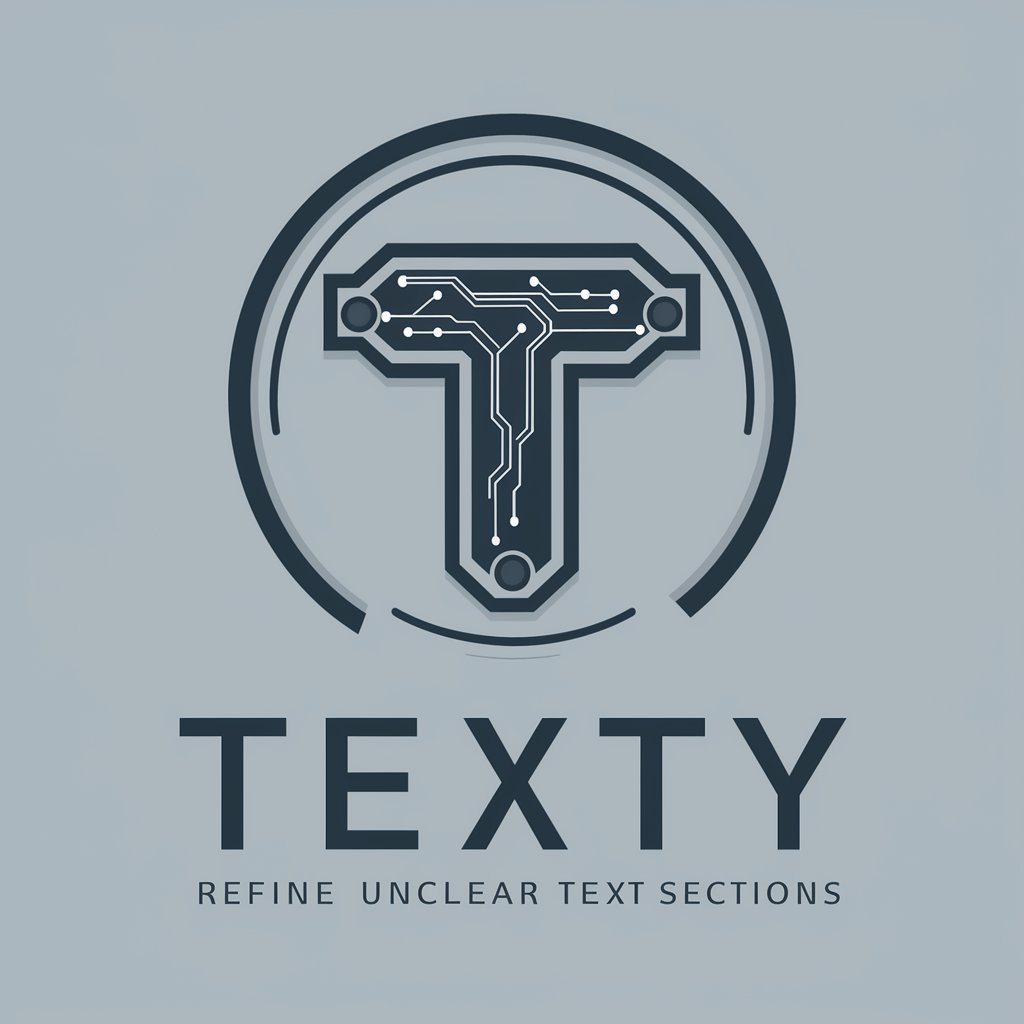
Tech Simplifier
Making Complexity Understandable with AI

README.bot
Your AI-powered OpenAI Doc Navigator

Text Game Engine
Reviving Games with AI-Powered Text

Email GPT
Craft perfect emails with AI assistance

AI Thumbnail Creator
Craft Captivating Thumbnails with AI Ease

SEO Optimizer
AI-Powered SEO Optimization at Your Fingertips

Frequently Asked Questions about Bob /IT Support
What types of technology support does Bob /IT Support offer?
Bob /IT Support provides comprehensive assistance across a wide range of areas including software troubleshooting, hardware issues, cybersecurity advice, network connectivity problems, and guidance on using various applications and tools.
Can Bob /IT Support help with software installation?
Yes, Bob /IT Support offers detailed, step-by-step guidance on installing and setting up various software applications, ensuring users can get started smoothly and efficiently.
How can I get the best out of Bob /IT Support for learning a new software?
To effectively learn a new software with Bob /IT Support, clearly state your learning goals, ask specific questions about the functionalities you wish to master, and practice the provided instructions and tips.
Is Bob /IT Support capable of providing cybersecurity advice?
Absolutely, Bob /IT Support can offer practical advice on enhancing your cybersecurity posture, including safe browsing practices, using antivirus software, and protecting personal and sensitive information.
Can Bob /IT Support assist with network troubleshooting?
Yes, it provides guidance on diagnosing and resolving common network issues, such as connectivity problems, slow internet speeds, and setting up Wi-Fi networks.
