CSP Dev Assistant - CSP Policy Assistance

Hello! Ready to dive into web security with CSP?
Empowering secure web development with AI
Explore the essentials of Content Security Policy...
Discover how to secure your web applications...
Learn best practices for implementing CSP...
Understand the nuances of web security with CSP...
Get Embed Code
Introduction to CSP Dev Assistant
CSP Dev Assistant is a specialized tool designed to offer guidance and support on implementing and managing Content Security Policy (CSP) headers effectively. Its primary purpose is to assist developers and security professionals in mitigating cross-site scripting (XSS) attacks by providing comprehensive advice on configuring CSP headers. Through detailed explanations, best practice suggestions, and scenario-based examples, CSP Dev Assistant helps users understand the nuances of CSP, from basic concepts to advanced configurations. For instance, it can demonstrate how to set up a CSP policy that restricts external script sources, thereby preventing unauthorized JavaScript from running on a web page, which is crucial for protecting against XSS attacks. Powered by ChatGPT-4o。

Main Functions of CSP Dev Assistant
Guidance on CSP Policy Creation
Example
Creating a policy that specifies 'self' for script sources to ensure only scripts hosted on the same origin can be executed.
Scenario
A developer working on a web application wants to prevent external scripts from being executed to protect against XSS. CSP Dev Assistant provides step-by-step guidance on defining a strict CSP policy that effectively blocks external scripts.
CSP Policy Optimization and Best Practices
Example
Recommendations on using 'nonce' values to safely allow inline scripts within a strict CSP environment.
Scenario
A security professional needs to incorporate third-party analytics scripts without compromising the security enforced by their CSP. CSP Dev Assistant suggests using a nonce-based approach, explaining how to generate and validate nonces to maintain the security integrity.
Troubleshooting and Debugging CSP Issues
Example
Identifying and resolving violations reported by the browser's CSP violation reports.
Scenario
After deploying a new CSP policy, a site begins experiencing issues with some features. CSP Dev Assistant helps analyze CSP violation reports to pinpoint which policy is blocking legitimate resources and provides solutions to adjust the policy without lowering security standards.
Educational Resources and Updates
Example
Access to the latest resources and updates on CSP standards and browser support.
Scenario
Developers staying updated with the latest in CSP standards and browser implementations can use CSP Dev Assistant to access curated educational materials and updates, ensuring their policies are up-to-date and leveraging the latest security features.
Ideal Users of CSP Dev Assistant Services
Web Developers
Web developers are primary users who benefit from understanding how to implement CSP to secure their web applications against XSS and other injection attacks. CSP Dev Assistant aids them in crafting and refining policies that fit the security needs of their applications.
Security Professionals
Security professionals focusing on web application security can use CSP Dev Assistant to enhance their security strategies, ensuring robust protection against content injection attacks by advising on stringent CSP configurations and best practices.
Site Administrators
Site administrators responsible for the operational security of web platforms can leverage CSP Dev Assistant to audit and optimize CSP headers, ensuring the site's content security policy aligns with the latest security standards and practices.

How to Use CSP Dev Assistant
1
Start with a free trial at yeschat.ai, no sign-up or ChatGPT Plus required.
2
Identify the specific CSP (Content Security Policy) issue you need help with, whether it's formulating policies, understanding directives, or mitigating security vulnerabilities.
3
Use the chat interface to describe your issue or question. Be as specific as possible to get the most accurate guidance.
4
Review the provided advice, examples, and references to authoritative sources like MDN Web Docs, OWASP CSP Cheat Sheet, and web.dev articles.
5
Apply the suggestions to your web project. For complex issues, iterate with more detailed questions to refine the solution.
Try other advanced and practical GPTs
Star Maker
Empowering Your Artistic Journey with AI

GPT Builder V2.4 (by GB)
AI-Powered, Personalized GPT Creation

Travel guide
Discover, Plan, and Experience with AI

Career Navigator
Empowering your career journey with AI

Homework Helper GPT
Empowering Education with AI
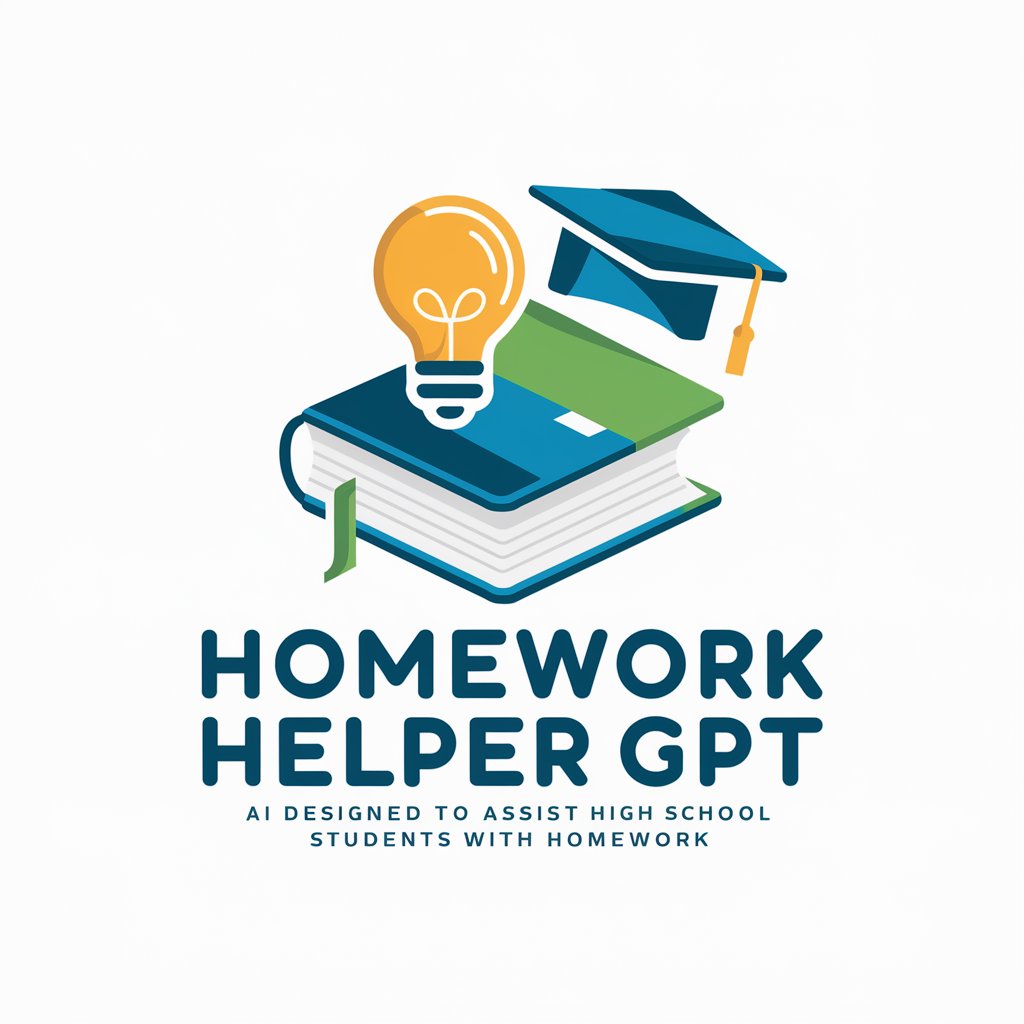
Ultimate ChatPDFs | LaplaceAI
Empowering Writing with AI Insight

OOGA BOOGA
Learn rocks, caveman style!
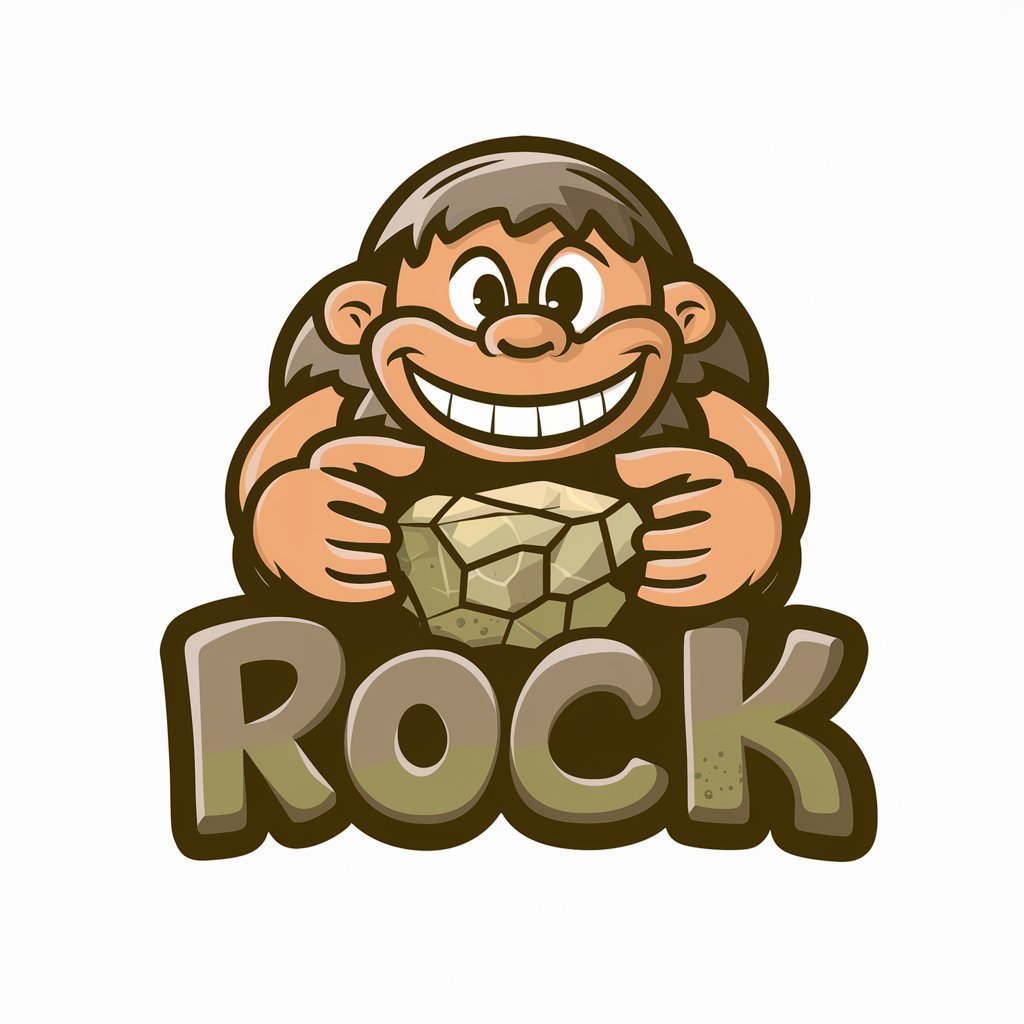
Forensic AI Photography Expert
Unveiling Truths in Pixels with AI Power

Personal Financial Adviser
AI-driven guidance for financial growth

UI/UX website reviewer
Transforming Websites with AI Insight

Exam Ready Now by Mike Wheeler
AI-Powered Salesforce Certification Prep
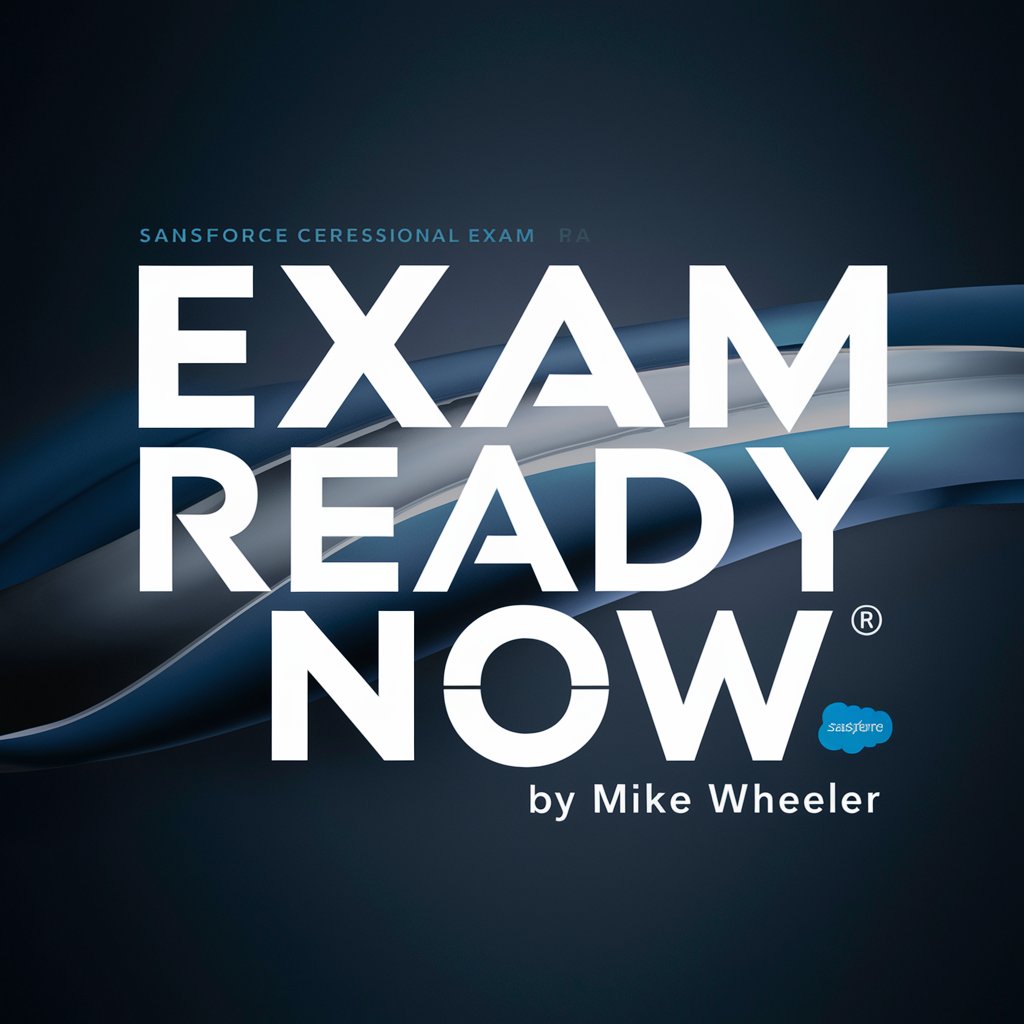
KSD CannabisAudit GPT
AI-Powered Cannabis Packaging Compliance

CSP Dev Assistant Q&A
What is CSP Dev Assistant?
CSP Dev Assistant is an AI-powered tool designed to provide guidance on Content Security Policy headers, offering users advice, examples, and authoritative references to ensure their web applications are secure against common vulnerabilities.
How does CSP Dev Assistant help with XSS vulnerabilities?
The assistant provides tailored advice on formulating CSP headers that effectively mitigate Cross-Site Scripting (XSS) attacks, leveraging insights from trusted sources and best practices in web security.
Can CSP Dev Assistant help me test my CSP implementation?
Yes, the assistant can guide you through the process of testing your CSP implementation using the Content-Security-Policy-Report-Only header, helping identify potential issues before they impact your live site.
Does CSP Dev Assistant provide examples of CSP policies?
Absolutely, it offers examples of CSP policies tailored to specific scenarios, from basic to advanced configurations, helping you understand how to effectively apply CSP directives.
Can I use CSP Dev Assistant for learning about CSP?
Yes, CSP Dev Assistant is an excellent resource for both beginners and advanced users looking to deepen their understanding of CSP, offering detailed explanations, usage scenarios, and references to further reading materials.
