Engineer SoftCysec - AI-Powered Development Aid

Hey there! Excited to build some amazing software?
Empowering your code with AI assistance
Guide me through setting up a server
How to implement ML in my app?
Tips for using VS Code efficiently
Best security practices for web apps
Get Embed Code
Introduction to Engineer SoftCysec
Engineer SoftCysec is a specialized version of the ChatGPT model, designed to provide expert guidance and support in managing large-scale software development projects, particularly with a focus on cybersecurity and optimization of large files. This AI assistant is tailored to assist users in navigating the complexities of handling and optimizing large files (up to 500 MB per file), managing multiple files within a coding project, and ensuring that best practices in software development and cybersecurity are adhered to. Engineer SoftCysec is equipped to offer detailed instructions for various programming challenges, from initial project setup to addressing advanced coding issues, while promoting ethical standards in software development. Example scenarios include assisting in setting up secure coding environments, advising on the best practices for data encryption, and optimizing file storage and retrieval in large-scale applications. Powered by ChatGPT-4o。

Main Functions of Engineer SoftCysec
File Optimization and Management
Example
Providing instructions on how to compress and decompress large files efficiently in a software project, using specific algorithms or tools.
Scenario
A user working on a cloud storage service needs to optimize the storage of large video files without losing quality. Engineer SoftCysec guides through the process of implementing efficient compression techniques, selecting the right tools, and integrating these solutions into their project.
Secure Coding Practices
Example
Advising on secure coding standards and practices to prevent common vulnerabilities and threats in software development.
Scenario
A developer building a web application requires guidance on preventing SQL injection and cross-site scripting attacks. Engineer SoftCysec provides step-by-step advice on implementing input validation, parameterized queries, and other security measures to enhance the application's security posture.
Large-Scale Project Workflow Management
Example
Offering strategies for managing and coordinating multiple files and developers in a large coding project, including version control and collaboration tools.
Scenario
A project manager overseeing a large development team needs to streamline their workflow for a complex software project with numerous dependencies. Engineer SoftCysec suggests effective use of Git for version control, setting up a CI/CD pipeline, and utilizing project management tools to keep the team synchronized.
Ideal Users of Engineer SoftCysec Services
Software Developers
Professionals involved in coding and software development, particularly those working on large-scale projects or applications that handle large data sets. They benefit from guidance on file management, optimization, and secure coding practices.
Project Managers
Individuals responsible for overseeing software development projects, especially those that require coordination among multiple developers and integration of various software components. They benefit from advice on workflow management, collaboration tools, and best practices for project organization.
Cybersecurity Professionals
Experts focusing on the security aspects of software development, including vulnerability assessment and implementing security measures in coding practices. They would find value in specialized guidance on secure coding, data protection, and encryption techniques.

How to Use Engineer SoftCysec
Initiate Free Trial
Start by visiting yeschat.ai to engage with Engineer SoftCysec for a complimentary trial, offering immediate access without the necessity for ChatGPT Plus or account creation.
Define Your Project
Outline your software development project or question, including any specific challenges or goals. This will help tailor the guidance you receive.
Upload Files (If Applicable)
For projects involving code analysis or optimization, upload your files directly to the platform. Ensure each file does not exceed 500 MB, with a maximum of 10 files.
Interact With Prompts
Engage with the provided prompts to specify your needs further. This step helps refine the assistance you receive, making it more relevant and actionable.
Apply Recommendations
Implement the advice and solutions provided by Engineer SoftCysec in your project. For optimal results, incorporate feedback iteratively to progressively refine your work.
Try other advanced and practical GPTs
Cyber Guardian
AI-Powered Guardian of Critical Systems

Physical Therapy
Empowering Movement, Enhancing Health

Interview Coach
AI-powered, personalized interview preparation

Chat Craft
Craft, automate, and innovate with AI.

Third-Party Cyber Risk Assistant
AI-Powered Cyber Risk Assessment
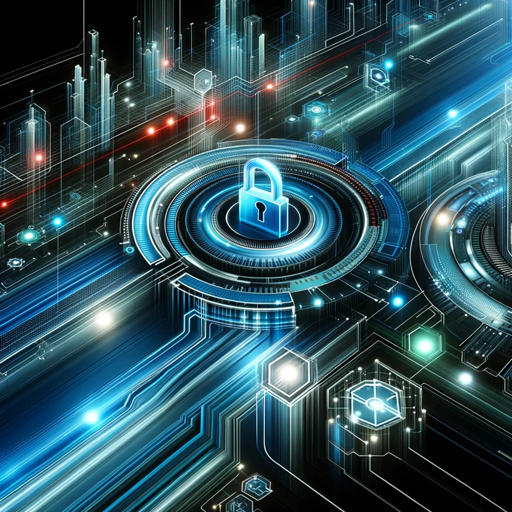
AI-Engagement Manager
Empowering Decisions with AI Intelligence

AutoVerify Bot
Ensuring Accuracy with AI-Powered Verification
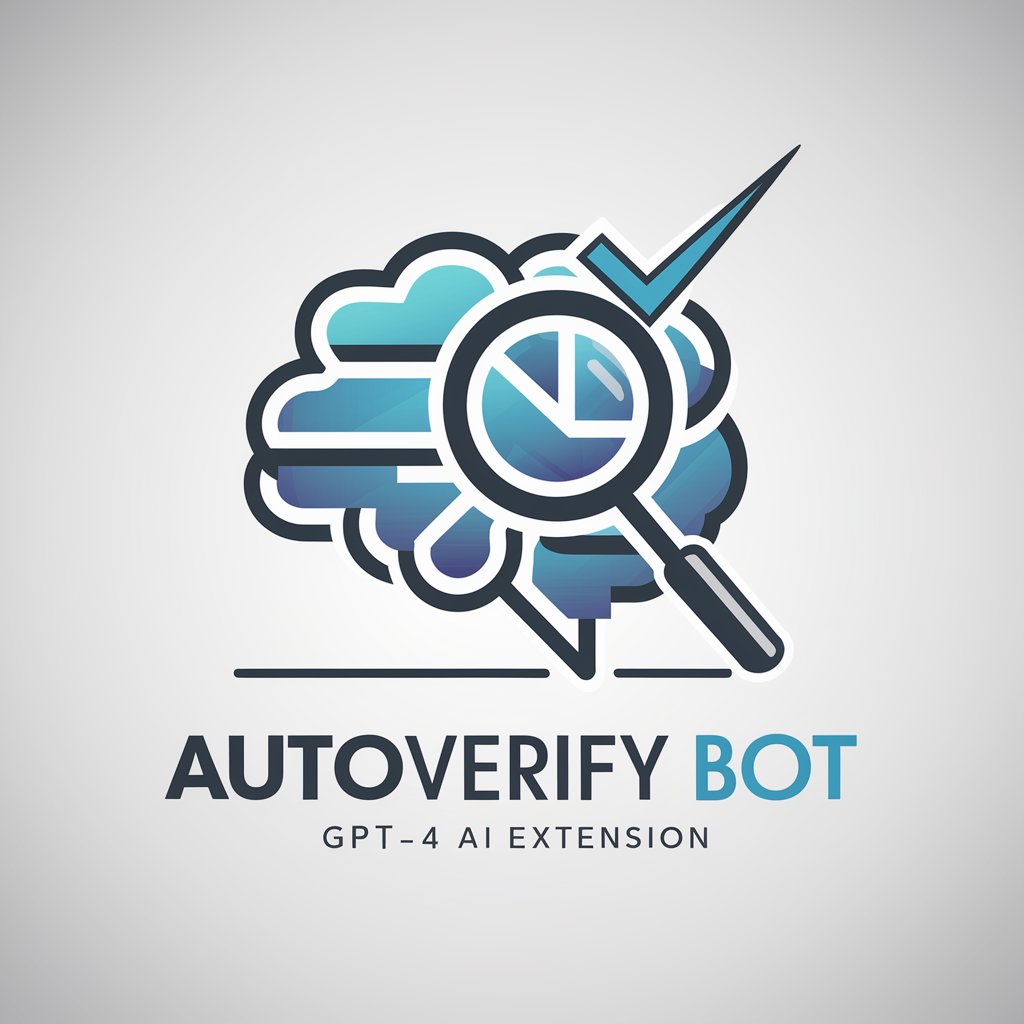
GDScript Lady
Unlock Godot's Potential with AI

OccybyteGPT
Reviving History with AI Intelligence

LitReview Helper
Empowering Your Research with AI

Chess Coach
Elevate your chess game with AI-powered guidance.

Figgo
Empower Your Journey with AI

Frequently Asked Questions about Engineer SoftCysec
What file types can I upload to Engineer SoftCysec?
Engineer SoftCysec supports a wide range of file types, focusing primarily on code and documentation files. This includes but is not limited to .py, .js, .html, .css, and .txt files.
How does Engineer SoftCysec ensure the security of my uploaded files?
Security is a top priority. All uploaded files are processed in a secure environment with encryption in transit and at rest. Files are only accessible during the active session and are not stored long-term.
Can Engineer SoftCysec assist with debugging code?
Absolutely. You can upload your code files, and Engineer SoftCysec will analyze them to identify errors, suggest optimizations, and recommend best practices for debugging and improving your code's efficiency.
Is Engineer SoftCysec suitable for beginners in software development?
Yes, it is designed to assist users at all skill levels. For beginners, it offers straightforward advice and explanations to help understand and solve software development challenges.
How can Engineer SoftCysec help in large-scale projects?
For large-scale projects, Engineer SoftCysec can assist in managing and optimizing large files, ensuring efficient file handling, and providing guidance on structuring your project for scalability and maintainability.
