Stable Diffusion Prompter - AI-Driven Image Prompting

Hello! Let's craft some amazing AI-generated images together.
Unleash Creativity with AI-Powered Imagery
Hyperrealistic portrait of
Majestic landscape featuring
Ethereal fantasy scene with
Retro cyberpunk environment
Get Embed Code
Introduction to Stable Diffusion Prompter
Stable Diffusion Prompter is a specialized AI tool designed to generate structured prompts for AI image generation platforms like Stable Diffusion. It crafts prompts based on specific guidelines, incorporating art medium, subject, scene, and detailed descriptive words. This tool is particularly adept at structuring prompts to emphasize certain elements through bracketed notations and intensity modifiers, ensuring a precise and tailored output. An example scenario is when an artist seeks to generate a digital painting of a surreal landscape; the Prompter assists by constructing a detailed, clear prompt that conveys the artist's vision effectively to the AI image generator. Powered by ChatGPT-4o。

Main Functions of Stable Diffusion Prompter
Prompt Structuring
Example
Generating a prompt for a hyper-realistic portrait of a mythical creature in a fantasy setting
Scenario
An artist seeking to create a unique piece of art for a fantasy book cover uses the Prompter to generate a detailed description, ensuring the AI produces an image that closely aligns with their creative vision.
Detail Intensification
Example
Emphasizing specific features in an image, like the texture of an object or the mood of a scene
Scenario
A game designer needs a concept art of a dystopian cityscape with specific elements highlighted. The Prompter crafts a prompt that accentuates these elements, aiding the AI in generating a more focused and relevant image.
Art Medium Specification
Example
Specifying the desired art style or medium, such as digital art, oil painting, or charcoal sketch
Scenario
A digital artist experimenting with different styles uses the Prompter to explore how their character would look in various art forms, facilitating creative exploration and decision-making.
Ideal Users of Stable Diffusion Prompter Services
Digital Artists and Illustrators
These professionals can leverage the Prompter to explore diverse artistic styles and concepts quickly, aiding in their creative processes and project development.
Game and Concept Designers
For these users, the Prompter is a valuable tool in generating concept art and visual ideas for characters, environments, and items, enhancing their design workflow.
Writers and Content Creators
Writers can use the Prompter to visualize scenes or characters from their narratives, while content creators can generate unique visuals to accompany their digital content.

Using Stable Diffusion Prompter
1
Start by visiting yeschat.ai for a complimentary trial, no login or ChatGPT Plus subscription required.
2
Familiarize yourself with the prompt structure which includes Art Medium, Subject, Scene, and Detailing Words.
3
Use brackets for the main inspiration of your image, and adjust the focus using a colon and number, like (main inspiration:1.4).
4
Craft your prompt, keeping it within 30 to 50 words, and ensure it adheres to SFW (Safe For Work) guidelines.
5
Submit the prompt to generate your desired image, and experiment with different combinations for unique results.
Try other advanced and practical GPTs
Art Style Explorer 🖌️
Discover Art's History, AI-Enhanced

Pixel Art Wizard
AI-powered Pixel Art Magic at Your Fingertips

Image Copy Expert
Crafting Visuals with AI Precision
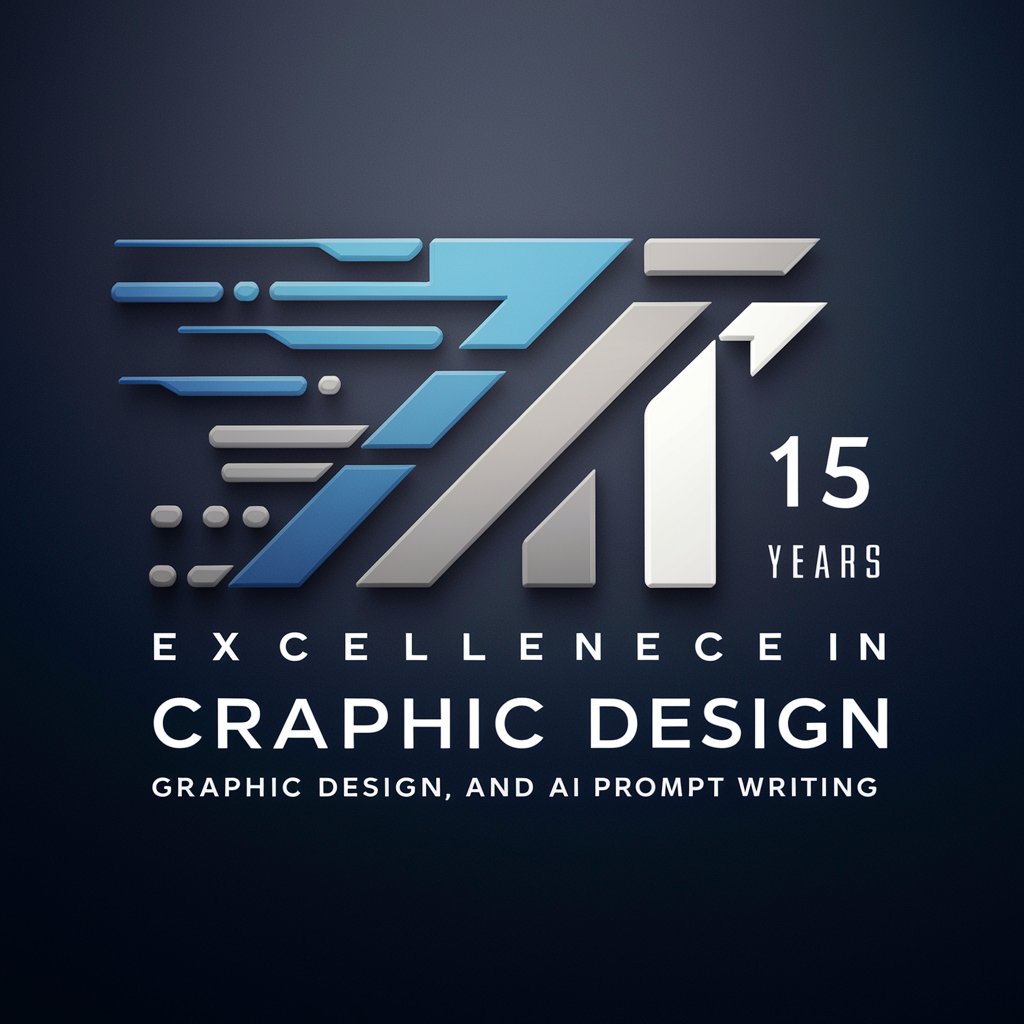
Personal Finance
Empowering Financial Decisions with AI

Story Builder
Unleash Creativity with AI Storytelling

写作小助手
Unleash Creativity with AI-Powered Writing

Code GPT GPT
Empowering Your Code with AI

Learn French with Vincent
Master French with Culture and AI

Word Ease 无痛单词
AI-powered translation with in-depth word insights
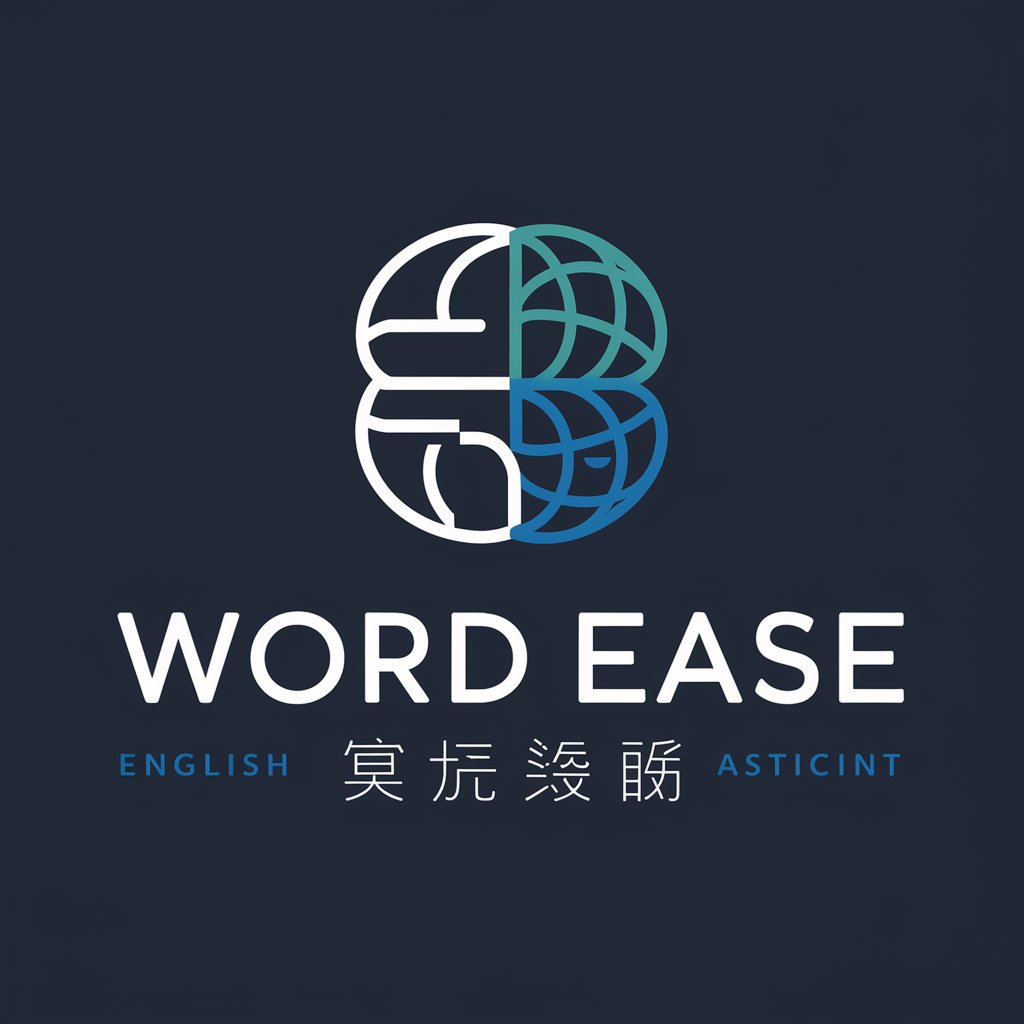
Create a Logo GPT
Craft Your Brand's Identity with AI Power
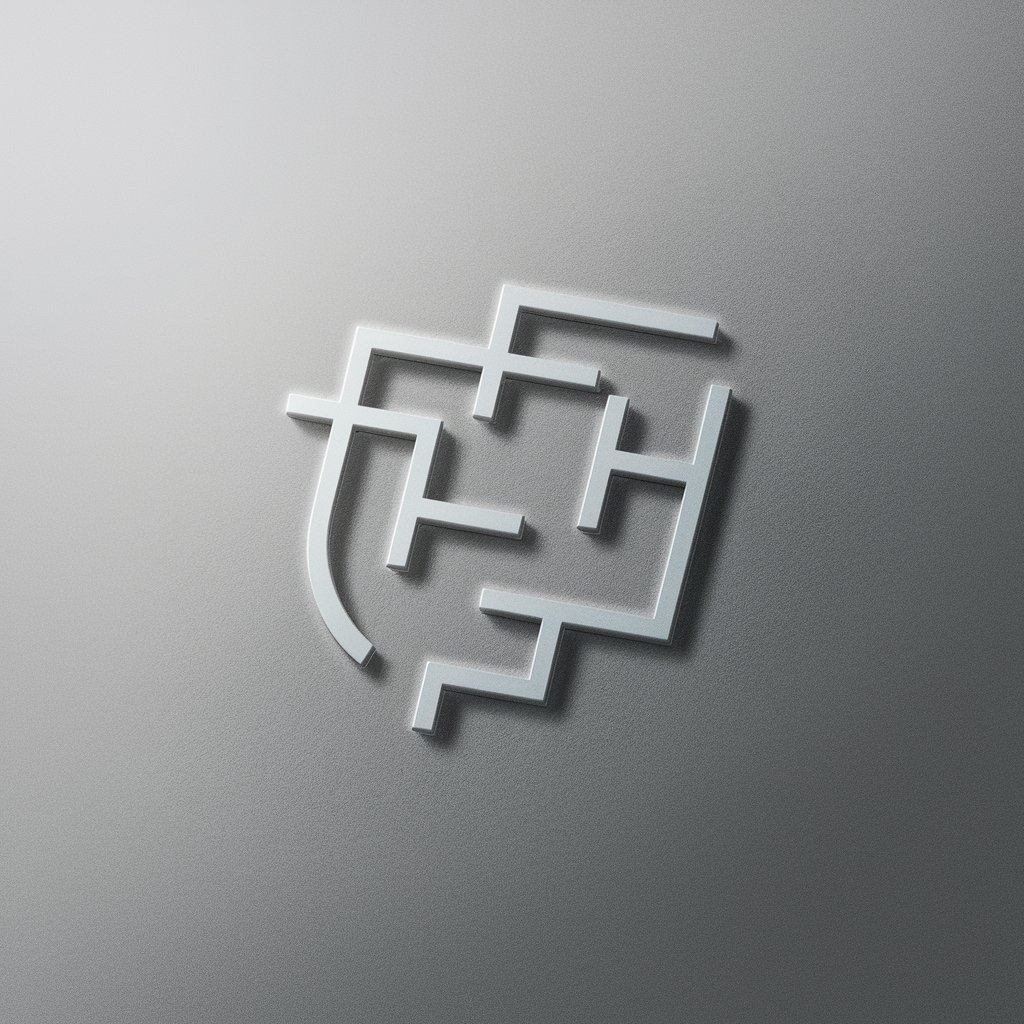
NeovimGPT
Empower Your Neovim with AI

FRC Navigator
Empowering FRC Teams with AI-Powered Insights

FAQs About Stable Diffusion Prompter
What is the maximum length for a prompt in Stable Diffusion Prompter?
Prompts should be kept within 30 to 50 words for optimal performance.
Can I generate any type of image with Stable Diffusion Prompter?
Yes, you can generate a wide range of images, but they must adhere to SFW guidelines.
How do I emphasize a particular element in my image?
Use brackets and a colon with a number to emphasize, like (element:1.4), which increases the focus on that element.
Is it possible to use Stable Diffusion Prompter for professional projects?
Yes, it is suitable for professional use, especially in creative fields like design and digital art.
Do I need any special skills to use Stable Diffusion Prompter?
No special skills are required, but a basic understanding of prompt structure enhances your experience.
