ThumbnailGPT - Thumbnail Generation AI

Hi! Let's make an eye-catching thumbnail together.
Capture Attention with AI-Generated Thumbnails
Create a video thumbnail for a YouTube tutorial on...
Generate a thumbnail for a video discussing...
Design a thumbnail for an introduction to...
Make a thumbnail for a video about...
Get Embed Code
Overview of ThumbnailGPT
ThumbnailGPT is a specialized AI designed for creating video thumbnails, particularly for YouTube. Its primary goal is to produce thumbnails that are visually appealing, clear, and impactful. The thumbnails generated follow specific guidelines to ensure they are effective in attracting viewers. These guidelines include limiting the design to no more than three elements, ensuring any faces are central and looking straight at the viewer, and prioritizing simplicity and clarity in the overall design. This approach is intended to make the thumbnails easily understandable and eye-catching at a glance, capturing the essence of the video content. Powered by ChatGPT-4o。

Core Functions of ThumbnailGPT
Generating Custom Thumbnails
Example
For a cooking channel video titled '5-Minute Breakfast Recipes', ThumbnailGPT might create a thumbnail featuring a central image of a quick breakfast dish, a clock showing five minutes, and a bold, readable text overlay with the title.
Scenario
A YouTuber looking to enhance their video's visibility and appeal by using a thumbnail that clearly communicates the video's content and entices viewers to click.
Creating Thumbnails with Facial Focus
Example
For a vlog titled 'My Journey to Mount Everest', ThumbnailGPT can design a thumbnail with the vlogger's face in the center, expressing excitement or awe, with a blurred background of Mount Everest, emphasizing the personal nature of the journey.
Scenario
A travel vlogger needs a thumbnail that personalizes their experience, making it relatable and inviting to potential viewers.
Simplifying Complex Topics into Visual Thumbnails
Example
For a tech review video 'Latest Smartphone Unveiled', ThumbnailGPT might design a thumbnail with a large, clear image of the smartphone, a question mark symbol to incite curiosity, and minimal text for clarity.
Scenario
A tech reviewer requires a thumbnail that simplifies the essence of their content, making it immediately understandable and attractive to tech enthusiasts.
Target User Groups for ThumbnailGPT
YouTube Content Creators
Individuals or teams who produce content for YouTube. They benefit from ThumbnailGPT by getting thumbnails that are optimized for viewer engagement, thus potentially increasing their video views and channel growth.
Social Media Managers and Marketers
Professionals responsible for managing social media content and campaigns. They can use ThumbnailGPT to quickly generate eye-catching thumbnails for various platforms, enhancing the visual appeal and click-through rates of their content.
Small Business Owners
Owners of small businesses who utilize video marketing. ThumbnailGPT helps them create professional-looking thumbnails that can attract more viewers to their product or service-related videos, aiding in marketing and outreach efforts.

How to Use ThumbnailGPT: A Step-by-Step Guide
1
Begin by visiting yeschat.ai to access ThumbnailGPT for a free trial, with no requirement for a login or a ChatGPT Plus subscription.
2
Input the title or central theme of your YouTube video. Ensure it's specific and descriptive to best guide the creation of your thumbnail.
3
Choose up to three elements you'd like included in your thumbnail. These can be objects, characters, or text. Be clear and precise with your descriptions.
4
Review the thumbnail generated by ThumbnailGPT. If it doesn't quite meet your expectations, provide feedback or modify your input for a revised version.
5
Once satisfied with the thumbnail, download the image and apply it to your YouTube video, ensuring it aligns with YouTube's specifications and best practices.
Try other advanced and practical GPTs
Gardenia
Blending Nature with Technology.

Webflow GPT
Empowering Web Creation with AI

AISLE
Crafting Your Dream Wedding with AI

VisaGuy
Simplifying Visas with AI Efficiency

MetaverseRadioGPT
Tune into AI-driven Metaverse music insights
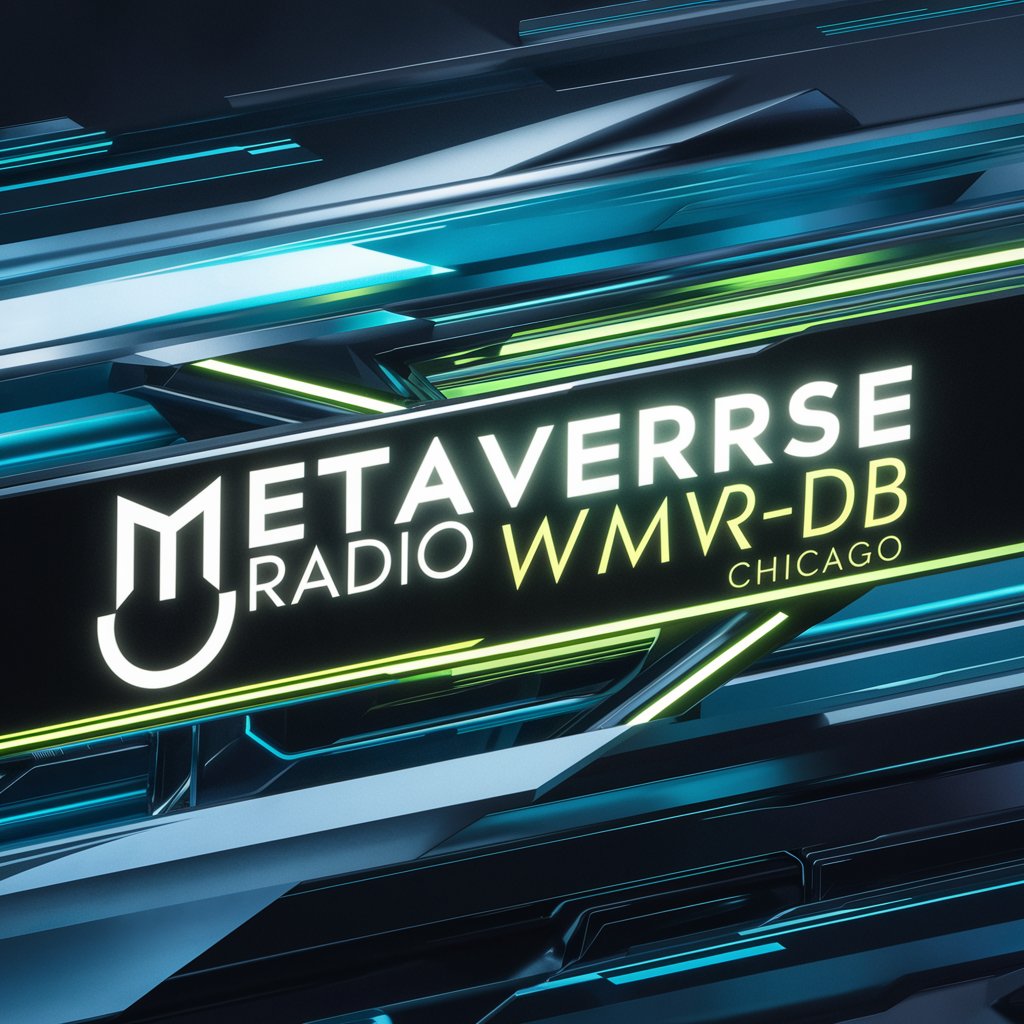
Arboracle
Empowering Ecosystem Restoration with AI

BibleGPT
Explore Scripture with AI

WeatherWhiskers
Visualizing Weather with AI Creativity

AlphaHoundAI
Unleashing AI Power for Informed Decisions

GiftGuideGPT
Finding the Perfect Gift, Simplified

ExistentialGPT
Navigating Existential Depths with AI

SEO Expert
Optimize Smarter with AI-Powered SEO

Frequently Asked Questions about ThumbnailGPT
What is ThumbnailGPT and what does it do?
ThumbnailGPT is an AI-driven tool designed to create compelling and effective thumbnails for YouTube videos. It generates thumbnails based on the video's title or theme, ensuring the result is visually appealing and resonates with the intended audience.
Can I customize the elements in my thumbnail?
Yes, you can specify up to three elements to include in your thumbnail. These can range from objects and characters to text. ThumbnailGPT will then integrate these elements into a cohesive and attention-grabbing design.
Is ThumbnailGPT suitable for all types of YouTube videos?
ThumbnailGPT is versatile and suitable for a wide range of YouTube video types, whether it's for educational content, entertainment, tutorials, or vlogs. Its design approach ensures relevance and appeal across various genres.
How does ThumbnailGPT ensure the effectiveness of a thumbnail?
ThumbnailGPT adheres to proven design principles, focusing on clarity, simplicity, and visual impact. It ensures that faces (if included) are directly engaging the viewer and that the elements are easily discernible, even in smaller sizes.
What if the thumbnail generated by ThumbnailGPT doesn't meet my expectations?
If the initial thumbnail isn't to your liking, you can provide feedback or adjust your inputs. ThumbnailGPT allows for revisions, ensuring you can iterate on the design until it meets your satisfaction.
