Bad to Good Image Pro / ビフォー → アフター画像メーカー - Transformation Image Creation

Welcome! Let's transform your ideas into stunning visuals.
Turning Visions into Visual Transformations
Generate an image showing a transformation from messy to tidy...
Create a split-screen image depicting a change from sad to happy...
Design a before-and-after illustration showcasing a transition from old to new...
Produce an image that shows a progression from dark to bright...
Get Embed Code
Introduction to Bad to Good Image Pro / ビフォー → アフター画像メーカー
Bad to Good Image Pro, also known as ビフォー → アフター画像メーカー, is a specialized tool designed to create images that depict transformations from negative to positive aspects. It operates by splitting a canvas into two sections, where the left side (side_1) illustrates a negative or challenging scenario, and the right side (side_2) represents a positive or improved outcome. This tool is adept at visually representing before-and-after scenarios, using simple and flat vector illustrations with a white background. For example, it can transform a scene of environmental pollution into one of a clean and green park, symbolizing ecological restoration. Powered by ChatGPT-4o。

Main Functions of Bad to Good Image Pro
Visual Transformation
Example
Depicting a cluttered and disorganized workspace transforming into a tidy and efficient one.
Scenario
Ideal for organizational blogs or productivity consultants looking to visually demonstrate the benefits of organization.
Emotional Shifts
Example
Illustrating a person's transition from stress to relaxation.
Scenario
Useful for mental health professionals or wellness coaches to showcase the impact of stress management techniques.
Physical Changes
Example
Showing the renovation of a dilapidated building into a modern, inviting space.
Scenario
Architects or real estate developers can use this to present renovation capabilities to clients.
Conceptual Contrast
Example
Comparing traditional methods to innovative solutions in any field.
Scenario
Tech startups can illustrate the advantage of their innovative solutions over traditional methods.
Ideal Users of Bad to Good Image Pro
Educators and Trainers
Individuals in education or training roles can utilize these images to visually depict progress, growth, and the benefits of learning or personal development.
Marketing Professionals
Marketing experts can leverage before-and-after images to effectively communicate the transformative impact of a product or service, enhancing advertising campaigns.
Therapists and Wellness Coaches
Professionals in mental health and wellness can use the images to represent emotional or physical health journeys, aiding in therapy or coaching processes.
Environmental Advocates
Environmentalists and sustainability advocates can employ these visuals to underline the positive outcomes of conservation efforts or pollution reduction.

Using Bad to Good Image Pro / ビフォー → アフター画像メーカー
1
Access a free trial without the need for login or ChatGPT Plus subscription at yeschat.ai.
2
Choose a subject or scenario you wish to transform from a negative to a positive depiction.
3
Describe the negative aspect (Side 1) and the positive transformation you envision (Side 2).
4
Specify any additional requirements or styles for the image, such as vector illustration or white background.
5
Review and adjust the generated before-and-after image, using the tool's iterative creation process for optimal results.
Try other advanced and practical GPTs
論破マン
Master Debates with AI-Powered Analysis

GPT Life
Empower your tasks with AI

スピGPT
Empowering Your Spiritual Journey with AI

Grammer Checker
Enhancing Clarity, Preserving Voice

Jimmy GPT
Empowering Developers with AI

SwiftUI Geek
Empowering iOS Development with AI-Powered Insights

FXニュースサマる君
Empowering FX decisions with AI-driven insights

The Most Sanguine Optimist AI
Brighten Your Perspective with AI
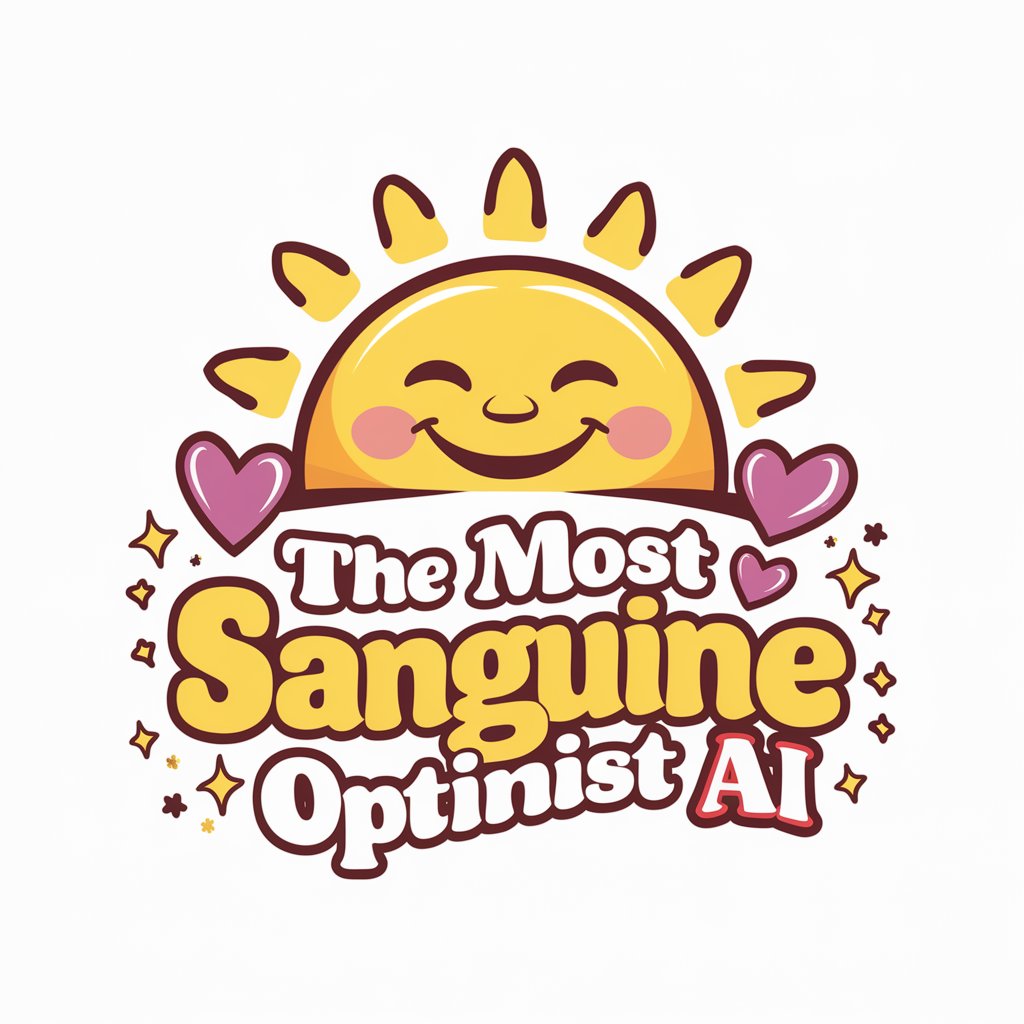
📚 Mind AI Educator 📚
Empowering AI Learning with Advanced Generative Education

X Thread Creator
Elevate Your Twitter Game with AI

Facial Feature Analyzer
Decipher Faces with AI Precision
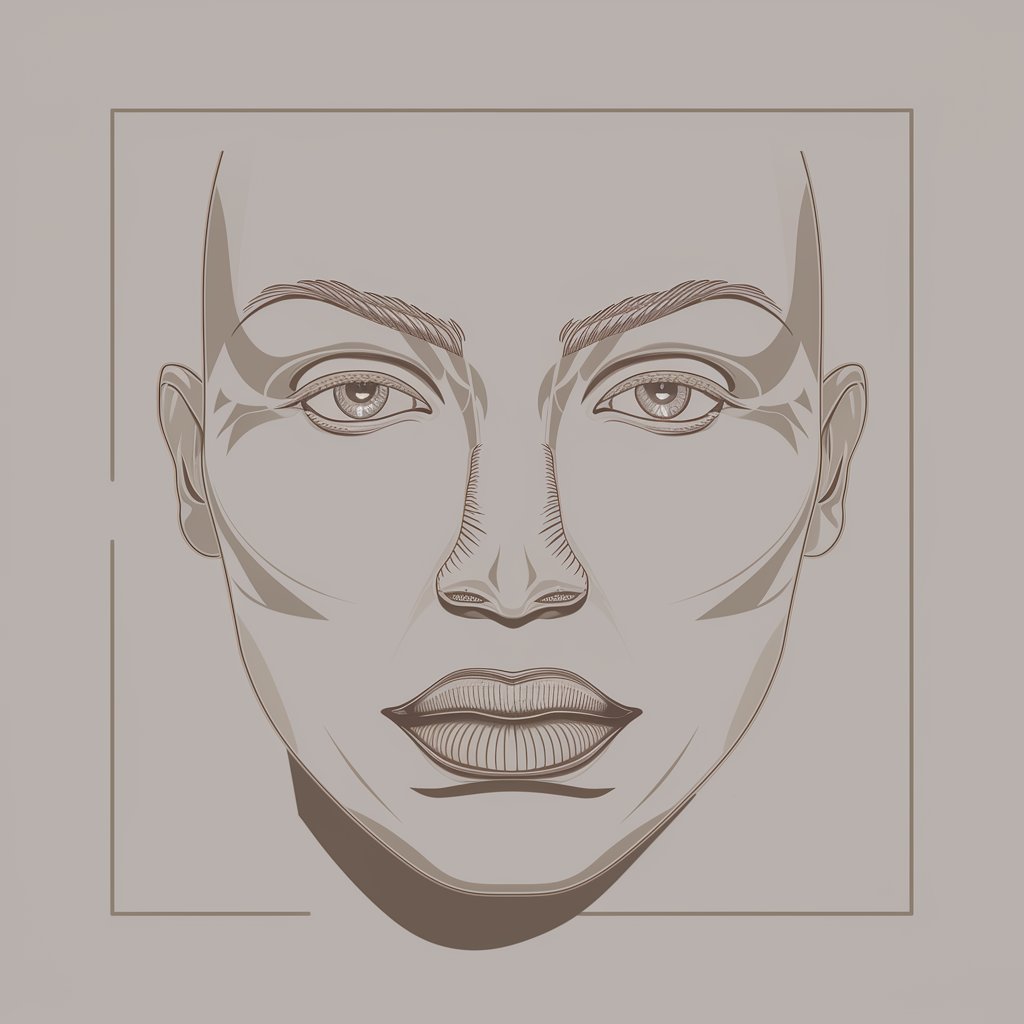
Personal Trainer
Empowering Your Fitness Journey with AI

FAQs about Bad to Good Image Pro / ビフォー → アフター画像メーカー
What is the primary function of Bad to Good Image Pro?
It specializes in creating split images that visually transform a scenario from negative to positive aspects.
Can I use my own photos with this tool?
Yes, you can use your photos as a basis for the transformation, ensuring they align with the negative and positive aspects you wish to depict.
Is it suitable for creating professional presentations?
Absolutely, it's ideal for enhancing presentations, especially when illustrating before-and-after scenarios or transformations.
How can I get the best results from this tool?
Provide clear, detailed descriptions of both negative and positive aspects, and use the iterative process to refine the images.
Are there limitations to the types of transformations this tool can create?
While versatile, it's best suited for transformations that can be visually represented and may not be as effective for abstract concepts.
