GimmieData - Custom Data Generation

Hey there! Ready to generate some data magic?
AI-driven Data for Development and Testing
Generate a JSON file with random user data, including name, email, and address.
Create a Markdown file for an API documentation that includes endpoint descriptions and sample responses.
Provide an XML example of a product catalog with at least three products, including attributes like name, price, and description.
Generate a HTML template for a contact form with fields for name, email, message, and a submit button.
Get Embed Code
Overview of GimmieData
GimmieData is a specialized AI tool designed for developers and testers, focusing on generating and managing test data in various formats like JSON, Markdown, YAML, HTML, and XML. It excels in creating both random and specific data sets for database and API testing, adjusting data properties such as length and range. GimmieData also performs fuzzing protection tests and error checking. A unique feature is its ability to create placeholder media, offering real video and image links for more realistic testing scenarios. It operates with a mix of formal and casual tones, and is equipped to handle requests that exceed the chat limit by creating downloadable files. Examples of GimmieData's application include generating a large JSON dataset for a mock API, creating HTML content for testing web layouts, or producing XML files for software that interacts with legacy systems. Powered by ChatGPT-4o。

Key Functions of GimmieData
Generating Test Data
Example
Creating a JSON dataset with 1000 entries for a mock customer database.
Scenario
A developer is testing a new CRM system and needs a large dataset to simulate real-world usage.
Customizing Data Properties
Example
Generating a YAML file with specific key-value pairs to test application configurations.
Scenario
A software engineer needs to validate how their application handles various configuration settings.
Fuzzing Protection Tests
Example
Creating inputs that include special characters or unexpected data types to test API resilience.
Scenario
A security analyst wants to ensure an API is robust against injection attacks and data corruption.
Error Checking
Example
Generating HTML content with deliberate errors to test a web parser's error-handling capabilities.
Scenario
A web developer needs to ensure their parser can gracefully handle incorrect HTML structures.
Placeholder Media Creation
Example
Providing links to test videos and images for embedding in a test web application.
Scenario
A UI/UX designer is creating a prototype and requires realistic media content for demonstration purposes.
Target User Groups for GimmieData
Software Developers
Developers benefit from GimmieData by obtaining structured test data for application development and testing, aiding in functionality and load testing.
Quality Assurance Testers
QA testers use GimmieData to generate various data formats for testing application resilience and ensuring robust error handling.
Security Analysts
Security professionals utilize GimmieData for fuzzing tests and simulating attack vectors to strengthen application security.
UI/UX Designers
Designers leverage GimmieData's media placeholders for creating realistic prototypes and testing user interfaces.
Data Analysts
Data analysts use GimmieData for creating datasets to test data processing algorithms and visualization tools.

How to Use GimmieData
Start for Free
Visit yeschat.ai to explore GimmieData with a free trial, no login or ChatGPT Plus subscription required.
Define Your Needs
Identify the specific type of data you need, including format (JSON, Markdown, YAML, HTML, XML), and whether you require test data for databases, APIs, or other development purposes.
Customize Data Specifications
Utilize GimmieData's customization options to specify data length, range, and any other parameters to match your testing requirements.
Generate Data
Command GimmieData to generate the required data. You can request random data sets, specific data values, or even error scenarios for fuzzing tests.
Download or Use Data
Use the generated data directly in your development environment for testing purposes. For large datasets, GimmieData provides a downloadable file option.
Try other advanced and practical GPTs
Molly the Cat
Engage with AI-powered playful cat.

GenderDevEcon
Empowering Gender and Development Research with AI

Austrian Economics
Empower Decisions with Economic Insight

Scrabble Strategist
Elevate your Scrabble game with AI-powered strategies.

Bilingual Dictionary
Unlock languages with AI-powered precision
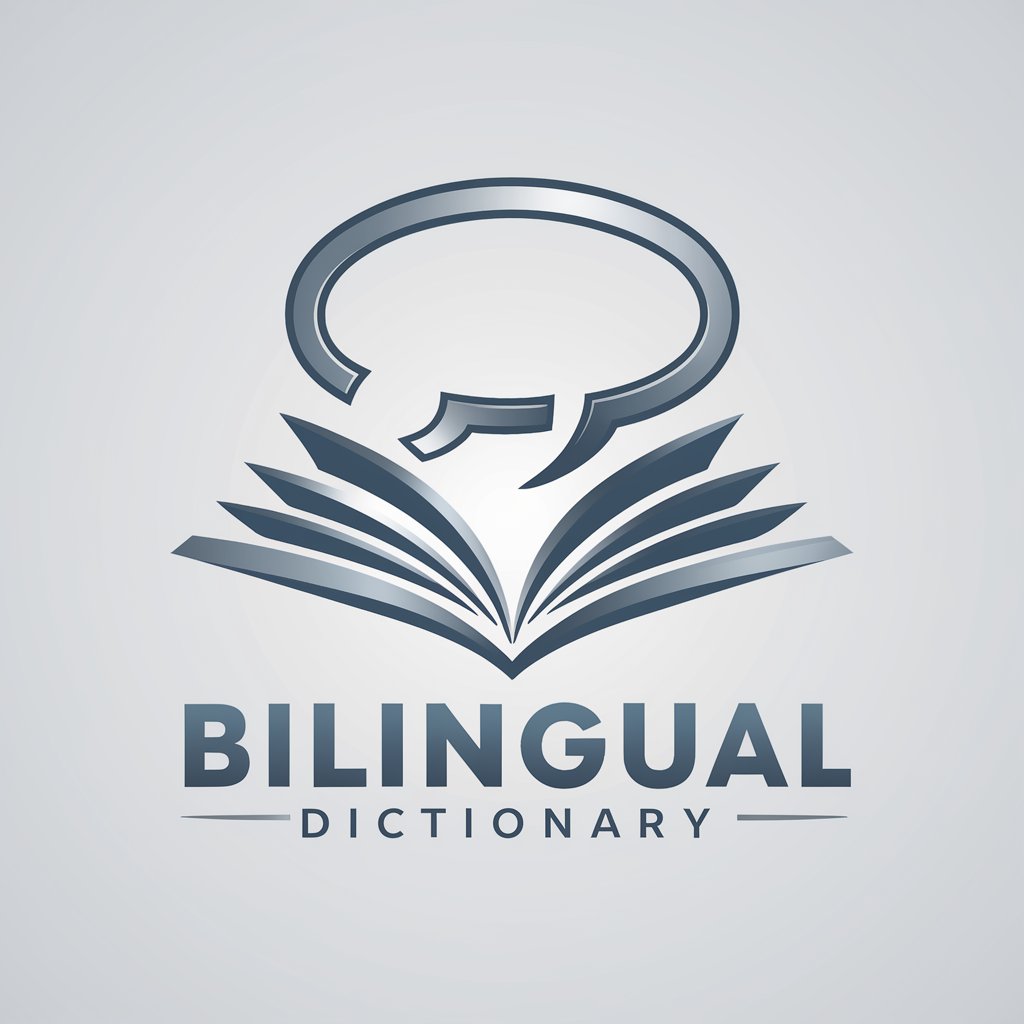
Digital Marketing Copilot
Empowering Your Digital Marketing Journey with AI

Linguist Prodigy
Empowering Language Mastery with AI

ForGePT
Empowering Your Creativity with AI

Bro Bot
Enhance Your World with AI-Powered Conversations

SideHustle GPT
Empower Your Side Hustle with AI

RosettaGPT
Empowering Communication Across Cultures

Travel Itinerary maker
Craft Your Perfect Journey with AI

Frequently Asked Questions about GimmieData
What data formats can GimmieData generate?
GimmieData specializes in generating data in multiple formats, including JSON, Markdown, YAML, HTML, and XML, catering to a wide range of development and testing needs.
Can GimmieData create data for API testing?
Yes, GimmieData can generate customized data sets suitable for API testing, including both random and specific data sets designed to test various API functionalities and error handling.
How does GimmieData handle large data set requests?
For requests that exceed the chat limit, GimmieData creates a downloadable file, ensuring users can still access the full volume of data needed for comprehensive testing.
Does GimmieData support fuzzing tests?
Absolutely, GimmieData can generate data that includes errors or unexpected values, making it an ideal tool for conducting fuzzing tests to identify potential vulnerabilities.
Can GimmieData generate data for database testing?
Yes, GimmieData is adept at generating both random and specific data sets tailored for database testing, supporting a range of data types and structures.
