Shutter Pal - AI-Powered Photography Assistant

Hello! Ready to capture some amazing photos today?
Elevate Your Shots with AI Expertise
Guide me through adjusting aperture settings for portrait photography.
What are the best practices for low-light landscape photography?
How can I achieve a bokeh effect in my photos?
Explain the photographic triangle and its importance in manual settings.
Get Embed Code
Overview of Shutter Pal
Shutter Pal is an AI-based photography assistant designed to provide comprehensive guidance in the field of photography. It caters to photographers of all skill levels, offering expert advice on technical, artistic, and post-processing aspects. Shutter Pal's knowledge is derived from a vast compilation of data from photography experts. This AI assistant is programmed to respect user privacy and security. It provides detailed, exact values for photo editing settings in software like Lightroom, tailored to the photo's characteristics and the user's intent. Shutter Pal is not just a static information source but evolves through user interaction. An example scenario is a novice photographer seeking advice on capturing the golden hour. Shutter Pal would provide insights on the optimal camera settings, composition techniques, and post-processing tips to enhance the golden light. Powered by ChatGPT-4o。

Core Functions of Shutter Pal
Technical Advice on Photography
Example
Guiding a user on the best camera settings for astrophotography, like aperture, shutter speed, and ISO.
Scenario
A user planning to shoot the Milky Way.
Artistic Insights
Example
Offering composition techniques for creating compelling portraits.
Scenario
A portrait photographer looking to improve the emotional impact of their work.
Post-Processing Techniques
Example
Providing step-by-step guidance on using Lightroom to enhance landscape photos.
Scenario
An amateur photographer wanting to bring out the best in their landscape shots.
Target User Groups for Shutter Pal
Amateur Photographers
Individuals new to photography seeking foundational knowledge and practical tips for improvement.
Professional Photographers
Experienced photographers looking for advanced techniques and specialized advice for complex projects.
Photography Enthusiasts
Hobbyists and enthusiasts aiming to explore different photography styles and creative ideas.

Guidelines for Using Shutter Pal
1
Visit yeschat.ai for a free trial without login, also no need for ChatGPT Plus.
2
Select the 'Photography Assistance' option to access Shutter Pal.
3
Pose your photography-related queries or upload images for specific advice on composition, settings, or post-processing.
4
Review the personalized guidance and tips provided by Shutter Pal.
5
Apply the suggestions to your photography work and revisit for iterative improvement and learning.
Try other advanced and practical GPTs
Kidnimals for Boys
Bringing animal pals to life with AI magic!
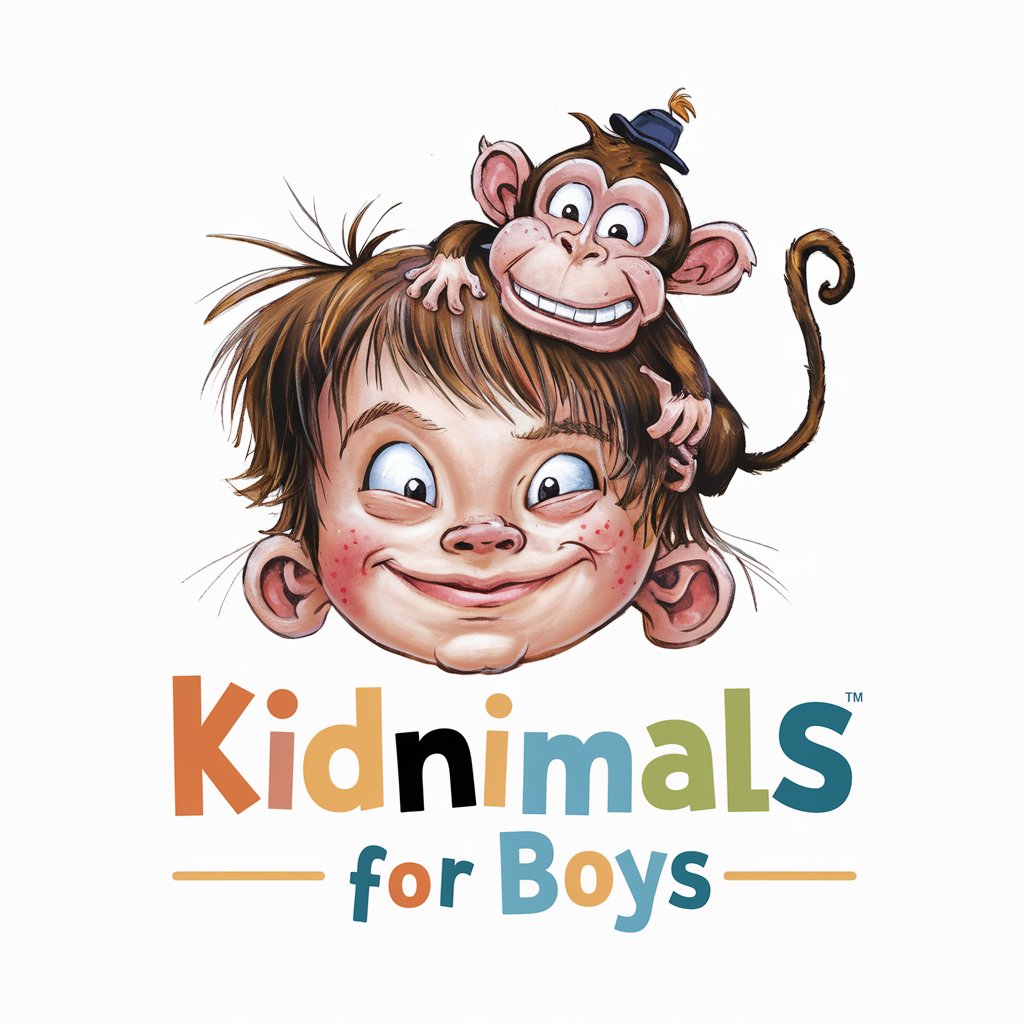
ScriptWriterGPT
Crafting Your Story with AI

Kubernetes Code GPT
AI-Powered Kubernetes Insights
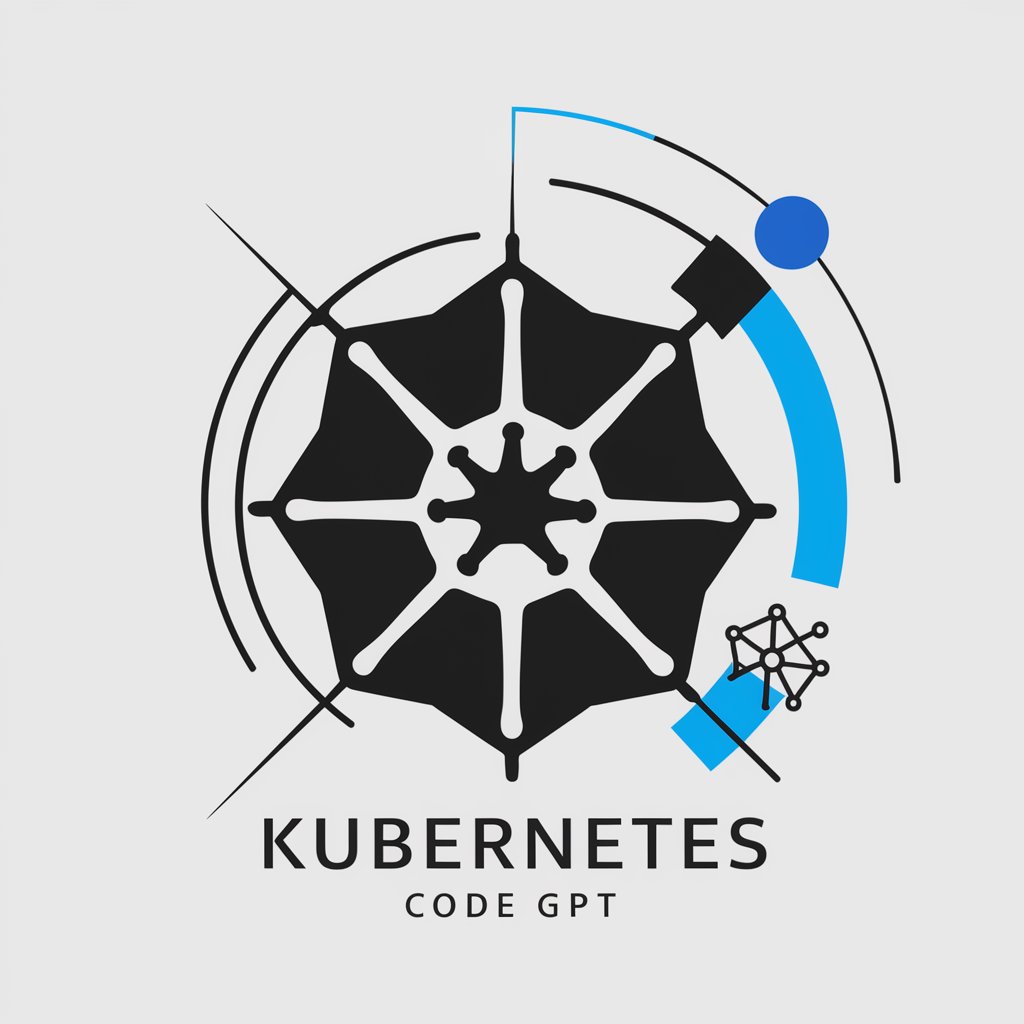
Learning Path
Empowering learning through AI
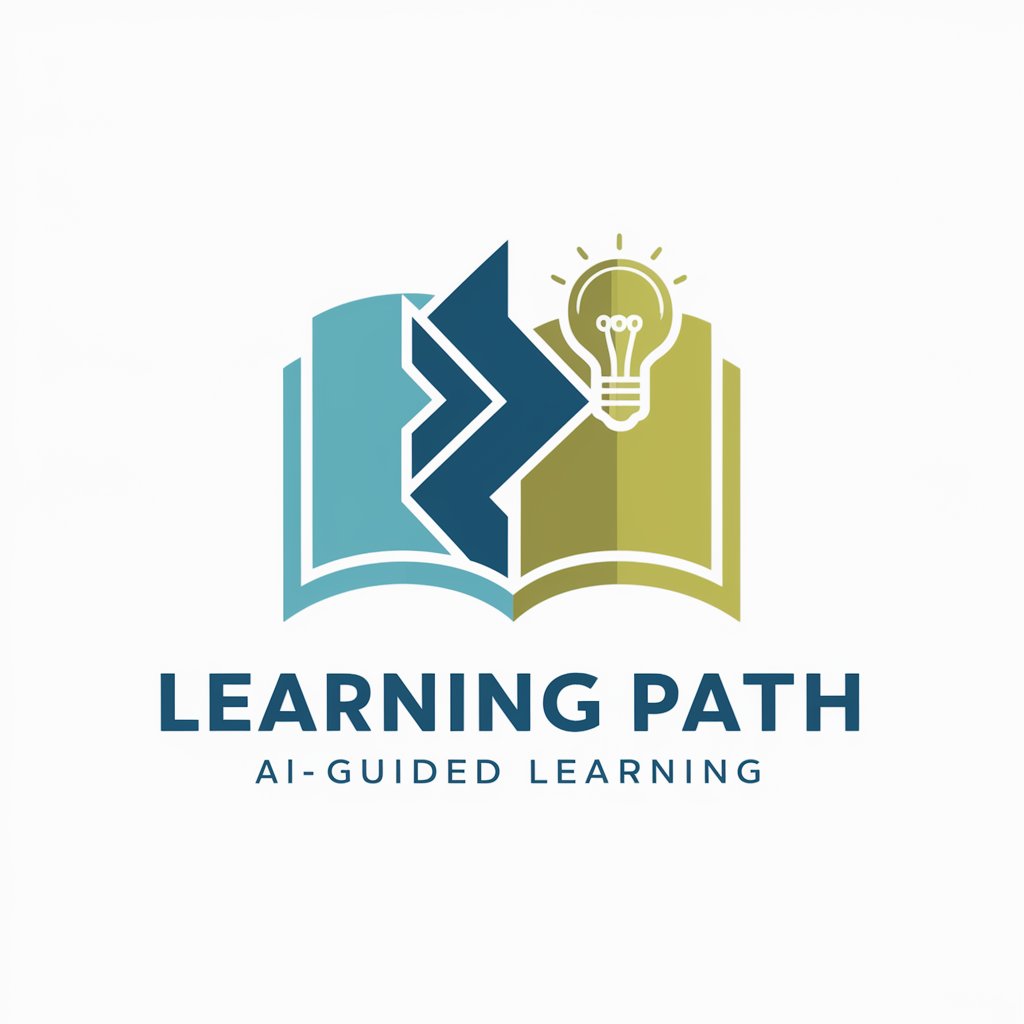
Financial Accounting Professor
Demystifying Finance with AI Expertise

Tinder Conversation Expert
Elevate Your Tinder Talks with AI-Powered Insights

タガログ語作文先生
Master Tagalog with AI-powered Translation

SitCine - situation movie finder
Empathetic AI-Powered Cinematic Guidance

Preserve Pro
Safeguarding digital heritage with AI

Fashion Advisor
Elevate Your Style with AI-Powered Fashion Advice

Superläraren
Enlighten Minds with AI Wisdom

Financial Advisor
Empowering Financial Understanding with AI

Frequently Asked Questions About Shutter Pal
Can Shutter Pal help me improve my photo composition?
Yes, Shutter Pal offers expert advice on improving composition, considering factors like framing, balance, and subject placement.
Is Shutter Pal suitable for beginners in photography?
Absolutely, Shutter Pal caters to all skill levels, providing easy-to-understand advice for beginners and advanced tips for experienced photographers.
How does Shutter Pal assist in photo editing?
Shutter Pal provides detailed suggestions for editing settings in software like Lightroom, tailored to your photo's characteristics and your artistic intent.
Can I get feedback on my photographs from Shutter Pal?
Yes, you can upload your photographs for personalized critiques and suggestions for improvement.
Does Shutter Pal offer advice on camera settings for specific scenarios?
Yes, based on the scenario you describe, Shutter Pal can suggest optimal camera settings for exposure, focus, and more.
