Code Navigator - Expert Coding Assistance

Hello, how can I assist with your API documentation needs today?
Navigate code with AI-powered precision
Can you provide the specific API documentation for
I need detailed guidance on integrating the
What are the best practices for using the
How can I troubleshoot issues with the
Get Embed Code
Overview of Code Navigator
Code Navigator is designed as an expert coding assistant, focusing primarily on API documentation and related technical information. It serves to bridge the gap between complex API documentation and the developers who use them, offering direct access to the documentation, clarifications, and detailed examples. The purpose is to simplify the process of understanding and integrating various APIs into projects. For example, if a developer is working on integrating a payment gateway API like Stripe into their e-commerce platform, Code Navigator can assist by retrieving and explaining specific parts of the Stripe API documentation, highlighting endpoint usage, request formats, and response handling. Powered by ChatGPT-4o。

Core Functions of Code Navigator
API Documentation Retrieval and Interpretation
Example
Fetching and explaining the authentication process for the GitHub API, including generating personal access tokens and using them in API requests.
Scenario
When a developer needs to automate repository management tasks but is unfamiliar with GitHub's authentication mechanisms, Code Navigator can provide step-by-step guidance.
Code Examples and Usage Scenarios
Example
Providing a Python snippet for making a GET request to a RESTful API, including error handling and response parsing.
Scenario
A Python developer looking to consume a third-party REST API in their application can get practical code examples, showing how to efficiently integrate and handle API responses.
Troubleshooting and Debugging Help
Example
Identifying common errors in API calls, such as HTTP 400 or 500 errors, and offering solutions or alternative approaches.
Scenario
Developers encountering persistent errors when integrating an external service can understand the root cause and explore corrective measures with guidance from Code Navigator.
Target User Groups for Code Navigator
Software Developers
Professionals and hobbyists looking to integrate external APIs into their projects. They benefit from detailed API documentation, examples, and troubleshooting support, facilitating smoother development processes.
Technical Writers
Individuals responsible for creating or maintaining technical documentation. They can use Code Navigator to better understand complex API functionalities and present them in a more accessible format.
Educators and Students
Instructors and learners in computer science or software engineering can utilize Code Navigator for educational purposes, such as understanding API integration or for practical coding exercises.

Using Code Navigator: A Step-by-Step Guide
Step 1: Start Your Journey
Begin by visiting yeschat.ai for a complimentary trial, accessible without the need to sign up or subscribe to ChatGPT Plus.
Step 2: Define Your Requirement
Identify and clearly define the API documentation or coding query you need assistance with. This helps in tailoring your questions for precise answers.
Step 3: Engage with Code Navigator
Utilize the chat interface to ask your specific questions about APIs, code snippets, documentation, or coding best practices.
Step 4: Apply the Guidance
Implement the solutions, examples, or guidance provided by Code Navigator into your coding projects or documentation review.
Step 5: Continuous Learning
Revisit and engage with Code Navigator for ongoing queries or to deepen your understanding of complex coding concepts and API functionalities.
Try other advanced and practical GPTs
FlightsTracker
Navigate the skies with AI-powered precision.

Design Jobs
Empowering Design Careers with AI
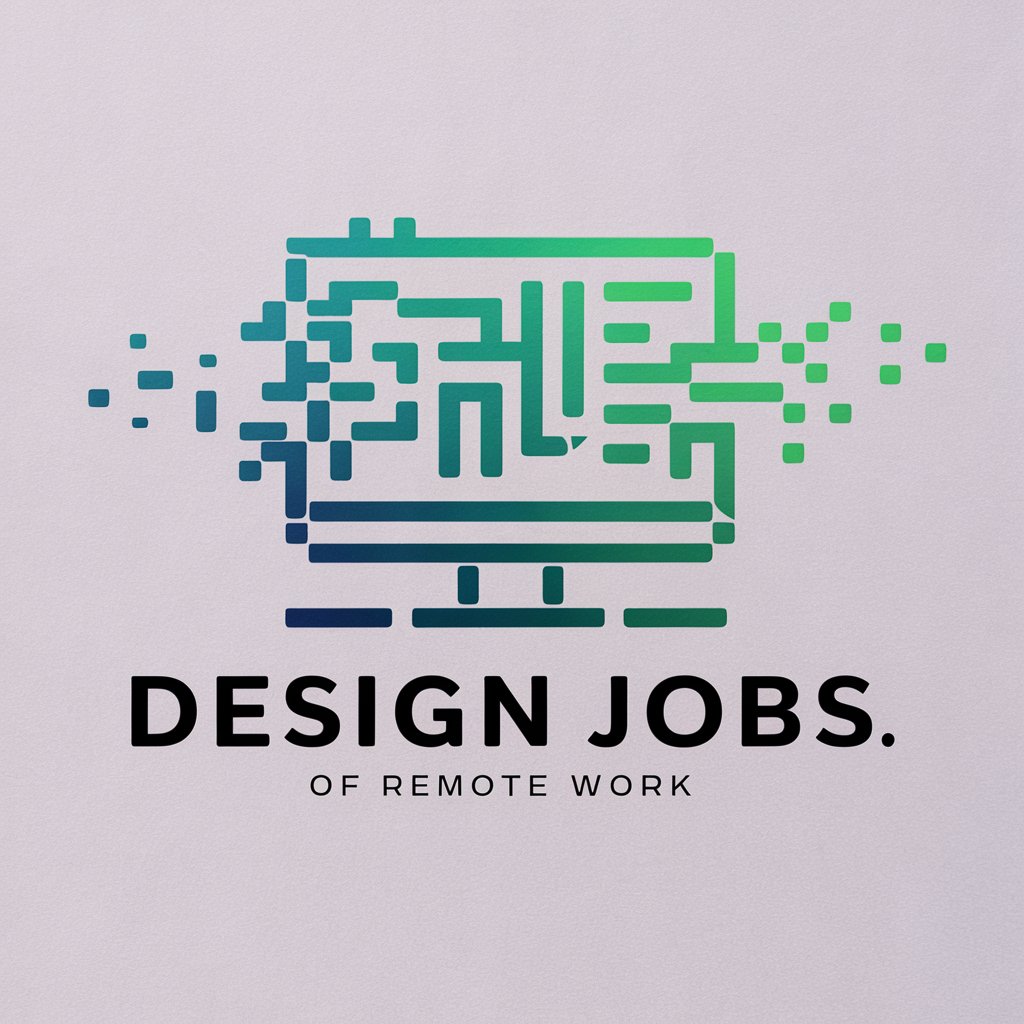
Calorie Counter Pro
Snap, Analyze, and Eat Smart with AI

Wowza Brand Archetype Thing
Discover Your Brand's True Character

AccountGPT
Your AI-powered Tax Advisor

Ginger
Empowering cybersecurity with AI.

Architect 3D
Transforming ideas into 3D architectural realities.

Parrot
Mirror your inputs with AI precision

Tokyo Bites Guide
Discover Tokyo's Best Eats with AI

Top GPT Explorer
Your Gateway to Tailored AI Solutions

ARTOfficial Analyst
Empowering Analysis with AI Precision

Soroban
Empowering Financial Decisions with AI

Frequently Asked Questions about Code Navigator
What is Code Navigator?
Code Navigator is an AI-powered tool designed to assist developers by providing in-depth information on API documentation, coding queries, and best practices in software development.
How can Code Navigator help with API documentation?
It offers detailed explanations, examples, and guidance on using various APIs, helping users understand and implement API functionalities effectively in their projects.
Can Code Navigator assist beginners?
Yes, it is designed to cater to both beginners and experienced developers by providing clear, concise, and contextually relevant coding advice and explanations.
Is Code Navigator suitable for all programming languages?
While Code Navigator focuses on popular programming languages and APIs, its capabilities are continuously updated to cover a broader range of technologies and frameworks.
How does Code Navigator stay current with new technologies?
Code Navigator regularly updates its knowledge base with the latest trends, best practices, and documentation related to software development and APIs.
