MP3 Converter - Audio Format Conversion

Hello! Need help converting files to MP3? I'm here to assist!
AI-Powered, Hassle-Free Audio Conversion
How do I convert a WAV file to MP3?
Can you guide me through converting a YouTube video to MP3?
What tools do I need to convert an MP4 video to MP3?
Are there any free methods to convert AVI files to MP3?
Get Embed Code
Overview of MP3 Converter
MP3 Converter is a specialized AI tool designed to assist users in converting various audio and video formats into the MP3 format. It provides step-by-step guidance, troubleshooting tips, and advice on tools and software for converting files. The primary focus is on ensuring users can easily and efficiently convert files from formats like WAV, MP4, AVI, and others into MP3. This includes advice on conversion techniques, file quality management, and compatibility issues. The design purpose is to simplify the often complex and technical process of file conversion, making it accessible to users regardless of their technical expertise. Powered by ChatGPT-4o。

Key Functions of MP3 Converter
Format Conversion Guidance
Example
Converting a WAV file to MP3 for use in a digital music player.
Scenario
A user has a collection of high-quality WAV files that they want to convert to MP3 to save storage space on their portable music player. MP3 Converter provides detailed instructions on selecting the appropriate conversion software, setting the bit rate for optimal balance between quality and file size, and executing the conversion process.
Troubleshooting Conversion Issues
Example
Addressing synchronization problems in video to audio conversion.
Scenario
A user is converting a video file (MP4) to MP3 but faces issues with audio-video synchronization. MP3 Converter offers troubleshooting steps, like checking codec compatibility, and suggests software adjustments to resolve these sync issues.
Quality Optimization Tips
Example
Enhancing the sound quality of an MP3 file converted from an old AVI video.
Scenario
A user wants to extract audio from a vintage AVI video file, but the resulting MP3 has poor sound quality. MP3 Converter advises on software that can enhance audio quality, recommends specific settings for noise reduction, and provides tips on how to achieve the best possible audio output.
Target User Groups of MP3 Converter
Music Enthusiasts and Audiophiles
Individuals who have a vast collection of music in various formats and seek to standardize their library in MP3 for easier management and compatibility with various devices. They benefit from MP3 Converter's guidance in maintaining audio quality during the conversion process.
Podcasters and Content Creators
Content creators, especially podcasters, often need to convert their recordings or background tracks into MP3 format for easy distribution and compatibility with various podcast platforms. MP3 Converter's ability to troubleshoot and optimize audio quality is particularly valuable for them.
Educators and Students
This group often works with various media formats for educational content and may need to convert these into MP3 for presentations or e-learning modules. They benefit from the straightforward, user-friendly guidance provided by MP3 Converter, making technology accessible irrespective of their technical skills.

Guidelines for Using MP3 Converter
1
Start by visiting yeschat.ai for a complimentary trial, accessible without any requirement for login or a ChatGPT Plus subscription.
2
Select the file format you wish to convert from the available options (e.g., WAV, MP4, AVI) and upload your file or enter the URL if your content is online.
3
Choose 'MP3' as your target format from the list of output formats provided.
4
Configure any additional settings for the conversion process, such as bitrate or sampling rate, to tailor the output file to your specific needs.
5
Start the conversion process and wait for it to complete. Once done, download the converted MP3 file to your device.
Try other advanced and practical GPTs
Merlin
Transforming lengthy videos into concise wisdom

换汇咨询师
AI-Powered Remittance Assistance

Meme Machine
Crafting Laughs with AI-Enhanced Memes

Design Sprint Coach (beta)
Streamlining Innovation with AI

The Dream Interpreter
Unravel Your Dreams with AI-Powered Insight
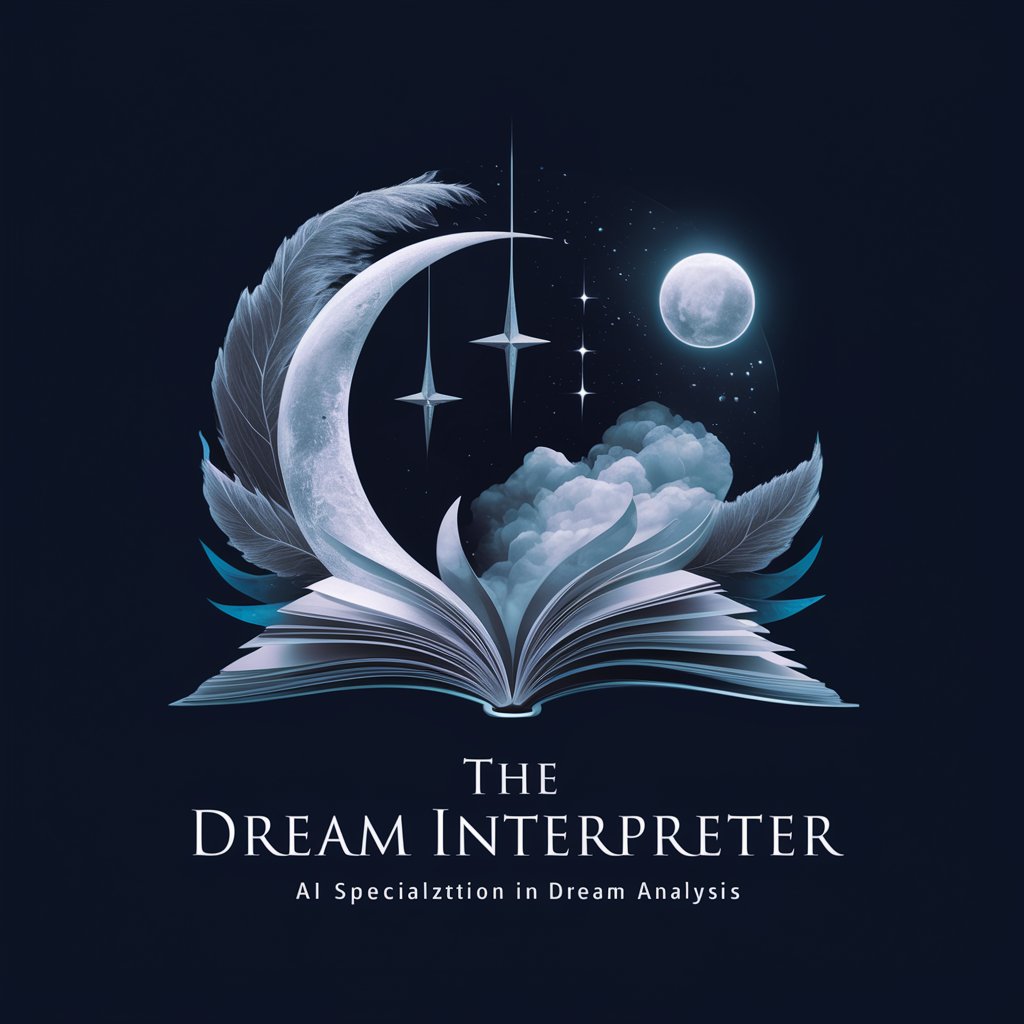
MCATBot
AI-powered MCAT Mastery
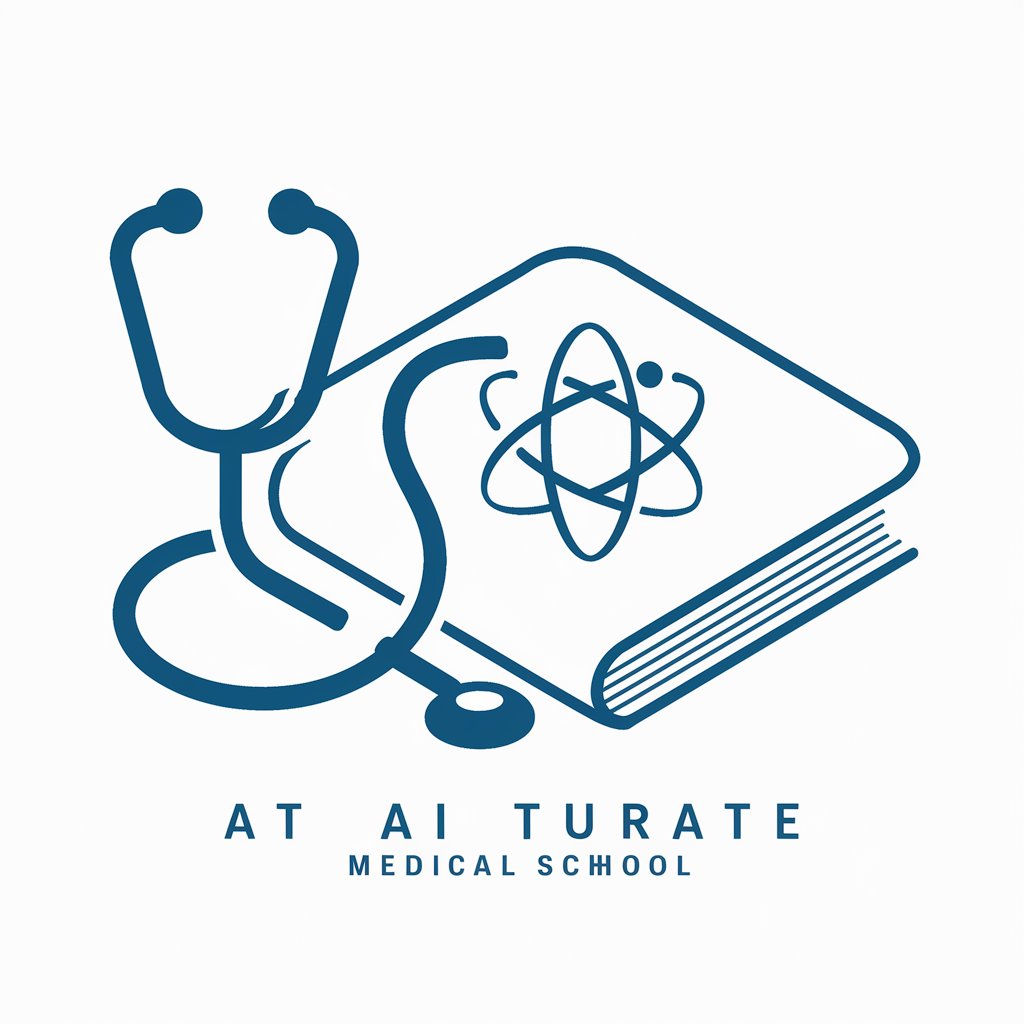
Cover Letter GPT
Crafting Your Path to Career Success

Best Spy Apps for Android (Q&A)
Empowering informed monitoring decisions

A.I. Cover Letter Generator
Crafting Your Professional First Impression with AI

Leaderful Guide
Empowering Leaderful Cultures with AI
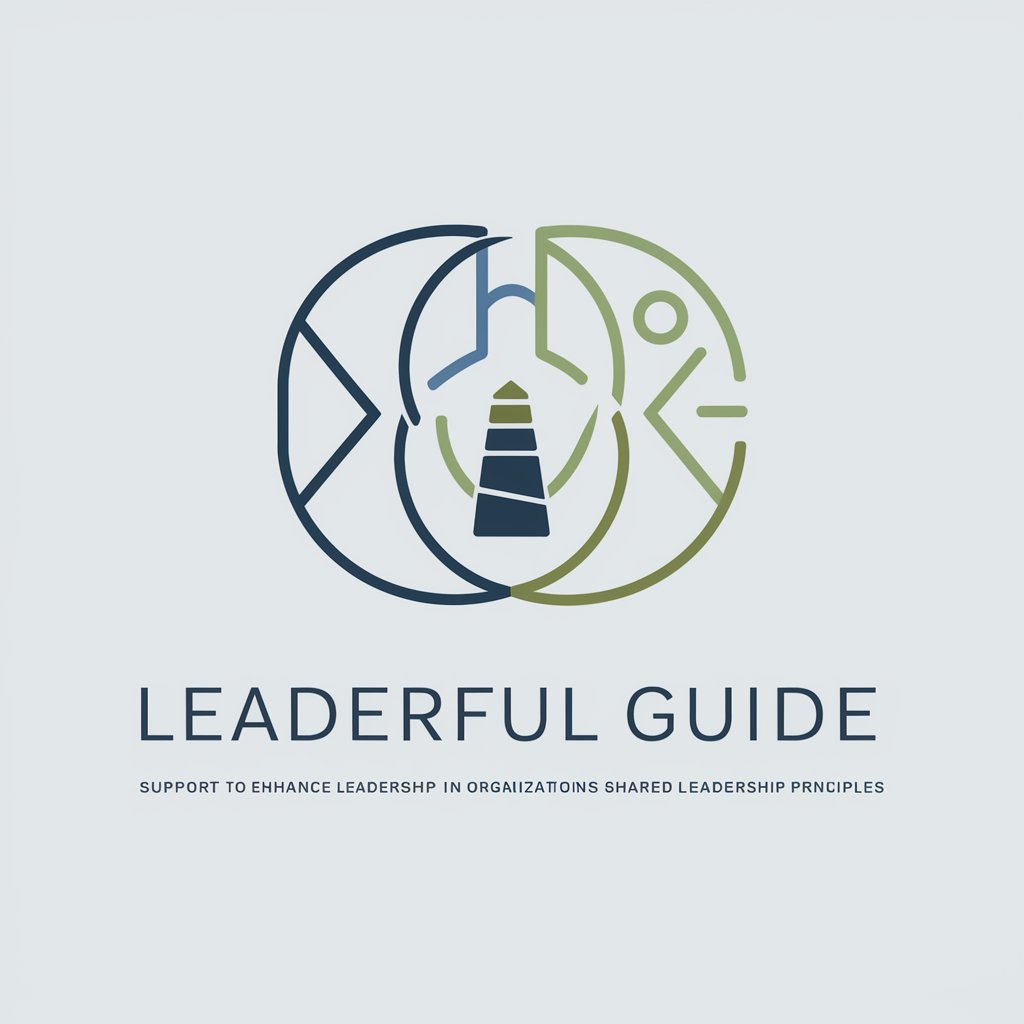
Comic Creator
Transform photos into comics with AI.

広告フィルター
Empowering safe online ad engagement with AI.

Frequently Asked Questions about MP3 Converter
Can MP3 Converter handle batch conversions?
Yes, MP3 Converter supports batch conversions, allowing you to convert multiple files simultaneously, saving time and ensuring consistency across a series of audio files.
Is it possible to adjust the quality of the output MP3?
Absolutely, you can customize the quality of the resulting MP3 by adjusting settings like bitrate and sampling rate, providing flexibility to balance file size and audio quality.
How does MP3 Converter ensure the security of my files?
MP3 Converter prioritizes your privacy and security. Uploaded files are protected with robust encryption, and temporary files are automatically deleted from the server after conversion.
Can I convert files from online sources directly?
Yes, MP3 Converter enables direct conversion from online sources. Just provide the URL of the media, and the tool will fetch and convert it to MP3 format.
Are there any limitations on the size of the files I can convert?
While MP3 Converter is robust, there might be limitations based on the platform or service you're using. It's advisable to check any specific terms or limits on the file size for smooth conversions.
