Thumbnail with Title Enhanced - Thumbnail Customization

Welcome! Let's create precise and eye-catching thumbnails together.
Enhance Your Thumbnails with AI-Powered Titles
Generate a thumbnail for the article titled 'The Future of AI in Healthcare'.
Design a visually striking thumbnail for a tech event titled 'Innovate 2024'.
Create an engaging thumbnail for a video titled 'Mastering the Art of Digital Marketing'.
Produce a vibrant thumbnail for a blog post titled 'Exploring the Wonders of Space Travel'.
Get Embed Code
Overview of Thumbnail with Title Inclusion
Thumbnail with Title Inclusion is a specialized tool designed for creating highly accurate and visually appealing thumbnails that include detailed and complex titles. This tool is uniquely adept at handling lengthy titles like 'New Partner Program incentives focus on high-quality human writing', ensuring the text is correctly spelled and strategically placed. It combines aesthetic appeal with informational clarity, making it ideal for digital content where the title is integral to the thumbnail. This tool effectively overcomes past challenges like misspellings and title omissions in thumbnails. Powered by ChatGPT-4o。

Key Functions of Thumbnail with Title Inclusion
Precise Title Integration
Example
Incorporating the title 'Why are we stuck with so many incompetent programmers?' into a thumbnail image of a high-tech office.
Scenario
Used in creating thumbnails for tech-related articles, where the title is essential for context and attracting the target audience.
Aesthetic Customization
Example
Designing a thumbnail for 'How to Play Tennis!' with a detailed illustration of a tennis court, using specific fonts and styles.
Scenario
Ideal for sports blogs or instructional websites, enhancing the visual appeal and clarity of content.
Vibrant and Modern Design
Example
Creating a thumbnail for 'Minimal Techno Fest' with abstract, neon geometric shapes.
Scenario
Suitable for event promotions, especially in the music or entertainment industry, where eye-catching designs are crucial.
Versatile Aspect Ratio Compatibility
Example
Producing a 16:9 aspect ratio thumbnail with a modern, geometric background.
Scenario
Useful for video content platforms like YouTube, where specific aspect ratios are required for thumbnails.
Technical Article Illustration
Example
Making a thumbnail for 'Build a PWA with Next.js and TypeScript', using a specific font and tech imagery.
Scenario
Applied in technical blogs or educational platforms focusing on programming and software development.
Target User Groups for Thumbnail with Title Inclusion
Digital Content Creators
Bloggers, journalists, and online educators who require clear, informative thumbnails to attract and inform readers. They benefit from the tool's ability to handle complex titles and its aesthetic customization.
Marketing and Advertising Professionals
This group benefits from creating visually striking and brand-aligned thumbnails for online campaigns, social media, and promotional materials.
Event Organizers and Promoters
They use the tool for designing engaging thumbnails for event announcements, especially in visually driven platforms like Instagram or event websites.
YouTube Content Creators
YouTubers need captivating and accurate thumbnails to improve click-through rates. This tool's aspect ratio versatility and title accuracy are particularly beneficial.
Tech Industry Professionals
Developers, tech bloggers, and educators in the tech field utilize the tool to create thumbnails for instructional content, technical articles, and tutorials.

Using Thumbnail with Title Enhanced
Start Your Journey
Navigate to yeschat.ai for an instant, no-sign-up-required trial, bypassing the need for a ChatGPT Plus subscription.
Select Your Template
Choose from a variety of thumbnail templates or start with a blank canvas to add your title text.
Customize Your Title
Enter your detailed title. Use the tool's font and styling options to ensure your title stands out effectively.
Preview and Adjust
Preview your thumbnail. Use editing tools to adjust the placement and appearance of your title as needed.
Download Your Thumbnail
Once satisfied, download your custom thumbnail, ready for use in digital content across platforms.
Try other advanced and practical GPTs
Dein Weihnachtsmann: Immer das passende Geschenk!
Find the Perfect Gift with AI Precision

Caricature Artist AI
Turn faces into playful art with AI

Stem Cell Sage
Empowering regenerative medicine with AI
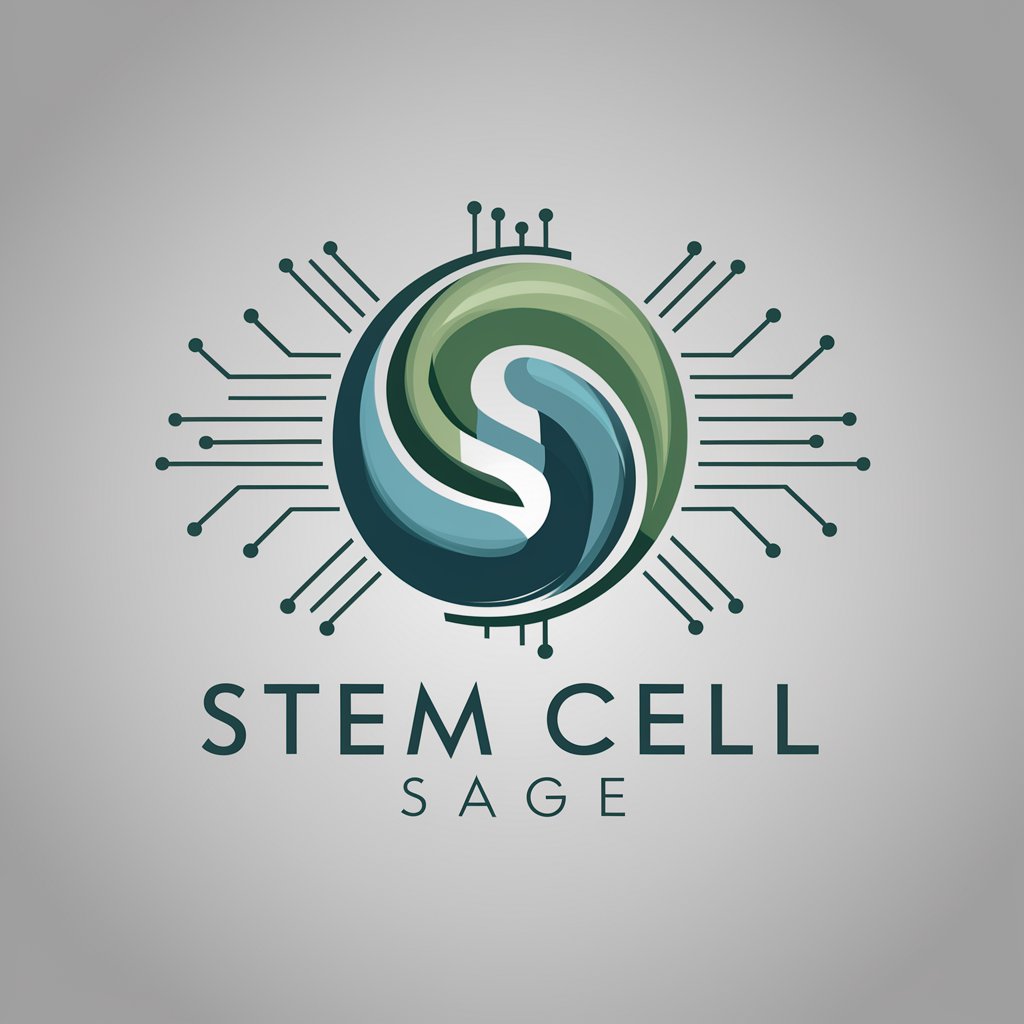
EmojiMe GPT
Turn text into emojis with AI power

Creative Prompt Tokens Explorer
Crafting Words, Evoking Visions

Girl Math
Turn Spending into Winning with AI
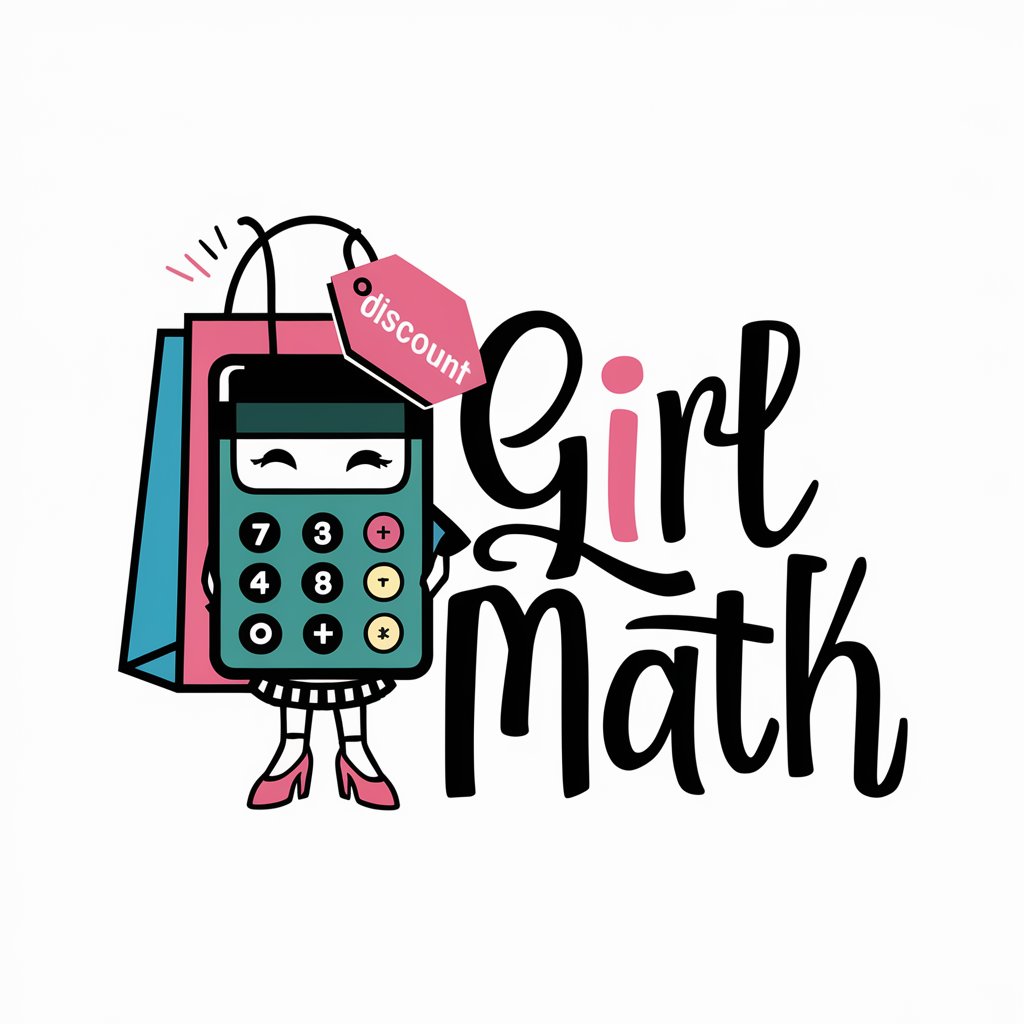
RugbyRef AI
Deciphering Rugby Laws with AI Expertise

UX Visionary
Empowering design with AI-driven insights

CEO Parody
Blending Business with Comedy

SEIS/EIS Pathfinder AI
Navigate SEIS/EIS with AI Precision

AI Match Maker
Elevate your dating game with AI-powered responses.

Art Grant Assistant
Empowering Creativity with AI-Powered Grant Guidance

Q&A on Thumbnail with Title Enhanced
What makes Thumbnail with Title Enhanced unique?
This tool specializes in integrating detailed and complex titles into thumbnails, ensuring clarity and readability, making it ideal for content creators seeking precision in title display.
Can I customize fonts and colors?
Absolutely. The tool offers a wide range of font styles and colors, allowing for complete customization to match your brand or content theme.
Is Thumbnail with Title Enhanced suitable for video content?
Yes, it's perfect for creating thumbnails for YouTube videos, webinars, or any video content, enhancing click-through rates with its attention-grabbing titles.
How does the tool handle long titles?
It uses advanced text fitting technologies to ensure that even the longest titles are included without losing legibility, adjusting font size and spacing as needed.
Can I use this tool for commercial purposes?
Yes, thumbnails created with this tool can be used for both personal and commercial projects, including blogs, online courses, and marketing materials.
