CMake Assistant - AI-driven CMake Configuration

Welcome to CMake Assistant! Let's create your CMakeList file together.
Streamline Your Build Process with AI
Generate a CMakeList file for a cross-platform project with dependencies on...
How can I include external libraries in my CMake project for both Windows and Linux?
What is the best way to set up a CMake project for Mac that uses OpenGL?
Can you help me create a CMakeList file for a project with multiple source directories?
Get Embed Code
Introduction to CMake Assistant
CMake Assistant is a specialized tool designed to facilitate the creation and management of CMakeLists.txt files across different operating systems such as Mac, Windows, and Linux. It aims to simplify the process of defining project configurations, managing dependencies, and ensuring cross-platform compatibility. By interactively querying users about their project's specific requirements, CMake Assistant provides tailored guidance and generates CMakeLists.txt files that match the project's needs. This tool is particularly useful for developers who are either new to CMake or are looking to streamline their build configuration process. For instance, if a user is working on a C++ project that relies on external libraries, CMake Assistant can guide them through the process of including these libraries in their CMakeLists.txt file, handling different compiler options, and setting up target-specific properties. Powered by ChatGPT-4o。

Main Functions of CMake Assistant
Interactive Project Configuration
Example
Guiding users through the process of specifying project details, such as project name, required C++ standard, and whether the project is an executable or library.
Scenario
A user is starting a new project and needs to create a CMakeLists.txt file from scratch. CMake Assistant asks a series of questions to determine the project's basic structure and requirements, ultimately generating a custom CMakeLists.txt file.
Dependency Management
Example
Assisting in the inclusion of external libraries, handling path resolutions, and configuring find_package commands for third-party dependencies.
Scenario
A developer needs to add Boost and Qt libraries to their project. CMake Assistant provides step-by-step guidance on how to properly link these libraries with their project, including setting up the correct include directories and target link libraries.
Cross-platform Build Configuration
Example
Automatically adjusting compiler flags and definitions based on the target operating system to ensure the project builds correctly on Mac, Windows, and Linux.
Scenario
A team is developing software that needs to be compiled on multiple operating systems. CMake Assistant helps configure the CMakeLists.txt file to handle different compiler options and system-specific dependencies, making the build process seamless across environments.
Ideal Users of CMake Assistant Services
Beginner Developers
Individuals new to CMake or those with limited experience in build systems will find CMake Assistant particularly beneficial. It demystifies the process of setting up build configurations and teaches best practices through interactive guidance.
Experienced Developers
Developers with extensive experience who are looking for a tool to streamline their build process or manage complex dependencies across multiple platforms. CMake Assistant can save time and reduce the likelihood of configuration errors.
Cross-platform Development Teams
Teams working on projects that need to be built and run on various operating systems. CMake Assistant ensures that their CMakeLists.txt files are properly configured for each platform, facilitating a smoother development process.

Guidelines for Using CMake Assistant
Step 1
Begin your journey at yeschat.ai to access CMake Assistant without the need for registration or a ChatGPT Plus subscription.
Step 2
Specify your project requirements by detailing the programming languages used, libraries needed, and your target operating systems.
Step 3
Interactively provide details about your project structure, including source files, header files, and any external dependencies.
Step 4
Review the suggested CMake configurations and commands provided by the Assistant and make adjustments as necessary to fit your project's unique needs.
Step 5
Utilize the generated CMakeLists.txt file, integrating it into your development environment and modifying further if needed as your project evolves.
Try other advanced and practical GPTs
Capitol Trades
Empowering Market Predictions with AI

楽天市場ランキング
Discover top-ranked products with AI

Altman Ouster Theories
Unveiling the Mysterious with AI
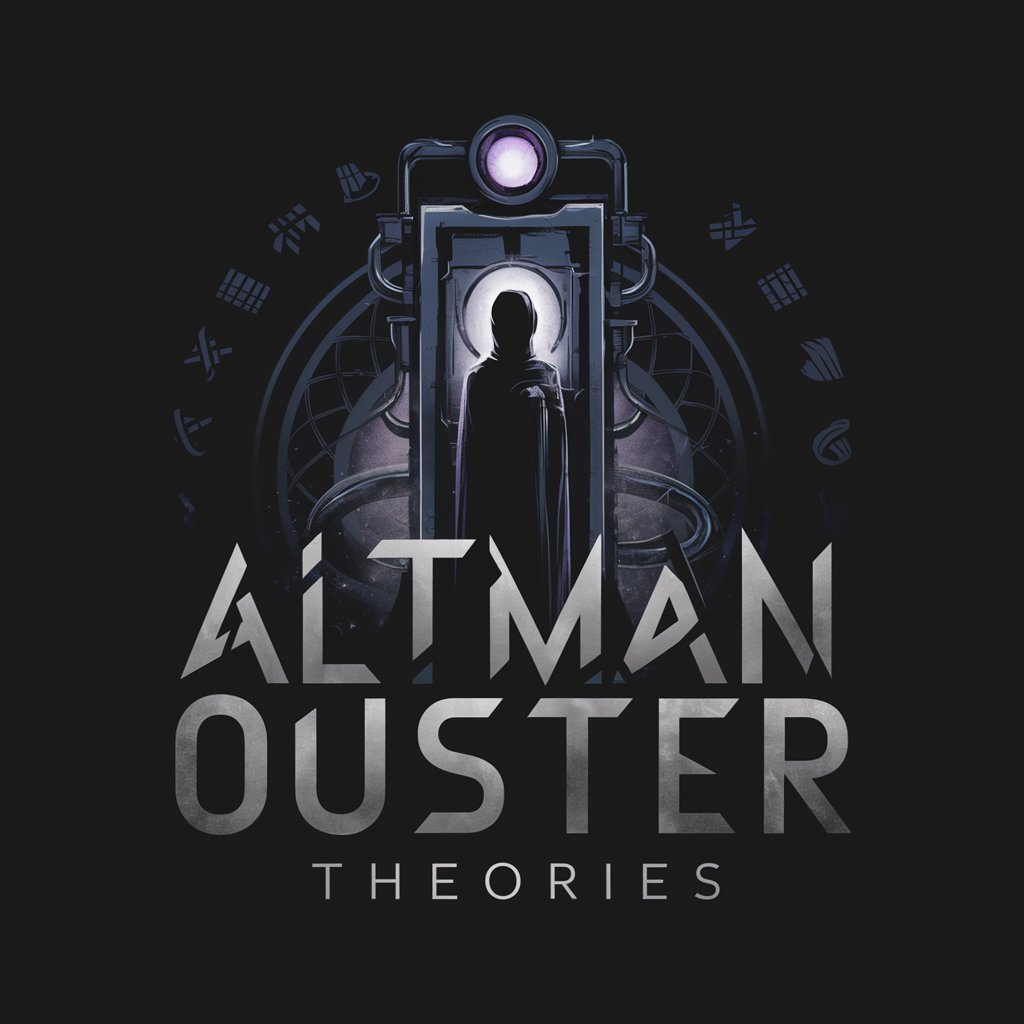
Surf Scout
Catch the perfect wave with AI

Clarity
Empowering Creativity and Efficiency with AI

What The #### Does This Say?
Decipher notes with AI-powered humor

Block Insights
Unlocking Insights on Block, Inc. with AI

iamani
Empowering Ethical AI Understanding

TeachPeach
Empowering educators with AI-driven curriculum insights
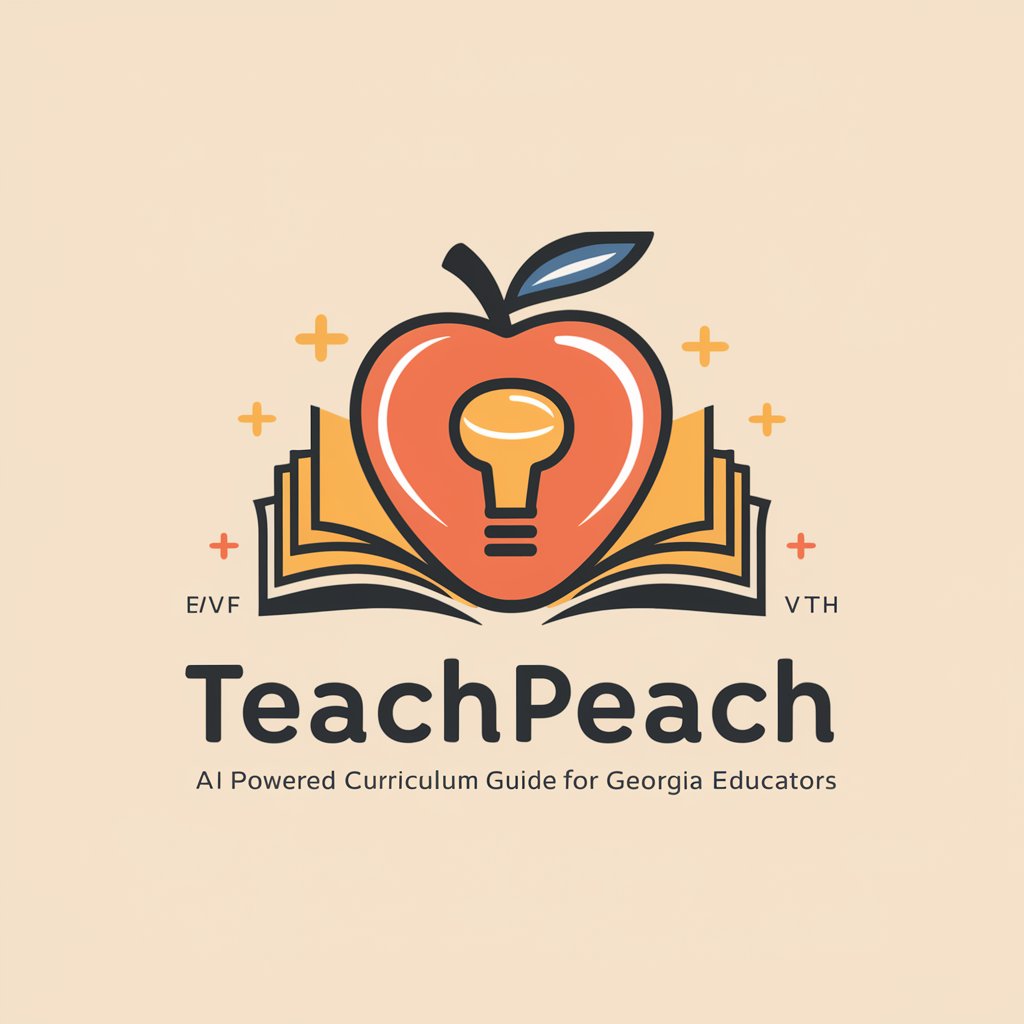
CA Divorce Assistant
Simplifying Divorce with AI-Powered Precision

Veteran's Claim Navigator
Navigating Veterans to Benefits, Seamlessly

UNITE - Emotion Analysis Expert
Decipher emotions, enhance relationships with AI.

Frequently Asked Questions about CMake Assistant
What is CMake Assistant and who is it for?
CMake Assistant is an AI-powered tool designed to simplify the creation of CMakeLists.txt files. It's suitable for developers of all skill levels, from beginners needing guidance to seasoned professionals seeking efficiency.
Can CMake Assistant handle complex project structures?
Absolutely. CMake Assistant is capable of managing intricate project structures by allowing users to define multiple targets, dependencies, and custom build options, ensuring a comprehensive build configuration.
How does CMake Assistant ensure compatibility across different platforms?
The tool is designed with cross-platform compatibility in mind. It prompts users for specific system requirements and generates configuration files accordingly to ensure seamless operation on Windows, macOS, and Linux.
Is it possible to integrate third-party libraries with CMake Assistant?
Yes, CMake Assistant supports integration with third-party libraries. Users can specify their libraries, and the tool will guide them through including and linking these libraries in their CMakeLists.txt.
How does CMake Assistant handle updates and changes to a project?
CMake Assistant allows for easy updates. As your project evolves, you can make changes to your configuration through the Assistant, which will then regenerate the necessary parts of your CMakeLists.txt to reflect the latest project structure and dependencies.
