Animation Sequence Diagram Generator - Animation Diagram Creation

Welcome to the Advanced Animation Sequence Designer!
Simplifying animation planning with AI
Design an advanced animation sequence where...
Generate a detailed sequence showcasing...
Create a high-definition animation effect that...
Illustrate a dynamic game effect featuring...
Get Embed Code
Overview of Animation Sequence Diagram Generator
The Animation Sequence Diagram Generator is designed as an advanced tool aimed at streamlining the creation, visualization, and analysis of animation sequences. Its core purpose is to convert complex animation workflows into easily understandable visual diagrams. These diagrams help in identifying the sequence of animations, the timing, dependencies between animated elements, and potential bottlenecks or inefficiencies in the animation pipeline. A typical example of its application could be in the development of a video game, where the tool can generate a diagram showcasing the sequence of animations for a character's movement, including walking, running, jumping, and interactions with objects within the game environment. This visual representation aids animators, developers, and designers in coordinating efforts, ensuring seamless transitions between animations, and optimizing the overall flow of animations within the project. Powered by ChatGPT-4o。

Core Functions of Animation Sequence Diagram Generator
Visual Mapping of Animation Sequences
Example
In a game development scenario, the tool can visually map out the sequence of a character’s actions, from simple movements to complex interactions. This mapping includes timelines, showing how long each animation lasts and the transition times between them.
Scenario
Game developers can use these diagrams to plan out character behavior, ensuring that transitions between animations are smooth and realistic, thus enhancing the player's immersion in the game.
Identification of Dependencies and Bottlenecks
Example
The tool can highlight dependencies between animations, such as how a character's ability to jump might depend on the completion of a running animation. It can also identify bottlenecks where animation sequences may cause delays or conflicts.
Scenario
This function is particularly useful in complex animation projects, enabling teams to streamline workflows, prioritize animation development tasks, and resolve potential conflicts before they impact the project timeline.
Optimization Suggestions
Example
By analyzing the sequence diagrams, the tool can suggest optimizations, such as reordering animations to reduce wait times or merging similar animations to conserve resources.
Scenario
This is beneficial in resource-constrained environments, such as mobile game development, where optimizing animations can lead to smoother gameplay and lower device requirements.
Target User Groups for Animation Sequence Diagram Generator
Game Developers
Game developers, especially those involved in character design and animation, can significantly benefit from using the tool. It helps them visualize and refine the animation sequences of characters and objects, ensuring a more engaging and fluid gaming experience.
Animation Studios
Animation studios working on films, commercials, or music videos can use the tool to plan out complex animation sequences, ensuring that every element moves in harmony with the intended direction and storytelling.
Educational Institutions
Educational institutions offering courses in animation, game design, or multimedia production can incorporate the tool into their curriculum. It offers students a practical, hands-on way to learn about animation sequencing, timing, and optimization.

How to Use Animation Sequence Diagram Generator
Start Your Free Trial
Access the tool at yeschat.ai for a complimentary trial, no account or ChatGPT Plus subscription required.
Select a Template
Choose from a variety of pre-designed templates that best fit your project needs for a quick start.
Customize Your Diagram
Utilize the drag-and-drop interface to add, remove, or rearrange elements within your animation sequence diagram.
Input Your Data
Enter the specific sequences, interactions, or processes you wish to visualize into the designated areas.
Generate and Export
Preview your diagram and make any necessary adjustments. Once satisfied, export your diagram in the desired format for presentation or further analysis.
Try other advanced and practical GPTs
LET'S PLAI! 🧩
Unleash curiosity with AI-powered mysteries.
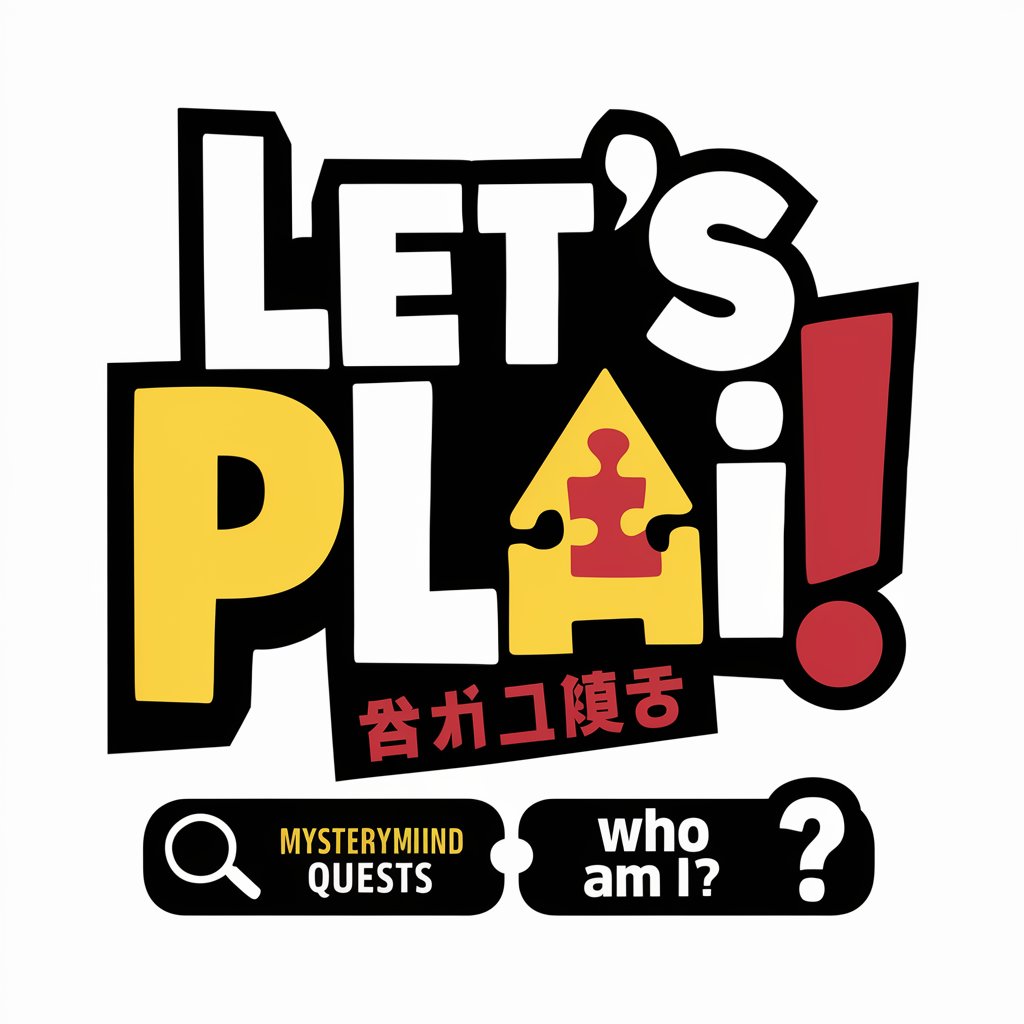
Big5性格特性診断LLM
Unlock Personality Insights with AI

画像じゃんけんGPT
AI-powered rock-paper-scissors challenge.

FrightRate | Heart Rate Ranked Horror Games❤️🔥👻
Discover Horror Games by Heartbeat

最安値検索くん - Lowest price search
Find the best deals with AI-powered search

Product Promotion Master
Elevate Your Product's Appeal with AI

Emoticon generator
Personalize your digital expressions with AI

Illustrated Book of Strange Creatures
Explore the Mythical with AI
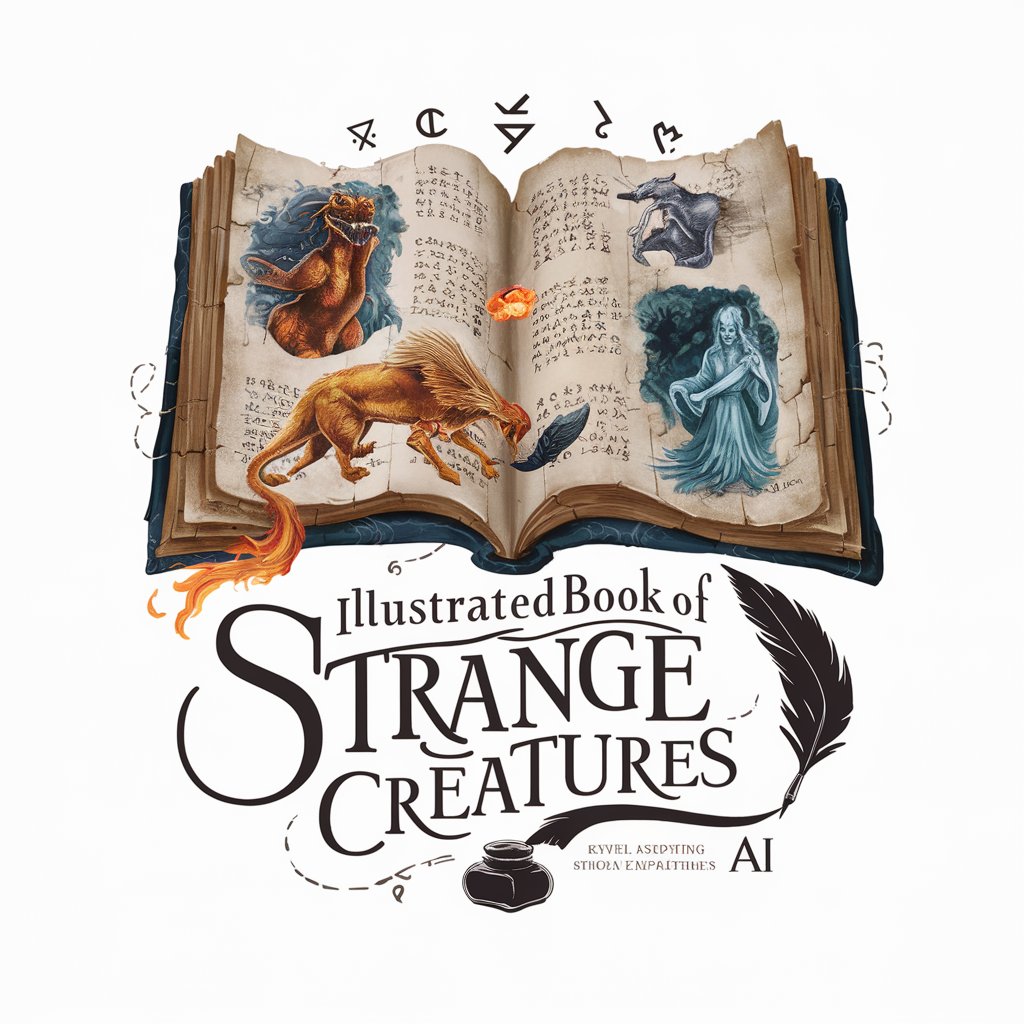
History Today
Bringing History to Life with AI
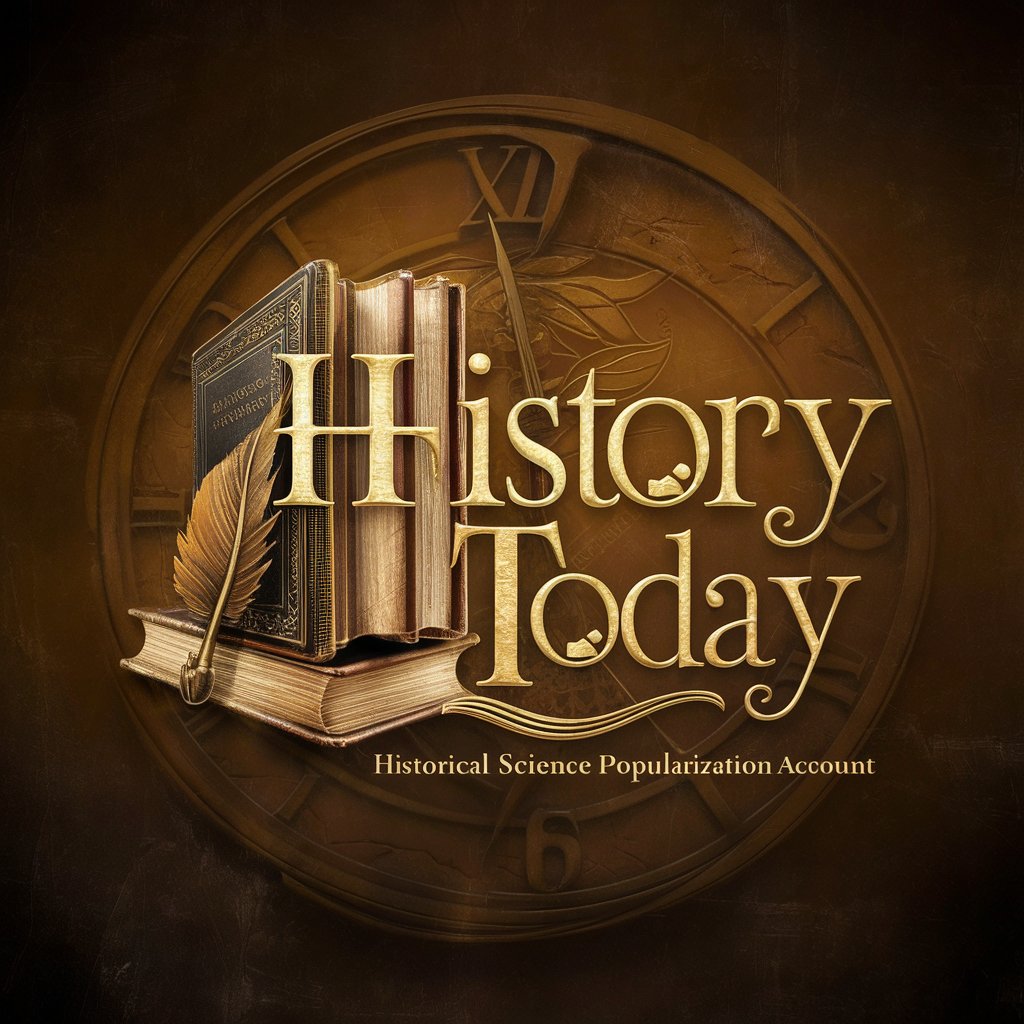
ErasmusGPT
Discover Wisdom with AI-Powered Adages
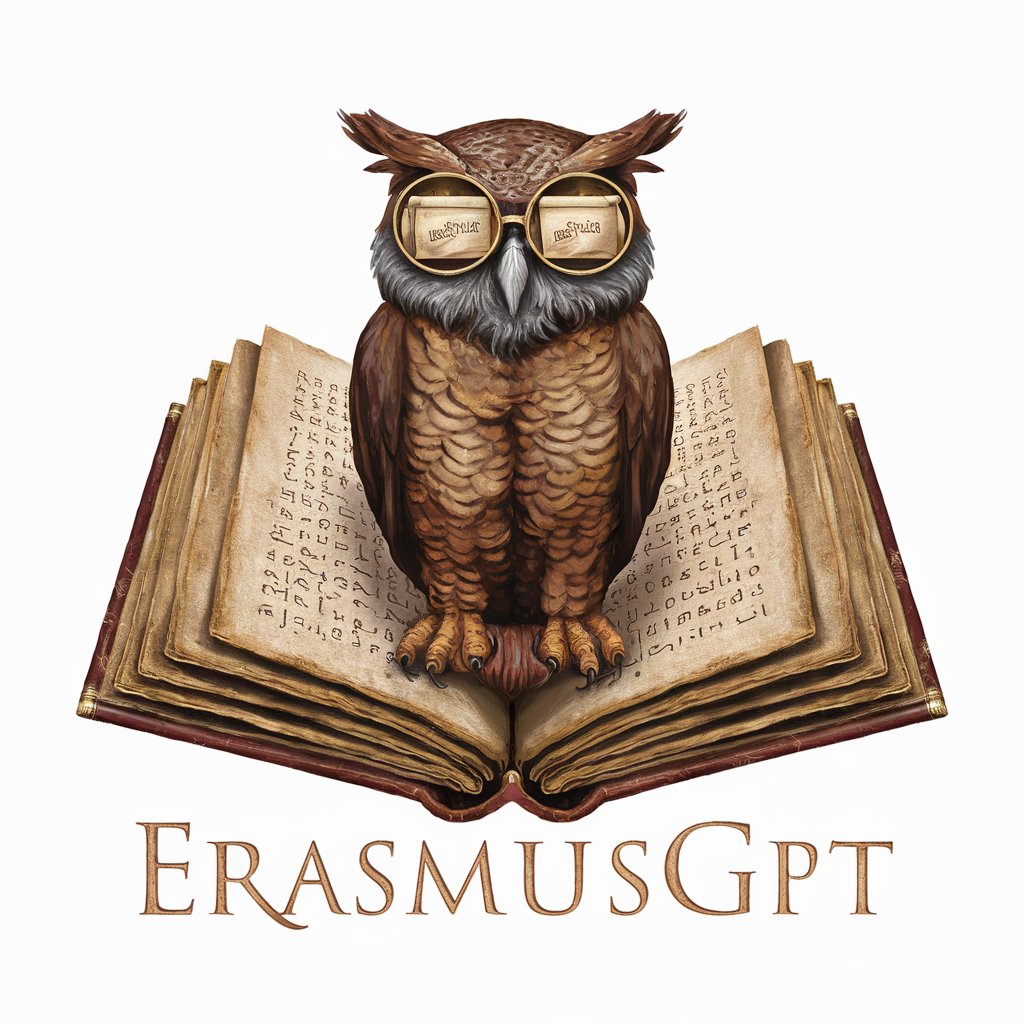
AI 4コマメーカー
Craft Humorous Manga Tales, AI-Driven
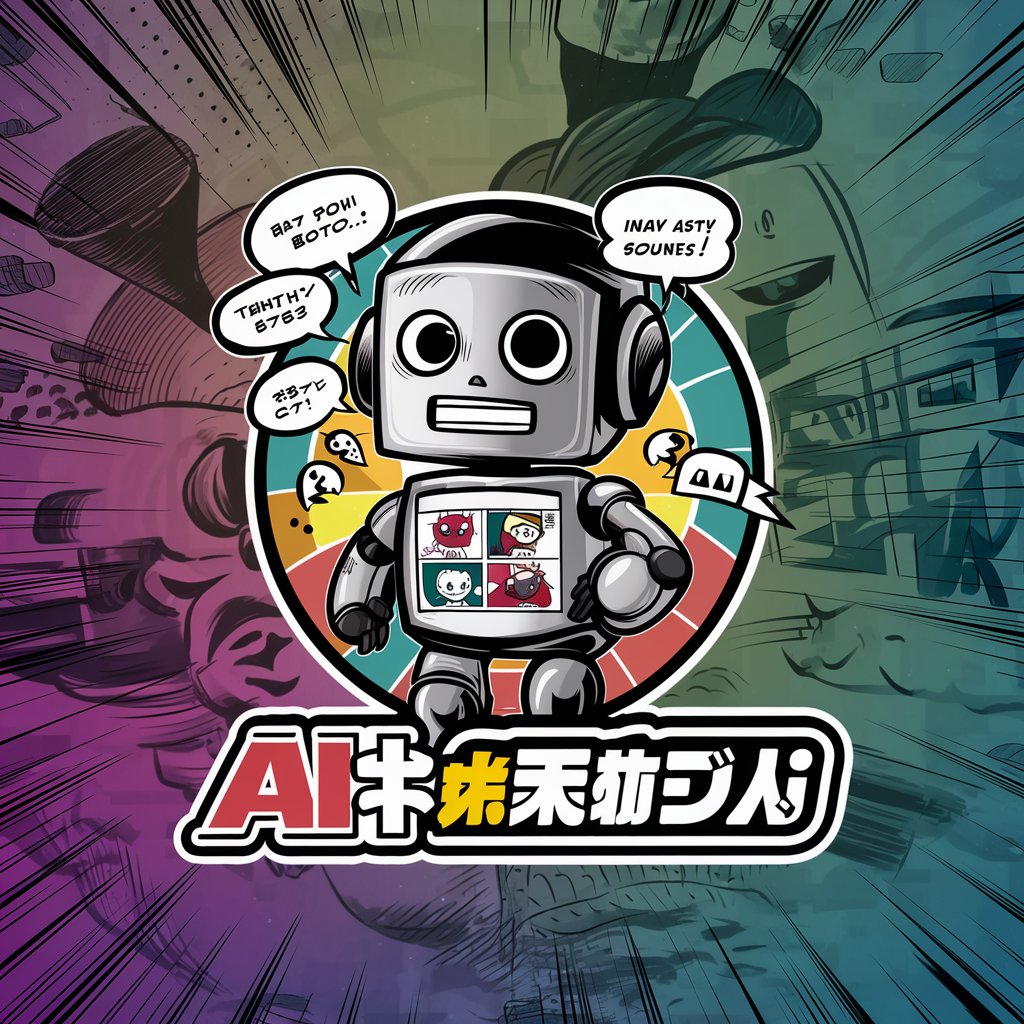
Question Mentor
Unleash Insights with AI-Powered Questions

Frequently Asked Questions About Animation Sequence Diagram Generator
What is the Animation Sequence Diagram Generator?
It's an AI-powered tool designed to help users create detailed and dynamic sequence diagrams for various applications, such as software development, educational purposes, and content creation.
Can I customize diagrams for specific projects?
Yes, the tool offers customizable templates and a drag-and-drop interface, allowing users to tailor their diagrams to specific project needs.
Is technical knowledge required to use the tool?
No, the tool is designed to be user-friendly and accessible to individuals with varying levels of technical expertise. Its intuitive interface and guided steps ensure a smooth user experience.
How does the tool integrate with existing workflows?
The tool can easily integrate into existing workflows by allowing users to export diagrams in various formats, facilitating easy sharing and collaboration within teams.
What are the system requirements for using the tool?
The tool is web-based, so it requires only an internet connection and a modern web browser. No specific hardware or software installations are necessary.
