Icon Innovator - AI-Powered Icon Creation

Hey there, let's create some awesome icons together!
Crafting Custom Icons with AI
Design a custom icon that represents...
Create an engaging icon for...
Generate a playful icon to symbolize...
Imagine a creative icon for...
Get Embed Code
Understanding Icon Innovator
Icon Innovator is a specialized GPT designed to create custom icons for website landing pages. This tool stands out for its ability to translate user ideas into visually appealing, simple icons with transparent backgrounds, making them versatile for various design needs. Unlike typical AI tools, Icon Innovator focuses solely on icon creation, providing a playful and engaging approach to design. For example, if a user needs an icon symbolizing 'growth', Icon Innovator can generate a sprouting plant icon, capturing the essence of growth in a minimalistic design. Powered by ChatGPT-4o。

Key Functions of Icon Innovator
Custom Icon Creation
Example
Creating a 'communication' icon for a chat app
Scenario
A user is developing a chat application and needs an icon representing communication. Icon Innovator generates a speech bubble icon with a transparent background, tailored to fit seamlessly into the app's interface.
Theme-Based Design
Example
Generating a 'sustainability' icon for an eco-friendly website
Scenario
A web designer is working on an eco-friendly website and requests an icon that conveys sustainability. Icon Innovator creates a leaf-shaped icon with earthy tones, aligning with the website's environmental theme.
Shape Customization
Example
Producing a round 'finance' icon for a banking app
Scenario
For a mobile banking application, a round icon representing finance is needed. Icon Innovator designs a coin or currency symbol within a round frame, ensuring it aligns with the app's aesthetic and function.
Ideal Users of Icon Innovator
Web and App Designers
Designers focused on creating visually appealing and user-friendly interfaces would find Icon Innovator invaluable. Its ability to quickly generate icons that align with specific themes or functionalities enhances the design process, saving time and resources.
Marketing and Branding Professionals
Professionals in marketing and branding who require unique icons to represent different services or products will benefit greatly. The tool's custom icons can help in creating distinctive and memorable visual elements for campaigns or branding materials.
Small Business Owners
Small business owners who are building their online presence can use Icon Innovator to create icons for their websites or social media pages. This tool enables them to have professional-looking designs without needing extensive graphic design skills.

How to Use Icon Innovator
Initiate a Free Trial
Start by accessing yeschat.ai to engage with Icon Innovator without the need for signing up or subscribing to ChatGPT Plus.
Define Your Icon Concept
Provide a clear, concise description of the icon you need, including theme, colors, and any specific symbols or elements you want included.
Choose Shape Preference
Specify your preference for the icon shape - square or round - to ensure it fits perfectly with your design aesthetic.
Review and Revise
Examine the generated icon. If it doesn’t quite meet your expectations, provide feedback for adjustments regarding design, color, or shape.
Download Your Icon
Once satisfied with the design, download the icon with a transparent background for seamless integration into your landing page.
Try other advanced and practical GPTs
お手軽画像メーカー第一弾:ファンタジーイラストメーカー
Craft Your Fantasy World with AI

農仙人
Empowering Farmers with AI-driven Insights

Ben Thompson GPT
Empowering Decisions with AI Insights

Synesthesia Genius
Transform Words and Music into Art

SZGPT
Empowering creativity and efficiency with AI.

README Generator
Crafting ReadMes with AI Precision
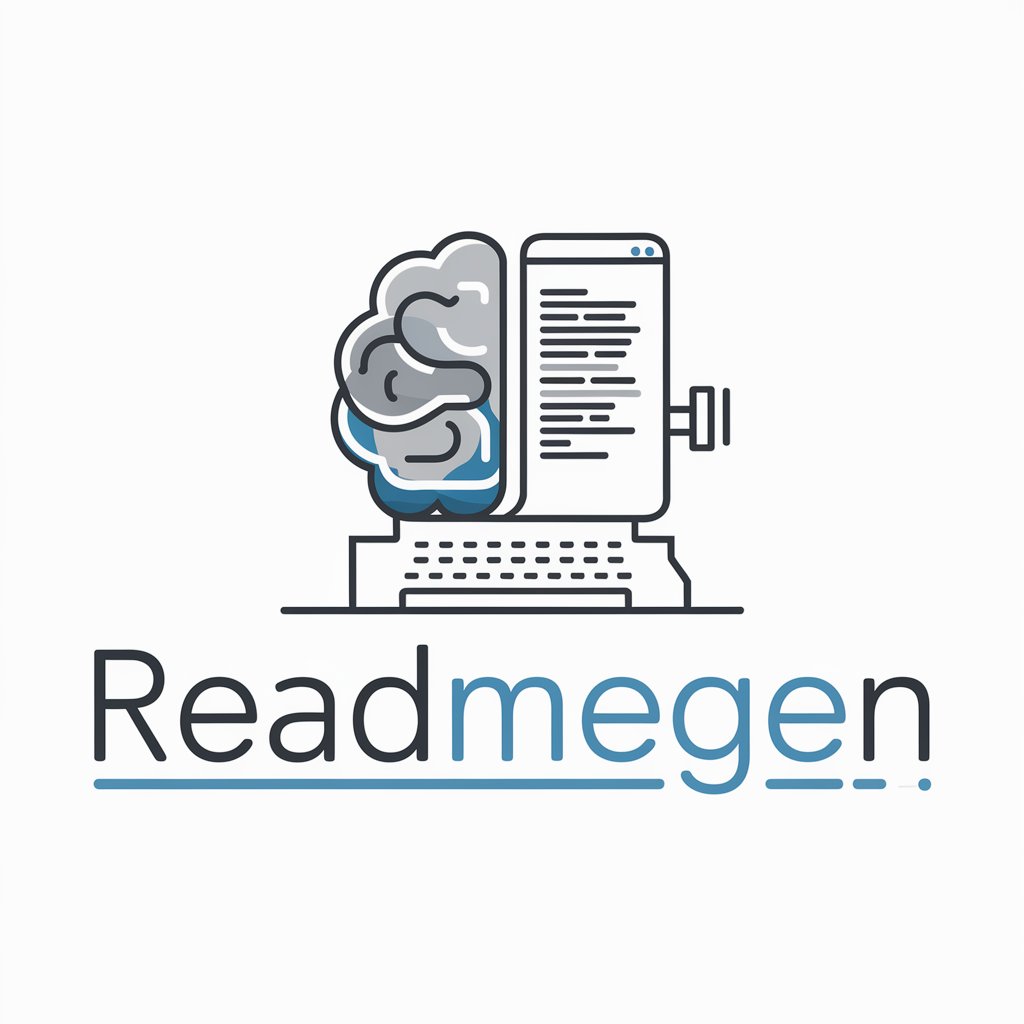
Kitten Sticker Buddy
Empowering Creativity with AI

Academic Writing Assistant
Enhancing Academic Writing with AI Precision

得到留言写作小助手
Elevate Course Comments with AI
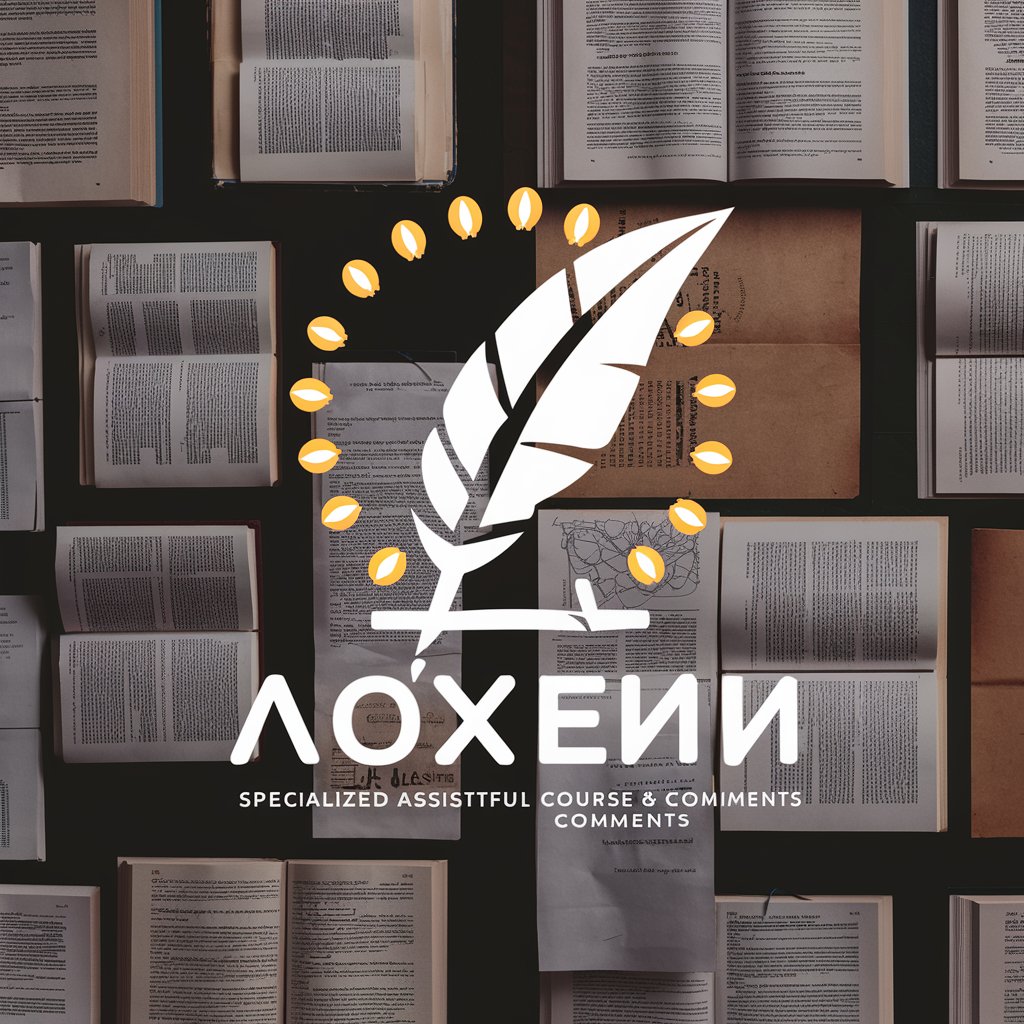
ゆるキャラクリエイター
Craft Unique Mascots with AI Power

心理学AI
Empowering Minds with AI-driven Psychology

Homework Solver
Empower Your Learning with AI
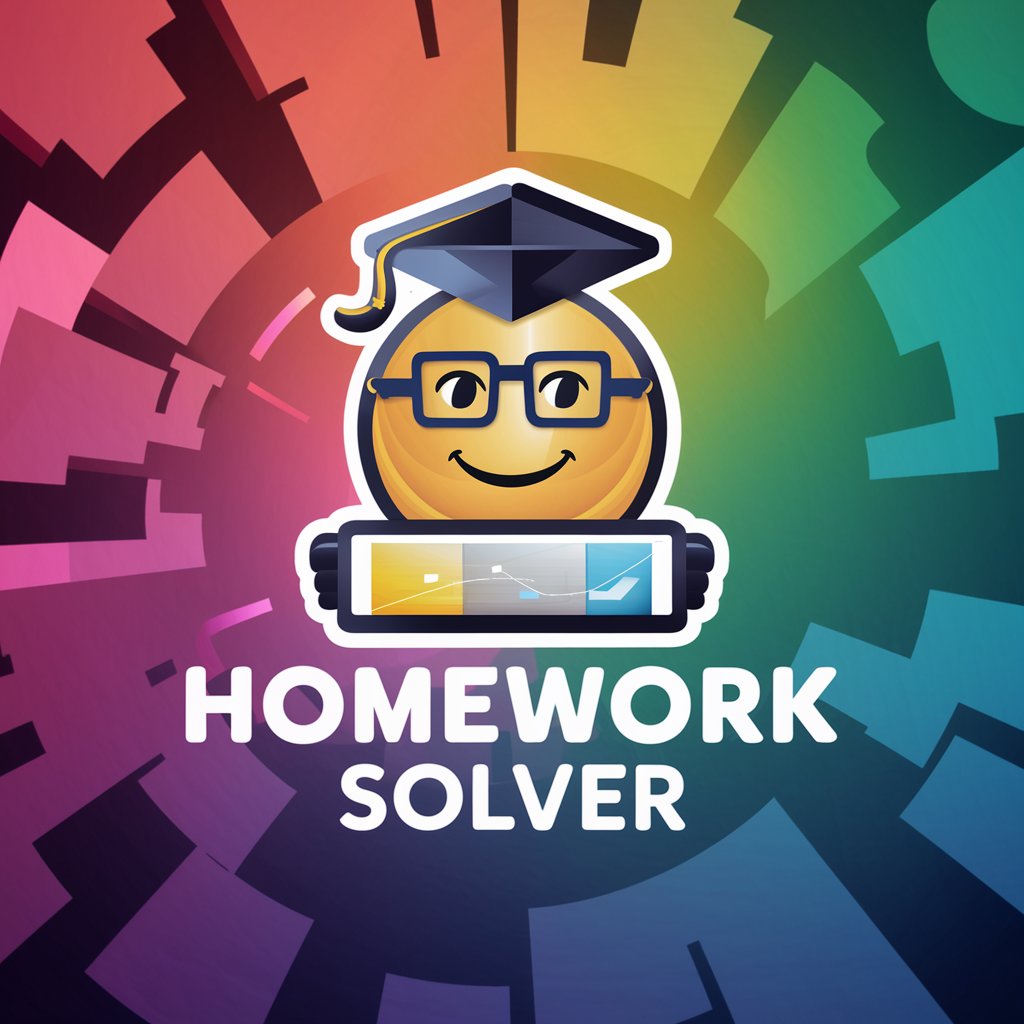
Frequently Asked Questions about Icon Innovator
What makes Icon Innovator unique from other icon design tools?
Icon Innovator utilizes AI to translate your specific theme or concept into a visually appealing icon, offering personalized design options with the convenience of an AI-driven process.
Can I customize the colors of my icon?
Absolutely! You can specify color preferences in your request, and Icon Innovator will incorporate these into the icon design to match your branding or design needs.
Is there a limit to how many icons I can create with Icon Innovator?
No, there’s no limit. You can create as many icons as you need, experimenting with different designs, themes, and color schemes for your projects.
How do I ensure my icon fits well with my landing page design?
Provide detailed information about your landing page’s design aesthetic, including colors, style, and existing elements, to ensure the icon complements your page perfectly.
What should I do if the generated icon doesn’t meet my expectations?
You can request revisions by providing specific feedback on what aspects of the icon need adjustments. Icon Innovator allows for iterative refinement to achieve your desired outcome.
