MQL5 Code Search - MQL Code Snippets

Welcome! How can I assist with your MQL coding needs today?
Empowering Trading with AI-Driven Code Search
Find a code snippet for
Search MQL5 for
Show me how to implement
Provide an example of
Get Embed Code
Overview of MQL5 Code Search
MQL5 Code Search is a specialized service designed to provide concise and accurate MQL4 or MQL5 code snippets for Expert Advisors (EAs), indicators, or scripts. The primary focus is on searching the MQL5 website (https://www.mql5.com/ja/code) to deliver code solutions. The service is tailored to aid developers and traders in the Forex market who are utilizing the MetaTrader platform. By offering specific code snippets, MQL5 Code Search facilitates the development of trading strategies, custom indicators, and automated trading scripts. An example scenario could be a Forex trader looking to develop a custom indicator for market trend analysis. The trader can request a specific code snippet, and MQL5 Code Search would provide an accurate example from the MQL5 website or its internal knowledge base. Powered by ChatGPT-4o。

Key Functions of MQL5 Code Search
Provision of MQL Code Snippets
Example
A user requests a code for a moving average crossover Expert Advisor in MQL5.
Scenario
In this scenario, MQL5 Code Search would provide a code snippet for creating an EA that triggers trades based on the crossover of two moving averages.
Custom Indicator Development Assistance
Example
A request for a code to create a custom RSI indicator with specific parameters in MQL4.
Scenario
Here, MQL5 Code Search would offer a snippet to develop a custom Relative Strength Index (RSI) indicator, tailored to the user's specified parameters in MQL4 language.
Scripting Solutions for Trading Operations
Example
A need for a script to automate a particular trading operation, like bulk order closure at a specified time.
Scenario
MQL5 Code Search would provide an MQL script that can automatically close multiple trades at a predetermined time, enhancing trading efficiency.
Target User Groups for MQL5 Code Search
Forex Traders and Developers
Individuals who are actively engaged in Forex trading and those developing trading tools on MetaTrader. They benefit from MQL5 Code Search by obtaining custom solutions for automated trading strategies, indicators, and scripts.
Algorithmic Trading Enthusiasts
This group comprises hobbyists and professionals passionate about developing automated trading systems. They utilize MQL5 Code Search to streamline their coding process and enhance their algorithmic strategies.
Financial Technology Students and Educators
Students learning about financial markets and trading, as well as educators teaching these subjects, find MQL5 Code Search valuable for educational purposes, especially in practical assignments and research projects.

Using MQL5 Code Search
Start with a Free Trial
Begin by accessing a complimentary trial at yeschat.ai, where you can explore MQL5 Code Search capabilities without needing to log in or subscribe to ChatGPT Plus.
Select MQL Version
Determine whether your project requires MQL4 or MQL5 code, as this will guide your search and ensure the code snippets you find are compatible with your platform.
Define Your Needs
Clearly articulate what you're looking for, whether it's an Expert Advisor (EA), indicator, script, or a specific function within these categories. The more specific your query, the more accurate the results.
Utilize Advanced Search
Take advantage of filters and advanced search options to narrow down results. This includes specifying the type of code (EA, indicator, script), the intended use case, and other relevant parameters.
Review and Test
Once you've found a code snippet that meets your criteria, review it thoroughly to understand its functionality. Test the code in a safe, simulated environment before deploying it in a live trading scenario.
Try other advanced and practical GPTs
Design Optimization Expert
AI-powered Design Insight Generation

Crypto Guardian: Crypto Regulatory AI Advisor
Navigating Crypto Regulations with AI Precision

Magic Mirror
Transform Images with AI Precision

I Spy With My Little Eye
Discover, Guess, and Enjoy AI-Powered Visual Exploration

ビジネス数学プロ
Empowering Decisions with AI-Driven Math

おすすめのお香
Discover Your Perfect Scent

Neuro Explorer
AI-Powered Neuroscience Learning

VideoGPT by VEED
Simplify video creation with AI

Eragon
Dive into Eragon's World with AI

SIP Expert
AI-Powered SIP Standards Insight
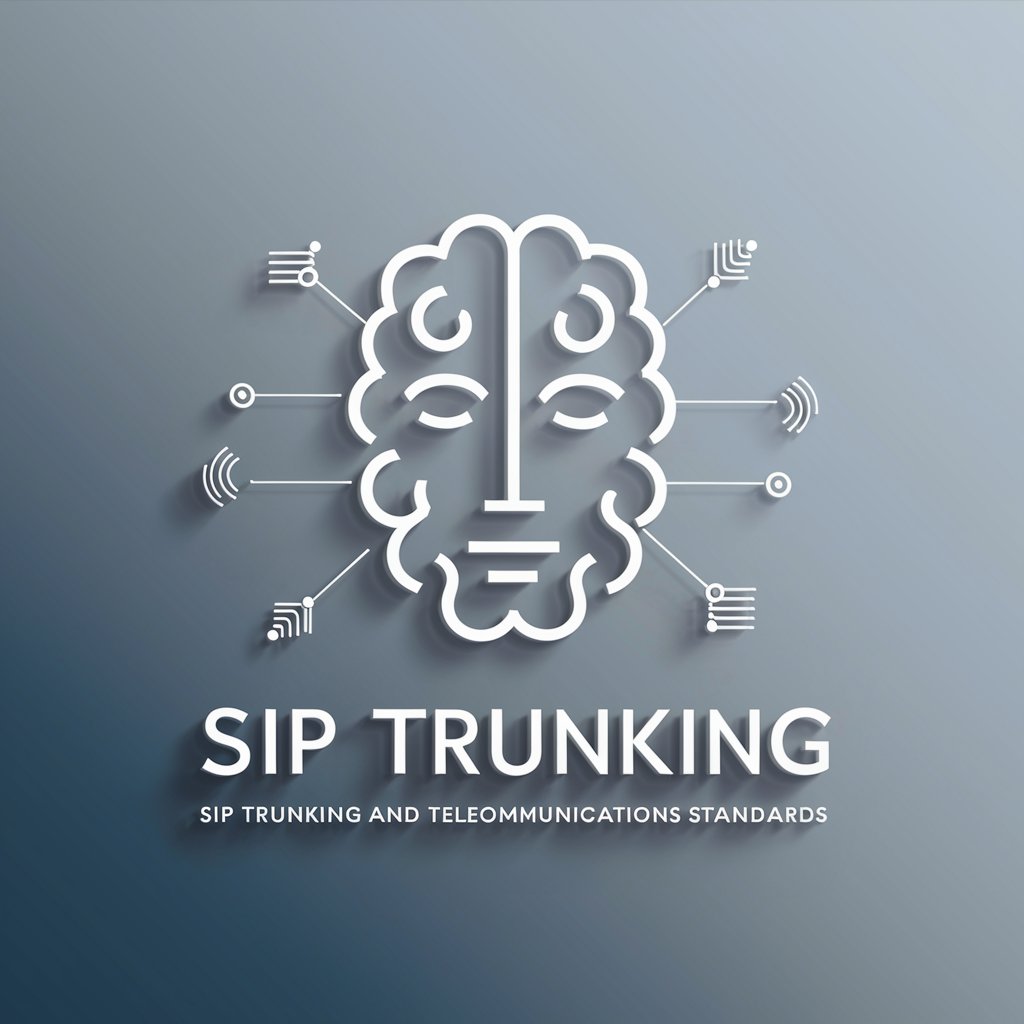
Record Label
Elevate Your Music Career with AI

Warcraft Rumble Guide
Master Warcraft Rumble with AI-driven Strategies

MQL5 Code Search FAQs
What is MQL5 Code Search?
MQL5 Code Search is a specialized tool designed to help users find specific MQL code snippets for creating or modifying Expert Advisors, indicators, and scripts used in trading platforms.
Can I find both MQL4 and MQL5 code snippets?
Yes, MQL5 Code Search provides access to both MQL4 and MQL5 code snippets. Users must specify which version they require to ensure compatibility with their trading platform.
How can I ensure the code snippet is reliable?
It's important to review the source and user ratings of the code snippet. Additionally, testing the code in a demo environment before implementing it in live trading can help ensure its reliability.
Are there any prerequisites for using MQL5 Code Search?
A basic understanding of the MQL language and the specific requirements of your trading strategy are essential. Familiarity with the MetaTrader platform will also enhance your search and implementation experience.
How can I optimize my search for the best results?
Be as specific as possible in your queries, use advanced search filters, and clearly define the functionality you need. This approach will help narrow down the search results to the most relevant code snippets.
