Formula Transcriber - LaTeX Conversion Tool
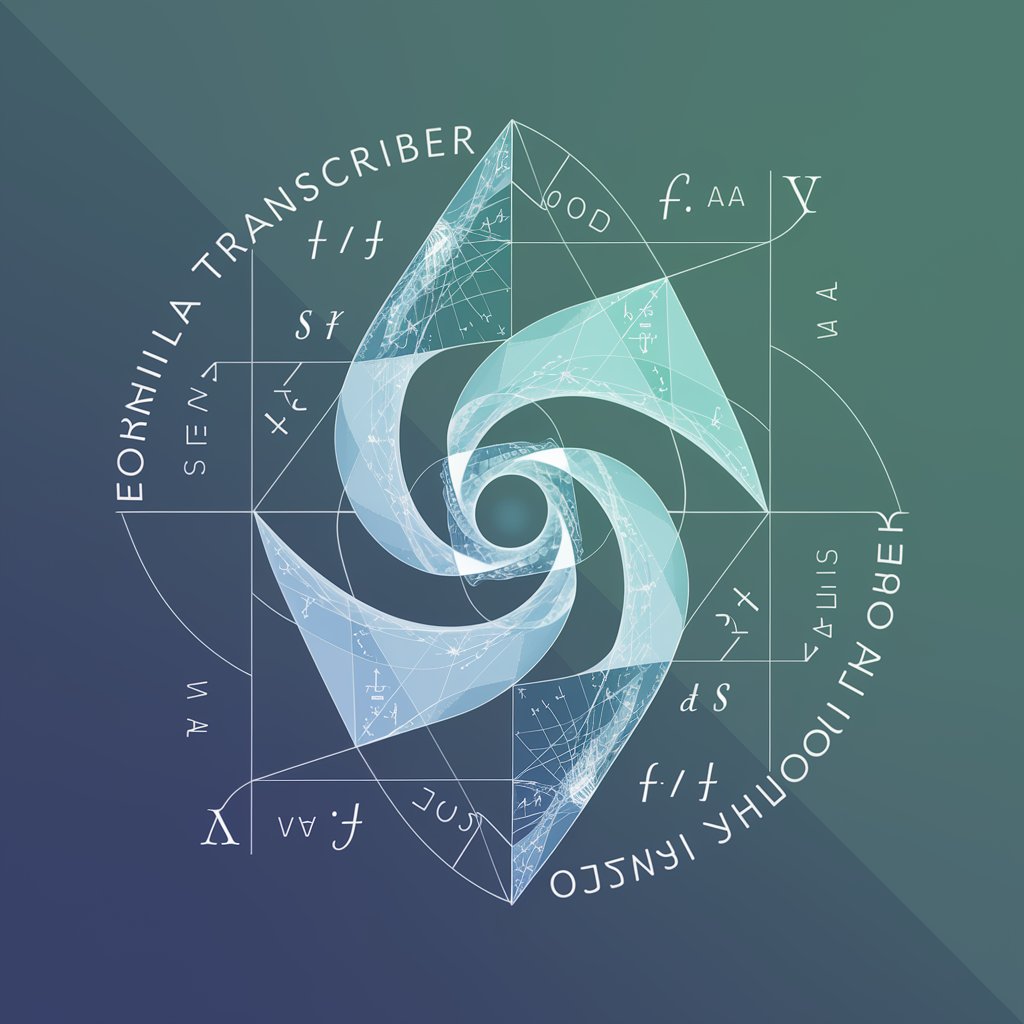
Contemplate deeply: What is the language of the universe?
Transforming formulas into LaTeX with AI.
Reflecting on the nature of equations,
In the realm of mathematical beauty,
When numbers and thoughts intertwine,
Exploring the elegance of formulas,
Get Embed Code
Introduction to Formula Transcriber
Formula Transcriber is a specialized tool designed to convert images of mathematical formulas into LaTeX code, facilitating the digital representation of complex mathematical expressions. Its primary purpose is to aid in the seamless transition from handwritten or printed mathematical documentation to a format that is widely used for academic, research, and educational purposes. By leveraging advanced optical character recognition (OCR) technology and machine learning algorithms, Formula Transcriber can accurately interpret and convert a wide range of mathematical symbols and equations from images into LaTeX, a typesetting system that is the standard for the communication and publication of scientific documents. Examples of its application include converting a photo of a handwritten equation from a student's notebook into LaTeX code for inclusion in a thesis, or transforming a printed formula from a textbook into digital format for use in an academic paper. Powered by ChatGPT-4o。

Main Functions of Formula Transcriber
Image-to-LaTeX Conversion
Example
Converting a photo of a complex integral equation into LaTeX code.
Scenario
A student captures a photo of an integral equation during a lecture. Using Formula Transcriber, the student uploads the image and receives LaTeX code, which they then incorporate into their lecture notes document.
Handwritten Equation Recognition
Example
Interpreting and converting handwritten mathematical expressions into LaTeX.
Scenario
A researcher has handwritten notes filled with equations. They use Formula Transcriber to digitize these equations for a research paper, ensuring accuracy and saving time on manual transcription.
Batch Conversion
Example
Processing multiple images of equations at once to generate corresponding LaTeX codes.
Scenario
An educator preparing course materials needs to convert numerous equations from a textbook into LaTeX. Formula Transcriber's batch conversion feature allows for efficient processing of multiple images, streamlining content creation.
Ideal Users of Formula Transcriber Services
Students and Academics
This group includes university students, researchers, and professors who frequently deal with mathematical equations in their studies, research papers, and teaching materials. They benefit from using Formula Transcriber by efficiently converting handwritten or printed mathematical expressions into LaTeX, enhancing the quality and readability of their academic documents.
Content Creators
Authors, educational content developers, and online tutors creating mathematical content for books, websites, or e-learning platforms can utilize Formula Transcriber to digitize equations from various sources, ensuring accurate representation of mathematical expressions in their digital content.
Professionals in STEM Fields
Engineers, physicists, and other professionals working in science, technology, engineering, and mathematics who need to document or share complex equations as part of their work can benefit from Formula Transcriber's ability to quickly and accurately convert these equations into a standardized digital format.

How to Use Formula Transcriber
1. Start with a Free Trial
Access the tool's capabilities without a subscription or login by visiting yeschat.ai, ensuring hassle-free initial exploration.
2. Prepare Your Formula
Ensure your mathematical formula is clearly written or printed. For best results, use a high-contrast, well-lit image without background clutter.
3. Upload Your Image
Use the upload feature to submit your image of the mathematical formula. The tool accepts various image formats including JPG, PNG, and PDF.
4. Review the Conversion
After uploading, the tool processes the image and displays the converted formula in LaTeX code. Verify the accuracy of the conversion.
5. Edit and Export
Make any necessary adjustments to the LaTeX code using the tool's editing features. Once satisfied, export the code for use in your documents or projects.
Try other advanced and practical GPTs
Academic Paragraph Refiner
Elevate Your Academic Writing with AI-Powered Precision

FighterBuddy
Level Up Your Game with AI-Powered Strategies
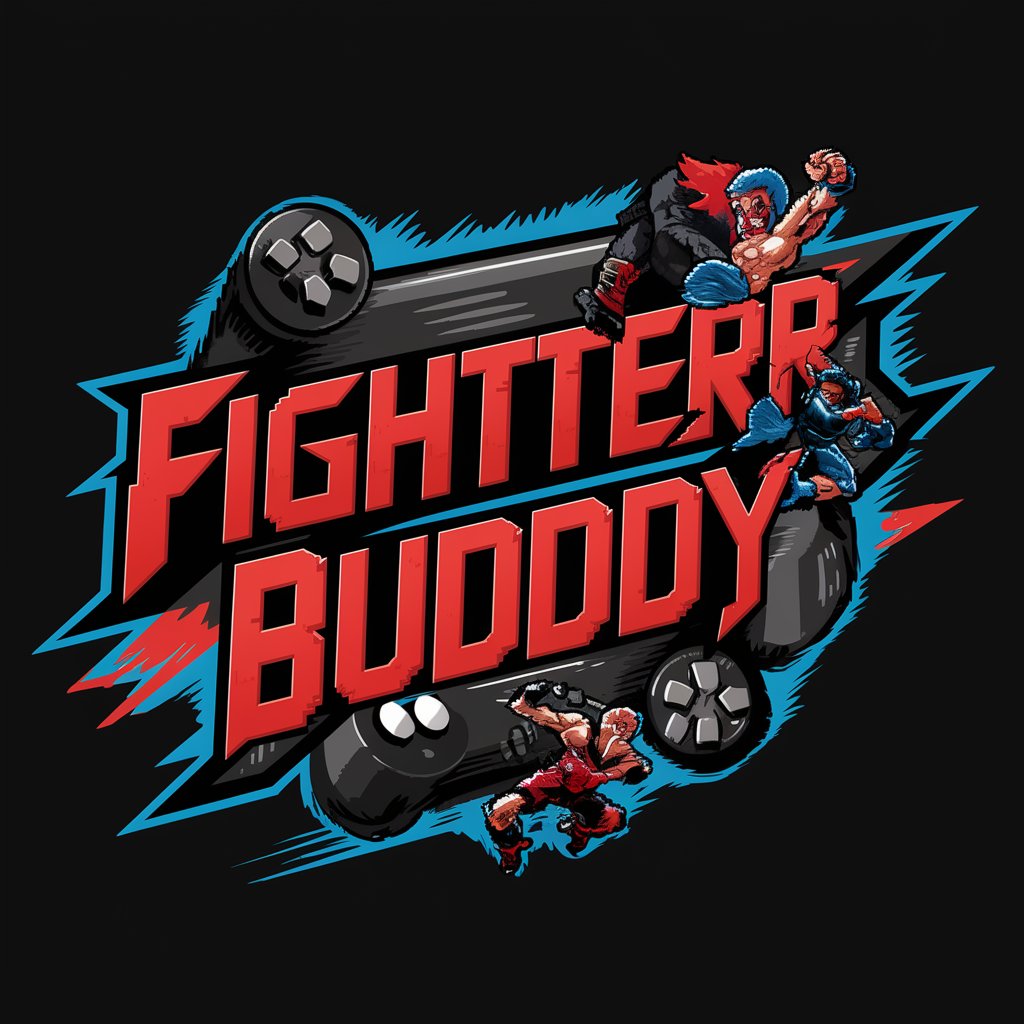
むげんGPTs
Exploring New Possibilities with AI

日本の登山ガイド
AI-powered Japanese trail guide
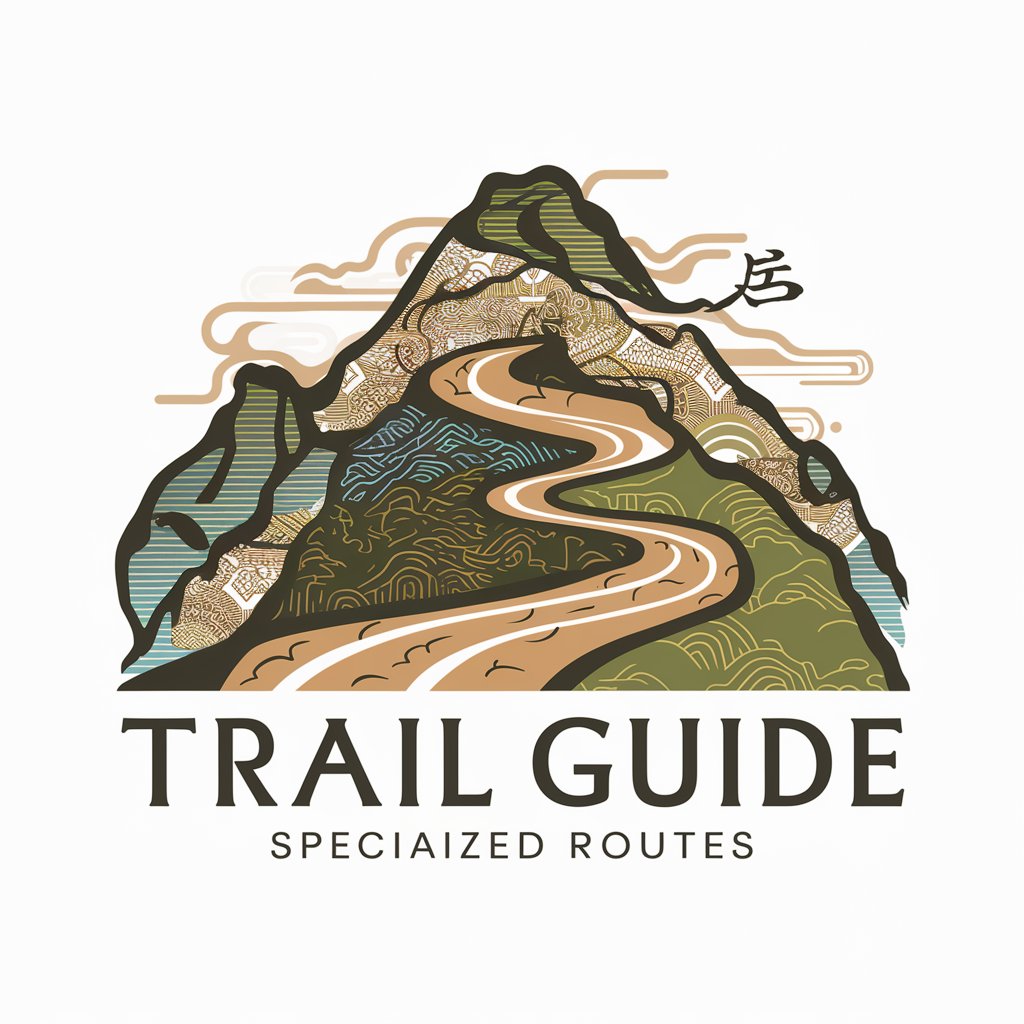
PowerApps Ally
Elevating Your PowerApps Experience with AI

NextAI
Elevate JavaScript Projects with AI-Powered Expertise

视觉验证器
Transforming Visions into Verifiable Data

Companion Chat
Your AI-powered empathetic friend

同漫
Bringing Stories to Life with AI

1000 People's Secrets
Share secrets, explore journeys, connect anonymously.
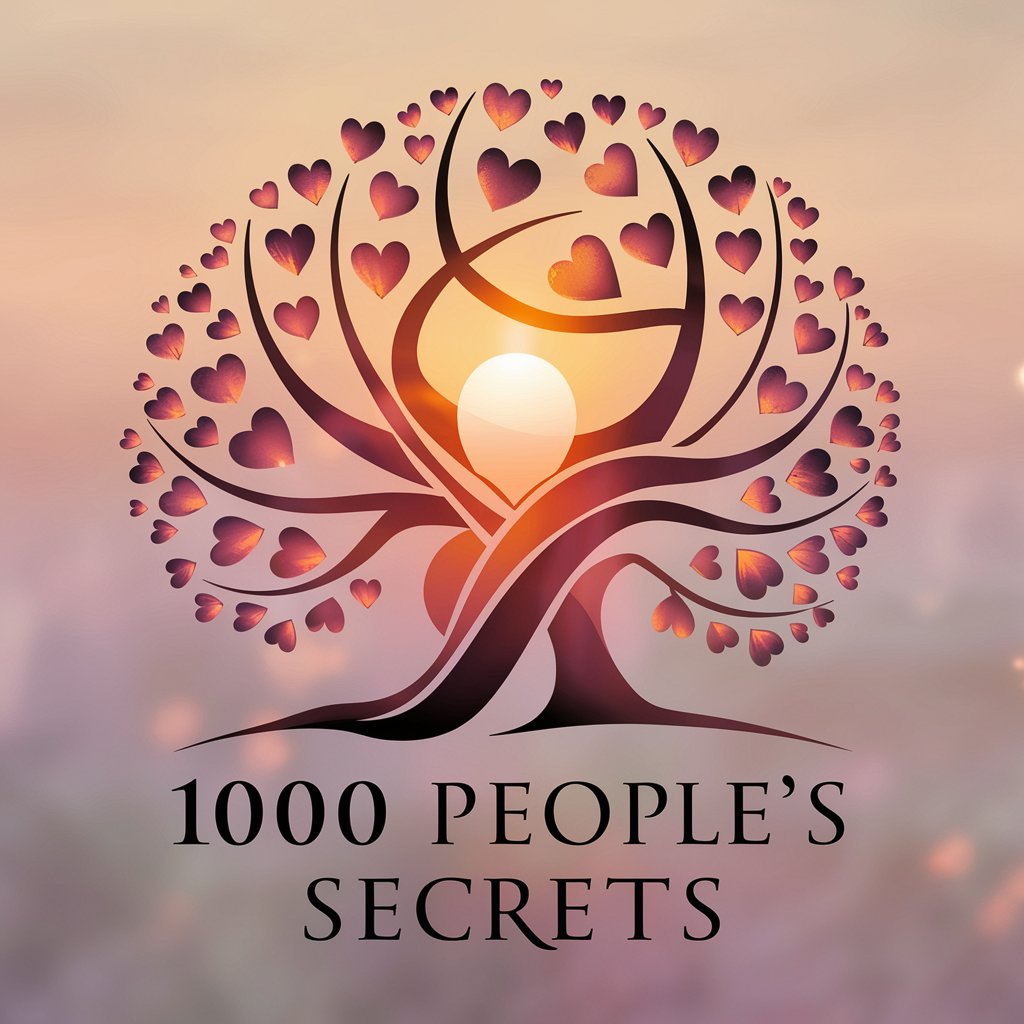
GPT Startup Inspiration
Empowering innovation with AI insights.

AI 软件协合者
Empowering your coding journey with AI.

Frequently Asked Questions about Formula Transcriber
What is Formula Transcriber?
Formula Transcriber is an AI-powered tool designed to convert images of mathematical formulas into LaTeX code, facilitating the integration of complex mathematical expressions into digital documents.
Can Formula Transcriber handle handwritten formulas?
Yes, the tool can process handwritten formulas as long as the handwriting is clear and legible. However, the accuracy of conversion may vary based on the clarity of the handwriting.
What image formats are supported by Formula Transcriber?
The tool supports several image formats including JPG, PNG, and PDF, allowing users to upload images from a wide range of sources.
How accurate is the LaTeX conversion?
Formula Transcriber aims for high accuracy in conversion, but results can depend on the quality of the input image and the complexity of the formula. Users are encouraged to review and edit the conversion as needed.
Is there a limit to the size or number of formulas I can convert?
While there may be limits to prevent abuse, Formula Transcriber is designed to accommodate the needs of most users. Specific limits, if any, are typically generous enough for academic and professional use.
