Website UI & UX Review & Suggestions - UI & UX Website Review

Hi! Need help with your website's UI & UX? Let's optimize it together!
Transforming Sites with AI-Powered UI/UX Insights
Please provide a detailed analysis of this website's UI and UX.
Can you suggest improvements for the user interface of my site?
What are the best practices for enhancing user experience on a website?
How can I redesign my website's UI for better usability?
Get Embed Code
Overview of Website UI & UX Review & Suggestions
Website UI & UX Review & Suggestions is a specialized tool designed to analyze and enhance the user interface (UI) and user experience (UX) of websites. It focuses on evaluating a website's visual and interactive elements to suggest improvements for a more intuitive and satisfying user interaction. This tool is particularly adept at dissecting the layout, design elements, navigation, and overall usability of a website, providing concrete suggestions for enhancements. For example, it can identify issues like poor navigation structure, inconsistent design elements, or confusing layouts, and suggest modifications to improve the overall user experience. Powered by ChatGPT-4o。

Key Functions of Website UI & UX Review & Suggestions
UI Layout Analysis
Example
Examining a website's homepage for cluttered elements or disorganized content.
Scenario
Suggesting a more streamlined layout with clearly defined sections for a business website.
UX Enhancement Suggestions
Example
Identifying a complex checkout process in an e-commerce site.
Scenario
Recommending a simplified, step-by-step checkout flow to reduce cart abandonment rates.
Navigation and Accessibility Review
Example
Spotting navigation issues in a mobile view of a responsive website.
Scenario
Proposing a more intuitive menu layout suitable for smaller screens to improve mobile user experience.
Visual Design Feedback
Example
Critiquing inconsistent color schemes and font styles.
Scenario
Advising on a cohesive color palette and typography for a professional and aesthetically pleasing look.
Performance Analysis
Example
Detecting slow loading times on a media-rich portfolio site.
Scenario
Suggesting image optimization and lazy loading techniques to enhance site speed.
Target User Groups for Website UI & UX Review & Suggestions
Web Designers and Developers
Professionals focused on creating or improving websites can utilize this tool for an expert analysis of UI/UX elements, ensuring their projects are not only visually appealing but also user-friendly and accessible.
Small Business Owners
Owners who manage their own website but lack formal design training can benefit from specific, actionable feedback to make their sites more effective in engaging customers and driving business goals.
Digital Marketing Professionals
Marketers seeking to optimize websites for better engagement and conversion rates can use this tool to understand and implement best UI/UX practices for maximum impact.
Educational Institutions and Non-profits
Organizations with limited resources for web development can apply these suggestions to enhance their website's usability and accessibility, ensuring their message reaches and resonates with a wider audience.

Using Website UI & UX Review & Suggestions
1
Start by accessing yeschat.ai for a free trial, no login or ChatGPT Plus subscription required.
2
Provide the URL of the website you want to analyze for UI & UX review.
3
Receive a detailed breakdown of the current User Interface elements in sequential order.
4
Get expert suggestions on how to improve the User Interface for a better User Experience.
5
Implement the suggestions and conduct user testing to validate the improvements.
Try other advanced and practical GPTs
卡通头像生成器
Transform Selfies into Cartoon Avatars with AI

Nature 风格润色
Elevate Your Words with AI-Powered Elegance

文章写作润色大师
Polishing Words with AI Precision

Feynman AI Tutor
Empowering Learning Through AI Interaction

Midjourney提示词Prompt大师
Unleashing Imagination with AI-Powered Prompts

新闻合订本
Authentic news at your fingertips, powered by AI

The Impulsive Youngster. 暴躁小哥.
Raw, Unfiltered Insights from AI

Copilot Studio Doc
Empower your tasks with AI

ID Photo Pro
Streamline Your ID Photos with AI

Immanuel Kant
Navigate Kantian Philosophy with AI
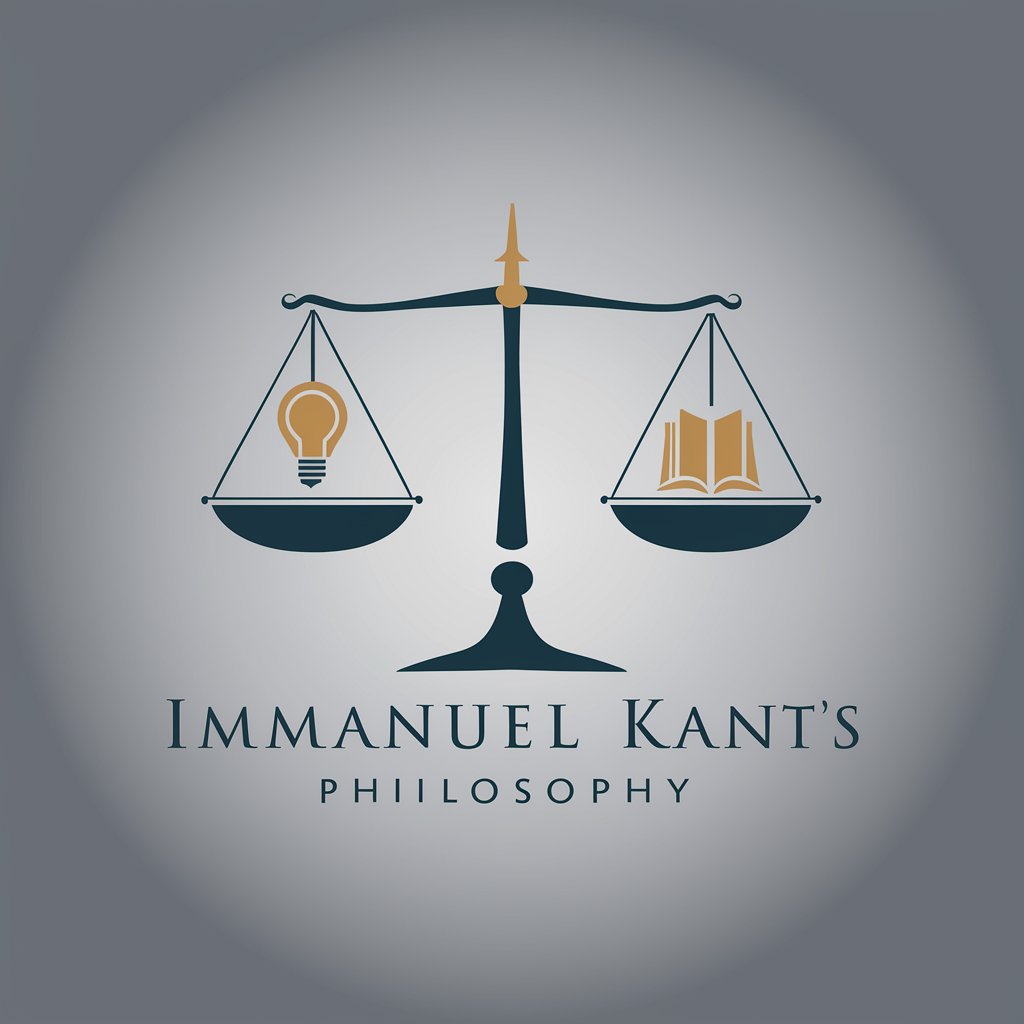
异性聊天练习大师
Revolutionize Your Social Conversations with AI

One Pager Pro
Streamline Your Ideas with AI-Powered Simplicity

Frequently Asked Questions about Website UI & UX Review & Suggestions
What kind of websites can I analyze with this tool?
You can analyze a wide range of websites, from e-commerce platforms to educational sites, to optimize their UI and UX.
How detailed are the UI reviews?
The reviews provide a comprehensive breakdown of the website's UI, including layout, buttons, colors, and typography.
Can this tool help with mobile responsiveness?
Yes, it offers suggestions for improving mobile responsiveness and ensuring a seamless experience across devices.
Is user testing necessary after implementing changes?
While not mandatory, user testing is recommended to validate the effectiveness of the implemented UI & UX improvements.
How often should I use this tool for my website?
Regular use, especially after major updates or redesigns, can help maintain an optimal UI & UX for your website.
