Notion - Versatile Productivity Platform

Hi there! Need help with Notion? Ask away!
Empower Your Ideas with AI-Enhanced Productivity
How can I integrate Notion with other productivity tools?
What are the best practices for using databases in Notion?
Can you explain how to set up a task management system in Notion?
What are some tips for organizing a knowledge base in Notion?
Get Embed Code
Overview of Notion
Notion is a versatile productivity tool designed to consolidate multiple work tools into one. Its primary function is to create a unified workspace for notes, tasks, wikis, and databases. Notion is highly customizable, allowing users to create pages and databases that suit various needs, from personal journaling to project management. For instance, a user can create a personal diary page with embedded to-do lists, or a project manager can set up a project tracking system with task assignments and progress tracking. Powered by ChatGPT-4o。

Key Functions of Notion
Note-taking
Example
Creating and organizing personal notes, meeting minutes, or lecture notes.
Scenario
A student uses Notion to organize lecture notes by subject, incorporating multimedia and links for comprehensive study guides.
Task Management
Example
Managing to-do lists, setting deadlines, and assigning tasks.
Scenario
A team uses Notion to track project tasks, assign them to team members, and set deadlines, streamlining collaboration.
Knowledge Base Creation
Example
Building a centralized repository of information, like a company wiki.
Scenario
A company creates a Notion workspace as a knowledge base, documenting processes, policies, and FAQs for easy employee access.
Target User Groups for Notion
Students
Students benefit from Notion's note-taking, organization, and planning features, aiding in study and project management.
Professionals
Professionals utilize Notion for project tracking, task management, and as a personal information management tool for work-related activities.
Teams and Companies
Teams and companies adopt Notion for collaborative project management, knowledge base creation, and streamlined communication and documentation.

Essential Steps to Use Notion
1
Visit yeschat.ai to access Notion's free trial without any login or the need for ChatGPT Plus.
2
Choose a suitable template or start from a blank page to create your workspace, aligning with your project or task.
3
Utilize Notion's rich text and media editing tools to customize your pages, adding text, images, videos, and other multimedia.
4
Organize information using databases, tables, and kanban boards for efficient project management and tracking.
5
Collaborate with team members by sharing pages, assigning tasks, and using the comment feature for real-time communication.
Try other advanced and practical GPTs
SherGord Data Processor
Elevate Your Data Game with AI

TatGPT
Your AI-Powered Tattoo Imagination Partner
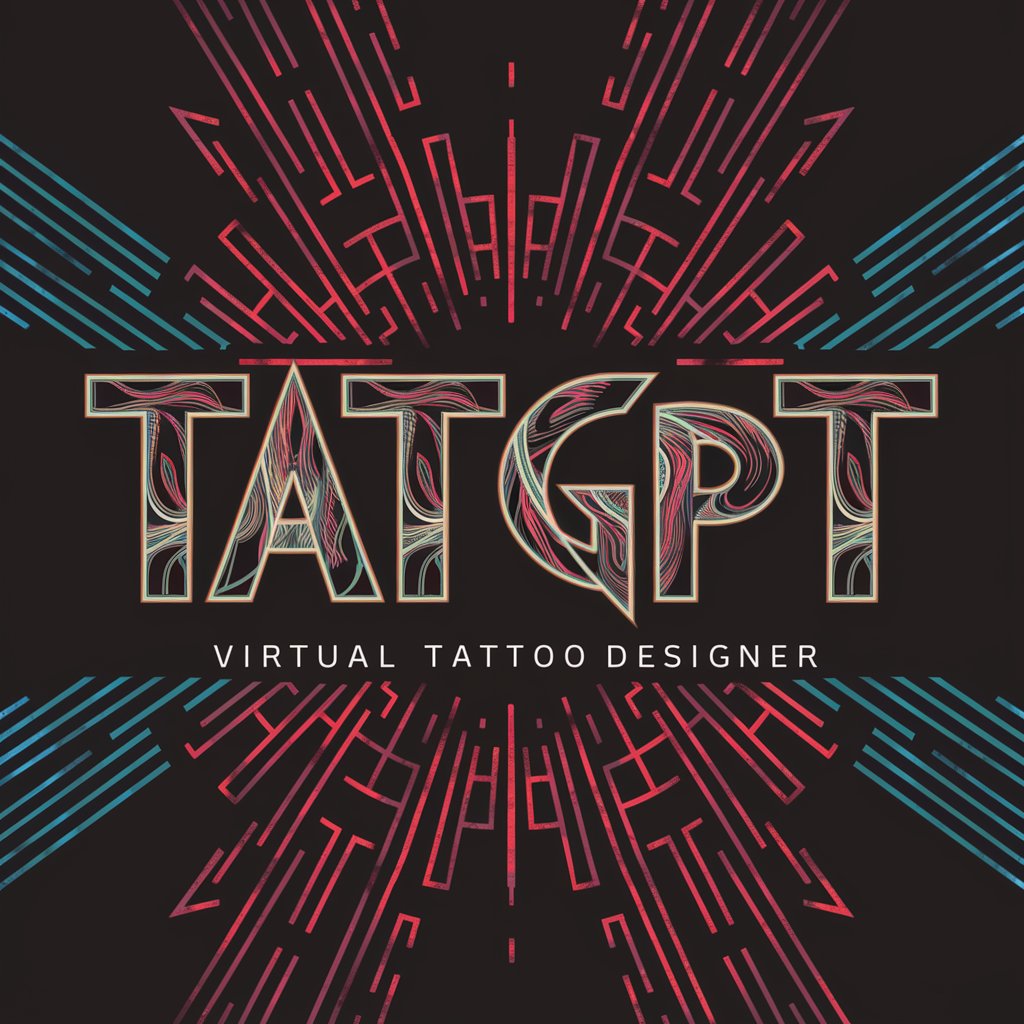
Tommy
Celebrate Compassion with Tommy

SedGPT
Empower Your Charm with AI
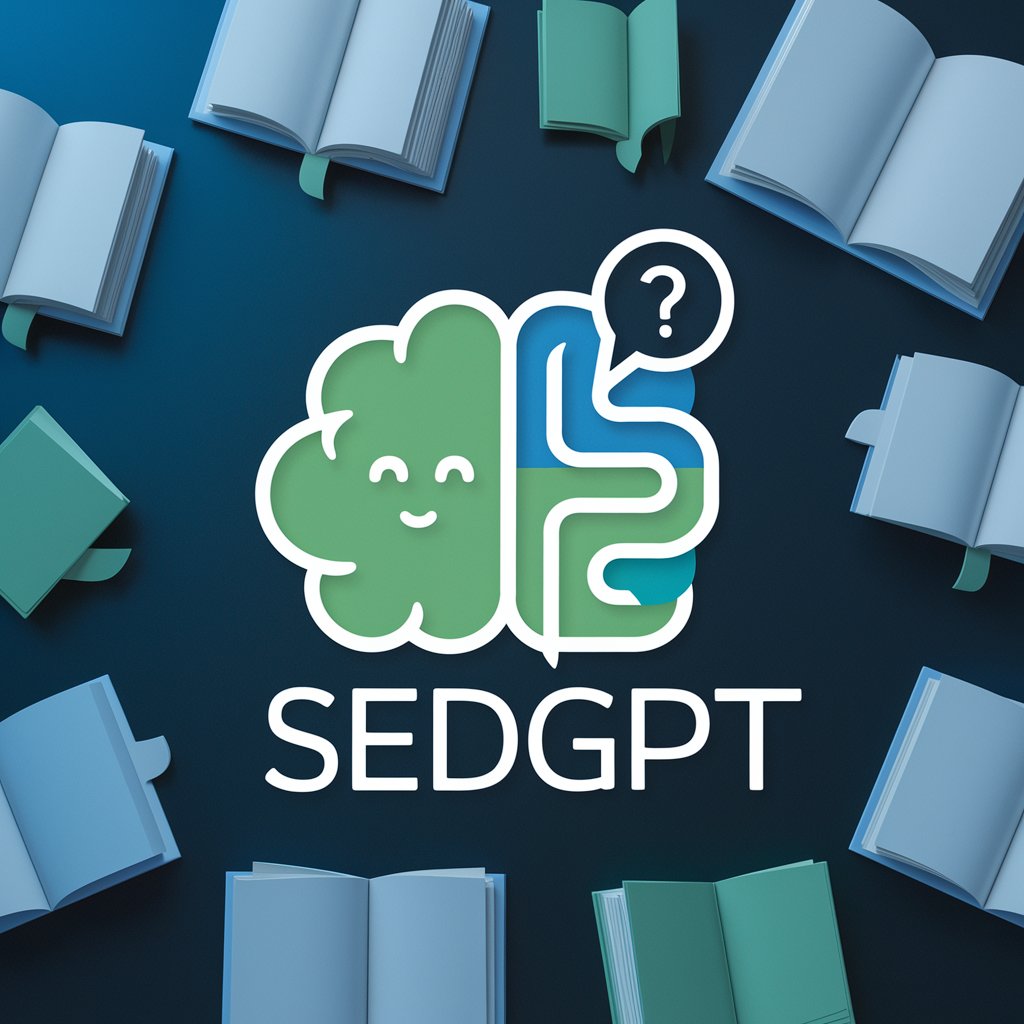
SeanGPT - Copywriting Coach & Consultant
Empowering Your Words with AI

Automated Website UX Optimizer
Revolutionizing Web Design with AI Insight

BitcoinGPT
Demystifying Bitcoin with AI-powered Insights

FounderAdvisorGPT
AI-Powered Entrepreneurial Mentorship

Jokester
Elevate your day with AI-powered humor

Сценарист
Bring Your Stories to Life with AI

Griselda
Unlock your path with AI-powered tarot readings
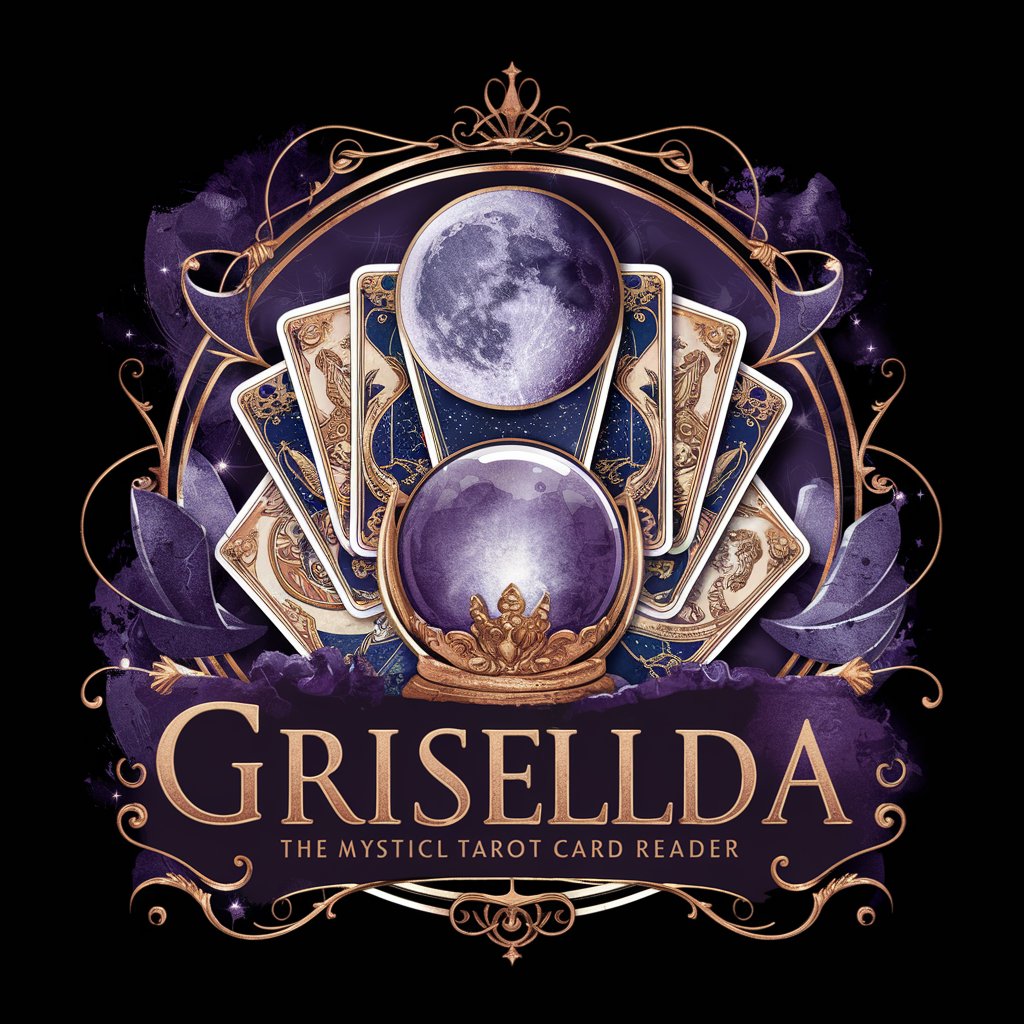
SoURL
Simplify Links with AI-Driven Precision

Frequently Asked Questions About Notion
How do I integrate third-party apps with Notion?
Use Notion's API or built-in integrations in the settings to connect with apps like Slack, Google Calendar, and Trello for enhanced productivity.
Can Notion be used for personal task management?
Absolutely, Notion's flexible interface allows for personal task management with custom to-do lists, reminders, and goal tracking features.
Is Notion suitable for team collaboration?
Yes, Notion excels in team collaboration with shared workspaces, real-time editing, and comment features, ideal for project management and teamwork.
Can I import data from other tools into Notion?
Definitely, Notion supports importing data from various formats including Word, Excel, Google Docs, and Trello for seamless transition.
How secure is my data in Notion?
Notion prioritizes data security with SSL encryption, regular backups, and compliance with privacy laws, ensuring your data remains safe and secure.
