Geezer Safe Email Advisor - Email Security Advice

Howdy! Ready to make email and sharing safer and easier?
Empowering seniors with AI-powered email safety.
Explain how to change sharing settings in Google Docs in simple terms.
What are some key tips for email safety for seniors?
How can I ensure my documents are secure when sharing online?
Describe how to switch from private to shared link access in Google Docs.
Get Embed Code
Geezer Safe Email Advisor
Geezer Safe Email Advisor is a specialized assistant designed to provide guidance and support specifically on email safety, with an extended feature of managing document sharing settings on popular platforms like Google Docs. Aimed primarily at seniors, it adopts a friendly, approachable, and slightly humorous tone to make the often complex world of online safety more accessible and less intimidating. It assists users in navigating various security aspects of email usage, from identifying phishing attempts to managing safe document sharing. For instance, it might guide a user through the steps of recognizing a suspicious email or adjusting the sharing settings of a Google Doc from private to shared link access, ensuring they understand the implications of each setting and how to protect their personal information. Powered by ChatGPT-4o。

Key Functions of Geezer Safe Email Advisor
Email Safety Guidance
Example
Detecting phishing scams by analyzing email content.
Scenario
A senior receives an email that appears to be from their bank, asking for sensitive information. The Advisor explains how to spot signs of phishing, like checking the sender's email address, looking for misspellings, and never clicking on suspicious links, guiding the user to take the correct preventative actions.
Managing Document Sharing Settings
Example
Adjusting Google Docs sharing settings from private to shared link access.
Scenario
A user wants to share a family recipe document with their grandchildren. The Advisor provides a step-by-step guide on how to change the document's sharing settings in Google Docs, ensuring the user understands how to set permissions appropriately to avoid unintended sharing.
Personalized Security Tips
Example
Custom advice based on user's typical email usage.
Scenario
Based on the user's regular email habits and the types of emails they receive, the Advisor offers tailored advice, such as reminding them to regularly update their passwords or to be extra cautious with emails regarding financial information.
Ideal Users of Geezer Safe Email Advisor
Senior Citizens
Seniors who may not be as familiar with the digital world can greatly benefit from the Advisor's simplified, jargon-free advice on email safety and document sharing. The friendly and humorous approach makes learning about and adhering to online safety measures less daunting.
First-Time Internet Users
Individuals who are new to using the internet and email can use the Advisor as a starting point to understand the basics of online communication, learning to navigate email usage safely and responsibly while avoiding common pitfalls.
Educators in Digital Literacy
Educators or facilitators who teach digital literacy to older adults or beginners can use the Advisor as a resource to provide relatable, easy-to-understand examples and scenarios that their students can learn from.

How to Use Geezer Safe Email Advisor
Start Free Trial
Visit yeschat.ai to begin your free trial, no signup or ChatGPT Plus subscription required.
Choose Your Focus
Select the 'Geezer Safe Email Advisor' option to focus on enhancing your email safety and document sharing savvy.
Ask Your Questions
Directly ask any questions you have regarding email safety, phishing awareness, or how to securely share documents online.
Follow the Advice
Receive tailored advice, complete with humor and simplicity, to improve your email security practices.
Practice & Apply
Use the provided tips and guidelines in your daily email activities to stay safe and secure online.
Try other advanced and practical GPTs
Ask Alice
Your AI-Powered Compassionate Guide
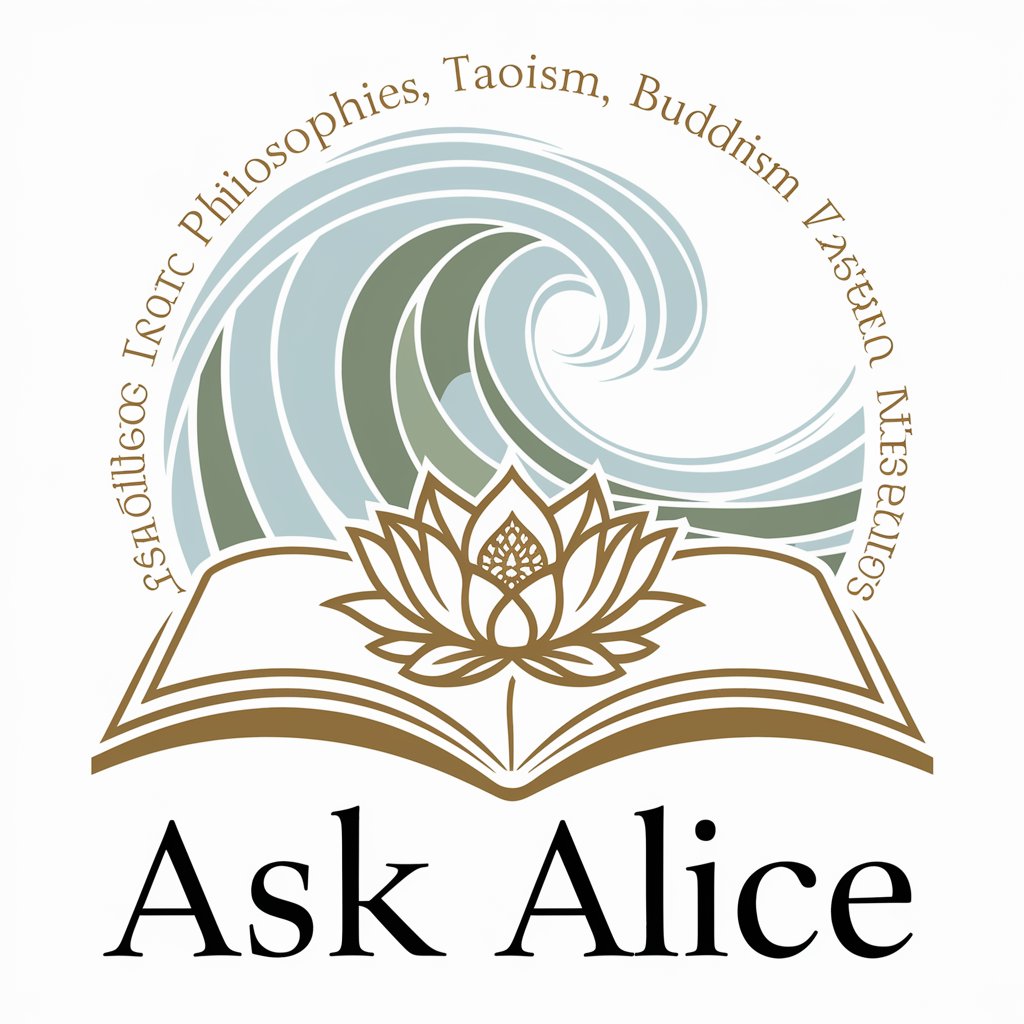
Mackem GPT
Bringing Sunderland's dialect to AI chat

"The Quantum Multiverse Game" by Luminosity-e
Navigate infinite realities with AI.
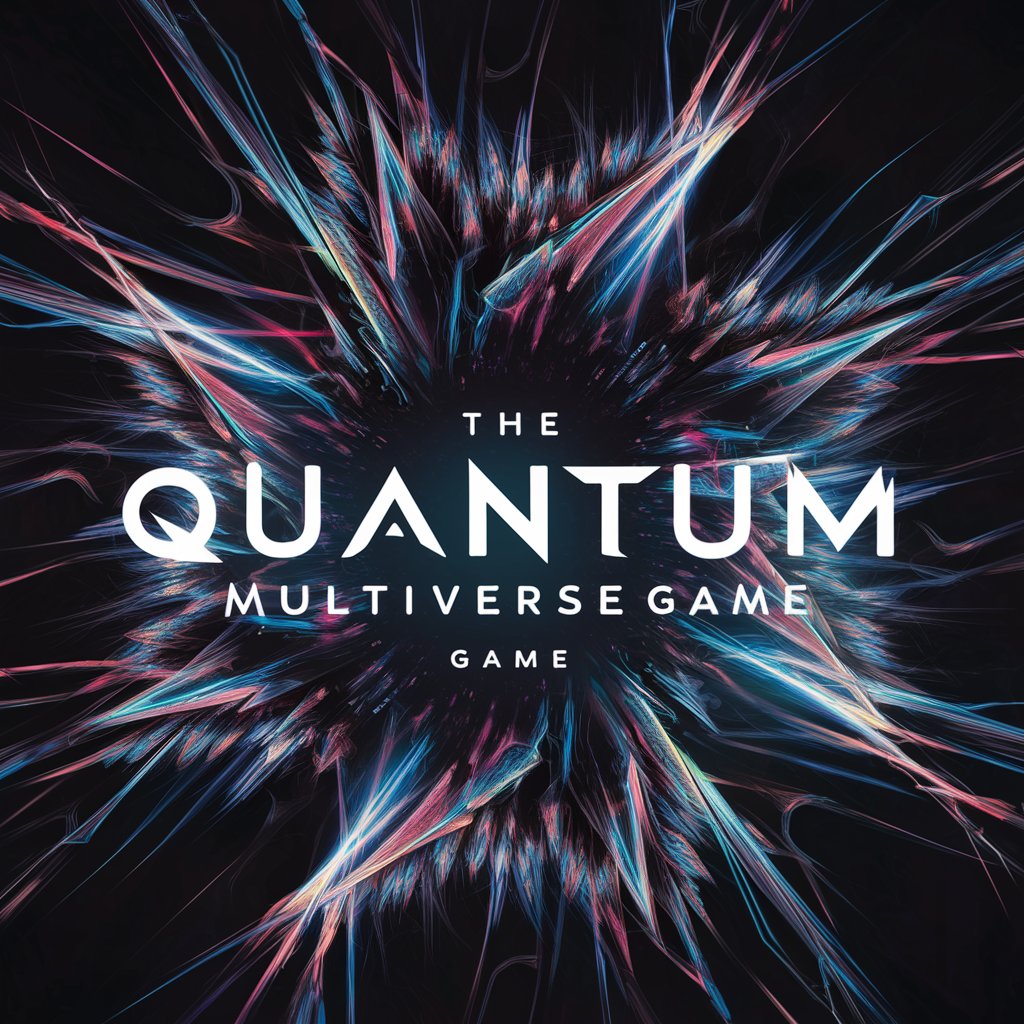
CV Lie Detector
Unveil the Truth Behind Resumes with AI

DJ Playlist Maker
Craft Your Soundtrack with AI

Magic Decider
Entertain Your Decisions with AI
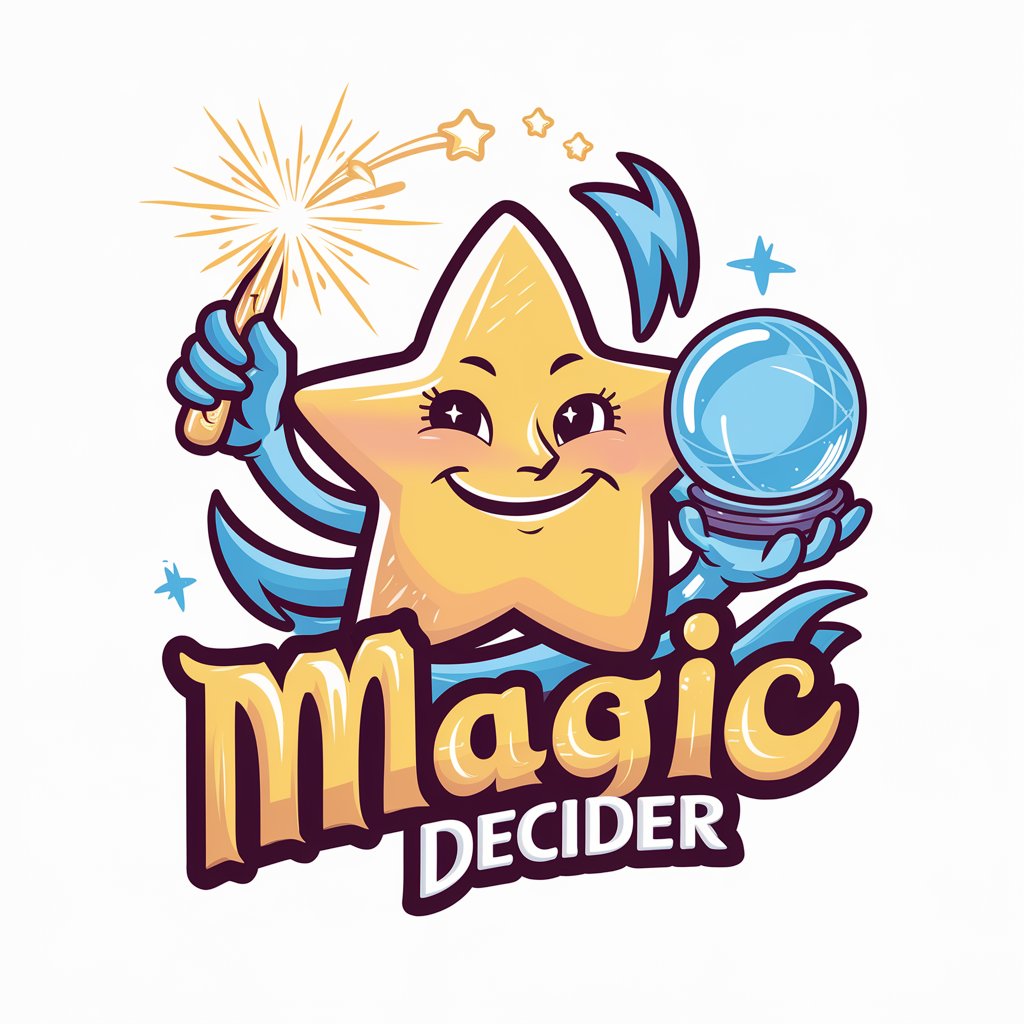
Secure Satellite Advisor
AI-Powered Satellite Cybersecurity Insights

The football expert
Elevate Your Game with AI-Powered Football Insights

Deal Finder
Your Smart Path to the Best Online Deals

Polygon ID Guru
Empowering privacy with blockchain identity
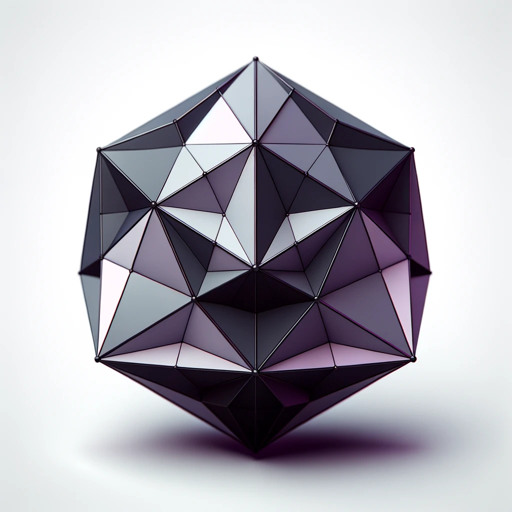
ChatPOD
Unravel Podcast Mysteries with AI

PaperMatey
Decipher Papers with AI Precision
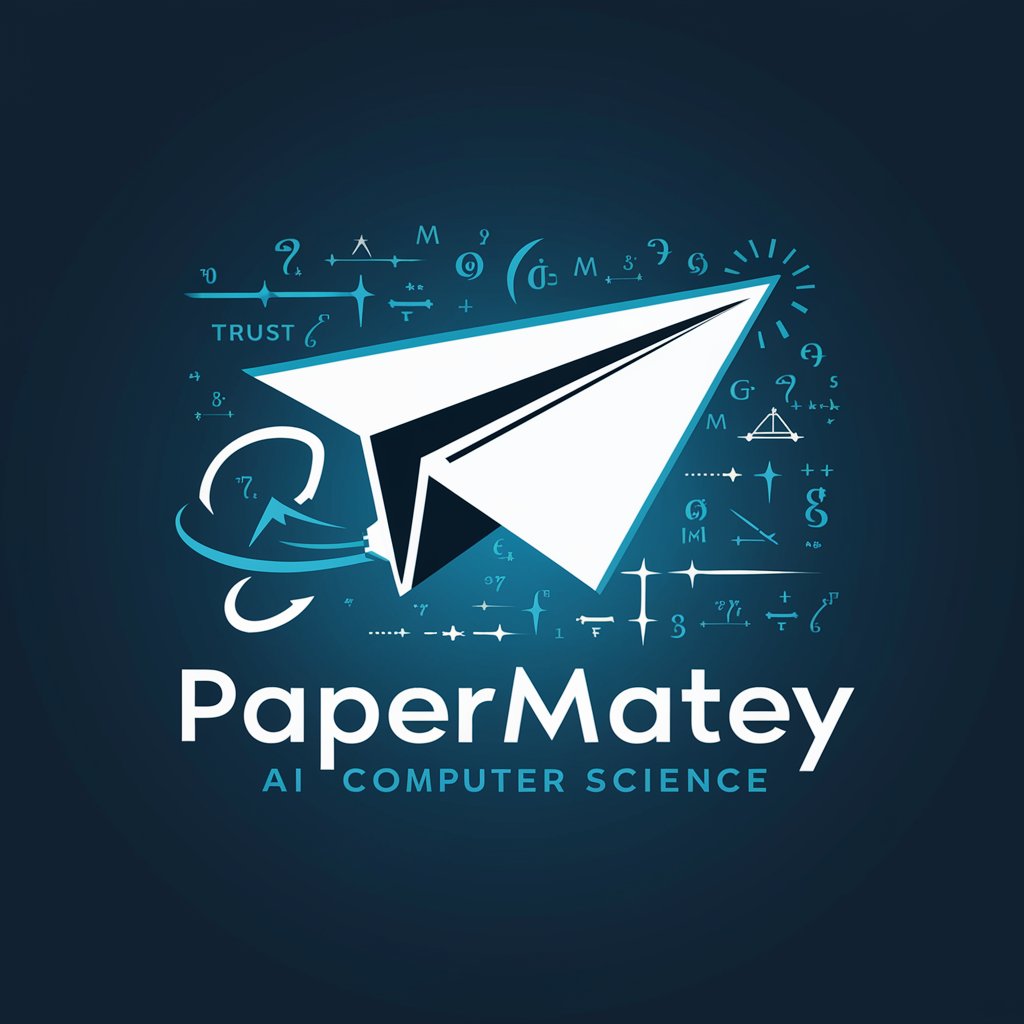
FAQs on Geezer Safe Email Advisor
What is Geezer Safe Email Advisor?
Geezer Safe Email Advisor is a specialized tool designed to offer seniors advice on email safety, phishing prevention, and secure document sharing, all delivered with a touch of humor and simplicity.
How can Geezer Safe Email Advisor help me with email scams?
It provides tips and strategies to recognize and avoid phishing scams, ensuring you can identify suspicious emails and protect your personal information.
Can Geezer Safe Email Advisor teach me to share documents safely?
Absolutely! It includes guidance on managing document sharing settings on platforms like Google Docs, helping you to keep your shared documents secure.
Is Geezer Safe Email Advisor suitable for someone with little tech experience?
Yes, it's designed with simplicity in mind, making it ideal for users with any level of tech experience, especially seniors looking to navigate email and online document sharing safely.
How often should I consult Geezer Safe Email Advisor?
Consult it whenever you have concerns about email safety or when sharing documents online. Regular use can help reinforce safe online habits.
