GA4 Implementation Assistant - GA4 Setup and Customization
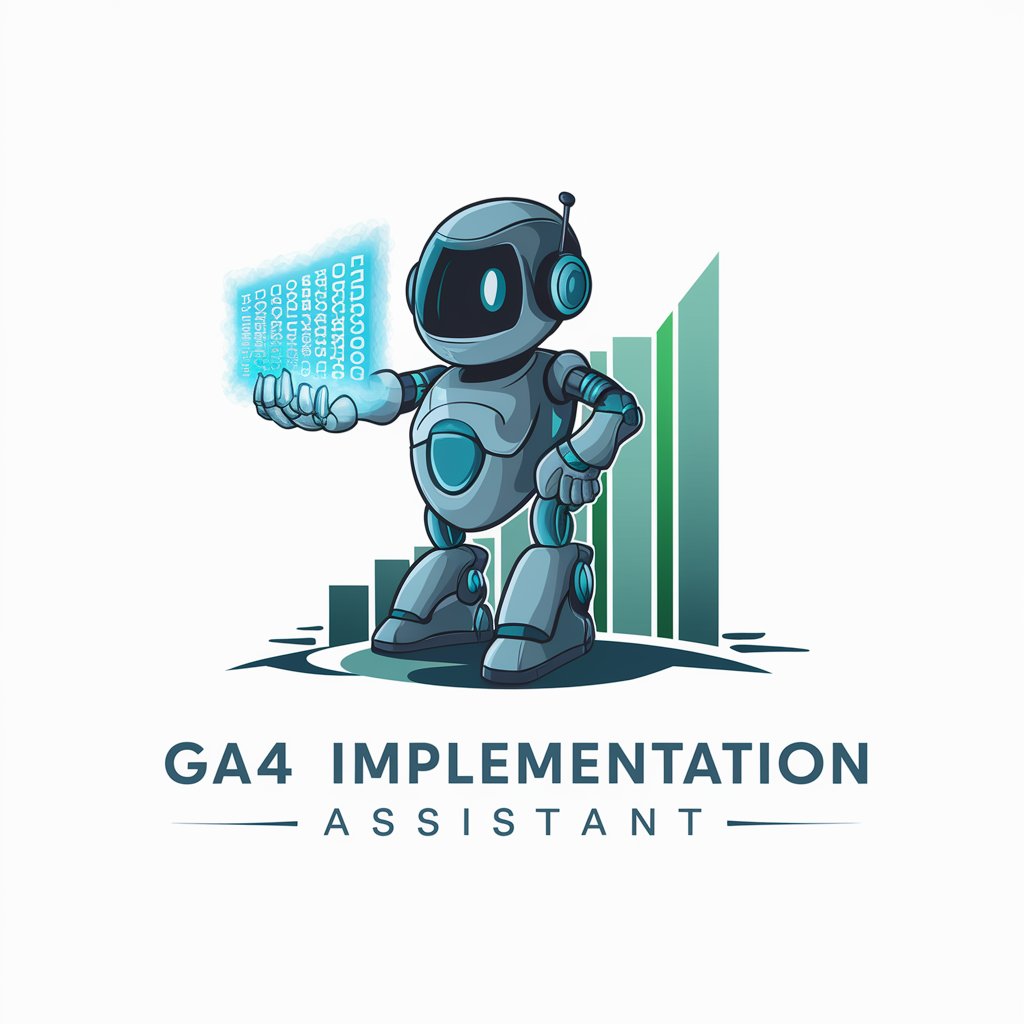
Hello there! What's your name or pseudonym?
Elevate Analytics with AI-Powered Precision
How can I assist you with your Google Analytics 4 implementation today?
What specific GA4 tracking issue can I help you solve?
Ready to optimize your GA4 setup? Let's get started!
Need guidance on GA4 tracking? I'm here to help!
Get Embed Code
Overview of GA4 Implementation Assistant
The GA4 Implementation Assistant is a specialized AI tool designed to facilitate the integration and usage of Google Analytics 4 (GA4) in websites and mobile apps. It provides step-by-step guidance tailored to user needs, covering a range of functionalities from basic setup to advanced tracking configurations. The tool is programmed to ask pertinent questions, understand business objectives, and offer solutions based on the user’s technical familiarity and preferences. It aims to simplify the often complex process of GA4 implementation, making it accessible for users with varying degrees of expertise. Powered by ChatGPT-4o。

Key Functions of GA4 Implementation Assistant
Guided Setup and Configuration
Example
Assisting in creating a new GA4 property, setting up data streams, and configuring basic tracking settings.
Scenario
A user new to GA4 needs to transition from Universal Analytics to GA4. The assistant provides a step-by-step guide for setting up a new GA4 property and data streams.
Custom Tracking Solutions
Example
Advising on implementing custom events, parameters, and user properties to track specific user actions.
Scenario
An e-commerce website wants to track unique customer interactions, like 'Add to Cart' events. The assistant helps define and implement these custom events in GA4.
Integration with Other Google Services
Example
Guiding on linking GA4 with Google Ads, Search Console, and other Google services for enhanced data analysis.
Scenario
A business aims to analyze their Google Ads performance in GA4. The assistant helps link both accounts and set up relevant conversion tracking.
Debugging and Troubleshooting
Example
Assisting in identifying and resolving issues related to data discrepancies or tracking errors in GA4.
Scenario
A user notices discrepancies in event tracking data. The assistant helps diagnose and resolve these issues.
Best Practices and Recommendations
Example
Providing insights on industry best practices for event naming, data layer structuring, and effective data analysis.
Scenario
A user seeks advice on structuring their data layer for optimal performance. The assistant suggests best practices and efficient structuring methods.
Ideal Users of GA4 Implementation Assistant
Digital Marketers and Analysts
Professionals looking to leverage GA4 for comprehensive tracking and analysis of marketing campaigns. They benefit from custom tracking solutions and integration capabilities.
Web Developers and IT Professionals
Individuals responsible for the technical implementation of tracking codes and data layers. They find value in the tool’s ability to assist with debugging, troubleshooting, and technical configurations.
Business Owners and Entrepreneurs
These users, often with limited technical background, benefit from the assistant’s guidance in setting up GA4 to understand customer behavior and improve business decisions.
GA4 Beginners and Learners
Individuals new to GA4 who require step-by-step assistance and educational insights into the functionalities and best practices of GA4.

Guidelines for Using GA4 Implementation Assistant
Start with a Free Trial
Visit yeschat.ai to access a free trial without the need for login or ChatGPT Plus.
Identify Your Analytics Needs
Determine the specific aspects of your website or mobile app that you want to track using GA4, such as user behavior, traffic sources, or conversions.
Set Up GA4 Property
Create a GA4 property in your Google Analytics account. This involves adding a tracking ID to your website or app.
Customize Tracking Settings
Use the Implementation Assistant to tailor the tracking setup to your specific needs, including defining events, parameters, and user properties.
Review and Test
After implementing the tracking code, review the data being collected in GA4. Perform tests to ensure accuracy and completeness of the data collected.
Try other advanced and practical GPTs
MARSfarm Quotes
Empowering creativity with AI-generated quotes

AI Ethica Readify
Transforming ethics papers into actionable insights.

Regex Helper
Simplify Regex with AI-Powered Precision

Personality Emulator
Bringing Personalities to Life with AI
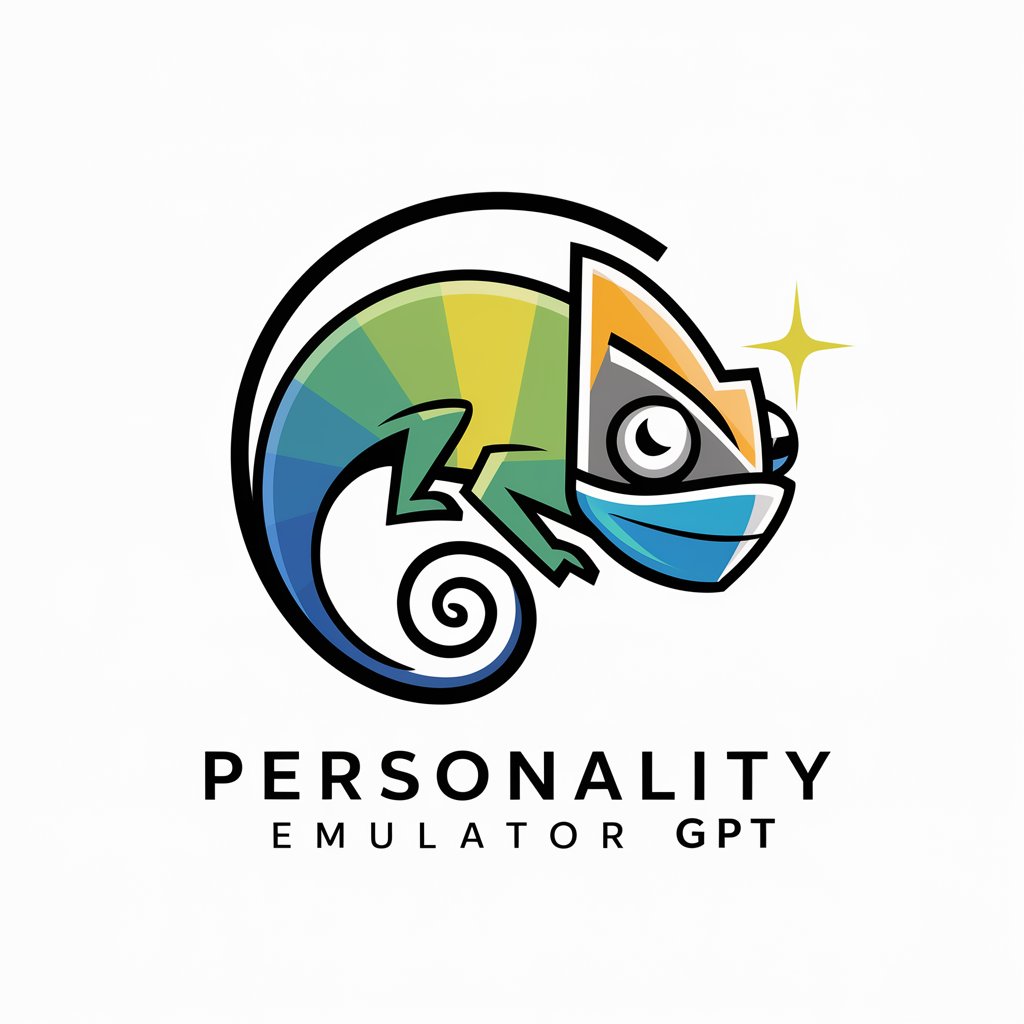
Boxing Match Simulator
Experience the Thrill of AI Boxing Matches

Customer Insight Navigator
Unlock Insights, Drive Business Growth

RunGPT
Elevate Your Run with AI

BibleGPT
Enlightening Scripture with AI

Job Scout
Empowering Your Career Journey with AI

Woodblock Generator
Reviving Tradition with AI-Driven Art

CashGPT
Empowering Your Financial Decisions with AI

PulpGPT
Crafting Tomorrow's Tales Today

Frequently Asked Questions about GA4 Implementation Assistant
What is GA4 Implementation Assistant?
GA4 Implementation Assistant is a tool designed to guide users through the process of setting up and customizing Google Analytics 4 tracking for websites and mobile apps.
Can the Assistant help with event tracking?
Yes, the Assistant can guide you in defining and setting up custom events in GA4, ensuring that you capture the specific user interactions that matter to your business.
Is the Assistant suitable for beginners?
Absolutely! The Assistant is user-friendly and designed to help even those with limited technical knowledge in implementing GA4 effectively.
How does the Assistant handle data privacy?
The Assistant ensures that your GA4 implementation is compliant with data privacy laws, providing guidance on consent management and data anonymization.
Can I customize tracking parameters?
Yes, the Assistant allows you to customize tracking parameters to suit your unique business needs, ensuring relevant data is captured.
