Task Management Agent - AI-Powered Task Prioritization

Welcome to the Task Management Agent. List your tasks to begin.
Elevate productivity with AI-driven task management.
List your tasks for the day.
Describe your project management tasks.
What are your weekend chores?
Input your work tasks for analysis.
Get Embed Code
Overview of Task Management Agent
The Task Management Agent is designed to assist users in organizing, prioritizing, and executing tasks effectively by leveraging artificial intelligence for task analysis, prioritization, and scheduling. It operates by analyzing user-provided tasks, breaking them down by urgency, importance, and time requirements, and then offering structured plans for execution. This agent is particularly helpful for managing complex workflows, ensuring that users remain focused on the most important tasks at any given moment. The goal is to enhance productivity by using methods like the Eisenhower Matrix to categorize tasks and create actionable schedules. For example, a user might submit a list of personal and work-related tasks, such as 'finish project report', 'buy groceries', and 'attend team meeting'. The agent would analyze each task, categorize them based on importance and urgency, and suggest a plan that optimally balances work and personal life. It could prioritize the project report as high importance and urgency, while suggesting a flexible time for groceries. Powered by ChatGPT-4o。

Core Functions of Task Management Agent
Task Prioritization
Example
A user submits a list of tasks such as 'finalize presentation', 'respond to emails', and 'schedule doctor's appointment'. The agent analyzes each task based on urgency and importance, and recommends focusing on 'finalize presentation' first, as it is both urgent and important.
Scenario
A professional with a busy schedule needs help organizing their day. The agent identifies which tasks are critical and suggests an order of completion to ensure the highest priority tasks are done first.
Scheduling Advice
Example
After analyzing a user's tasks, the agent suggests specific times for completion. For instance, it might recommend completing 'write report' in the morning when focus is high, and 'email correspondence' after lunch when energy levels typically dip.
Scenario
An entrepreneur wants to structure their day for maximum productivity. The agent not only ranks tasks but also proposes optimal times for their execution based on typical work patterns.
Time Management and Tracking
Example
A user provides their estimated time to complete various tasks such as 'design website (3 hours)', 'prepare proposal (1 hour)', and 'read book chapter (30 minutes)'. The agent calculates how to allocate time efficiently to fit within the user’s available hours.
Scenario
A freelancer with a packed schedule uses the agent to help ensure they’re not overcommitting and can realistically complete all tasks within the timeframe. The agent suggests shorter tasks during breaks and more intensive tasks during focused work periods.
Task Analysis and Categorization
Example
The agent analyzes tasks like 'organize team meeting' and 'review financial documents' and categorizes them based on factors like complexity and time sensitivity. It may categorize 'organize team meeting' as high priority but low complexity, while 'review financial documents' might be complex and time-consuming but not urgent.
Scenario
A project manager is handling multiple projects at once. The agent helps break down tasks into manageable categories, enabling them to focus on quick wins while setting aside time for more demanding activities later.
Target Users of Task Management Agent
Professionals with Heavy Workloads
Individuals in demanding professions, such as managers, executives, or entrepreneurs, who deal with numerous tasks across multiple areas of responsibility. These users benefit from task prioritization and scheduling advice, allowing them to focus on critical business tasks while not overlooking less urgent, yet important matters.
Students and Academic Researchers
Students juggling coursework, projects, and exams can use the agent to prioritize assignments based on deadlines and importance. Academic researchers benefit from structuring their research activities, organizing literature reviews, experiments, and paper writing to ensure timely progression of their work.
Freelancers and Entrepreneurs
Freelancers often manage diverse clients and projects simultaneously. The Task Management Agent helps them allocate time effectively across different commitments and prevents them from missing deadlines. Entrepreneurs benefit by having structured schedules that balance growth tasks like marketing with operational tasks like customer service.
Individuals Seeking Work-Life Balance
People aiming to maintain a healthy balance between their personal life and professional obligations use the agent to organize personal tasks (e.g., exercise, family time) alongside work-related tasks, ensuring they don’t neglect important life activities in favor of professional ones.
Project Managers and Team Leads
Project managers and team leads who need to delegate and track multiple tasks for their teams benefit from the agent’s ability to break down complex projects into smaller tasks, prioritize them, and suggest timelines. This ensures efficient project completion and keeps the team on track.

How to Use Task Management Agent
1
Visit yeschat.ai for a complimentary trial, no signup or ChatGPT Plus required.
2
After accessing, select the Task Management Assistant feature to start organizing your tasks.
3
Input your list of tasks into the provided field. Be specific about each task for accurate assistance.
4
Utilize the commands provided (e.g., !start [list of tasks], !demo) to initiate the task analysis and prioritization process.
5
Review the structured plan presented by the assistant, including prioritization and scheduling advice, and adjust your task execution accordingly.
Try other advanced and practical GPTs
StableDiffusionGPT
Craft Images with AI Precision

WhereToEat
Your AI-powered culinary compass.

Movie Mate
AI-powered Personal Movie Guide

Academic Program Lifecycle
Elevate learning with AI-driven insights

Greeting Card GPT
Craft Unique Cards with AI Magic

MorpheusGPT
Awaken to reality with AI-powered insight

優秀な部下たち
Empowering Decisions with AI Insight

Regex Helper
Crafting Perfect Patterns with AI

Dr. Berg Advisor
AI-powered health insights at your fingertips.

PlaylistAI
Your Personal AI-Powered Music Curator

SpectrumSupporter
Empowering Autism Support with AI

Kev1Nz B4c0N
Linking Movies to Bacon, AI-Powered
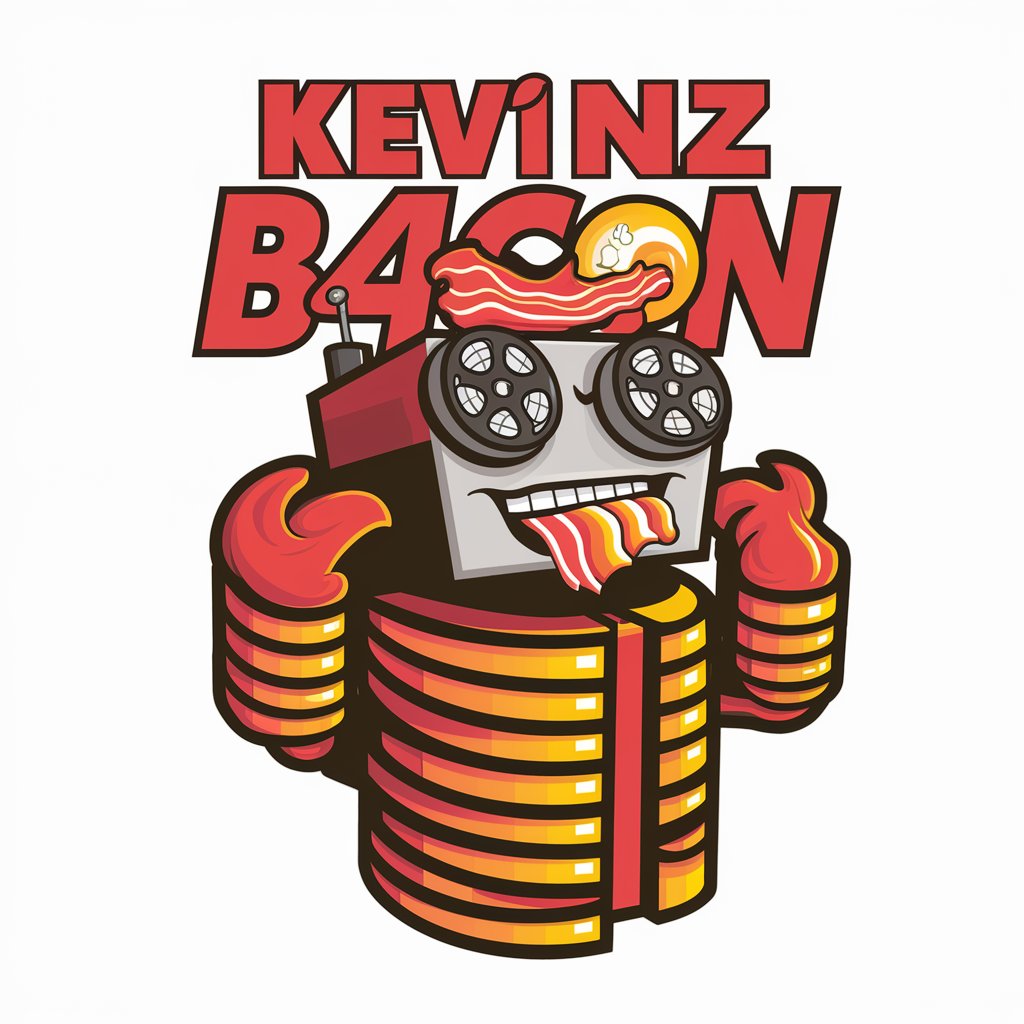
Task Management Agent Q&A
What makes Task Management Agent unique?
Task Management Agent stands out for its AI-powered analysis and prioritization capabilities, offering personalized task management plans based on urgency and importance.
Can Task Management Agent handle complex task lists?
Yes, it's designed to analyze and prioritize complex task lists, offering structured plans that cater to both personal and professional needs.
Is there a learning curve to using Task Management Agent?
Minimal. The platform is user-friendly, requiring users to input their task list and choose commands to start. Guidance is provided throughout.
How does Task Management Agent ensure data privacy?
Task Management Agent is built with data privacy in mind, ensuring user data is handled securely and confidentially without unnecessary data retention.
Can I use Task Management Agent for team projects?
Absolutely. It's suitable for both individual and team project planning, facilitating task distribution and prioritization among team members.
